[Updated] Top 7 Reasons That Why Life360 is Bad
 MocPOGO
MocPOGO
MocPOGO is the best location changer to stop Life360 location tracking in one click.
You must have experienced that your parents and loved ones are worried when you are out of home or traveling out of the city or country. Life360 gives them a sign of relief by sharing your live location. It is one of the most used apps for parents to monitor their kids when they are out with friends. It is a helpful app for parents and siblings. At the same time, it also faced criticism. And this blog will talk about top 7 reasons about why Life360 is bad.

Part 1. Why Life360 is Bad?
Users have negative and positive views on using an application. We have seen that users have found some of the features of Life360 disturbing. The most important thing is privacy, which the users are worried about because someone can use it for illegal tracking. Now let’s discuss 7 main reasons why Life360 is bad below.
1. Privacy Invasion Issues
It is one of the biggest reasons users don’t like Life360. The user’s movement will no longer be private from his family and friends. Any person being excessively monitored will make him feel bound by the family. Mostly, people don’t like someone to keep their record of where they are going.
Life360 saves the user’s home addresses and frequently used locations on the app. It claims they have strict privacy and security policies, but it’s not true. According to the investigation, the users discovered they were selling private data to a third-party application. The third-party application will further sell it to another firm, which is a major reason for being bad at securing user’s data.
2. Stalking Issues
You have added friends in the Life360 circle for their help in emergencies, but they keep tracking your movements, which is unethical. Sharing location with a third person may result in severe loss because if anyone has evil thoughts, then they can harm you easily.
Stalking is dangerous in relationships if your boyfriend/girlfriend installed Life360 on your phone without informing you.
3. Location Inaccuracy Issues
Sometimes, Life360 doesn’t show the accurate locations for several reasons. If your location isn’t correct, then your parents will be worried.
People may use VPN location changers to play games; however, it will start showing other countries’ locations to your Life360 circles. It may show an inaccurate location if your internet or cellular network is unstable. These are some of the reasons why does Life360 show wrong location.
Also Read: Fix In Seconds: Life360 Not Updating Location
4. Disbelief
Checking for someone’s location at every moment may cause trust issues. For instance, your parents may keep asking you why you went there, which will create trust issues with them in your mind. You will always think you have no freedom to go somewhere. The trust issues may result in severe behavioral changes that can disturb your relationship and mental health.
5. Battery Drainage
Life360 continuously runs in the background of your mobile phones. It keeps the location and cellular networks turned on, which causes major battery drainages. Excessive usage can also damage your phone’s life and cause overheating. A mobile phone’s battery is enough, but if Life360 drains all your battery and the phone powers off at the time of emergency.

6. Technical Problems
Another major downside of Life360 is its ongoing technical problems. Despite generating huge profits—partly through selling user data—the app still struggles with basic functionality. Battery information from connected devices is often inaccurate, and location tracking can be unreliable or delayed. Ironically, if the data Life360 sells to third parties is as inconsistent as what users experience in the app, these glitches might actually be a small silver lining for those concerned about their privacy.
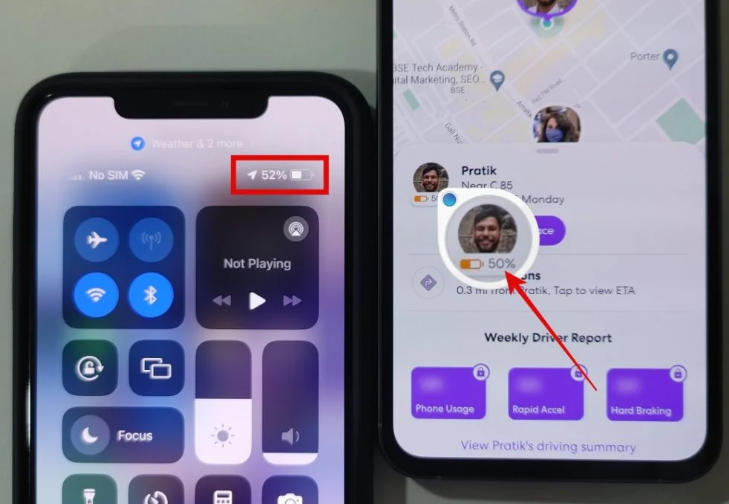
7. Expensive Subscription Costs
Life360 does offer a free plan that covers most essential features, making it a good option for casual users. However, to unlock advanced tools for added safety and convenience, you’ll need to upgrade to a paid membership starting at $79.99 per year now.
The premium plan includes extras like crime alerts, roadside assistance, extended location history (7–30 days), ID theft protection, and unlimited place notifications. While this price might seem reasonable for users in countries like the US, UK, or Canada, it can be quite expensive for users in developing regions such as India, Vietnam, the Philippines, or Thailand.
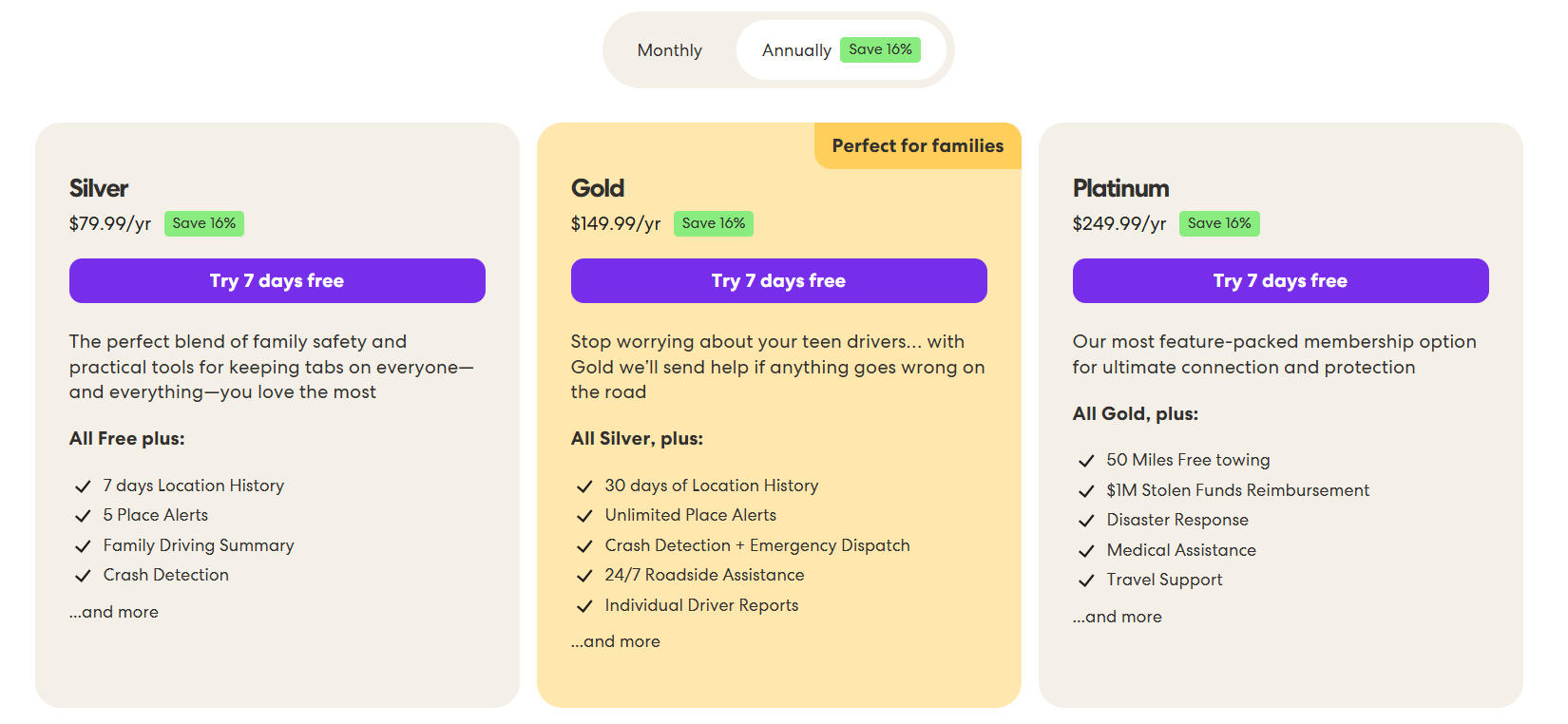
Part 2. Is Life360 Good for Relationships?
Life360 is unsuitable for relationships because it can create doubts in your partner’s mind. Suppose your partner has added you to the Life360 circle. The main purpose behind making the group is to cross-check if the partner is safe or needs your help.
For instance, you are at a different location from your work location, and your girlfriend checks for the location. She calls you and asks what you are doing there. You will find it annoying that your girlfriend is stalking you, but on the other hand, she is worried about you.
In this case, misunderstandings happen that will lead to unfavorable results. You would confess it or not but your mind will be diverted that your partner is spying on your every movement, which is why Life360 is bad.
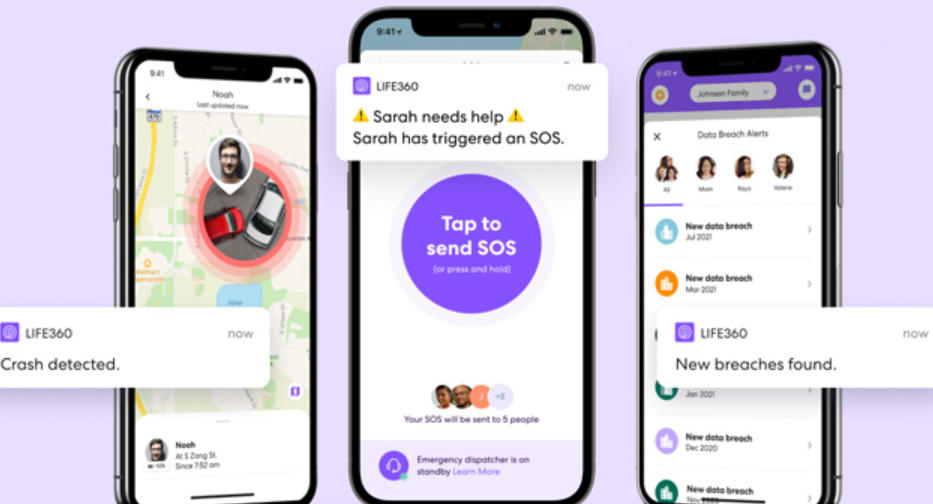
Part 3. Pros and Cons of Life360
In this part we will discuss some pros and cons of Life360. You can differentiate in which scenarios Life360 is good and bad.
Pros
- ✔It’s a complete utility for family location tracking services.
- ✔It saves your most used locations.
- ✔Life360 syncs your location at a fast speed.
- ✔You can set an alert for the contact and share the location.
Cons
- ✘Customization Options are limited.
- ✘You cannot use some basic features in the free version.
- ✘It only has a user interface for mobile phones, not for tablets.
- ✘Website crashing issues.
- ✘It has a weak support team, and you have to wait to get the solution of queries.
- ✘Life360 is not compatible with older OS.
- ✘You will get limited features after paying a good amount.
Also Read: Life360 Says I Left Home But I Didn’t – 8 Ways to Fix!
Bonus: How to Stop Life360 from Tracking Your Location for Privacy
People prefer to stop Life360 from tracking their locations to protect privacy. But they can’t directly stop using the app or stop location sharing as it will alert the person to whom you have shared your location. The best way is to fake your location on Life360. This way, no one will be able to know your exact location.
It is easy to stop Life360 from tracking your location with the help of high-tech location spoofers like MocPOGO. It is one of the best location changers that has the highest accuracy. You can shift your current location to anywhere in the world on iPhone and Android devices.

168,282 people have downloaded it.
- One click to spoof location on Life360 to stop tracking for keeping privacy.
- Easily fake Life360 location on iOS and Android devices without jailbreak or root.
- Instantly change Life360 location without detection or your family members knowing.
- Also change GPS location of all location-based games/apps, like Pokemon Go, Monster Hunter Now, X, Snapchat, Facebook, Instagram, WhatsApp and Grindr, etc.
- Fake Life360 location with multi-device control up to 15 devices.
- Support the latest iOS 26/Android 16.
How to Use MocPOGO to Stop Location Tracking by Faking Life360 GPS
Step 1 Download and install MocPOGO on your PC and launch it. Click the Start button to proceed ahead.

Step 2 Connect your iPhone or Android phone. It will ask you to select the device you are using. Click on the one you own and connect it with the data cable to the PC.

Step 3 When your device connects, it will open the world map. Select the Teleport icon and search your desired location where you want to stop at the Life360 location.

Step 4 Then click Go to spoof your location. The location on your device, including Life360, is instantly changed to your selected destination in seconds.

Note:
You can also feel free to download MocPOGO iOS and Android versions to change Life360 location directly.
Conclusion
We have discussed all the main reasons why Life360 is bad. You now have a detailed overview of Life360 and can choose whether it is preferable. If you want to use it with a hack to stop tracking location, then MocPOGO will be the best option. You can fake Life360 location easily without others knowing.




