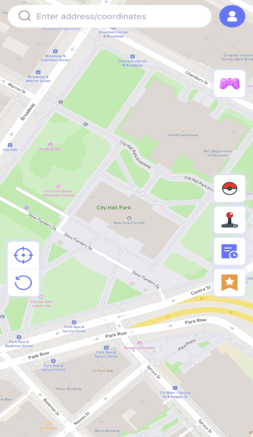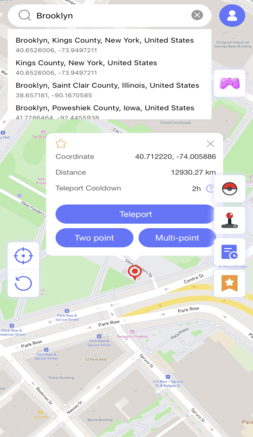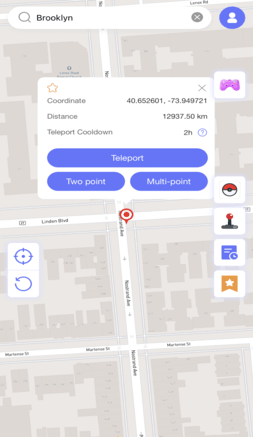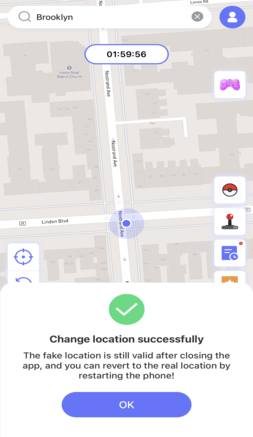Change iPhone Location to Anywhere
Never worry about your location being tracked, and locate social media apps and AR games to a specific city to explore more fun. MocPOGO for iOS makes it easy to change location without jailbreaking.
✅ Best Tool to Fix Pokemon Go Error 12/ MHN GPS Signal Issues — iWhereGo Genius

Arrive at the destination in an instant? So cool!
Yes, you can teleport iPhone GPS location to any place in just a click. No jailbreaking and no complicated steps. It supports all location-based apps or AR games on your iOS device. What's more, you can also surprise your friends by hiding your location with this amazing iOS location changer app!
Tired of walking? Simulate GPS movement in games!
That's right, MocPOGO for iOS lets you simulate GPS movement in AR games like POGO. You can even customize the speed in three modes: walking, biking, or driving. You will be able to catch more Pokemon effortlessly!


Never cross the line of POGO
By displaying the cooldown timer after each teleport, you will never break the POGO cooldown timer rule. This is the special feature for POGO player. MocPOGO for iOS app will be the best partner to help you experience all the delights of the game.
GPS Joystick Controls and More
Ready to control your game character with 360-degree directions! MocPOGO for iOS enables you to use GPS Joystick to improve your gaming experience! You can also collect the spots and routes while moving. All your actions are saved to the historical records in case you forget an important location!

Is it worth buying? You decide.
Try all the features before upgrade to pro. Never push you to make a decision.
See why we have a 99% customer happiness rating
FEATURES
-
Fake GPS Location
-
Simulate GPS movement
-
Customized speed
-
Display Cooldown Timer
-
No Jailbreak required
-
Supports GPS Joystick
-
Historical records
-
Collect spots and routes
-
Compatiable with iOS 18
-
Workable for 15 devices
-
All Models
- iPhone: iPhone 5s to the latest iPhone
- iPad: iPad, iPad Pro, iPad Air and iPad Mini all series