One Minute Summary: How to Spoof Life360 Location
Life360 is a highly regarded app among numerous families for location sharing, offering valuable safety features like crash detection for immediate family notification during accidents. However, there are instances where individuals may wish to spoof their Life360 location, looking for methods such as “how to spoof Life360 location” and “how to fake location on Life360.” Fortunately, the process of faking a location on Life360 is straightforward and accessible to a wide range of users. With this capability, users can exercise more control over their privacy and location sharing preferences.
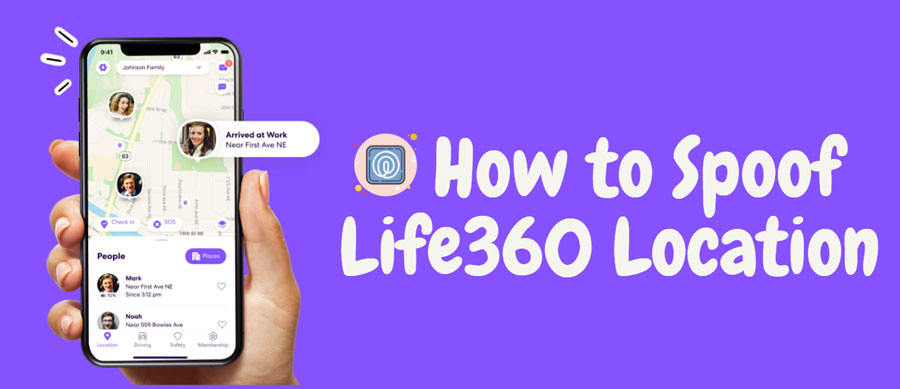
Life360 in One Minute
Life360 is highly regarded for its effectiveness as a user-friendly family safety app, enabling seamless location sharing. While location sharing stands as a primary advantage, Life360 goes beyond this capability. It holds the distinction of being the top family locator app presently available, offering a plethora of advanced functionalities. In addition to locating family members and friends within your Circle and providing real-time updates on their whereabouts, Life360 boasts an array of other impressive features. These encompass location sharing, digital safety, emergency assistance, and driving safety tools, making it a comprehensive and reliable solution for families.
Can Everyone Benefit from Life360?
What advantages does Life360 offer? By downloading this app on iOS and Android, you can expect the following benefits:
Pros of Life360
Coordinating Daily Activities with Family and Friends
Life360 is designed to keep families, partners, and friends connected and safe. It allows you to track someone’s location while they are traveling, receive notifications when a loved one needs assistance, and even detect car crashes instantly.
Choice of Paid and Free Plans
One remarkable feature of Life360 is the flexibility to choose between free and paid plans. You have the freedom to decide based on your budget and family safety requirements. The app offers a free version with basic features, while the paid versions provide additional perks like free towing, unlimited Place Alerts, protection against stolen phones, reimbursement for stolen funds, and more.
Unrivaled Safety Features
With Life360, users benefit from a comprehensive set of safety tools, catering to different needs and ensuring a secure experience.
Cons of Life360
Kids May Feel Micromanaged
One concern is that some kids and teenagers might perceive their parents’ use of Life360 as excessive monitoring. This level of surveillance can make them feel micromanaged and could lead to tensions in parent-child relationships.
Free Plans Have Restrictions
While Life360 offers both free and paid plans, the free version may come with certain limitations compared to the premium options. However, it’s important to note that even the basic features in the free plan still provide essential safety and tracking capabilities.
So, the Monitored Children Asked: How to Spoof Life360 Location
Life360 is a useful location tracker app for certain individuals who want to keep tabs on their kids, friends, or spouse. However, for those who desire to avoid being tracked by others, it can become a source of annoyance. They find themselves grappling with the dilemma of not wanting constant surveillance while also not wanting to upset their loved ones. As a result, they actively seek solutions on how to trick Life360 GPS and regain their privacy.
- 1. Fake location on Life360 🔥
- 2. Prepare backup device
- 3. Turn on airplane mode
- 4. Turn off location services
- 5. Create another Life360 account
1. Fake location on Life360
MocPOGO (iOS)
MocPOGO – Location Changer can help fake your location without notifying anyone.

168,282 people have downloaded it.
- Change GPS location on iOS device without jailbreak.
- Simulate GPS movement with custom speeds.
- Change the location of all location-based games/apps.
- Support GPS joystick to play AR game on PC.
- Multi-Device control up to 15 devices.
- Support the latest iOS 18/Android 15.
Step 1 To locate your current location accurately, click on the “Teleport Mode” icon if it shows an incorrect position.

Step 2 Enter the location name or coordinates in the search box and press “Search” to select the desired location.

Step 3 Once selected, you will see the “GO” option on the map. Click on it, and your location will be teleported to the chosen place.

VPN (Android)
- 1. Download a VPN from the app store.
- 2. Open the installed VPN and select your preferred location to obtain a new IP address.
- 3. After that, open the Life360 app.
2. Prepare backup device
Using a backup device is another way to spoof your location on Life360. It’s a simple method that can be executed quickly by anyone with a spare phone.
Here’s how you can do it:
- Sign out of Life360 on your main device and sign in on your backup device.
- Place the backup phone at the location where you are supposed to be.
- Now, when others check your location on Life360, they will see the location of the backup device instead of your primary device. This allows you to move freely without revealing your actual whereabouts.
However, there are a couple of considerations to keep in mind:
- You need to have a backup phone for this method, which not everyone may have readily available.
- If someone tries to message you through the app, you won’t be able to respond since you won’t have the backup device with you. This could raise suspicions.
3. Turn on airplane mode
To cease sharing your location on Life360, you can opt for another method: enabling airplane mode. This functionality is accessible on both Android and iOS devices. Once you activate airplane mode, your last saved location will be marked with a white flag, indicating that your real-time location sharing is temporarily turned off.
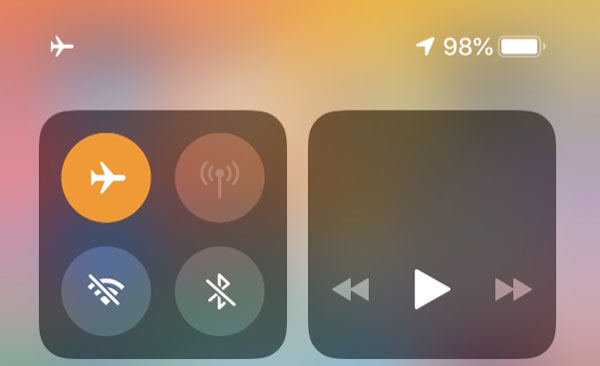
4. Turn off location services
Another effective way to deactivate Life360 is by disabling the GPS service on your device. This option works for both iOS and Android devices, and we’ll outline the steps for each platform below:
For iOS:
- Open Settings on your smartphone.
- Navigate to the ‘Privacy’ category and tap on ‘Location Services’ from the options displayed.
- Find and disable GPS location services.
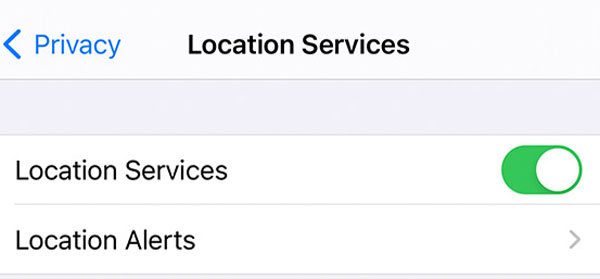
For Android:
- Go to ‘Settings’ on your Android device.
- Scroll down and tap on ‘Privacy.’
- From the menu, select ‘Location.’
- To deactivate GPS services on your Android device, simply disable location tracking for applications.

5. Create another Life360 account
How to make my Life360 show false location? Creating another Life360 account can help change your location. All you need is to create a new account and update to the new location.
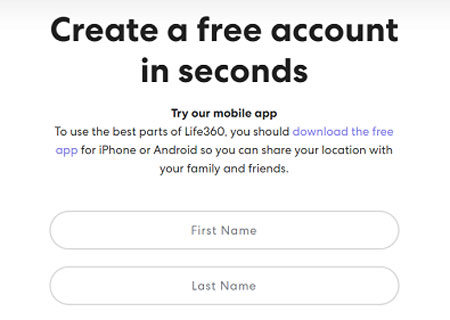
Also Read: Does Life360 Tell You When Someone Checks Your Location
Summary
Life360 is a widely-used app for location sharing, appreciated for its safety features like crash detection. While it offers various benefits, some users may wish to spoof their locations. Fortunately, faking a location on Life360 is straightforward. MocPOGO – Location Changer is the recommended tool that can help change your location. It comes with easy-to-use interface for all the users. You can false your location with MocPOGO instantly.



