Fix SoundCloud Not Available in Your Country with Top 4 Ways
 MocPOGO
MocPOGO
MocPOGO is the best location changer to change SoundCloud location in 1 click. Take a free trial NOW!
SoundCloud, a renowned online streaming platform, showcases music from exceptionally skilled independent artists globally. However, due to licensing restrictions, not all content on this platform is accessible in every region. If you attempt to access SoundCloud from an unsupported country, you’ll encounter a frustrating error message stating, “SoundCloud not available in your country.” This guide will introduce 4 best ways to fix SoundCloud not available issue. Keep reading!

What Should You Know about the Issue of SoundCloud not Available in Your Country
What is SoundCloud?
SoundCloud is a popular online platform where creators can upload, promote, and share their music or audio with listeners around the world. It gives users access to millions of tracks, from songs and remixes to podcasts and other audio content. Listeners can build playlists, save their favorites, and share tracks with friends. The platform is especially popular among independent artists looking to grow their audience and connect directly with fans.
Is SoundCloud Better than Spotify?
The question is SoundCloud better than Spotify depends on personal preferences. SoundCloud, known for user-generated content, caters to independent artists and offers diverse tracks. If you enjoy exploring underground music, it’s an excellent choice. Spotify, in contrast, provides a massive library of licensed music from major artists, curated playlists, and a polished interface for seamless listening.
Your preference boils down to whether you prioritize a vast catalog of licensed music (Spotify) or relish the raw creativity of independent artists (SoundCloud). Many users even use both platforms, choosing based on their mood and musical interests.

What Countries is SoundCloud Available in?
SoundCloud’s current availability spans several countries. In North America, you can access it in the United States and Canada. Across Europe, it covers the United Kingdom, Ireland, France, Germany, the Netherlands, Belgium, Italy, Portugal, Spain, Switzerland, Austria, Denmark, Finland, Norway, Sweden, and Russia. It’s also available in Oceania, encompassing Australia and New Zealand. If you’re wondering, What countries is SoundCloud available in, these are the regions where it is currently accessible.
SoundCloud has ambitions for global expansion, with plans to reach more countries in the future. However, if you reside outside of these supported areas at the moment, you can explore the solutions provided below to bypass geo-blocks and enjoy SoundCloud from your location.
How to Fix SoundCloud Not Available in Your Country to Unlock Songs on SoundCloud
1. Using a VPN
If you’re wondering how to change your location on SoundCloud to bypass geo-restrictions, utilizing a VPN connection is the most effective method. A Virtual Private Network service offers the means to conceal your actual location and IP address by directing your traffic through an encrypted tunnel to a remote server.
By doing this, you can unblock SoundCloud while maintaining your online privacy and security. Here’s a step-by-step guide on how to change your location on SoundCloud using a VPN:
Step 1 Opt for a well-established VPN service provider and initiate a subscription.
Step 2 Download the dedicated VPN application and perform the installation on your device.
Step 3 Initiate the VPN application and access it by logging in using your provided credentials.
Note:
Remember to establish a VPN connection before opening your SoundCloud app to ensure you don’t lose access to your saved offline tracks.
2. Access from Tor
The Tor Browser is a web browser designed to conceal your IP address and reroute your web traffic through a series of pathways. This allows you to adopt different IP addresses provided by the Tor Browser, effectively masking your real IP from others.
Here’s a three-step guide to achieving this:
Step 1 Locate and launch the Tor Browser from your Windows start menu.
Step 2 Click on the menu icon in the upper-right corner and choose “New Identity,” or use the shortcut “Control+Shift+U.”
Step 3 Wait for a pop-up window to appear, requesting a browser restart to establish a new identity. Click “Yes” to confirm. Your IP address is now concealed.
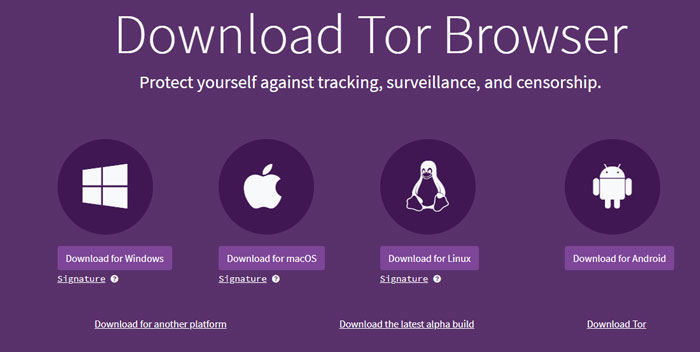
3. Using Proxy Server
To modify your IP and location on SoundCloud, you can follow the steps below by using a proxy server:
Step 1 Begin by selecting an appropriate Proxy Server and copying its details.
Step 2 Access your phone’s settings, then tap on the Wi-Fi option and choose your current network.
Step 3 Scroll down to the IPV4 network settings section. Select “Configure IP” and choose the manual configuration option. Enter the Proxy Server information and save the changes.
By following these steps, you’ll observe a change in both your IP and location.
4. Using Smart DNS
Smart DNS Services offer a swifter and more cost-effective alternative to VPNs. Additionally, setting up Smart DNS is a simpler, software-free process.
Here’s how to fix Soundcloud not available in your country:
Step 1 Activate Smart DNS Services by registering your current IP Address.
Step 2 Acquire the new IP Address provided by Smart DNS Services and configure your DNS settings.
Step 3 Manually input the IP Address and reboot your device.
By following these steps, you’ll enjoy the benefits of Smart DNS with ease.
How to Change Country in SoundCloud (PC & Device)
Discover how to change your country on your SoundCloud profile by following these straightforward steps. If you find the need to switch to a different region on SoundCloud, here’s how you can do it easily.
1. On PC
1. Change SoundCloud Country on PC
Step 1 Launch the SoundCloud application and tap on the petite arrow icon within the profile segment.
Step 2 Select the “Profile” option.
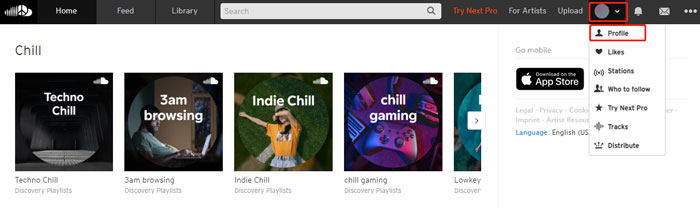
Step 3 Tap on the “Edit” button.
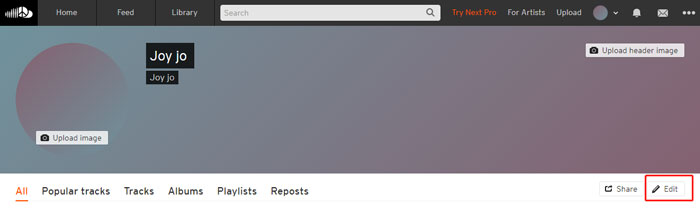
Step 4 Change the country in the “Country” section.
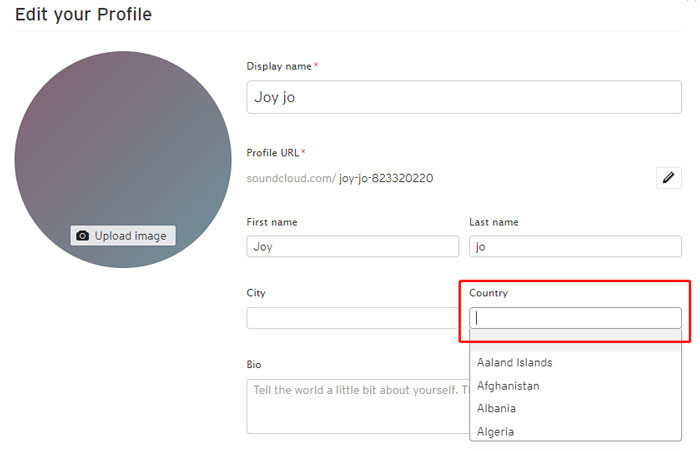
Step 5 Press the “Save changes” button.
2. Change SoundCloud Country on iPhone/Android
To modify your country on SoundCloud, whether you’re using Android or iOS, follow these steps:
Step 1 Open the SoundCloud app.
Step 2 Access your profile, usually found by tapping on your profile icon or navigating to the Library or Your Profile section.
Step 3 Locate the Country field and tap on it to select your desired country from the list.
Step 4 To save your changes, look for the checkmark or Save button, and press it.

How to Change SoundCloud Location in 1 Click
Introducing MocPOGO – Location Changer, a versatile and professioanl location modification app designed for both iOS and Android devices. This tool empowers you to manipulate your GPS location, allowing you to simulate GPS movement on your device. It’s not limited to applications requiring precise location tracking like SoundCloud or TikTok, but also ideal for location-based games.

168,282 people have downloaded it.
- 1 click to change SoundCloud location on iOS and Android devices.
- Easily fake SoundCloud location without jailbreaking or rooting your device.
- Safely change SoundCloud GPS without app detection.
- Support to change location of all location-based games/apps, like Pokemon go, Monster Hunter Now, X, Facebook, Instagram, telegram, WhatsApp and Grindr, etc.
- Change SoundCloud gps with multi-device control up to 15 devices.
- Also support the latest versions, including iOS 26/Android 16.
How to Change Location on SoundCloud for iOS Devices by MocPOGO
Step 1 Open the MocPOGO app after downloading and installing MocPOGO, and you’ll see your current location displayed on the map. Enter an address in the search bar to set a new GPS location.

Step 2 Choose the location you want and tap Teleport on the map.
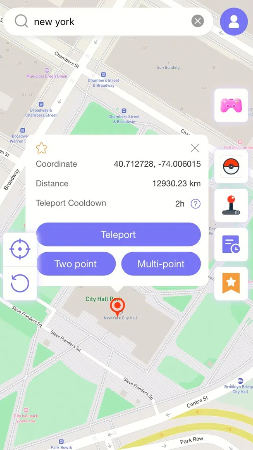
Step 3 When prompted, allow MocPOGO to configure a VPN by tapping Configure VPN.
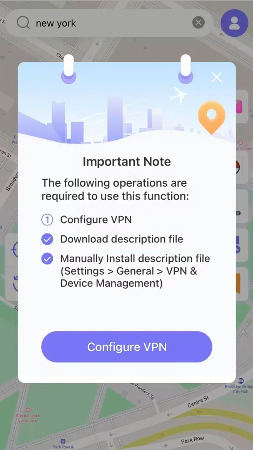
Step 4 Within seconds, your iPhone location,including the SoundCloud location, will be updated to the spot you selected.
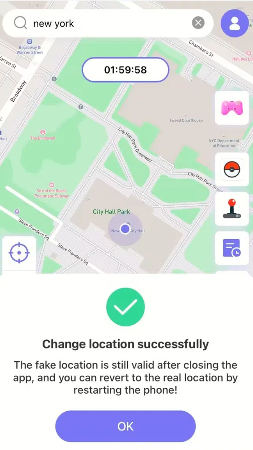
How to Change Location on SoundCloud for Android Devices by MocPOGO
Step 1 After downloading and installing the app, launch MocPOGO, and enter your desired address in the search bar at the top left of the screen.
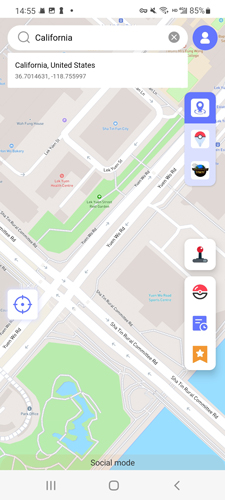
Step 2 Select the location from the results and tap Teleport on the map.
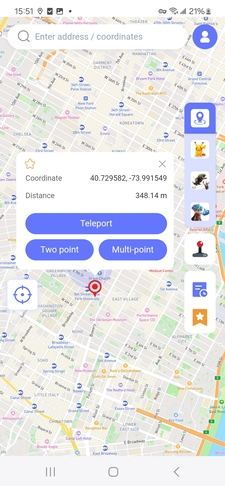
Step 3 If Developer Mode isn’t enabled yet, follow the app’s instructions to turn it on and set MocPOGO as your mock location app.

Step 4 After setup, return to the map screen, tap Teleport again, and your Android GPS location will change instantly.
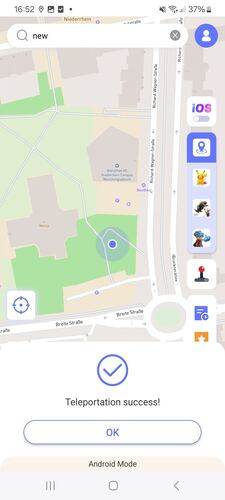
Note:
You can also download MocPOGO Window or Mac version app to change GPS location on SoundCloud directly.
Summary
Resolve SoundCloud not available in your country with 4 methods above. to explore SoundCloud’s supported regions, and if your country isn’t listed, use these solutions to bypass geo-blocks. Finally, discover MocPOGO – Location Changer, a versatile location spoofing app compatible with iOS and Android. It enables precise location manipulation for various applications, enhancing your mobile experience.



