How to Use HackRF GPS Spoofing Device to Fake GPS & Its Alternative
GPS, or Global Positioning System, is a satellite-based navigation system that allows a GPS receiver to determine its exact location anywhere on Earth. Is it possible to manipulate GPS? Yes, you can manipulate GPS location using devices like HackRF. In this guide, we’ll explain how HackRF GPS spoofing works and also mention its best alternative available on the internet. Ensure to read this guide till the end to find out more about HackRF.

Part 1. What is a HackRF GPS Spoofing Device?
HackRF is an SDR device that can receive or transmit radio signals from 1 MHz to 6 GHZ. Developed by Great Scott Gadgets, HackRF is a popular device among hobbyists, researchers, and security experts because it can be programmed to work with various wireless protocols — including GPS.
When configured for GPS spoofing, HackRF can generate counterfeit GPS satellite signals that mislead GPS receivers into reporting false coordinates. However, when using this device, you must be careful of the regional laws, as it comes with legal and ethical concerns.

Key Features of HackRF One GPS Spoofing
- ✓ It offers a wide frequency range from 1 MHz to 6GHz, covering GPS L1 and other satellite navigation frequencies.
- ✓ With the help of this device, you can control signal strength to limit or extend the spoofing range.
- ✓ Compatible with tools like GNURadio, GPS-SDR-SIM, and other spoofing devices.
- ✓ Works seamlessly with Windows, Linux, and macOS for flexible deployment.
Part 2. How to Use HackRF GPS Spoofing Windows to Fake Android GPS
One of the main features of HackRF is the ability to spoof your location. Follow the steps below to learn how GPS spoofing HackRF works.
1. Equipments You Need
Before starting the GPS spoofing process, you’ll need to have the following essential hardware and software ready:
Software
- GPS-SDR-SIM
- Latest GPS broadcast ephemeris file
- Exe
Harwdware
- HackRF
- Windows or Mac PC
- Android device
2. How to Spoof GPS with HackRF on Windows
Once you have ensured all the requirements are complete, you can start the GPS spoofing process with HackRF on Windows. Below, we have mentioned the step-by-step instructions:
Step 1 Navigate to GPS-SDR-SIM on GitHub and download the .zip file. Once the downloading is complete, extract the zip file into any folder. Next, go to the website to get the latest GPS broadcast ephememeris file.
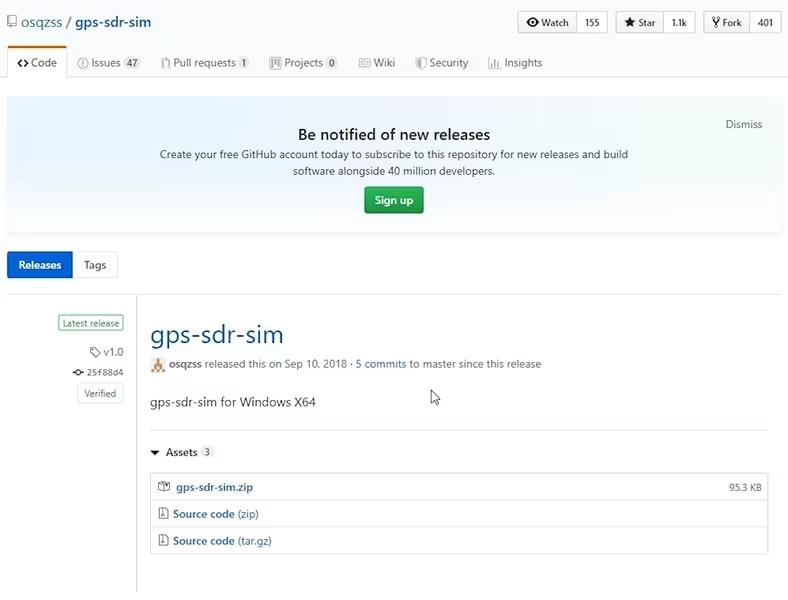
Step 2 Once you get the GPS broadcast emphemeris file, expand it and copy it to the GPS-SDR-SIM folder. Next, run the Command Prompt on your Windows and go to the GPS-SDR-SIM folder in CMD.
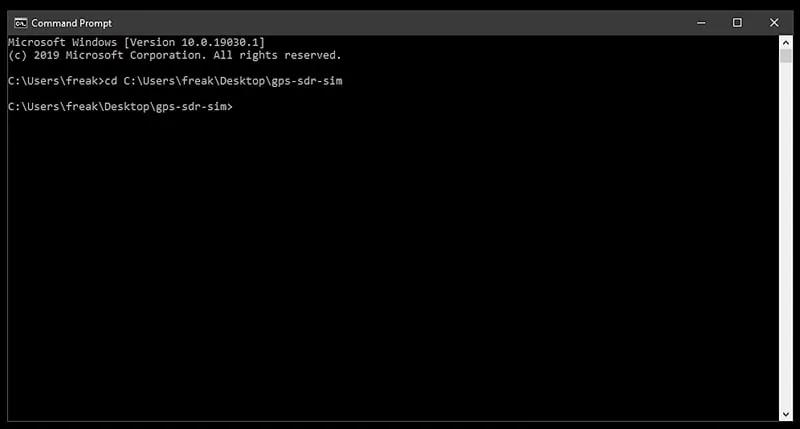
Step 3 Next, generate the GPS-simulated BIN file for spoofing. To do this, first choose the location you want to mimic. Open a map and select your desired location, then copy its exact coordinates.
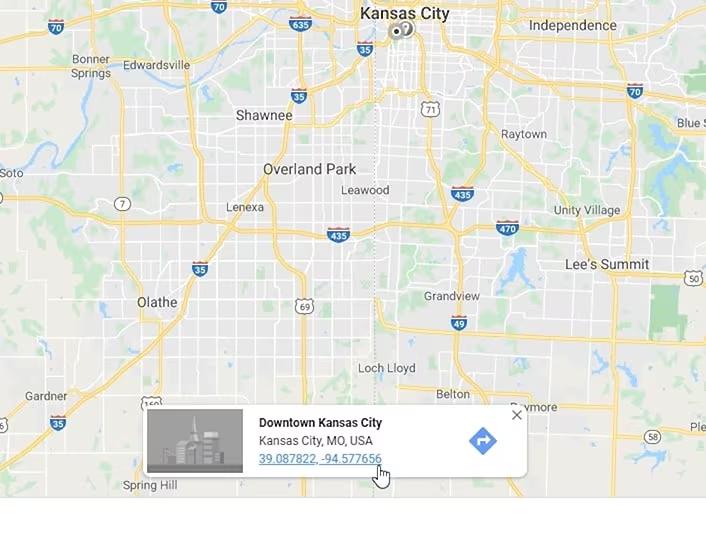
Step 4 After copying the coordinates, run the following command to generate your GPS-simulated BIN file: “./gps-sdr-sim -b 8 -e YOUR_BRDC_FILE TARGTED_LOCATION_COORDINATES”
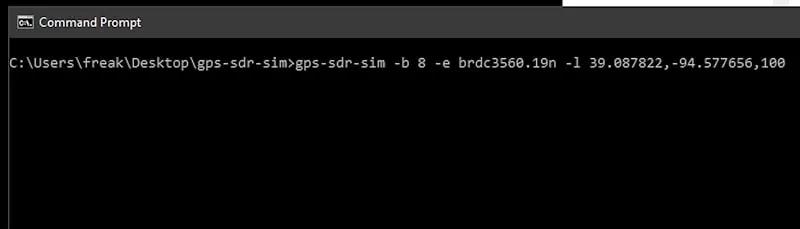
Step 5 Make sure that your newly created BIN file is available in the GPS-SDR-SIM folder. Next, either compile hackrf_transfer.exe yourself or download and install PothosSDR. Once installed, navigate to the PothosSDR installation folder to locate hackrf_transfer.exe, and place the BIN file you generated in the game directory.
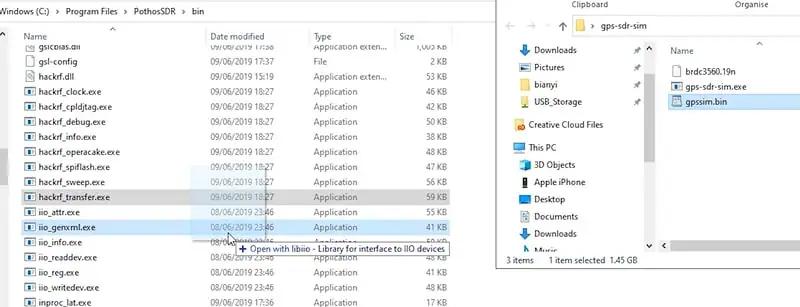
Step 6 Navigate back to Command Prompt and go to the PothosSDR folder containing hackrf_transfer.exe and your BIN file. Run this command to transmit the targeted location through HackRF: “> hackrf_transfer -t gpssim.bin -f 1575420000 -s 2600000 -a 1 -x 0”
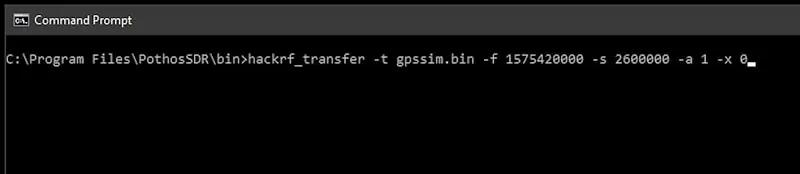
Step 7 Once the command is executed, your HackRF will begin transmitting the simulated location. Place your Android phone near the HackRF and use an app like GPS Status to check if it detects and decodes the signals. When the phone successfully receives these signals, its displayed location will be updated to the target.
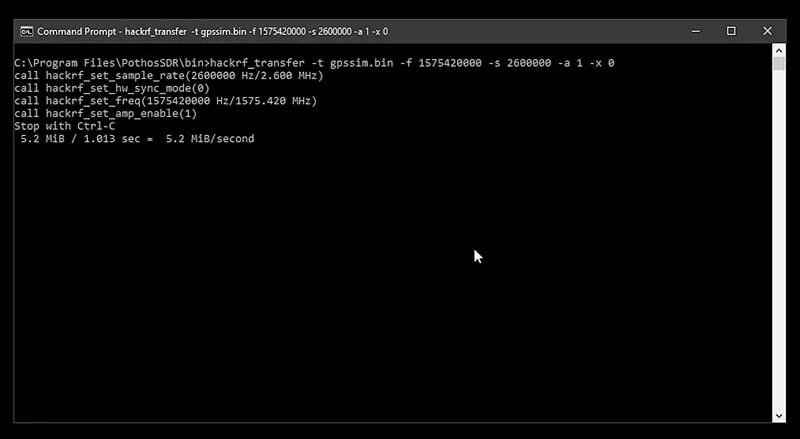
Part 3. The Easy and Best Way to Spoof GPS on Android with MocPOGO
Using HackRF Spoof GPS to change your location is a complex process that is challenging and not recommended for beginners. MocPOGO is a user-friendly alternative to HackRF. This tool allows users to change their location easily with just a single click, without going through complicated steps. The standout feature of this tool is that it works perfectly with all Android games and apps, such as Pokémon Go, Google Maps, WhatsApp, Snapchat, Facebook and Grindr. Further, MocPOGO for Android helps you simulate GPS movement as if you were walking outside.

168,282 people have downloaded it.
- 1-click to change your Android location without any legal or technical risks.
- Safely fake Android GPS without root and detection.
- Also support to spoof location on AR games and location-based apps, like pokemon go, tinder, facebook, WhatsApp, and Snapchat, etc.
- Work with all Android brands and the latest Android 16, including Samsung, Google, Vivo and Motorola, etc.
How to Fake Android Location without Root
Step 1 Download the latest version of MocPOGO on your Android device. Launch it and click on the “Search” box, and enter where you want to go.
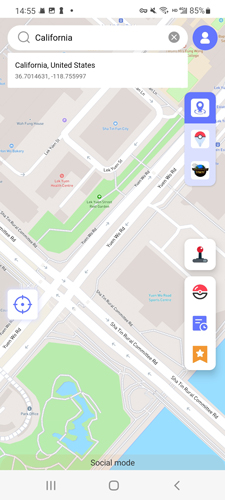
Step 2 Select the “Teleport” option to begin the location spoofing process.
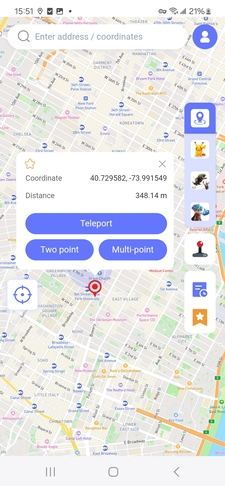
Step 3 Within seconds, your location will be altered in real-time. Click “OK” to view the location in the VR game.
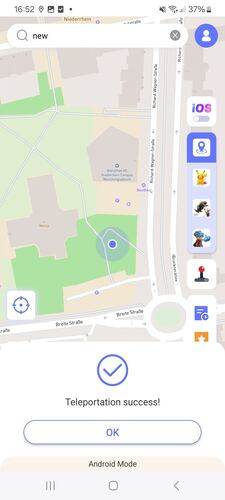
If you also have an iOS device, then download the iOS version app.
Part 3. 3 Useful Tips to Use Hackrf GPS Spoofing
Here are some useful tips for using HackRF GPS Spoofing:
- ★ Always test GPS spoofing for legal purposes only, such as playing games and more, to avoid any illegal activities.
- ★ Ensure the latitude and longitude you enter are correct, because minor mistakes can result in incorrect or unstable location readings.
- ★ Before beginning the process, make sure you have all the equipment. If you miss a single tool, then you won’t be able to spoof location with this tool.
Conclusion
In this guide, we have provided a detailed step-by-step guide on how to use the HackRF GPS Spoofing tool. Further, we have also introduced you to its easiest alternative, named MocPOGO. With the help of this tool, you can easily alter the location on Android devices without professional help.




