[iOS & Android] Pokémon GO Fake GPS 2024
If you’re curious whether you can use a VPN with Pokémon GO, the answer is a resounding yes, provided you have a trustworthy tool at your disposal. There are numerous reasons why you may want to consider using a VPN for Pokémon GO. For example, you can’t catch Pokémon in a specific area due to network restrictions.
Additionally, you may want to play the game if it’s blocked in your country. In other cases, a VPN can be the best solution. In this blog, we’ll discuss various VPN options to help make your decision easier. We’ll also introduce a powerful third-party tool, MocPOGO, which makes it easy to spoof your location.
Part 1. What Is the Best Pokémon GO VPN?
ExpressVPN is one of the most popular VPNs of all time, and for good reason. As its name suggests, this tool operates in an “express” mode, allowing you to quickly and easily browse the internet with your privacy completely protected.
ExpressVPN is a free-to-use Virtual Private Network that offers the highest level of security and shared IP addresses. With high-speed servers located in 94 countries, you can feel confident that you are in control of your online experience. With just a few simple steps, you can safely surf the web with ExpressVPN.

Part 2. Does A VPN Work for Pokémon GO Spoofing?
If you only use VPN is not able to complete the Pokémon GO spoofing. VPN is to change the network IP address, which can better help you to cheat the location of the Pokémon without being detected. So, you also need a Pokémon GO spoofer.
MocPOGO is a professional third-party tool with many features available for its users. The most significant operation of this tool is to spoof your location within a few steps.
Note:
Best Tool of the Year: iWhereGo POGO Genius now perfectly solves Pokemon Go failed to detect location 12 issue.
The tool has amazing functionality, allowing users to fake GPS location on iPhone /iPad, fake Pokémon GO GPS, stimulate movement along any path, collect and import GPX route files, and mock GPS location.
The best part is that the tool works really well with location-based social apps and AR games. It fully supports the latest iOS 18 and Android 15. You can also spoof location on multiple iPhones simultaneously.
Part 3. How to Use a Pokémon GO VPN for Spoofing?
If you want to use a Pokémon GO VPN for spoofing, our recommendations are ExpressVPN and MocPOGO. These two combinations together can safely help you change your Pokémon positioning. This section will discuss simple methods to do IP address spoofing and fake location using the above-mentioned tools. MocPOGO does not require you to jailbreak the device.
Let’s see how to use these two tools to spoof Pokémon GO location.
Step 1. Sign up for ExpressVPN and download the app on your iOS or Android device.
Step 2. Download and install MocPOGO on your computer, Click on “Start” and then connect your device via Wi-Fi.

Step 3. Next you can use MocPOGO to change the location of your Pokémon, just click anywhere on the interface and select “Go”.
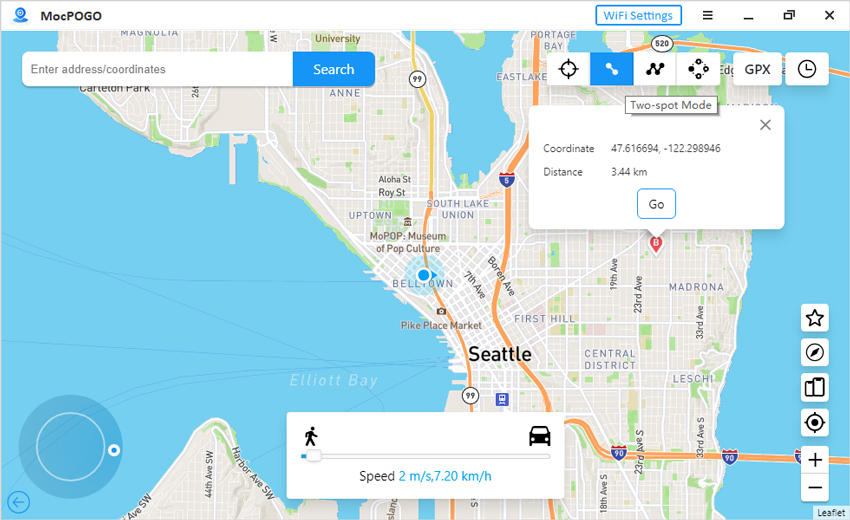
Step 4. Now, open the app on your device. The tool will ask you to select a secure VPN server location. The location should match the required location that you’ve selected in the spoofing app. If users don’t change their IP address, they are at risk of getting banned from playing Pokémon GO.
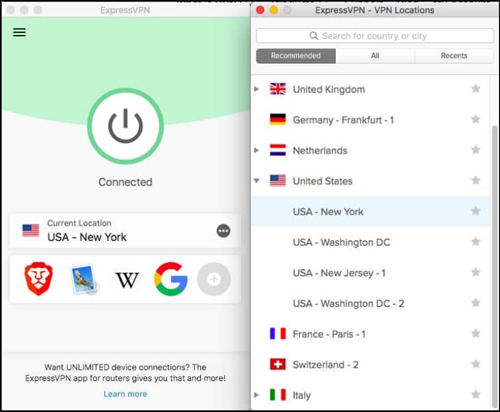
Step 5. Before proceeding further, ensure your device is connected to the ExpressVPN app. Open the Pokémon GO app from the new location.
Step 6. Now, you can catch your favorite Pokémon GO around your preferred location.
Also Know: Pokémon GO Not Working with VPN How to Do
Often, you may find it difficult to do Pokémon GO VPN spoof due to certain errors. This section will highlight a reliable solution to help you solve your Pokémon GO problem. The solution details deleting cookies to fix Pokémon GO not working with VPN.
Sometimes, cookies save your location and other important information. Therefore, when you connect to Pokémon GO, Niantic accesses all the information stored on your cookies. Niantic will block the connection if the location stored on your Cookies differs from that you’re accessing it.
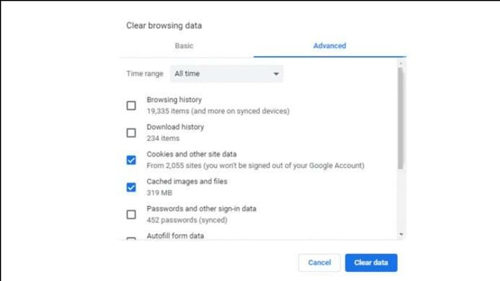
Summary
Pokémon GO has become one of the most highly anticipated games on the internet, with an increasing number of users joining each day. If you’re one of those people wondering about using a VPN for Pokémon GO, we’ve got you covered. In this article, we’ve discussed several applications that will allow you to play your favorite game without any hassle. One of the most widely used VPN tools is ExpressVPN. Last, don’t forget to select a reliable GPS spoofing app like MocPOGO to change location on Pokémon GO with VPN.





Awesome post! I’ve been struggling to find a reliable way to fake my GPS location in Pokemon Go, but this method seems simple and easy to use. Can’t wait to try it out and start catching those rare ‘mons without having to walk for hours. 😂👍
Wow, I was skeptical at first but your tutorial actually worked! I was able to fake my GPS location in Pokémon Go and catch those rarePokémon I’ve been missing. Great job on the post, really helped me out!
Great tips! I’ve been struggling to find rare Pokémon in my area, and this article provided some really useful methods for faking GPS. Can’t wait to try them out!
Great insights on faking GPS in Pokémon Go! I’ve been hesitant to try it, but your tips make it sound much easier. Can’t wait to experiment with some of these methods!
Great tips in this post! I’ve been looking for ways to explore new areas in Pokémon Go without having to travel. The step-by-step guide makes it really easy to follow. Can’t wait to try it out!
Great tips! I’ve struggled with finding rare Pokémon in my area, so this guide is super helpful. I can’t wait to try these methods. Thanks for sharing!
Great post! I’ve been looking for ways to change my GPS location in Pokémon Go, and your tips are incredibly helpful. I especially appreciated the step-by-step instructions for both iOS and Android. Can’t wait to try it out and explore new areas!
Great tips on faking GPS for Pokémon Go! I can’t wait to try these methods out and explore new areas without leaving my home. Thanks for sharing!
Great tips on faking GPS in Pokémon Go! I’ve been struggling to find rare Pokémon in my area, so these methods will really help me explore new places virtually. Can’t wait to try them out!
Great tips on faking GPS! I’ve been struggling to find certain Pokémon in my area, and this post really opened my eyes to new options. Can’t wait to try out these methods!
Great tips! I’ve been looking for reliable ways to fake my GPS for Pokémon Go, and your detailed steps make it seem doable. Can’t wait to try this out and catch some rare Pokémon!
Great tips! I never knew faking GPS could be this easy on both iOS and Android. Thank you for sharing the step-by-step methods – I can’t wait to try them out for my Pokémon adventures!
Great tips! I’ve been struggling with finding rare Pokémon in my area, so I can’t wait to try these methods. Thanks for sharing!
Great tips! I’ve been looking for ways to spice up my Pokémon Go experience without risking my account. The step-by-step guide makes it so much easier to follow. Can’t wait to try out these methods!
Great tips! I’ve been looking for ways to change my location in Pokémon Go without getting banned. The step-by-step guide is super helpful, and I can’t wait to try out the suggested apps. Thanks for sharing your insights!
Great tips! I’ve been wanting to explore different areas in Pokémon Go without actually traveling, and your guide makes it seem much easier. Thanks for sharing the step-by-step instructions! Can’t wait to try it out and catch some new Pokémon!
Great tips! I never knew about using a VPN to fake GPS on my iPhone. Can’t wait to try out these methods and catch some rare Pokémon without leaving my house!
Great tips! I’ve been looking for reliable methods to change my GPS location in Pokémon Go. The step-by-step guide made it easy to follow. Can’t wait to try these out and explore different areas without leaving my home! Thanks for sharing!
Great tips! I found the step-by-step guide really helpful for faking my GPS in Pokémon Go. It’s awesome to be able to explore different areas without leaving my home. Can’t wait to try some of these methods!
Great tips! I never knew about those methods to fake GPS in Pokemon Go. Can’t wait to try them out and explore new areas without actually going there! Thanks for sharing!