2026 How to Play Pokemon Go without Moving/Walking from Home
Pokemon Go is an interesting and interactive augmented reality game, but it is not possible for everyone to play it while roaming the streets and roads. There can be family restrictions, distant places, transport issues, safety issues, and lack of time. Thus, most users cannot enjoy the game to the fullest.
Fortunately, there are still ways to play Pokemon Go without moving. You can enjoy the game and travel to other countries while lying on your couch. Here we will explain how to play Pokemon Go without moving on iOS & Android devices. You will never get caught if you follow the right method.

Part 1. Is it Possible to Play Pokemon Go without Moving
Of course! You can play Pokemon GO without walking from home around in real life. Many players already use safe methods to do it.
Normally, Pokemon GO is built around real-world movement—you need to walk to hatch eggs, spin PokeStops, join raids, and catch the rarest Pokemon. But with the right Pokemon GO walking hacks, you can simulate walking or even teleport to new locations without leaving home.
Is It Safe to Play Pokemon GO without Moving?
It can be safe, but only if done properly. Niantic, the developer of Pokemon GO, forbids location spoofing and cheating. If you fake your location carelessly or move unrealistically, you risk soft bans, shadow bans or even a permanent account ban.
To lower the risk, many players use trusted tools like MocPOGO, which include safety features such as a cooldown timer, GPS joystick, and auto-walk. These features make it much safer and more practical to play Pokemon GO without moving.
Part 2. How to Play Pokemon Go without Moving at Home – Both iOS & Android Supported
The best way to play Pokemon Go without moving from home is by using a reliable GPS spoofer – MocPOGO Location Changer, which is an excellent location spoofer for iOS and Android devices. You can play Pokemon Go without going outside on PC. All you need to do is follow a few simple steps, and you can walk anywhere in the world in no time. Most importantly, you can also avoid Pokemon go detection by using MocPOGO professional spoofer.
Note:
Best Tool of the Year: iWhereGo POGO Genius now perfectly solves Pokemon Go failed to detect location 12 issue.

168,282 people have downloaded it.
- 1 click to Change GPS location in Pokemon go on iOS & Android devices without jailbreak or root.
- Instantly upload a GPX route file to catch the rarest Pokemon.
- Effectively catch wild Pokemon without moving from home by pokemon go auto-catcher feature.
- The cooldown timer prevents you from getting banned, like 7-days bans.
- Spoof location of all location-based games/apps, like Jurassic World Alive, Snapchat, WhatsApp and Grindr.
- Support the latest iOS 26/Android 16.
Steps to Play Pokemon Go without Walking at Home
Step 1 Download and install MocPOGO on your computer. Launch the application and click on Start.

Step 2 Connect your device to the computer through Wi-Fi or USB cable. Once connection, you will see the current location on the map. Click on Two-Spot icon.
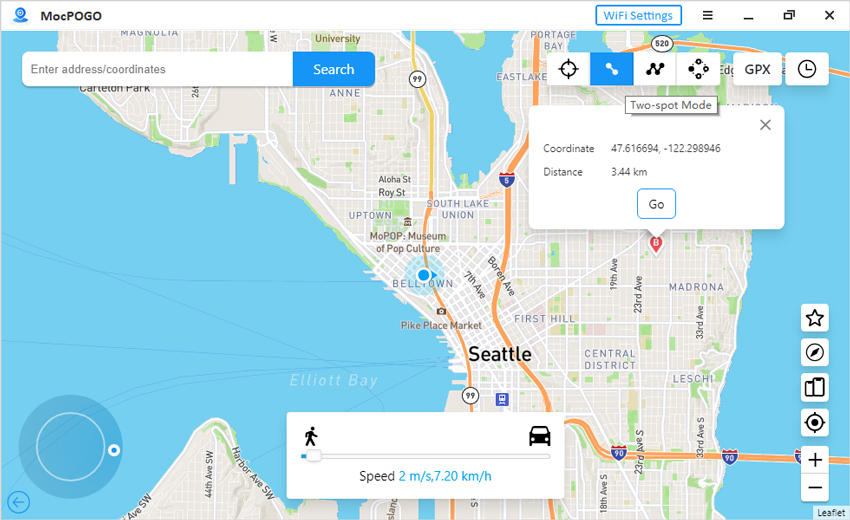
Step 3 Search the endpoint using the search bar and click Go. Select the speed, points, and other settings and click Go again.
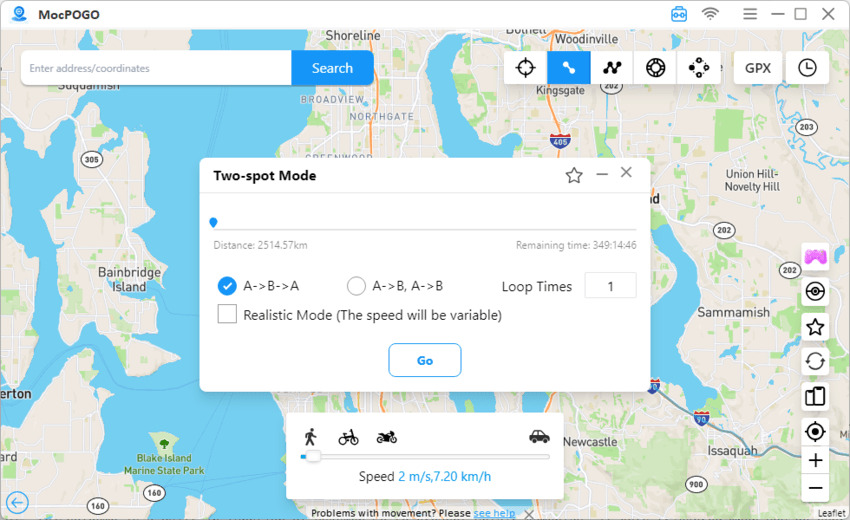
Note:
After that, you can safely play pokemon go without moving from home. And there are also iOS and Android versions for you if you don’t have a PC.
Part 3. How to Play Pokemon Go without Moving at Home – Only iOS Supported
iTools Virtual Location is a desktop tool developed by ThinkSky that allows you to change your iPhone’s GPS location. This software works with iOS 16, though it’s not compatible with iOS 17 and later. It’s especially useful for managing location-based apps and games on your iPhone, including Pokemon GO.
If you’re wondering how to play Pokemon GO without moving, iTools Virtual Location is an excellent solution. It gives you the ability to spoof your device’s GPS location, essentially allowing you to teleport to any place in the world. This feature is ideal for players who want to access region-locked content or test location-based apps.
How to Use iTools Virtual Location to Play Pokemon GO without Moving at Home
Step 1 Launch iTools on your computer and connect your iPhone. Go to the Toolbox and click on the Virtual Location icon to begin spoofing your GPS location.
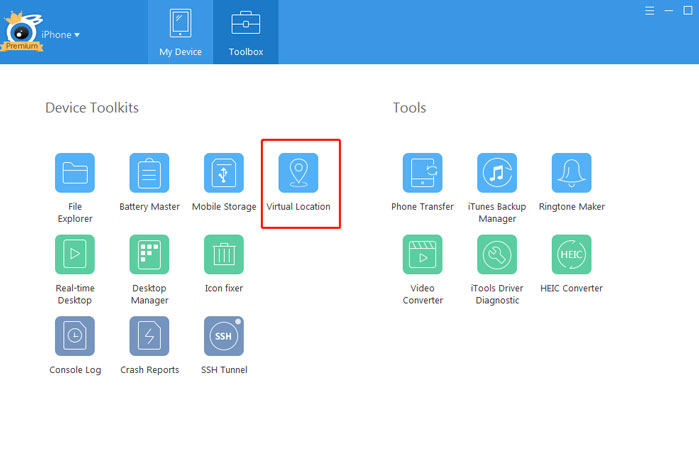
Step 2 In the basic version of iTools, you could only follow a single route provided by Google. Now, you can select the Pin Mode (found in the top-right corner) and customize your walking route to any destination. This allows you to simulate walking in any location, making it perfect for learning how to play Pokemon GO without moving.
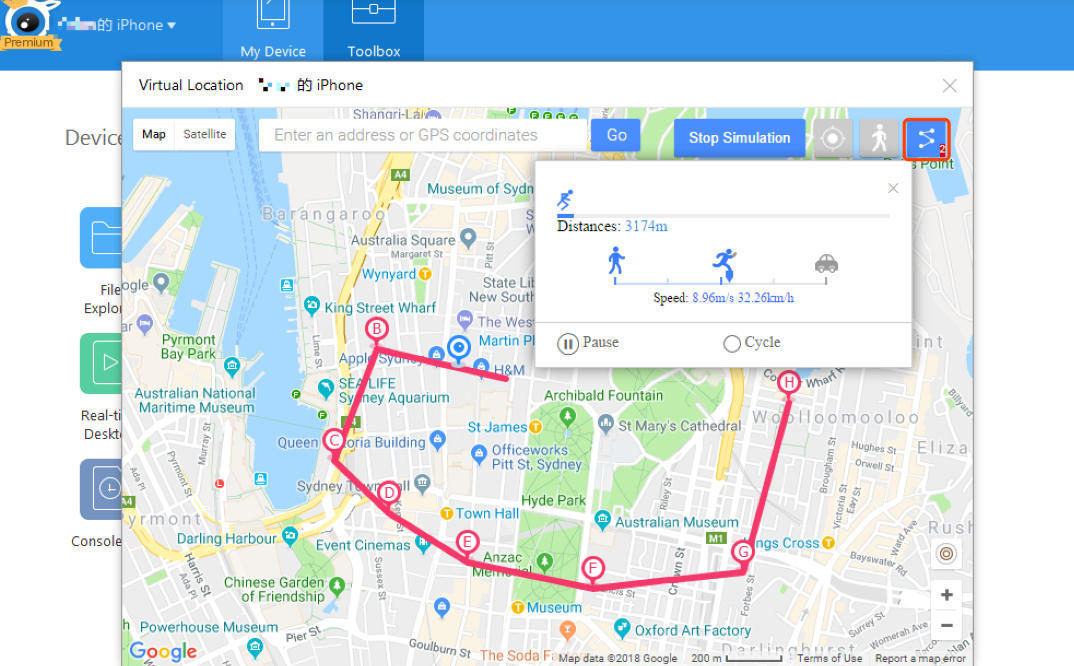
Step 3 While using either the walking or pin mode, you can monitor your movement speed on the screen. You can even adjust the walking speed in each mode, allowing you to control how fast you “travel” without physically moving.

Part 4. How to Play Pokemon Go without Walking from Home – Only Android Supported
Playing Pokemon GO without moving may seem difficult, but Android users have a clear advantage! By using GPS spoofing apps, you can easily fake your location and move around in the game without physically walking.
If you prefer to play Pokemon GO but don’t want to walk outdoors, apps like Fake GPS Go Location Spoofer Free can help. This app allows you to change your location on Android, enabling you to play without ever leaving your home.
How to Play Pokemon GO without Moving on Android
Step 1 First, enable Developer Mode on your Android device. To do this, go to Settings > About Phone > Build Number. Tap the Build Number option seven times to unlock Developer Mode.
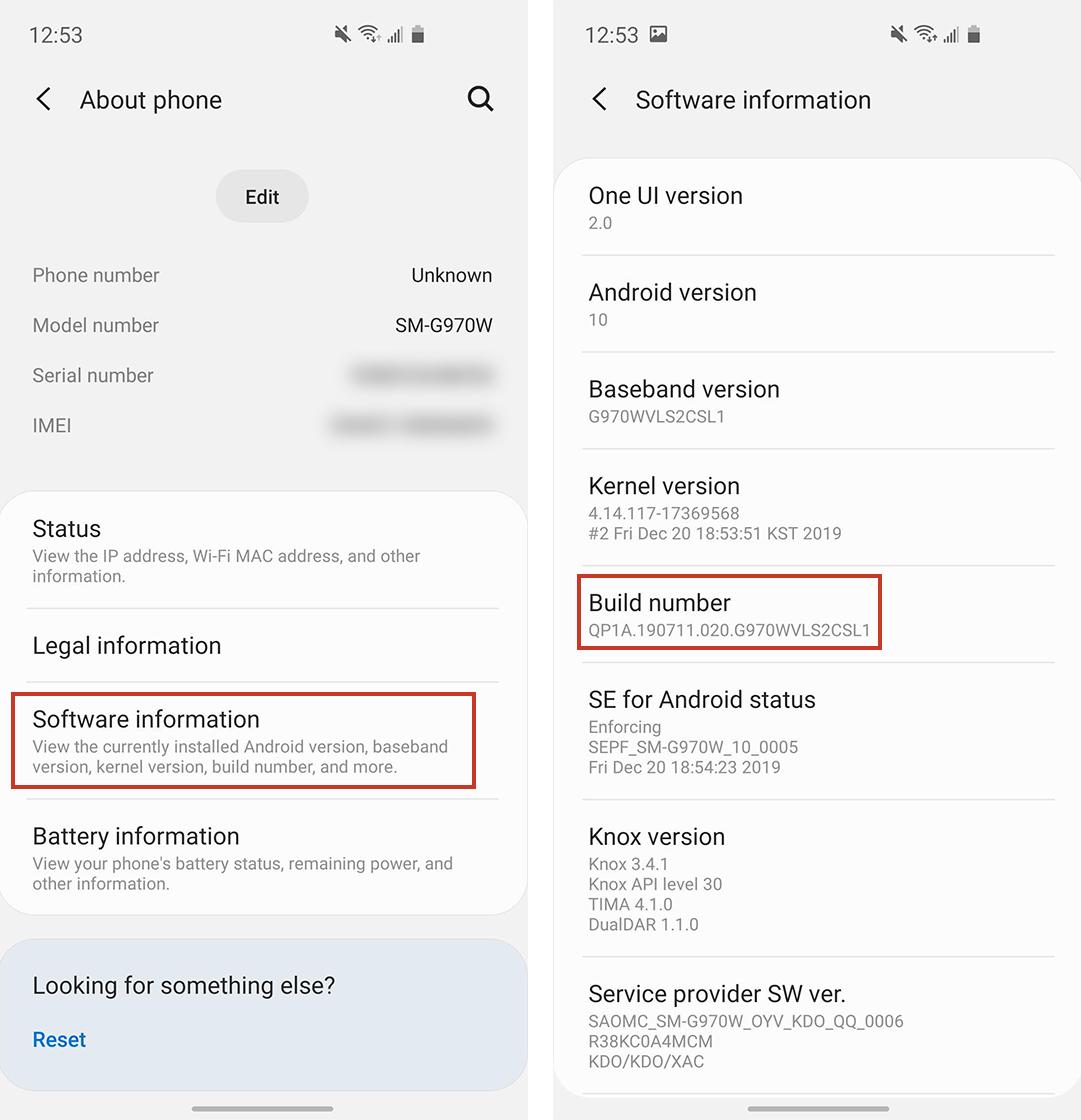
Step 2 Next, enable USB Debugging by going to Settings > Developer Options and turning on USB Debugging.
Step 3 Install a GPS spoofing app like Fake GPS Go Location Spoofer Free and activate Allow Mock Locations in your Developer Options.
Step 4 Open the spoofing app and select Fake GPS Free as your mock location app. Then, choose the location you want to spoof. Tap Play to activate it.
Step 5 Now, open Pokemon GO and check if your spoofed location works in the game. You can now move around in the game without walking outside!

Part 5. Things Need to Know While Playing Pokemon Go without Walking
Pokemon Go does not allow location spoofing or change, so if you get caught, your account can be banned forever. But it only happens if you overdo location changing and do not take safety precautions.
The best way is to prevent frequent changes in the location and ensure natural movement on the maps. MocPOGO has a special cooldown timer that tells you when it is safe to change the location. You can wait for the cooldown timer to end and then change the location to wherever you like. It is a way to prevent account bans.
Pokemon Go users should also know about the three-strike discipline policy by Niantic. If you get caught violating the terms and conditions, there can be three strikes on the account.
The first strike is the warning strike. It lasts up to seven days, and there can be several limitations on the gameplay. For instance, you might not see Pokemon on the map, receive EX Raid passes, do trading with other trainers, etc. The gameplay is fully restored after seven days. This strike serves as a warning, but you should not take it lightly.
The second strike is account suspension. You will not be able to log into your account for up to 30 days. But you will get your access back with all progress of the game.
The third strike is termination which means your account will be banned permanently. Your progress and everything will be lost.
Niantic is quite strict about the game’s terms of service and guidelines. If you are spoofing your location, make sure to use a reliable GPS spoofer like MocPOGO and do not change the location frequently.
Part 6. FAQs about How to Play Pokemon Go without Moving
Q1. Can I make a Pokestop at my house?
You can try it because Niantic allows you to nominate a Pokestop. You can Go to your location and tap the main menu. Go to settings and tap New Pokestop. But keep in mind Niantic usually does not make a house Pokestop.
Further reading: How to Find PokéStops Near Me and Use Them Effectively
Q2. How do you fake walk in Pokemon Go?
You can fake your walk location in Pokemon Go using the joystick feature of MocPOGO. Go to any location you like and then use the joystick on the software to walk. You can even use the keyboard buttons for the movement and change the speed.
Q3. How to play Pokemon Go without moving without a computer?
If you want to play Pokemon Go without moving without a computer, then you can download MocPOGO iOS or Android App to simulate GPS movements easily.
Q4. How does Niantic detect spoofing?
Niantic detects spoofing in Pokemon GO by looking for signs like unusual movement, such as teleporting or traveling long distances too quickly. They also monitor for inconsistencies in GPS data and check for modified game apps or third-party software used for spoofing. Player reports help them spot suspicious behavior as well.
Final Words
Pokemon Go is undoubtedly a one-of-a-kind game that interacts with the user and offers real gameplay. But you cannot move to distant places and walk on the streets and roads just to play the game. It needs a lot of time and permission from parents. Fortunately, you can spoof your location on the game and enjoy it at your home. We have discussed how to play Pokemon Go without moving. Use MocPOGO and enjoy the game to the fullest. It changes your location without leaving any traces.




