[iOS & Android] Jurassic World Alive Fake GPS in 2025
The Jurassic World Alive game is a location-based adventure game inspired by the popular dinosaur movie series. The game involves acquiring dinosaur DNA by visiting different locations and engaging in battles like Pokemon Go. Moving all day round and round is not possible for everyone.
This brings the idea of the Jurassic World Alive GPS spoof tool to engage in the location-based and enjoy the real-time gaming experience. With the right GPS spoof tool, you can fake the GPS on Jurassic World Alive and enjoy the wonders of sensational games from anywhere.
But how? In this blog, we will cover some easy ways to spook GPS on Jurassic World Alive.Part 1. Does fake GPS work on Jurassic World Alive?
Yes, it works and you can spoof Jurassic World Alive safely. With spoofing, you can play various AR games from the comfort of your home. Every day not everyone can roam around and have fun playing video games all day long. However, gamers still enjoy playing this challenging and excellent game. To become the best dino hunter, you can spoof your location using Jurassic World Alive GPS spoof software and teleport to any location.
Which way? Discover here how to spoof Jurassic World alive on Android and iOS.
Part 2. Jurassic World Alive Fake GPS [iOS & Android]
The best way to play Jurassic World Alive on iOS while at rest is to utilize a location changer tool that simulates GPS movement to mask your location.
This is where MocPOGO comes in as a leading location changer tool. This app is a location changer for Android and iOS that alters the location coordinates of your device, making it feasible to play location-based AR games without limitations. With it, you can collect dinosaurs without needing to move physically around the planet during Jurassic World: Alive gameplay. MocPOGO is known to deliver the best experience for location-based games, making it the perfect solution to fake GPS Jurassic World.

168,282 people have downloaded it.
- Change GPS location on iOS device without jailbreak.
- Simulate GPS movement with custom speeds.
- Change the location of all location-based games/apps.
- Support GPS joystick to play AR game on PC.
- Multi-Device control up to 15 devices.
- Support the latest iOS 18/Android 15.
With this app, you can fake your GPS in Jurassic World: Alive in below given steps:
Step 1 Download, install and launch MocPOGO. Connect your device to the PC and hit “Start”. Hit the “Teleport Mode” icon, it will allow you to determine your current location if it indicates the incorrect one.

Step 2 To choose a location, enter the name of the location or its geo coordinates in the search box, then hit “Search.”

Step 3 When you click on the “GO” button, you will be teleported to the desired location.

Part 3. Jurassic World Alive Fake GPS [iOS]
With JWAlive++ Jurassic World live hack, you will have the ability to spoof your location and appear to be somewhere else. The JWAlive++ lets you move your characters around and automatically collect their DNA.
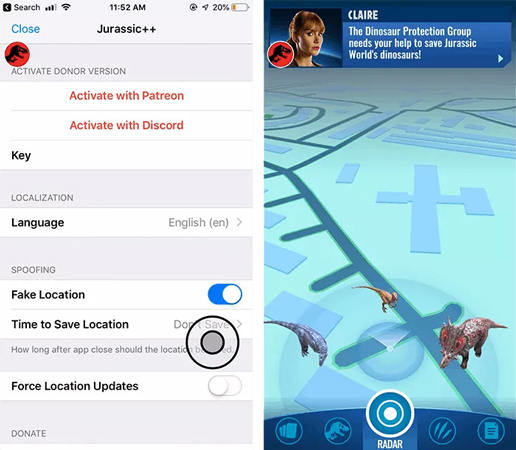
The following steps will help you achieve great gaming experiences with the app:
Step 1: Download and install “JWAlive++.IPA”.
Step 2: Download and install Cydia Impactor on your PC.
Step 3: Now connect your iOS device to the computer on which the Cydia Impactor has been installed. Ensure you have iTunes installed before connecting your iOS device; if you are not logged in to iTunes, “sign in” with your iTunes ID.
Step 4: Open Cydia Impactor on your computer.
Step 5: Drag and drop the JWAlive++.IPA file from the earlier step into the open Cydia Impactor window. You will be asked to confirm the details of your iTunes account. Make sure the details are correct and verify.
Step 6: Allow the installation to complete. Once that’s done, launch Jurassic World Alive and begin playing. Sit on your couch and stroll around the game.
Part 4. Jurassic World Alive Fake GPS [Android]
GSP Joystick is a great Jurassic World Alive fake GPS android that allows you to fake your GPS location in location-based gameplay. The joystick will come to your rescue to spoof your location. This application lets you specify your route lines, select your current location, and more.
Step 1: First, you are required to install the application from the Play Store.
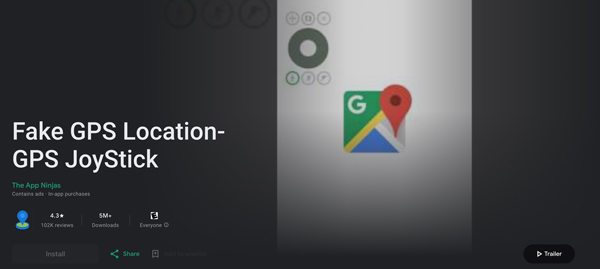
Step 2: Once you are done with the installation, you need to navigate through the settings, go to “About phone”, then “Software and Version Number” (you must tap 7 times). This will turn on developer mode. On the same interface, you need to get back to the “Settings”, move to the developer options, and get ahead to mock locations, where you need to click continually for 7 times and then allow.
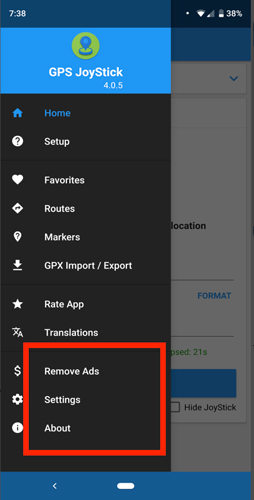
Step 3: Now, open the application and select the location, speed, and other required settings to stay in the game.
Step 4: Well, you are finally on the line now. Teleport to the Jurassic World Alive location or simulate any action to enjoy the experience.

Conclusion
Now you have a way out to conveniently spoof your Jurassic World alive location with impressive ways. In any way and suitable to fill your requirement with a location changer, MocPOGO is the leading choice to enjoy Jurassic world alive from anywhere around. With multi-device control and a cool-down timer to simulate GPS movement, you can never go wrong with MocPOGO to fake GPS Jurassic World alive. No more struggling with location restrictions, as the all-inclusive app enables all the gaming heads around to change your location and enjoy the best gaming experience.





