A Full Review of PGSharp Auto Catch Avoiding Ban in Pokémon GO
 MocPOGO
MocPOGO
MocPOGO is the best location spoofer to spoof and auto catch Pokemon without getting banned.
Pokémon Go is an augmented reality game available on Android and iOS devices. It uses your GPS to place you in a virtual world where you can catch Pokémon, battle in gyms, and complete research tasks in real-time locations. However, grinding in the game can become time-consuming, especially when trying to catch hundreds of Pokémon or complete tasks quickly. This is where the PGSharp auto catch feature comes into play. In this article, we’ll explore a full review of PGSharp auto catch and what players should know before trying it.

What is PGsharp Auto Catch?
PGSharp is a popular Pokémon Go spoofing tool that allows you to use fake locations in Pokémon Go and helps you catch hundreds of Pokémon with its Auto Catch feature. Auto Catch is one of its most popular features — it automatically attempts to catch nearby Pokémon without requiring the players to manually tap or throw Poke Balls.
The best part of this tool is that it offers an intuitive interface, making it a reliable option for newbies and non-tech users. Further, PGSharp also offers advanced features, including PGSharp Auto Spin Pokestops, Location Spoofing, Joystick Control, and more.
- ✓ Virtual Go Plus: Automatically catches nearby Pokémon and spins PokéStops (requires sufficient Poké Balls and bag space).
- ✓ Quick Catch: Skips catch animations and ball shakes, speeding up captures.
- ✓ Auto Transfer: Transfers caught Pokémon based on IV settings (e.g., keeps 100 IV or Shiny, customizable to avoid transferring specific Pokémon).
- ✓ Enhanced Throw: Guarantees Nice, Great, or Excellent throws with Curveball or AR+ bonuses for extra XP (e.g., 1000 XP for Excellent).
- ✓ Auto Feed Pinap: Automatically uses Pinap Berries on wild Pokémon to boost candy rewards (if available).
- ✓ Nearby Radar: Pauses Auto Catch when a Shiny is detected, allowing manual focus on rare Pokémon.
- ✓ Cooldown Timer: Tracks in-game actions to avoid soft bans, ensuring safe spoofing with Auto Catch.
Also Read: A Truth and Full Review of PGSharp Pokemon Go & Best Alternative
How Does PGSharp Auto Catch Work?
PGSharp Virtual Go Plus works by automating the process of finding and capturing Pokémon in Pokémon Go. The program automatically scans all the nearby Pokémon and displays them on your screen. When a Pokémon is detected, PGSharp initiates the catch sequence automatically, simulating throws and using Poke Balls just as a player would.
However, using the Auto Catch feature comes with significant risks. Since PGSharp is a third-party app that modifies the original Pokémon Go experience, it violates Niantic’s Terms of Service. As a result, players who use auto catch or any other unauthorized feature may face penalties, including temporary or permanent bans.
Pros and Cons of PGsharp Auto Catch
As mentioned earlier, despite the usefulness of this tool, it still has some known issues. With that said, here are the pros and cons of Auto Catch PGSharp:
Pros
- ✔With the help of this tool, players can catch Pokémon automatically without any manual input.
- ✔Allows you to auto-walk to any location, which is essential for hatching eggs.
- ✔Gives you the ability to teleport to events or catch rare Pokémon instantly.
- ✔Works perfectly with all location-based apps, including Pokémon Go, Tinder, WhatsApp, and Snapchat.
Cons
- ✘Violates Niantic’s Terms of Service, risk of an account ban.
- ✘No free version is available; you have to buy the standard version to use features like Auto Catch.
Can You Get Caught Using PGSharp?
Using third-party apps like PGSharp to enhance the Pokémon Go experience is against Niantic’s rules, and the company uses advanced detection systems to identify unauthorized activity. However, if you use PGSharp carefully, then the chances of getting caught are negligible. Here are some tips for using PGSharp safely:
- ⚠ Don’t jump between distant locations too quickly. Always respect cooldown times.
- ⚠ Use joystick controls for the Auto Catch Pokémon feature. It simulates natural walking.
- ⚠ Always use the latest version of PGSharp.
- ⚠ Avoid using PGSharp on multiple Pokémon Go accounts.
PGSharp Auto Catch Not Working? Real Fixes Here!
PGSharp can’t catch Pokémon? There could be several reasons why the Auto Catch feature isn’t working as expected. If you’re experiencing issues, don’t worry — here are some of the most effective fixes to help you get auto catch up and running in PGSharp:
Method 1. Check If Auto Catch Is Supported in Your PGSharp Version
Auto catch is a new feature in PGSharp and is only available in the latest version of the app. If you’re using an outdated version, likely, this feature isn’t included or fully functional. First, check if your current version of PGSharp supports auto catch.
Method 2. Update PGSharp to the Latest Version
If your version doesn’t support the Auto Catch feature, then it’s time to update to the latest version. Simply navigate to “Settings” and click on the Update button. Your program will be updated to the latest version with advanced features like auto-catching, auto-walking, and more.
Method 3. Clear the App Cache and Restart
The program cache can get tainted, leading to various issues, such as PGSharp auto catch not working. To resolve this issue, navigate to the settings and locate the PCSharp and select the “Clear Cache” option. Next, restart your device and launch the program.
Method 4. Disable Battery Optimization for PGSharp
Battery optimization settings on your devices can interfere with PGSharp’s background processes, including the auto catch feature. Here is how to disable it:
- Go to “Settings” on your device and tap on “Battery.”
- Choose Battery Optimization and select the “PGSharp.”
- Select the “Don’t Optimize” option to disable it.
Method 5. Try MocPOGO to Catch Pokémon Automatically
If none of the above solutions resolve the issue, your final option may be to consider using an alternative to PGSharp. MocPOGO is one of the best location spoofers available on the internet, with features like auto walking and auto catching. If PGSharp isn’t working, MocPOGO can be an excellent alternative to fulfill your auto catch Pokémon needs. It offers similar features, including GPS spoofing and automated catching.

25,898,776 people have downloaded it.
- Instantly spoof in Pokémon GO for iOS & Android without error 12.
- Easily have a fake Walk with customizable speed controls to hatch eggs and catch pokemon.
- Rock a slick joystick for easy contrl of character in the game.
- Use Bluetooth spoofing and cooldown feature to avoid Pokémon GO banns.
- Fake location for location-based apps like Pokémon GO, MHN and Tinder, etc.
- The latest iOS 26 & Android 16, including iPhone 17 are supported.
How to Easily Auto Catch Pokemon by MocPOGO iOS App
Step 1
Download, install, and launch MocPoGo iOS App on your device. Click on the “Pokeball” icon to begin the process.
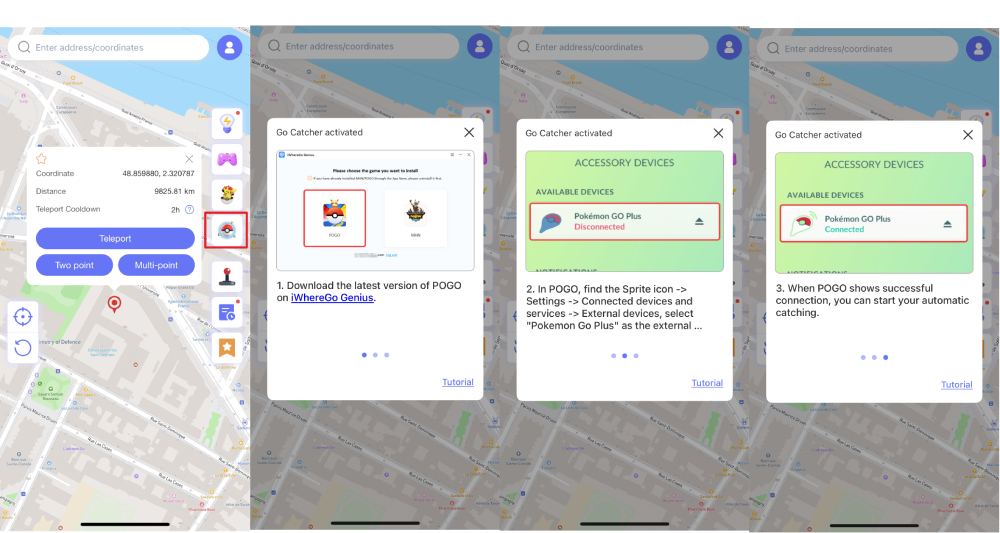
Step 2
Get MOD POGO installed via iWhereGo on your iPhone, and link Go Catcher as a virtual Pokémon GO Plus in the Available Devices section.

Step 3
Once paired, the virtual GO Plus will enable auto-catching. Choose from Joystick Mode, Two-spot Mode, or Multi-spot Mode on MocPOGO iOS App to roam and gather Pokémon and items automatically.
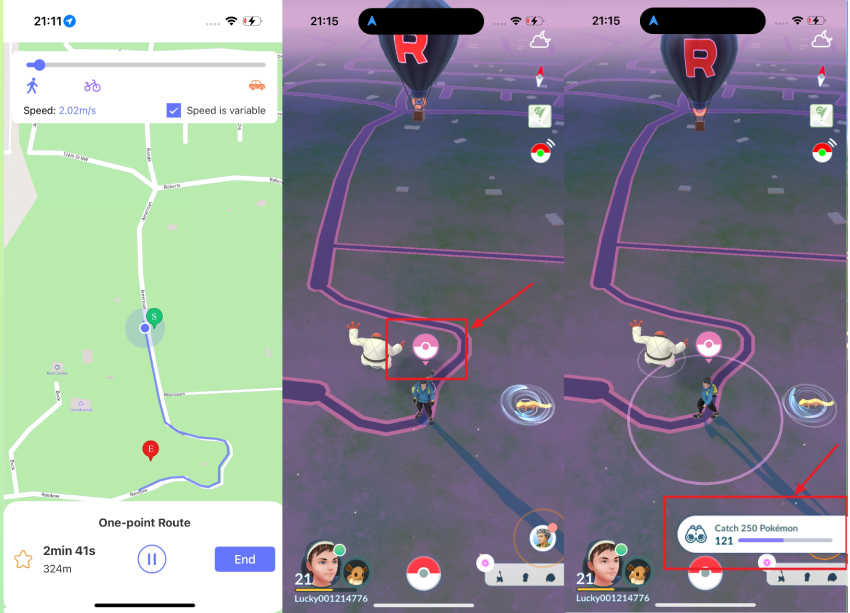
PGSharp Quick Catch feature is the best one if you’re looking to capture hundreds of Pokémon without any manual input. However, there are better options available online with advanced features such as MocPOGO. And the auto catch feature is also supported by MocPOGO Windows version.
How Can I Use MocPOGO Go Catcher Safely to Avoid Getting Banned in Pokémon GO?
Tip 1. Respect Cooldown Times
- 10 km: ~7 minutes
- 100 km: ~30 minutes
- 1000+ km: ~2 hours
Tip 2. Ensure Sufficient Resources
Poké Balls: The Virtual Go Plus feature automatically catches nearby Pokémon, but it stops if you run out of Poké Balls. Keep at least 100 regular Poké Balls in your inventory.
Bag Space: Both Pokémon and item storage must have free space for catching Pokémon or spinning PokéStops.
Summary
After learning about everything about PGSharp auto catch feature, you’ll know that there may be some issues when using PGSharp auto catch features. But never forget the best and safe location spoofer MocPOGO to enjoy Pokemon Go at home freely.




