[Fixed] 9 Reasons Why WhatsApp Live Location Not Updating
 MocPOGO
MocPOGO
MocPOGO is the best location changer to change WhatsApp live location in one click.
In the realm of communication, WhatsApp has become a prevalent tool enabling individuals to maintain connections via messages, audio/video calls, and more. A notable feature within the app is live location sharing, enabling users to transmit their geographic coordinates to fellow WhatsApp users. This functionality proves valuable for guiding others to a specific location or providing information about one’s whereabouts. However, users may encounter issues such as “WhatsApp live location not updating.”
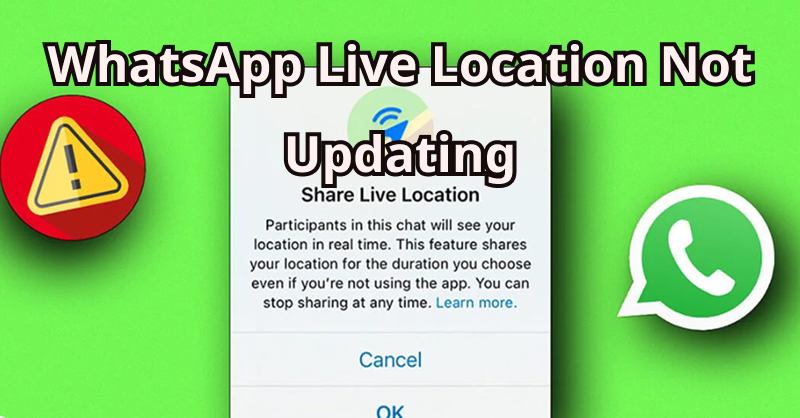
How Often Does WhatsApp Live Location Update?
After sharing your live location on WhatsApp, the location updates continuously in real-time, regardless of your activity on the app. This enables recipients of your shared location to track your movements even when you’re offline. An active internet connection is necessary for real-time updates. A timestamp indicates the time of the last live location update.
9 Reasons Why WhatsApp Live Location Not Updating
- 1. Location Service is Disabled
- 2. WhatsApp is Removed from Recent Use
- 3. Location Permissions for WhatsApp
- 4. Power Saving Mode or Low Power Mode
- 5. Background App Refreshes Too Frequently
- 6. The Phone Date or Time is Wrong
- 7. WhatsApp Version Issue
- 8. Poor Internet Connectivity
- 9. Device Issues
1. Location Service is Disabled
If WhatsApp encounters temporary difficulties with your device’s location services, it might face challenges tracking your location. In such cases, a simple solution is to toggle your location services off and then on again. Follow these steps to do so:
✅ For Android:
- Access the Settings app on your device and select “Location.”
- Toggle off the Location switch, wait for a brief moment, and then toggle it back on.
✅ For iPhone:
- Launch the Settings app on your iPhone.
- Scroll down and tap on “Privacy,” then choose “Location Services.”
- Turn off the switch next to “Location Services,” wait briefly, and then toggle it back on.
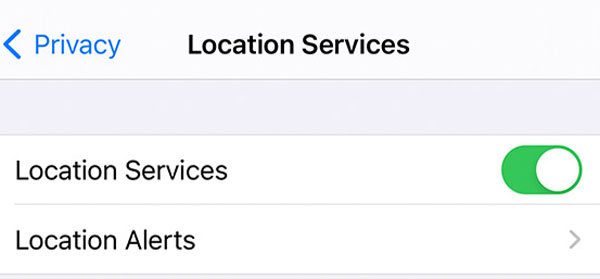
By toggling the location services, you can often resolve location-related issues with WhatsApp.
2. WhatsApp is Removed from Recent Use
If you’re facing the issue of “WhatsApp live location not updating Android,” it’s possible that frequent clearing of apps from the Recent Apps menu might be the cause. Inadvertently closing WhatsApp from this menu can hinder its background functioning, preventing live location updates. To avoid this, refrain from clearing the WhatsApp card from the app switcher.
Certain Android skins like One UI, MIUI, and others offer an option to lock apps within the Recent Apps menu. If your phone supports this feature, you can mitigate the issue by long-pressing the WhatsApp card and selecting “Keep open.” This ensures that you don’t accidentally remove the WhatsApp card from the app switcher, thereby allowing live location updates to proceed as expected.
3. Location permissions for WhatsApp
To ensure WhatsApp updates your live location consistently, grant it the necessary location permission. Without this, the app might halt updates when you switch apps. Here’s how:
✅ For Android:
- Long press the WhatsApp icon and tap the ‘i‘ icon.
- Under Permissions, select Location.
- Choose ‘Allow only while using the app‘ and enable ‘Use precise location.’ (Note: Android 12+ needed for precise location option).
✅ For iPhone:
- In Settings, tap WhatsApp and then Location.
- Set Allow Location Access to Always and enable Precise Location if not already active.

4. Power Saving Mode or Low Power Mode
If you’re facing the issue of “live location WhatsApp not updating,” it could be due to battery-saving modes. These modes restrict background app activities for power efficiency. Here’s what you can do:
✅ For Android:
- In the Settings app, tap on Battery and device care.
- Navigate to Battery and disable the Power saving option.
✅ For iPhone:
- Open Settings and tap on Battery.
- Toggle off Low Power Mode.
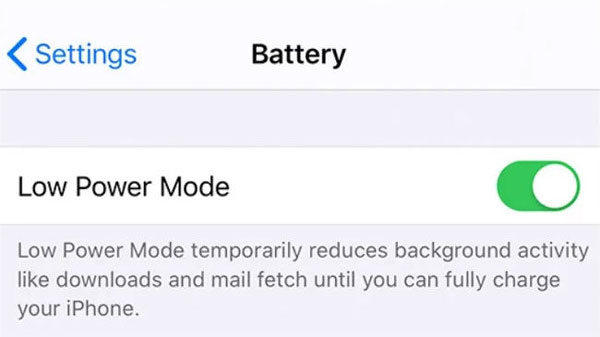
By disabling these modes, you might resolve the issue of WhatsApp’s live location not updating.
5. Background App Refreshes Too Frequently
If you’re encountering the issue of “WhatsApp live location not updating iPhone,” it might be related to the Background App Refresh settings. This feature enables apps to update content when not in use. If you’ve disabled it for WhatsApp, notifications and live location updates might be affected.
To resolve this, follow these steps:
- Open Settings and tap on WhatsApp.
- Enable the ‘Background App Refresh‘ toggle.

By enabling Background App Refresh for WhatsApp, you may address the issue of live location not updating on your iPhone.
6. The Phone Date or Time is Wrong
Incorrect date or time settings on your phone can impact location detection in apps like WhatsApp. To ensure accuracy, follow these steps:
✅ For Android:
- In Settings, tap General management.
- Access Date and time and toggle on ‘Automatic date and time.’
✅ For iPhone:
- Open Settings, tap General.
- Choose Date & Time and toggle on ‘Set Automatically.’
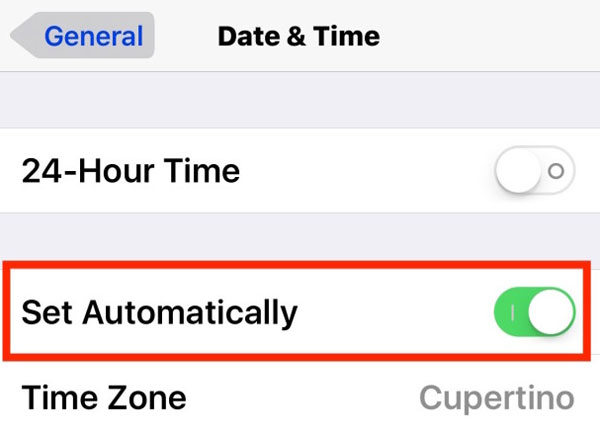
By disabling these modes, you might resolve the issue of WhatsApp’s live location not updating.
7. WhatsApp Version Issue
Outdated app versions can lead to performance problems, especially if you’ve delayed updates. If other solutions don’t work, try updating WhatsApp from the Play Store or App Store to potentially resolve the issue.
8. Poor Internet Connectivity
WhatsApp live location requires stable internet connectivity, as it relies on this for sharing GPS location with chosen contacts. Both source and target devices need solid internet connections for successful sharing. If connection issues arise, try turning off mobile data or Wi-Fi on both devices for a few minutes, then turning them back on. If the issue persists, troubleshoot the connection.
9. Device Issues
Device hardware or software problems can impact location finder apps, causing disruptions in WhatsApp live location functionality, including failure to update. Software glitches can often be resolved by resetting your device, which might resolve the issue of live location not updating on WhatsApp.
Also Read: [5 Ways] How to Find Someone Location On WhatsApp?
Must-See Tips: How to Fake WhatsApp Live Location
MocPOGO – Location Changer lets you alter WhatsApp GPS location on iOS and Android. With simple steps, anyone can fake WhatsApp location to stop WhatsApp tracking you. Whether it’s work or friends, MocPOGO can also trick WeChat or social apps into believing you’re anywhere worldwide. It’s the most professional and reliable location changer in the market nowadays.

168,282 people have downloaded it.
- One click to change WhatsApp live location on iOS & Android devices with ease.
- Effortlessly fake WhatsApp location on your phone without jailbreak or root.
- Safely change WhatsApp live location without your family or friends knowing.
- Also change GPS location of all location-based games/apps, like Pokemon go, Monster Hunter Now, X, Facebook, Instagram, Snapchat, LinkedIn and Grindr, etc.
- Change WhatsApp live location with multi-device control up to 15 devices.
- Support the latest iOS 26/Android 16.
How to WhatsApp Live Location on iOS & Android Devices by MocPOGO
Step 1 Downalod and install the MocPOGO software. Launch MocPOGO and click “Start” after installing. And connect your device to the computer according to the onscreen instructions.

Step 2 Tap the “Teleport Mode” icon to identify your current location.

Step 3 Input the location name or coordinates in the search box and press “Search” to select the desired location.

Step 4 Click “GO” on the map, your location will be teleported to the chosen spot.

Note:
You can feel free to download MocPOGO iOS or Android version app to change WhatsApp live location to stop tracking directly.
FAQs about WhatsApp Live Location Not Updating
Q1: Is WhatsApp’s live location accurate?
Yes, WhatsApp’s live location feature is generally accurate, using GPS and network data for real-time updates. Accuracy can vary based on signal strength and location conditions.
Also Read: How to Send Fake Live Location on WhatsApp
Q2: Does WhatsApp live location drain battery?
Yes, using WhatsApp’s live location feature can lead to battery drain due to continuous GPS and data usage.
Q3: How to refresh WhatsApp live location?
To refresh WhatsApp live location, simply close and reopen the chat with the shared location.
Also Read: How to Share Fake WhatsApp Location in 3 Methods
Summary
WhatsApp’s live location feature enables real-time tracking. However, sometimes it stops updating. Common reasons include disabled location services, removing WhatsApp from recent apps, restricting permissions, battery saving modes, improper date/time settings, connectivity issues, and device problems. Toggling location services, allowing permissions, disabling battery saver modes, and ensuring correct date/time often helps resolve the issue. Also, the easiest way to virtual WhatsApp location is using MocPOGO – Location Changer as mentioned above.



