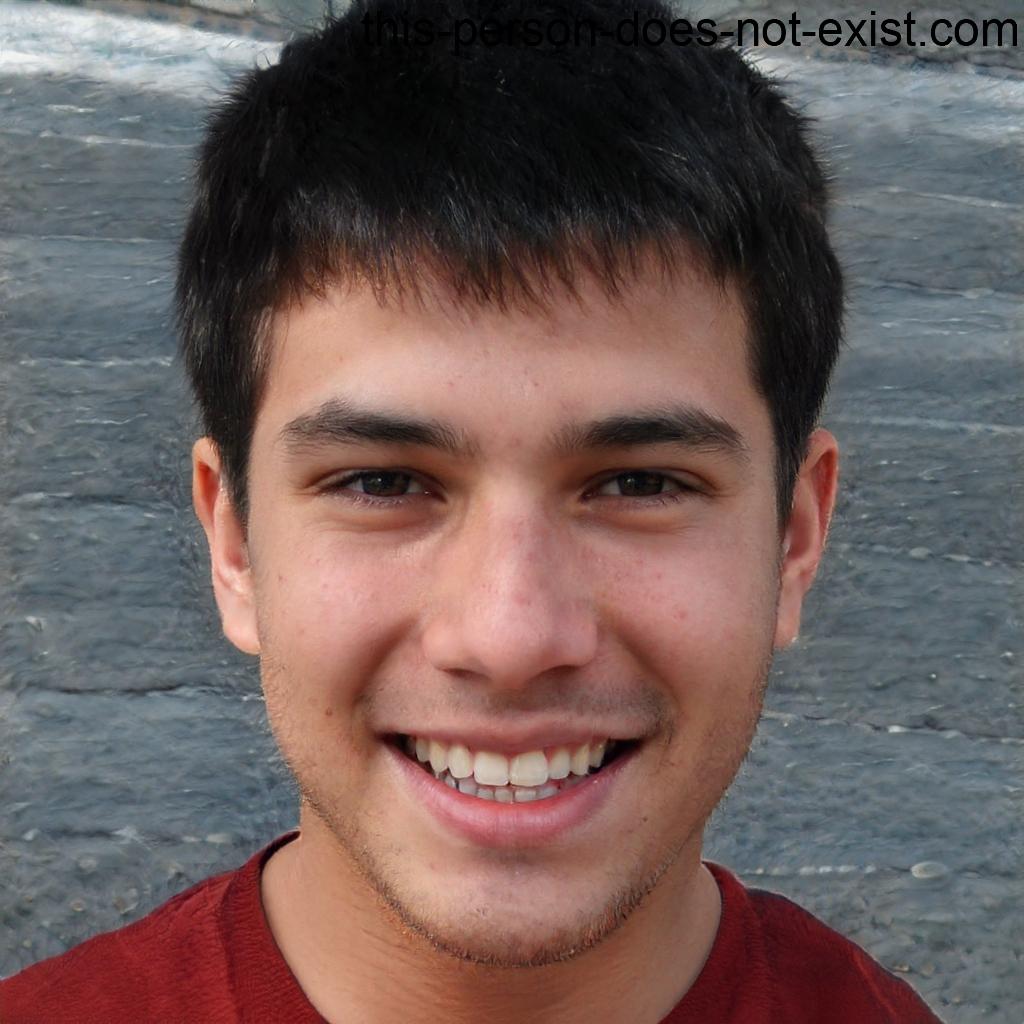[5 Ways] How to Find Someone Location On WhatsApp?
Finding someone’s location is not difficult anymore—you can find dozens of apps and tools.
There are several reasons to track someone to have an eye on them or just for their safety. Several resources are here to help you track someone, but we will let you know the effective ones.
In this article, we will discuss how to track someone on WhatsApp with different methods. You will be introduced to some quick tips and then to an efficient tool that sums up all your queries.
Part 1. How to Find Someone Location on WhatsApp
For instance your friend is shifted to a new home and has invited you to have dinner with him. How will you find his home in this unknown town?
In this part, We will discuss ways to teach you how to find someone’s location on WhatsApp.
1. Asking someone send you current location
You can ask your friend to send his current location. Ensure he is at the right place because the current location feature syncs your every movement and sends the actual data. Here are the steps for your friend to send you the current location.
Step 1: Launch WhatsApp on the phone and open the chat.
Step 2: Tap the attachment icon and select Location from the menu.
Step 3: It will open a map with your current location. Cross-check the location to see if it is accurate, then tap Send Your Current Location option.
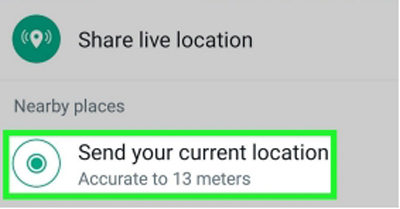
You will instantly get the current location. Please tap on the location message; it will take you to Google Maps, where you can navigate easily. If the location is not syncing, you can ask your friend to send the nearby places below the send current location option.
2. Asking someone send you live location
WhatsApp’s live location feature helps your friends or family to track your real-time movements. The feature allows you to set the duration for the live location so the receiver can check it without asking for access every time. You can stop the location anytime to save yourself from getting stalked.
Let’s see how you can ask your friend to send the live location.
Step 1: Tell him to launch WhatsApp and open your chat.
Step 2: Tap the Attachment Icon and hit Location from the menu.
Step 3: Tap Share Live Location and select the duration from the options. Add any comment about the location, and tap the Send button to share it.
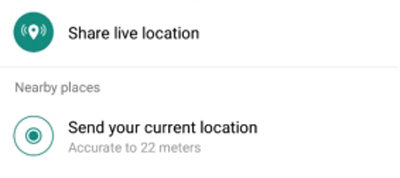
If the location is incorrect, tap the icon at the top right corner to refresh the current location.
Part 2. How to Track Someone on WhatsApp Without Them Knowing
Most people want to check the location of their friends and partners to monitor their daily activities but can’t find any reliable source.
In this part we will let you know how to check someone’s location on WhatsApp without them knowing.
If you choose an ordinary tool to know someone’s location, they will easily catch you. It would help if you chose a secure way so there would be no chance of getting caught and losing your relationships. Let’s dig into each way in detail.
Eyezy
Eyezy is an application designed for parents to monitor their kids’ actions from anywhere. It is one of the smartest applications integrated with most social apps like WhatsApp, Instagram, Twitter, etc. It lets the parents access their kid’s activities on the apps they use the most.
The parents can track their kid’s locations, read messages, see photos and videos, and call histories without knowing them. This type of tool is necessary in this generation to guide the children on the right path. It allows the parents to relax after having all the control of their children’s mobile phones. Let’s see how to find someone on WhatsApp without them knowing.
Step 1: Go to Eyezy’s official webpage and subscribe to their service according to your requirements.
Step 2: They will send you the installation link through email. Please read the instructions and install it on your phone.
Step 3: Log in to the Eyezy account and tap GPS locations in the Pinpoint section from the control panel. It will start showing the locations of your friend or any individual you seek.
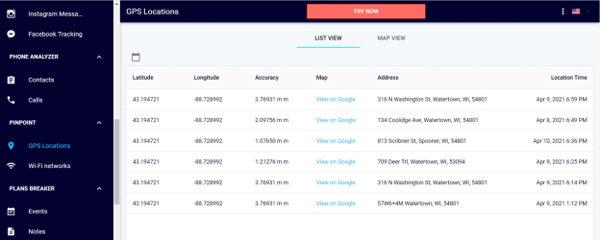
Google Maps Location Sharing
Google Maps is one of the most trusted and reliable ways to track someone. Most people use this feature because nobody knows you are stalking them.
Google Maps is the best at syncing your real-time locations so that you will get the updated locations easily. It also offers to share locations at durations with a maximum limit of 1 day. You can use its “Until I Turn It Off” feature to have the access for lifetime access.
Let’s see how to track someone on WhatsApp using Google Maps location sharing.
Step 1: Open Google Maps on your friend’s phone and tap his profile icon.
Step 2: Tap Location Sharing from the list of menus. Please select the duration from the options or turn on Until I Turn It Off from the options.
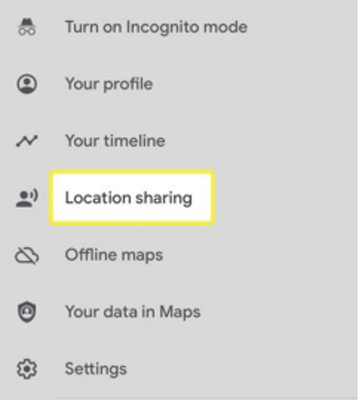
Step 3: Select WhatsApp as a sharing source from the bottom options and send the link to your chat. Make sure to delete the message from his phone’s chats. You can now click on the link from your phone to check their location without knowing.
Also Know: How to Fake WhatsApp Location in Clicks
It is better to fake your location if you have a strong feeling of getting stalked. The person will be shocked to see your location continuously changing from one city to another and can’t find a way to locate you. For this purpose, you will need a strong GPS spoofer like MocPOGO to fake your location accurately.
As a user-friendly GPS spoofer that allows you to set your location anywhere in the world without getting caught. It integrates with most applications, especially games and social media, to get premium rewards easily. You will get a joystick feature that helps you to adjust the location on the exact spot. You can choose the variable speeds to reach the destination early.

168,282 people have downloaded it.
- Change GPS location on iOS device without jailbreak.
- Simulate GPS movement with custom speeds.
- Change the location of all location-based games/apps.
- Support GPS joystick to play AR game on PC.
- Multi-Device control up to 15 devices.
- Support the latest iOS 18/Android 15.
Step 1 Install MocPOGO on your PC. Click on “Start” button to get started.

Step 2 It will open the device selection window. Click on the one you are using right now to select.

Step 3 You can drag the map to see where you want to spoof the location. Please select the Teleport Mode icon from the right-hand toolbar options and search for the desired location. Hit Search to let the software find your destination.

Step 4 Adjust the location with the help of the joystick and select an acceptable movement speed by dragging the slider. Hit Go to initiate the spoofing.

Conclusion
We have discussed how to find someone on WhatsApp in different ways, each having its own effectiveness and suitability. You can follow any method to find your friends or close ones you seek responsibly. Faking the location helps you prevent anyone from chasing your steps. If you doubt getting stalked, you must prefer to fake the location using a fast and safe GPS spoofer like MocPOGO.