[Latest] A Full Guide about WeCatch Pokémon GO and the Best Alternative
 MocPOGO
MocPOGO
MocPOGO is the best WeCatch Pokemon Go alternative to spoof Android location and simulate GPS movements in Pokemon Go.
Catching Pokemon in the game sometimes becomes frustrating because they can be spawned anywhere on the map. It takes time to find the Pokemon and catch it, and with too many players in the game, it becomes more difficult. if you know the exact location of the desired Pokemon, you can catch the desired Pokemon without any hassle. It will save you a lot of time and help you catch the Pokemon you want. WeCatch Pokemon Go is an incredible application that can make this possible. In this article, we will explore everything about WeCatch Pokemon Go APK. Let’s keep reading!

Part 1. A Full Guide about WeCatch APK for Pokemon Go
1. What is WeCatch App for Pokémon GO?
WeCatch is a third-party application that allows Pokemon Go players to look for the locations of the Pokemon. It makes the gameplay a lot easier because the players can search for the desired Pokemon and catch it easily. It also shows the duration for which the Pokemon is available.
The name of the Pokemon, location coordinates, weather of the area, and other details are mentioned. Apart from that, it shows the location of the gyms on the map and the Pokemon that are inside the gym for defense. Therefore, you can easily select the gym according to your defensive Pokemon and defend for a long time.
Other than Pokemon, the app gives you the location of the gyms and Pokestops. It gives you insights, such as the team of the gym, raid level, and defending Pokemon and their levels.
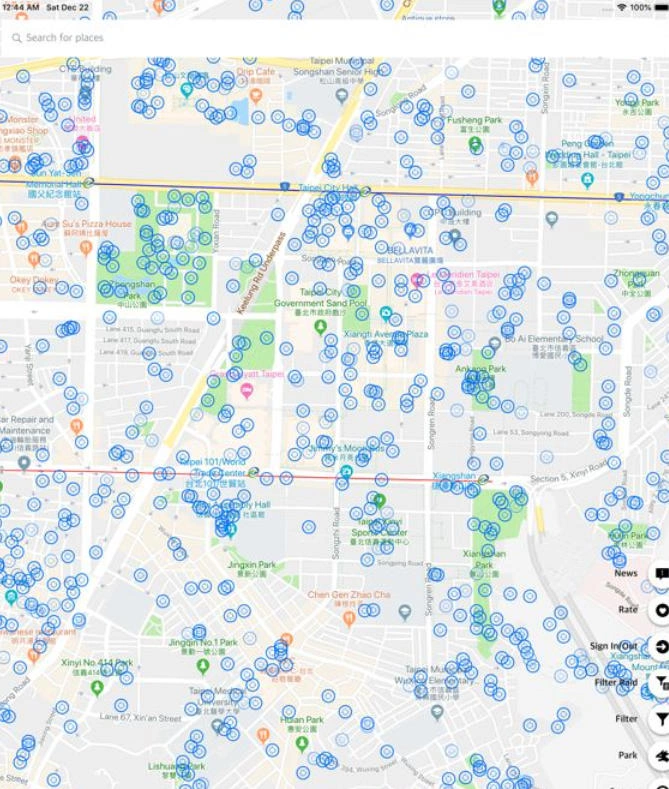
2. Important Features of WeCatch in Pokemon Go
- ■ Live Pokémon Map:WeCatch shows Pokémon spawns on a live map, helping players spot what’s nearby in real time. You can see exact spawn coordinates and how long each Pokémon will stay before disappearing.
- ■ Advanced Filters:The app lets you narrow searches to what you actually want. Filter by Pokémon type, generation, or rarity, and set alerts so you don’t miss rare spawns.
- ■ Gym and Raid Details: WeCatch also covers gyms and raids. It shows gym locations, which team controls them, current raid levels, and the Pokémon defending or appearing in raids.
- ■ PokéStop Finder:Finding items is easier with a clear PokéStop map. The app highlights nearby PokéStops and includes details about active lures or special in-game events.
3. How to Download WeCatch APK for Pokemon GO
✅ For Android:
WeCatch is not available on Google Play Store. Therefore, you cannot install it directly. You have to download the APK first and then install it on the device.
Android has some security features. It does not allow you to download apps from unknown sources. If you want to do that, you need to enable the Unknown app installation from the device. Follow the steps below to enable the installation of unknown apps on your device.
Step 1: Open Settings and search for Unknown Apps. You will see an option to Install Unknown apps. This option is available under the security section.
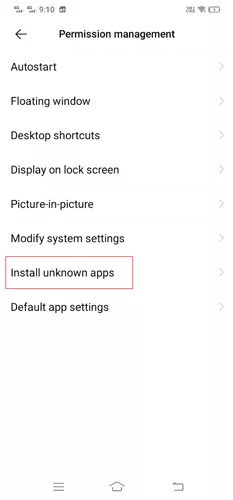
Step 2: Select the preferred browser to allow the installation of unknown apps. Give permission by tapping on the button.

Now, you are ready to install the application on your device.
Step 1: Follow this link on the browser and download the WeCatch APK Pokemon Go.
Step 2: Go to Downloads and tap the APK file. The installation will start automatically. After that, you can use the app.
✅ For iOS:
The downloading and installation of iOS is pretty easy because the application is available on the App Store.
Step 1: Go to the App Store and search for WeCatch.
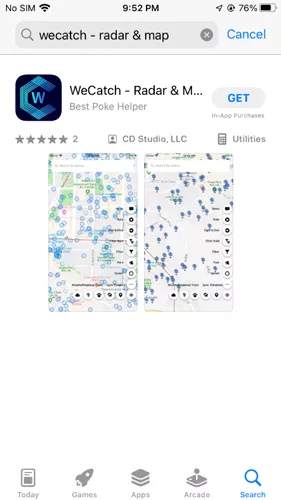
Step 2: Install the application on your device.
4. How to Use WeCatch in Pokemon GO
Using WeCatch Pokemon Go is quite easy. You can find out the location of the Pokemon, remaining time, weather, and other details. You can track any Pokemon and catch it without wasting time. Once you download the application on your device, you are ready to take advantage. Follow the steps below and take your game progress to the next level.
Step 1: Open the application on your device.
Step 2: You can search for desired places or track Pokemon you like. You can also see the Pokemon locations on the WeCatch Pokemon Go map.
Step 3: Tap on the Pokemon location button at the bottom. You will see the Pokemon on the map. Tap on the Pokemon you want to catch.

Step 4: It will show you the name and other details. In the location tab, tap Copy. It will copy the coordinates in the clipboard. You can also tap on the Navigate button to open the map.

Step 5: Now, travel to the place physically and catch the Pokemon. If the Pokemon is far away or you don’t want to go physical, you can use the location spoofing tool to change the location of your device.
5. Common Issues with WeCatch in Pokemon GO
- ⚠ Inaccurate Pokémon Locations: WeCatch depends on user reports, so the spawn data isn’t always reliable. Many trainers jump to a shared coordinate only to find nothing there, which wastes time and can increase the chance of a soft bans or shadow bans.
- ⚠ Server Downtime and Stability Problems: Since the app runs on third-party servers, outages are common. During busy periods or major events like Pokémon GO Fest, WeCatch may lag, freeze, or stop working altogether, making live tracking less dependable.
- ⚠ Account Safety Risks: Using WeCatch goes against Niantic’s rules. Frequent use can lead to warnings, cooldowns, or even permanent account bans, which is a serious concern for players who have spent a lot of time and money on the game.
- ⚠ Unreliable Features: While WeCatch promotes tools like raid info, spawn tracking, and nest data, these features don’t always work as expected. Raid groups can be inactive, nest details may be outdated, and overall performance can feel inconsistent compared to more polished tools.
Part 2. The Best Alternative for WeCatch in Pokemon Go
WeCatch for Pokemon Go only gives you the location of the pokemon and gyms. You have to travel to the location physically. This is not possible for everyone, and when the desired Pokemon is in another country or far distant region, you can’t catch it. And there may be many problems when using WeCatch for Pokemon Go.
But, there is a better alternative to help you fix all these issues. MocPOGO is a spoofing app that changes iPhone location to the desired location for iOS & iPhone. And you can customize your own routes, so you can easily catch Pokemon anywhere in the world without going to the place physically. It’s very easy to use and safe location changer to play in Pokemon Go.
Note:
Best Free Tool of the Year: iWhereGo POGO Genius now perfectly solves Pokemon Go failed to detect location 12 issue.

168,282 people have downloaded it.
- Instantly spoof Pokemon Go location to where there are many rare pokemon.
- Easily change Pokemon Go GPS on your phone without jailbreak or root.
- Effortlessly simulate movements to catch best types of pokemon with auto catch feature.
- Safely prevent different account bans with cooldown time feature when spoofing in Pokemon Go.
- Powerfully Change GPS location of all location-based games/apps, like Jurassic World Alive, MHN, Life360, WhatsApp and Snapchat, etc.
- Support the latest iOS 26/Android 16.
How to Spoof and Catch Pokemon with MocPOGO iOS App
Step 1 Download the application from the official website and install it. Launch the application.
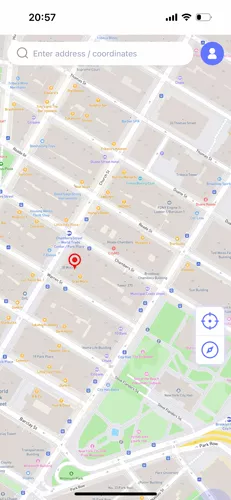
Step 2 You will see your current location on the map. Enter the GPS coordinates or address in the search bar. And you’ll see a new popup. Tap Teleport.
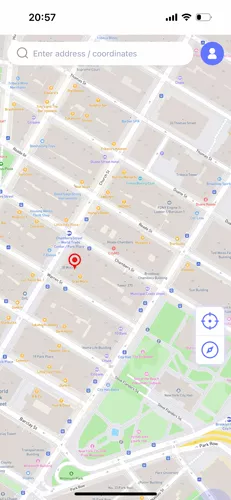
Step 3 Tap Configure VPN next. Your location will be changed instantly. You can now enjoy Pokemon Go at the selected location.
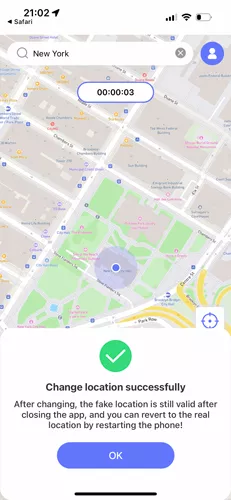
Step 4 Then you can choose Two-spot mode or Multispot mode to have an auto walk in Pokemon Go. Customize the speed and click OK once you arrived in your location.
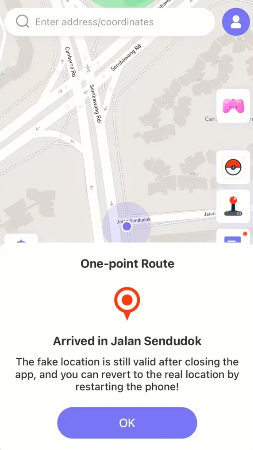
You can also feel free to download the MocPOGO Android app to spoof and catch pokemon in the game.
Note:
You can also feel free to download MocPOGO Windows or Mac version to spoof in Pokemon Go and use different features directly.
Final Words
WeCatch Pokemon Go is an incredible application that tells you the exact locations of the Pokemon and makes the gameplay easier. You can search and track the Pokemon you like and catch it easily. We have explained how to use WeCatch for Pokemon Go. You can follow the simple steps to enjoy the benefits of the app. But you can’t change location to the places where you can catch rare Pokemon. And there may be some common issues for WeCatch. In this case,you can use MocPOGO. It changes the GPS location of the device, so you can enjoy the game in any location without any hassle.




