[Must-know] Everything about Pokemon Go Multiple Accounts
 MocPOGO
MocPOGO
MocPOGO is the best location changer to spoof location and simulate GPS movements without getting banned in Pokemon Go.
In recent days, Pokemon Go has become popular around the globe. However, users are not allowed to play the game from multiple accounts. But still, how can we get Pokemon Go multiple accounts? This is frequently asked. If you are also curious to know, traverse this blog to acknowledge every single detail about Pokemon Go accounts on 1 phone. Bear in mind that the Pokemon Go multiple account ban is still a risk. But don’t panic; this blog covers the best way to use multiple accounts without any ban risk. Let’s explore the details.

Part 1. Understanding Pokemon Go Multiple Accounts
1. Can I Have 2 Pokemon Go Accounts on 1 Device?
Can I have 2 Pokemon Go accounts on 1 phone is still a most asked query. Let’s address its answer. Yes, having 2 or more Pokemon accounts on your phone is possible. But that’s not officially allowed by Niantic, the founder of the game. The developer has strict terms and conditions against multiple accounts and considers it as cheating. As a result, you may suffer through a Pokemon Go multiple account ban/suspension. It’s advisable from my side to use different devices for a safer experience.
2. What Can You Do with Pokemon Go Multiple Accounts
Owning more than one Pokemon account gives the players a thrill to head start a game with a bundle of powerful Pokemons, a collection of PokeCoins, and other hot stuff within the game. It’s like landing straight to the exciting segment without any struggle or preparations behind it. But there are other things you can do with multiple Pokemon Go accounts, so let’s have a look at them all.
1. Get More Pokemon:
Looking forward to a chance to get more Pokemon? Play with multiple accounts and avail of more chances: the more Pokemons, the more the player level in the game. Plus, multiple accounts give you a chance to catch Pokemons thin on the ground. With a single account, it is lucky to catch rare Pokemon, but using multiple accounts makes it more accessible.
2. For Raid and Battles:
Pokemon Go is a thrilling game featuring battles and raids between players and their friends to catch powerful or rare Pokemon. But you may lack a friend community and lose the chance to win raids and battles against your opponents. Then what would be the strategy? Pokemon Go multiple accounts are the solution in this scenario. Use this method to play raids and win in-game rewards.
3. For Trade and Gift:
Same as raids and battles, Pokemon trading and gifting demand you a strong community of friends. Multiple accounts give a chance to avail of Pokemon trading from different accounts at a time. It also eliminates the need to build a friend community to trade. Players use multiple accounts to trade, send gifts, upgrade their profiles, and get more rewards.
Also Read: Everything about Pokémon Go Trading You Must Know
Part 2: How to We Get Multiple Pokemon Go Accounts?
Despite strict Niantic terms and conditions, there are several ways to get multiple Pokemon Go accounts on your device. Let’s discuss them all.
1. Use Multiple Gmail Accounts to Sign Up:
According to Pokemon’s rules, you are allowed to sign up from one Gmail account. However, signing up for different Gmail accounts is used to create more than one Pokemon account.
2. Buy Pokemon Go Accounts:
Compared to other methods of getting multiple accounts, buying a second Pokemon account from your friend player or a friend from the Facebook group is much more convenient. Amazon is another option for buying an account, but it’s somehow costly.
3. Use Multiple Devices:
If you are intrigued about this query, “Can you get banned for having multiple Pokemon Go accounts?”. Then, it’s better to use multiple devices to get another account.
4. Use Clone Apps:
Using a clone app is a good solution for running multiple accounts on the same device. You can search for it on Playstore and download it to your device.
Undoubtedly, several ways to get multiple accounts for Pokemon Go have been discussed above. However, it’s necessary to go through the benefits and drawbacks of using multiple accounts. Let’s take a glance at the pros and cons.
- Your account profile is upgraded.
- Participate in battles and raids.
- More chances to catch powerful or rare Pokemon.
- You can play freely without someone’s interference.
- Violation of the game’s terms and conditions.
- A Pokemon Go multiple account ban might occur.
- It impacts the fair playing of the game.
- The game’s rules are compromised.
Part 3. Best Alternative to Multiple Accounts in Pokemon Go (No Banned Risks)
Here is the best alternative to multiple accounts in Pokemon Go, minimizing the ban risk. MocPOGO stands out as a top-notch location spoofing tool for both Android or iPhone. It manipulates GPS without jailbreaking iPhones or rooting Android. Undoubtedly, running multiple accounts is possible without any tool, but it is very easy and safe to use MocPOGO to play Pokemon Go without moving.
Note:
Best Tool of the Year: iWhereGo POGO Genius now perfectly solves Pokemon Go failed to detect location 12 issue. Check how to fix Pokemon Go Error 12 now!

168,282 people have downloaded it.
- The best location spoofer to change location on iOS & Android devices when you have multiple pokemon go account.
- Instantly fake pokemon go location on your device without jailbreak or root.
- Effortlessly simulate GPS movement to catch rare pokemon or hatch eggs in the game while staying at home.
- Safely change Pokemon Go location without getting bans by cooldown time featur.
- Change GPS location of all location-based games/apps, including Monster Hunter Now, Jurassic World Alive, Life360, Telegram, WhatsApp and Snapchat, etc.
- Support the latest iOS 26/Android 16.
How to Use MocPOGO to Spoof Location in Pokemon Go for iOS & Android Devices
Step 1 Download and install MocPOGO on your computer. Launch the application and select Start.

Step 2 Connect your smartphone and PC. Choose iOS or Android. Follow the instructions in the app to enable USB Debugging on Android and Developer mode on iOS.

Step 3 Now, enter the desired location into the search bar. Enter Search. You will see the specified location. Clikc Go and you’ll find you are in a new location.

Step 4Now, you can move freely to catch pokemon or hatch eggs with the two-spot mode, multi-spot mode or joystick mode.
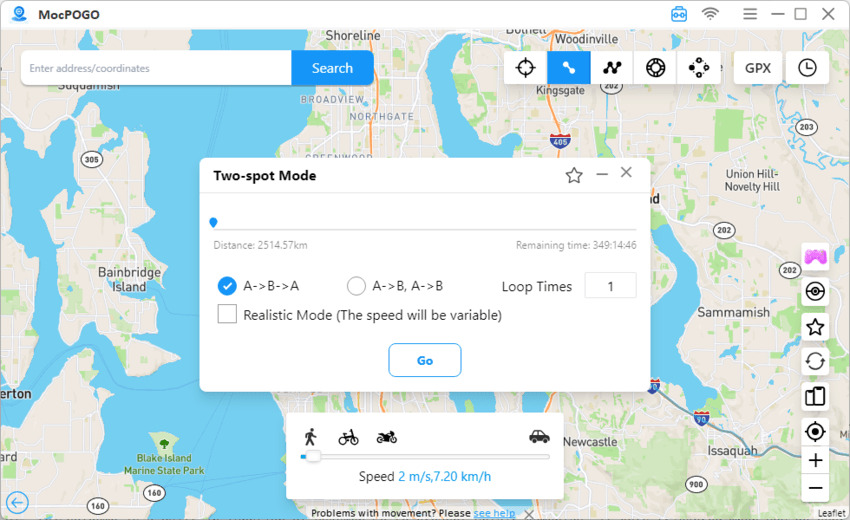
Note:
You can also feel free to download MocPOGO iOS or Android version app to spoof Pokemon Go location and use other advanced features directly.
Part 4: Hot FAQs about Pokemon Go Multiple Account
Q1: Can Pokemon run in split screen on Android?
Pokemon Go doesn’t allow players to run the game in split screen mode. So be aware that you may go through a Pokemon split screen ban.
Q2: How does Niantic detect multiple accounts?
You may be wondering if another player may report about your multiple accounts in Pokemon Go. So, Niantic takes action against you because having multiple accounts is against the game’s terms of service.
Q3: Can you switch between accounts on Pokémon GO?
To do this, simply link your Pokémon GO account to a Nintendo Account that’s connected to the Pokémon HOME account you want to use. If you ever want to change it, you can unlink the current Nintendo Account from Pokémon GO and then connect a different one. This lets you transfer Pokémon to another Pokémon HOME account whenever you need.
Conclusion
To sum up, Pokemon Go’s popularity has increased the number of players using multiple accounts. This blog sheds light on all the possible ways to get multiple accounts for Pokemon Go. But don’t forget to use MocPOGO Location Changer, the best alternative to multiple accounts, to spoof your location in the game safely and easily.




