2026 A Truth Review of GPS Joystick for Pokemon GO & 4 Best Alternatives
 MocPOGO
MocPOGO
MocPOGO is the best location changer spoof location and use GPS jostick in Pokemon Go. Take a free trial NOW!
GPS Joystick is a special tool by App Ninjas for location-based games such as Pokémon GO. It makes it convenient for the user to spoof their locations without moving physically. This special spoofing tool will let you catch pokemon at a distance. Now we will tell you everything about Pokemon Go GPS Joystick and top 4 alternatives Fake GPS Location – GPS Joysticks that works on both iOS and Android devices.

Part 1. A Full Guide about GPS Joystick in Pokemon Go
What is GPS Joystick for Pokemon Go?
GPS Joystick is the short name of Fake GPS Location – GPS Joystick. It’s a Ninja app which allows you spoof location on Android devices, making it easy to simulate being in any location around the world. Using a joystick interface, you can quickly change your location in apps like Pokemon Go by either selecting a spot on the map or entering specific coordinates. This tool allows for smooth teleportation and even the creation of virtual routes, which can be saved and used for automated walking. You can also adjust your walking path, pause/resume, and reverse directions with ease, all while keeping your chosen location hidden from apps. This app is ideal for testing or exploring different locations virtually, without having to move physically.
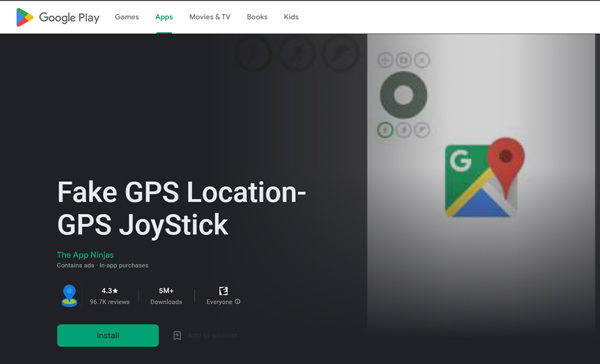
Does GPS Joystick for Pokémon GO Still Work Nowadays?
Yes, it Does work. The restriction is that you can only use it for your Android device (This is exactly why we will recommend the best alternatives – MocPOGO used both on iOS & Android). It simulates the GPS movement by entering a specific place’ss longitude or latitude value. You can control the directions through the joystick, allowing you to pause the location at any moment. It displays the travel distance for the user’s convenience.
You must be aware of not using it longer because you may get caught by Niantic due to unnecessary movements.
Important Features of GPS Joystick for Pokemon Go
- ■ Effortlessly fake your GPS location on Android devices.
- ■ Choose any location globally from a map.
- ■ Instantly teleport using specific latitude and longitude.
- ■ Create custom routes and save your favorite locations.
- ■ Simulate walking with the joystick, and control movement speed and direction.
- ■ Prevent apps from detecting fake GPS locations.
- ■ No need for rooting your device.
How to Use Fake GPS Location – GPS Joystick in Pokémon GO
To use GPS Joystick for Pokemon GO, you must enable the Mock location in your phone’ss developer options. It has a few complex steps, but we will guide you with the easiest ones. Let’ss see how you can do it.
Step 1: To enable developer mode, Open Settings from the app drawer and scroll down to About phone. Look for Build Number and tap on it seven times.

Step 2: Go to Settings again and tap Developer Options there. Tap Select Mock Location App and hit GPS Joystick to make it the default location mocker.
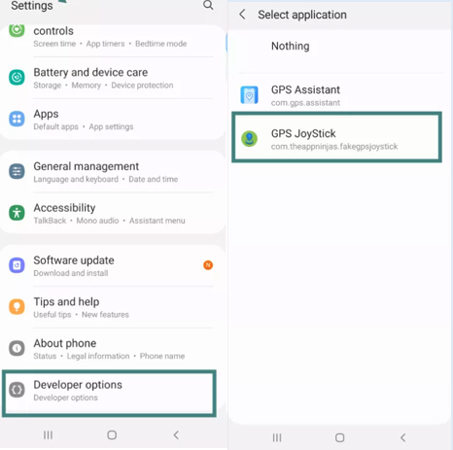
Step 3: Launch the application and make a route on the map. After that, a joystick will automatically appear on your screen to move on the spoofed route. Click Map icon to spoof your location in Pokemon Go.
You can also customize walking or running speed in the setting screen.
Pros and Cons of GPS Joystick in Pokémon GO
Pros
- ✔No rooting required to fake GPS location.
- ✔Free version available for basic use.
- ✔Intuitive, easy-to-use interface.
- ✔Instant location change with pinpoint accuracy.
- ✔Automatic walking feature when a location is selected.
- ✔Great customer support.
Cons
- ✘iOS devices are not supported.
- ✘Free version has in-app ads.
- ✘High risk of being detected by Pokemon Go game./li>
- ✘Possible risk of account bans in certain apps, like Pokemon Go.
- ✘Advanced features require an upgrade.
Part 2. The Best GPS Joystick Alternative for Pokémon GO (iOS & Android Supported)
The biggest reason to use a GPS joystick for Pokémon GO alternative is to protect your precious account from getting caught by Niantic. The authorities may detect the suspicious movements of the user by low-end applications, but MocPOGO never lets them detect it. Meanwhile, MocPOGO not only allows you to spoof Pokemon Go location for iOS & Android, but also has powerful GPS joystick feature to play Pokemon Go and catch rare pokemon on PC. And you can even spoof in Pokemon Go with 15 devices. It’s definitely your best choice.
Note:
Best Tool of the Year: iWhereGo POGO Genius now perfectly solves Pokemon Go failed to detect location 12 issue. Check how to fix Pokemon Go Error 12 now!

168,282 people have downloaded it.
- The best GPS joystick alternative to change location on iOS & Android devices.
- Effortlessly fake Pokemon Go location on your phone without jailbreak or root.
- Easily simulate GPS movements with custom speeds while staying at home.
- Safely prevent different pokemon go bans with cooldown time feature.
- Support to change GPS location of all location-based games/apps, like Monster Hunter Now, Jurassic World Alive, Life360 and Instagram, etc.
- Support all latest versions, including the latest iOS 26/Android 16.
How to Spoof Pokemon Go Location on iOS & Android Devices by MocPOGO
Step 1 Download, install and launch MocPOGO on your computer. Tap “Start” on the interface.

Step 2 Connect your device to computer by a USB cable or WiFi. Just make sure the Developer Mode on your iPhone or USB debugging on your Android device is enable before operation. Then choose “POGO mode“.

Step 3 Click “Teleport Mode” to see your current location. Enter and confirm the location name you would like to spoof in the Search box.

Step 4 Click “Go” on the map. Your current location on your device will be changed to your desired location, so is your pokemon go location.

Step 5 In the left corner of the interface, click GPS Joystick button to start.
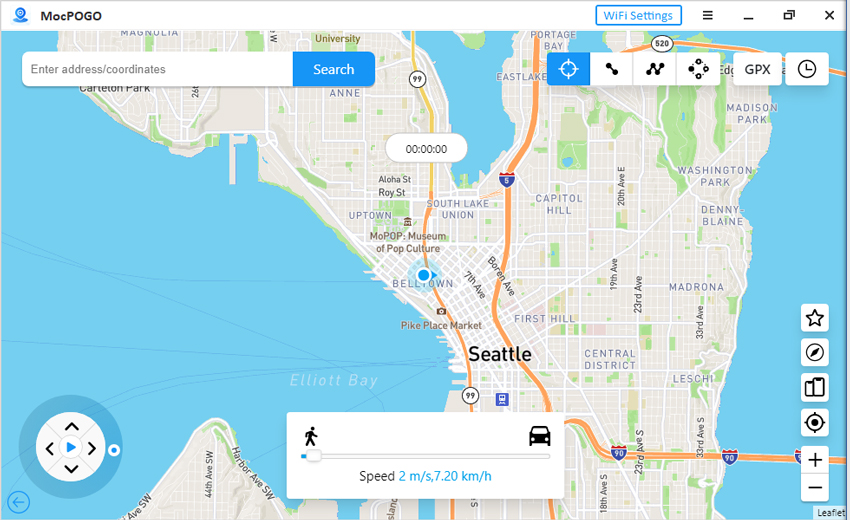
Now you can use the keyboard to control the direction of your character in Pokemon go. The most important thing is that using MocPOGO to fake GPS joystick on Pokémon GO is saftest than others. You can easily avoid bans like soft bans, shadow bans and even permanent bans.
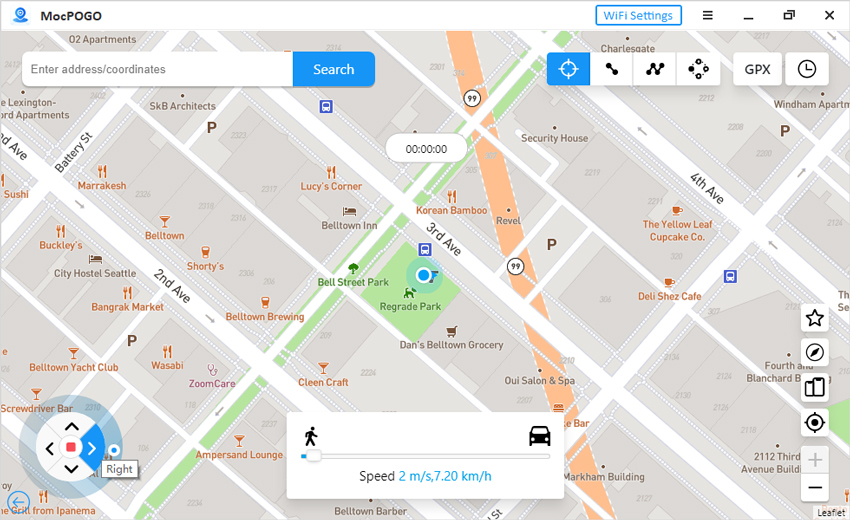
Note:
You can feel free to download MocPOGO iOS or Android version app to change Pokemon Go GPS location or use other powerful features to play pokemon go directly. For example, you can hatch pokemon eggs without moving or walking with ease, like Togepi Easter Egg.
Part 3. 3 Popular GPS Joystick Alternatives in Pokémon GO for iOS Devices
In this part, we will mention another top 3 best GPS joystick alternatives for Pokemon GO on iOS devices to help you access the tweaked version of your favorite games.
1. Tutu App
TUTU App is like an App Store where all the tweaked versions of popular games, such as Pokémon GO, are available. It has a user-friendly and simple interface that a beginner can also use. You can spoof the location of your desired game at any time. Let’ss see how it works.
Step 1: Open Safari and open the webpage of the TUTU App. Click the Install Now button to open a popup window; click TInstall Now again.
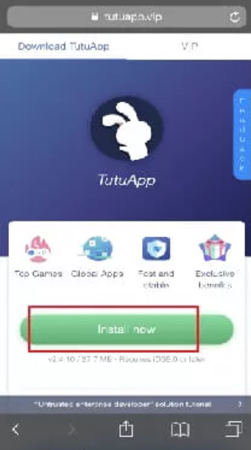
Step 2: Launch the TUTU App on your phone and tap Pokémon Go++ to play Pokémon Go with a spoofed location. Move your location with the help of a joystick anywhere you want.

Pros
- ✔Simple installation process directly from the website—no complicated steps.
- ✔No need for additional setups for joystick functionality, making it user-friendly.
Cons
- ✘Limited updates and support, which might affect long-term functionality.
- ✘
Also Read: TutuApp for Pokemon Go: Free Download & Reviews
2. iSpoofer Pokémon GO
As you know that Pokémon GO++ is a tweaked version of the original Pokémon GO on which you can spoof the location. The tweaked version is unavailable on the App Store, but you can download it through a popular App Valley store. AppValley provides you to play Pokémon GO by spoofing the location with the help of a joystick without any limitations.
It has a bit of a complex downloading procedure due to an inauthentic application, but we will guide you most efficiently.
Step 1: Open Safari and go to the AppValley webpage. Tap Install AppValley and Allow the prompt when it appears to start downloading.
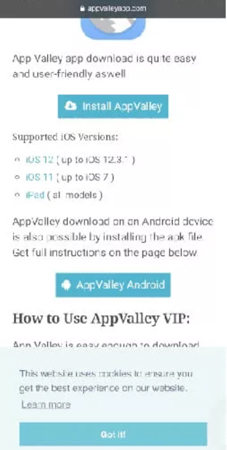
Step 2: Go to Settings and tap Profile Download. Tap Install on the top right corner; it will show a message, hit Next to proceed.
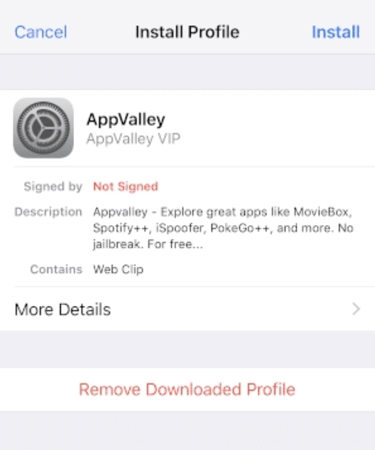
Step 3: Tap Install again to confirm because the application is suspicious of the OS.
Step 4: Launch the application and search for iSpoofer Pokémon GO. Tap Get to install it. Open the game and enjoy playing it with the help of a joystick.
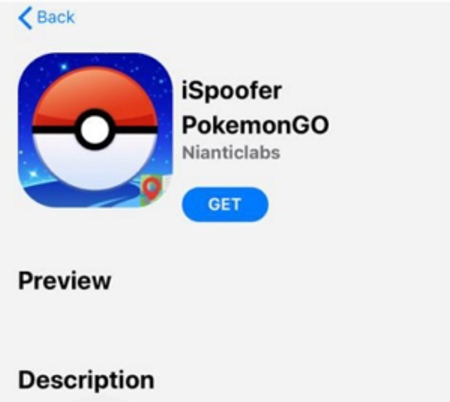
Pros
- ✔Easy-to-use interface, perfect for quickly changing locations in Pokemon Go.
- ✔Offer a variety of spoofing features, such as teleportation, walking simulation, and route creation.
- ✔Do not require rooting your device.
- ✔Safe to use with multiple layers of protection against detection by the game.
Cons
- ✘The app has been reported to face detection issues, leading to potential bans from Pokemon Go.
- ✘Limited compatibility with certain devices and iOS versions.
- ✘Free version has restricted features, and many advanced options are behind a paywall.
- ✘The app may occasionally stop working due to updates from Pokemon Go or system changes.
Also Read: A Full & Truth Review of iSpoofer Pokemon Go & It’s Best Alternative
3. PokeGo++
PokeGo++ is a highly modified or hacked version of the original Pokémon GO that spoofs the location and makes it easier for the users to hatch eggs without moving. It has many premium features, such as movement through a joystick and collecting the Pokémon without leaving your house.
Sadly, this version of Pokémon GO is unavailable now. Niantic had filed a case on Global++ for the hacked version of the original Pokémon for giving the users an unfair advantage. They have been removed from the internet and shut down their website because of modifying the original Pokémon GO.
PokeGo++ is no longer available through official iOS channels, but you can still download it using third-party platforms like BuildStore. Follow these steps to install it:
Step 1: If you have an older version of PokeGo++ or Pokemon GO on your device, uninstall them first.

Step 2: Open Safari, visit the BuildStore website, and create an account using your email.
Step 3: Once signed in, search for Pokemon GO and PokeGo++ on BuildStore. You’ll need to purchase a BuildStore plan to access PokeGo++.
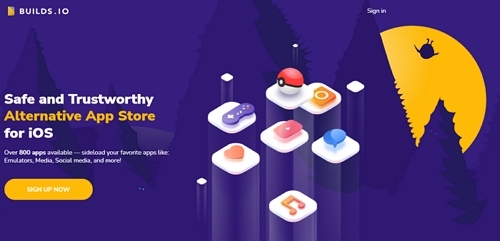
Step 4: After purchasing a plan, click the Install button, and PokeGo++ will be installed on your iOS device.
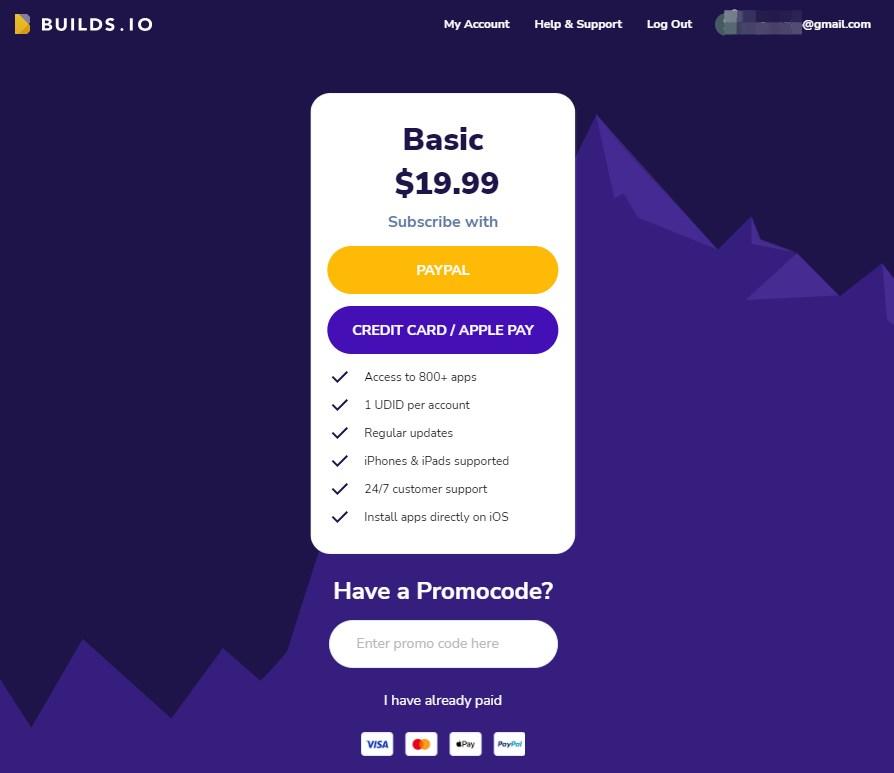
Note:
A BuildStore subscription costs $19.99 per month.
Pros
- ✔PokeGo++ allows you to spoof locations in Pokemon GO with just one click, making it easy to access exclusive in-game areas.
- ✔It works on both iOS and Android devices, offering broad support for users.
- ✔PokeGo++ lets you change your location, snipe Pokemon, preview IVs, and access other useful tools to enhance your gameplay.
Cons
- ✘sing PokeGo++ for modified gameplay can result in a soft ban or account suspension.
- ✘The original PokeGo++ is no longer maintained, meaning it lacks new features and bug fixes.
- ✘It’s not available through official channels, and downloading it from third-party platforms can be tricky.
- ✘The app is unstable, with frequent crashes and GPS errors when using the fake location feature.
Also Read: Top 5 Pokego++ Alternatives to Fake GPS in Pokémon Go
Part 4. Frequently Asked Questions of GPS Joystick in Pokémon GO
Q1: How to fix the “GPS signal not found” error?
The easiest way to fix the “GPS signal not found” error is to turn on airplane mode and wait a few minutes. Please turn it off and see the results.
Q2: Can you get banned for using a Pokémon GO Joystick?
Yes, there are chances of getting banned by overusing the application. If you have spoofed the location to a large distance in seconds, then it will be easily caught by Niantic.
Q3: What is the best fake GPS joystick for Pokémon GO?
One of the best fake GPS joystick for Pokémon GO is MocPOGO, which will decrease the probability of getting banned because of its higher security level. It has multiple features that let users enjoy uninterrupted service without any lag.
Conclusion
You have seen all the ways to use a GPS joystick Pokémon GO iOS and Android, but they are a little risky. If you are concerned with your precious accounts, you must use the best GPS joystick for Pokémon GO like MocPOGO to save yourself. It is one of the most user-friendly software with a variety of features.





Just tried the method you suggested and it worked like a charm! I was having trouble getting my hands on a joystick for my Pokémon GO game, but your tutorial made it super easy. Thanks a million for the helpful post!
Thanks for the easy-to-follow guide! I was struggling to find the right settings to get my device’s built-in Gyro to work as a joystick in Pokémon GO. Your steps were spot on and I’m now having much more control over my movements during battles. Keep up the good work!
This is such a helpful guide! I never knew you could get a joystick for Pokémon GO. The step-by-step instructions made it easy to follow. Can’t wait to try it out and explore some new areas without walking around! Thanks for sharing!
Great post! I’ve been wanting to use a joystick in Pokémon GO for a while now. The step-by-step instructions were very helpful, and I appreciate the tips on avoiding bans. Can’t wait to try it out!
Very interesting information!Perfect just what I was looking for!
Great tips! I’ve been wanting to use a joystick in Pokémon GO for a while now. Your step-by-step guide made it easy to follow. Thanks for sharing!
Great tips! I never knew about the joystick option before. It’s going to make my Pokémon GO experience so much easier. Thanks for sharing!
We want to hack the Pokémon go
Thanks for the detailed guide! I’ve been wanting to use a joystick in Pokémon GO for a while now, and your step-by-step instructions made it super easy to follow. Can’t wait to explore more areas without walking for miles!
Great tips! I love the idea of using a joystick for easier navigation in Pokémon GO. The step-by-step guide for both iOS and Android makes it super accessible. Thanks for sharing this! Can’t wait to try it out!
Great tips! I’ve been struggling with the joystick feature on Pokémon GO, but your step-by-step guide made it so much easier to understand. Can’t wait to try it out! Thanks for sharing!
Great tips! I always struggled with the lack of joystick functionality in Pokémon GO, but your guide made it easy to follow. Can’t wait to try out the new settings and explore more efficiently! Thanks for sharing!
Great post! I’ve been wanting to use a joystick in Pokémon GO for easier navigation. The step-by-step instructions were super helpful. I can’t wait to give it a try! Thanks for sharing!
Great tips! The joystick feature really enhances the gameplay experience in Pokémon GO. I can’t wait to try out the methods you’ve shared, especially the one for iOS. Thanks for breaking it down so clearly!
This is super helpful! I’ve always wanted to use a joystick in Pokémon GO but wasn’t sure how to set it up. Your step-by-step guide made it really easy to follow. Thanks for sharing!