What Does Life360 Track? Does Show What You Are Doing?
Many people wonder, what does Life360 track? Life360 is a family locator app that allows users to share locations and get place alerts for loved ones. However, some misunderstand its features and compare it to spying apps, making them question what exactly Life360 can see.
Life360 is a free app that lets you track the location of family members through real-time GPS data. It notifies your group when you arrive at places and provides one-tap directions to locate circle members. However, Life360 does not actually see or track text messages from other messaging apps or devices.
What Features Does Life360 Offer?
Life360 encompasses an array of functionalities encompassing location sharing, digital security, emergency aid, and driving safety. What does Life360 do and how to work? can be summed up with “it does a lot.” In the next parts, we’ll take a closer look at all the different things the app can do.
Collision Alert
A distinctive functionality, accessible across all plans, even the free one, is Collision Alert. Leveraging your phone’s embedded sensors—such as the accelerometer and GPS—this technology identifies significant impacts. It’s attuned to discern crashes in vehicles traveling over 25 mph. Once identified, the app promptly notifies individuals in your Circle, including designated emergency contacts, divulging the vehicle’s precise location.
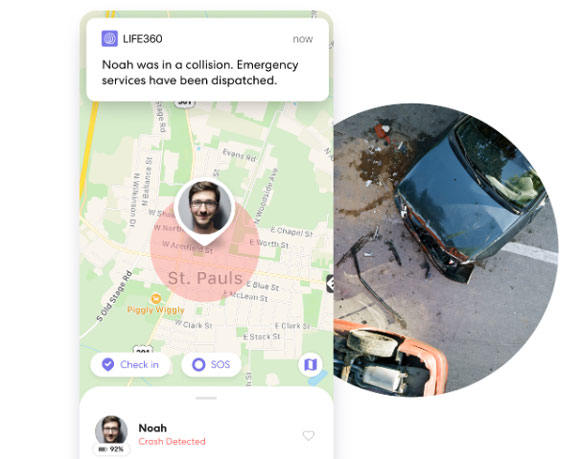
Location Notifications
A designated “Place” within the application delineates a specific area. Through this, notifications are triggered when a member of your Circle—your designated group—enters or exits the defined location. Frequently utilized Life360 Places encompass spaces like work, school, and home. This feature facilitates monitoring family members’ movements to and from specific spots. The free plan grants access to two Places, while the Gold and Platinum plans offer boundless possibilities.
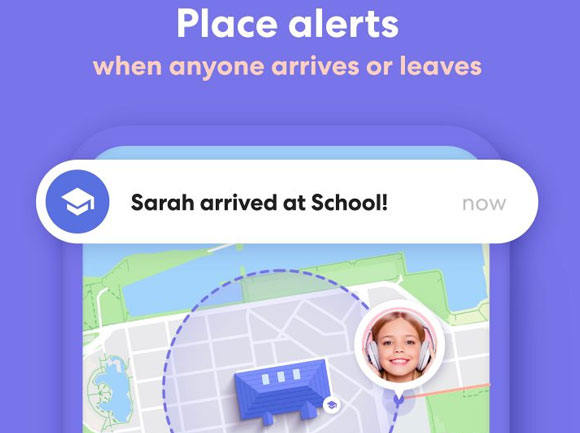
Emergency SOS Assistance
While the free plan offers SOS aid, it’s the Gold and Premium plans that extend the coverage to include SOS emergency dispatch assistance. With this feature, you’re assured that the appropriate emergency services will be promptly dispatched to your location in case of any exigency.
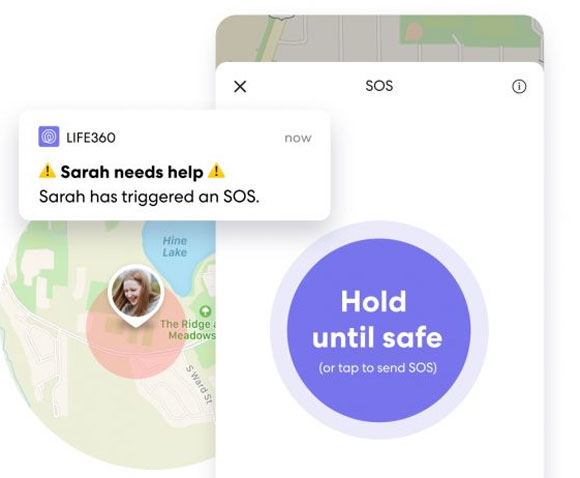
Complimentary Towing Services
In situations requiring towing services, the Gold or Platinum plan offers a valuable benefit. Opting for the Gold plan affords you five miles of towing, while the Platinum plan elevates this provision to 50 miles of free towing. Moreover, these plans encompass roadside assistance features encompassing aid for lockouts, jumpstarts, and refueling.
Disaster Response
Offering expert guidance in perilous circumstances such as natural disasters, the Disaster Response feature lends assistance and advice.
Interestingly, Life360’s inception arose from the founder’s realization during Hurricane Katrina that government initiatives for locating family members in disasters were inadequate. The mission was to establish a more user-friendly platform, resulting in the creation of Life360.
What Does Life360 Track? Does Show What You Are Doing?
In today’s digitally connected world, Life360 serves as a family-oriented app, fostering closer bonds through location sharing and real-time updates. As we inquire about what does Life360 track? And contemplate whether it discloses our phone activities, we embark on an exploration of its features. Join us as we delve into its tracking capabilities, encompassing location, history, driving behaviors, and address the question: Does Life360 show what you are doing on your phone? in the context of modern-day digital connectivity.
Location Tracking
Life360 empowers users to stay informed about their loved ones’ real-time whereabouts. Leveraging the precision of GPS and cellular technology, the app accurately pinpoints family members’ exact locations. Furthermore, it sends timely notifications upon their arrival at specific destinations or departure from designated areas.
Comprehensive Location History
Unveil your family’s past movements with the robust location tracking prowess of Life360. This sophisticated tracker not only provides historical data but also incorporates Geo-Fencing capabilities. This means you receive alerts when a family member enters or exits a predefined area. Additionally, the app features one-tap emergency alerts, ensuring swift notifications should any family member require assistance.
Driving Speed Monitoring
Life360’s monitoring of driving speed enhances family connectivity and safety. Leveraging GPS technology, the app tracks the speed of each vehicle. Should someone exceed safe limits, the family receives alerts, enabling them to respond promptly. Moreover, the app proactively notifies loved ones about accidents or erratic driving incidents.
Insightful Driver Reports
Life360’s Drive Reports offer families peace of mind during their loved ones’ journeys. This feature delivers comprehensive journey summaries, encompassing details such as average speed, route taken, and instances of abrupt accelerations or decelerations throughout the trip.
In conclusion, Life360 offers a multifaceted approach to modern family connectivity and safety. From precise location tracking to insightful driving reports, it’s a comprehensive tool designed to provide peace of mind and foster stronger relationships. So, next time you wonder, what does Life360 monitor? Remember its capabilities span across locations, driving behaviors, and more, creating a seamless digital connection for families to cherish.
How to Stop Life360 Tracking wihout Anyone Knowing
MocPOGO GPS spoofing tool is meticulously crafted to cater to both iOS and Android users, granting the ability to swiftly alter their GPS location to any global destination. This tool excels when it comes to creating a convincing facade of your location or mimicking movements.
Leveraging MocPOGO – Location Changer, you gain the capacity to effortlessly manipulate your location, leaving Life360 none the wiser. Once your location undergoes this transformation, your Circle members will find themselves unable to discern your true whereabouts. In essence, they’ll receive no information regarding this alteration. Remarkable, isn’t it?
To employ the app for GPS location spoofing, adhere to these straightforward instructions:

168,282 people have downloaded it.
- Change GPS location on iOS device without jailbreak.
- Simulate GPS movement with custom speeds.
- Change the location of all location-based games/apps.
- Support GPS joystick to play AR game on PC.
- Multi-Device control up to 15 devices.
- Support the latest iOS 18/Android 15.
Follow These Steps to Use MocPOGO for Controlled Location Manipulation:
Step 1 Initiate by selecting the “Teleport Mode” icon to pinpoint your present location, especially if it’s inaccurately displayed.

Step 2 Proceed to input either the location’s name or coordinates into the designated search box, then activate the “Search” function to designate your desired location.

Step 3 Subsequently, you’ll encounter the conspicuous “GO” option on the map; simply click it, and your location will seamlessly teleport to the designated place.

Also Read: How to Freeze Life360 without Anyone Knowing
Summary
When people ask what does Life360 track? The answer is real-time location through GPS to share family whereabouts. It provides alerts when people arrive at or leave designated places. Life360 also monitors driving speed and habits for safety. However, it does not track what you do on your phone screen or access personal data/texts. To avoid Life360 location tracking without others knowing, tools like MocPOGO – Location Changer can spoof your GPS coordinates secretly.



