What’s Better: Life360 VS Find My Friends
Sharing your location with friends and family can be a practical solution for keeping tabs on your loved ones’ whereabouts without the need for constant “Where are you?” texts when planning to meet up. In the world of location-sharing apps, two major players often compared are Life360 vs. Find My Friends.
Life360 made its debut first, hitting Android devices in 2008 and iOS devices in 2010. Apple decided to join the competition by introducing Find My Friends in 2011. Given the apparent overlap in their stated functions and location-sharing capabilities, it begs the question: What exactly distinguishes Life360 vs Find My?

Are Life360 and Find My the Same App?
Life360 and Find My are not the same app; they are two separate applications with distinct purposes. Let me introduce each app separately:
Life 360:
Life360 is a family-oriented app that allows real-time location sharing among family members and close friends. It includes safety features like location alerts, driving notifications, and an emergency panic button.
Find My:
Find My is an Apple app that helps locate lost Apple devices and facilitates location sharing with friends and family. It utilizes a privacy-focused approach and incorporates the Find My Network to locate lost items through nearby Apple devices.
Is Life360 Better than Find My iPhone?
In the digital age, staying connected with our loved ones has taken on new dimensions, with location-sharing apps at the forefront of this evolution. When it comes to tracking the whereabouts of friends and family, two prominent contenders step into the spotlight: Life360 and Find My. With the question Is Life360 better than Find My iPhone? Hanging in the air, we embark on a journey to dissect and compare these two platforms across various facets, ranging from their location-sharing capabilities and pricing structures to privacy considerations and more. By delving into these aspects, we aim to uncover the strengths and differentiators that might determine which of these applications resonates as the superior choice for your needs.
Life360 vs Find My – Location Sharing
When it comes to location sharing, Find My Friends offers the ability to connect with contacts stored on your phone, permitting location sharing only if both parties agree. You retain the option to toggle this feature off if you wish to maintain your privacy.
Conversely, Life360 takes a family-focused approach, positioning itself as a private social network tailored for family members. This network, termed a Circle, diligently tracks the locations of members throughout the day. In situations where a member’s phone is switched off or loses its data connection, this status is accurately reflected on the activity map, visible to all other Circle members.
Both applications facilitate the setup of location alerts for arrivals and departures. However, the free version of Life360 imposes a restriction, allowing you to configure alerts for merely two locations.
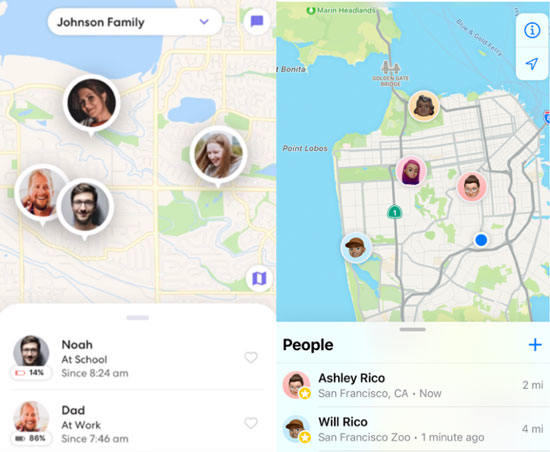
Life360 vs Find My – Cost and Features Analysis
Both apps offer free versions, but Life360 takes it a step further by presenting two tiers of paid premium services. The free version of Life360 enables location sharing, low battery notifications, ETA notifications for members at specified locations, help alerts, the ability to set up two Place Alert locations, and a storage of two days’ worth of history.
The more affordable Plus service, priced at $2.99 per month, introduces unlimited Place Alerts, a 30-day history, and the presentation of reported crimes on the map. For those seeking more comprehensive features, the Driver Protect package, costing $7.99 per month, encompasses all prior attributes alongside crash detection, emergency response, roadside assistance, and a daily driver report detailing journey count, average speed, and any unsafe driving tendencies.
On the other hand, Find My Friends, while free for all users, lacks driving-related features entirely. Moreover, it does not offer historical location updates, battery status notifications, ETAs, or the capability to transmit messages or help alerts in moments of distress.
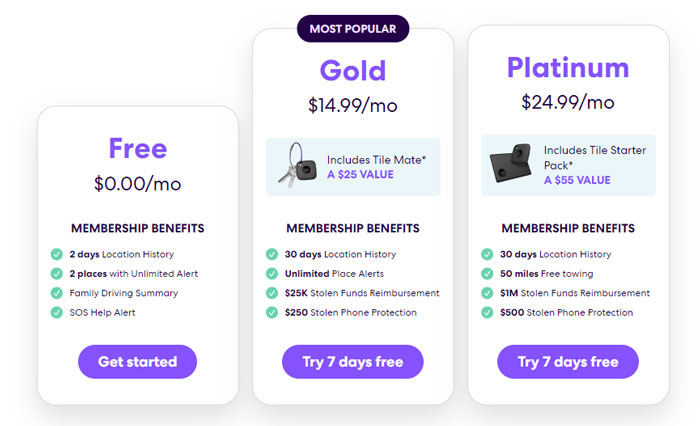
Life360 vs Find My – Privacy
Life360 necessitates access to location data to fulfill its functionality. However, users might harbor concerns about sharing personal location information. Conversely, Find My underscores privacy by employing end-to-end encryption for location sharing, catering exclusively to Apple devices within the Apple ecosystem.
Life360 vs Find My – Device Compatibility
Life360 enjoys availability on both iOS and Android devices, rendering it suitable for households equipped with a mix of devices. On the contrary, Find My is confined solely to Apple devices such as iPhones, iPads, and Macs, confining its utility to the Apple ecosystem.
How Do I Fake My Location on Both Life360 and Find My?
The optimal method for simulating location data on both Life360 and Find My involves the utilization of a specialized tool known as MocPOGO – Location Changer. This remarkable tool empowers users to seamlessly manipulate GPS coordinates, facilitating virtual movement between two distinct locations while remaining stationary. Notably, MocPOGO offers user-friendly functionality that circumvents the necessity for device jailbreaking. Additionally, it is noteworthy that MocPOGO is fully compatible with the latest iOS 16 iteration.
Below are the instructions for utilizing the tool:

168,282 people have downloaded it.
- Change GPS location on iOS device without jailbreak.
- Simulate GPS movement with custom speeds.
- Change the location of all location-based games/apps.
- Support GPS joystick to play AR game on PC.
- Multi-Device control up to 15 devices.
- Support the latest iOS 26/Android 16.
Step 1 Initiate the process by selecting the “Teleport Mode” icon, which serves to rectify any inaccuracies in your current location display.

Step 2 Proceed by entering either the location’s name or its coordinates into the designated search box. Subsequently, activate the “Search” function to pinpoint and designate the preferred location.

Step 3 Upon completing the previous steps, a conspicuous “GO” option will become visible on the map interface. By selecting this option, you will seamlessly initiate the teleportation process, relocating your current position to the chosen destination.

Also Read: Spoof Life360 Location on iOS 18 without Anyone Knowing
Summary
The article explores the comparison between Life360 vs Find My, focusing on their location-sharing capabilities, pricing structures, and privacy considerations. It also introduces MocPOGO as a recommended tool for location spoofing on both platforms, highlighting its features and ease of use. MocPOGO – Location Changer allows users to manipulate GPS data effectively, making it a valuable option. Instructions for using MocPOGO are provided, allowing users to seamlessly change their virtual location on these apps.




Thanks for this comparison! I’ve been torn between using Life360 and Find My Friends for a while now, and your breakdown really helped me see the pros and cons of each. I think I’ll end up sticking with Life360 since it seems to offer more comprehensive features for families like mine. Great post!
Great article! I’ve been using Life360 for a while now and didn’t know about the limitations you mentioned. I’ll definitely consider switching to Find My Friends since I’m already invested in the Apple ecosystem. Thanks for the comparison, it really helped me make an informed decision!
I was a little confused about the differences between Life360 and Find My Friends until I read this post. Thanks for clarifying! I’ll definitely be looking into Life360 more now since it seems to have more features for family safety. Great summary!
Great comparison! I appreciate the breakdown of features between Life360 and Find My Friends. It’s helpful to understand how each app caters to different needs—especially around family safety versus friend tracking. I think I might lean towards Life360 for its safety features!
Great comparison! I’ve been trying to decide between Life360 and Find My Friends for a while now. It’s helpful to see the key differences laid out so clearly. I appreciate the insights on privacy features too!
Great comparison! I’ve been trying to decide between Life360 and Find My Friends for keeping track of my family. It’s helpful to see the pros and cons laid out like this. I appreciate the insights on privacy features as that’s really important to me.
Great comparison! I’ve been using Life360 for a while now, but I found the pros and cons you listed really helpful in determining whether to switch to Find My Friends. The safety features are definitely a plus for Life360, but I appreciate how simple and user-friendly Find My Friends seems to be. Thanks for breaking it down!
Great comparison! I appreciate the breakdown of features between Life360 and Find My Friends. It’s helpful to see how each app caters to different needs, especially for families versus friend groups. I’m leaning towards Life360 for its safety features, but I love the simplicity of Find My Friends for casual use. Thanks for the insight!
Great comparison! I appreciate the detailed breakdown of the features. Life360 seems to have more comprehensive safety options, while Find My Friends is simpler and more integrated with Apple devices. It really helps to know which app might be better suited for different needs!
Great comparison! I never realized how different these two apps are until reading this post. It’s helpful to see the pros and cons laid out so clearly. I think I might lean towards Life360 for its extended features. Thanks for the insight!
Great comparison! I appreciate the detailed breakdown of features between Life360 and Find My Friends. It really helped me decide which app suits my family’s needs better. I didn’t realize how different their functionalities could be!
Great comparison! I appreciate how you broke down the features of Life360 and Find My Friends. It helped clarify which app would suit my family’s needs better. Thanks for the insights!