How to Fake Find My Friends Location without Jailbreak?
Luckily, advancements in digital technology allow people to stay connected even when they are far apart. Both Android and iOS devices offer useful features for keeping in touch. One such feature is Find My Friends, which makes it easy to track the location of friends and family. While many people appreciate these benefits, some individuals may not be comfortable with the real-time location-sharing feature. Many people wonder how to fake their location on an iPhone. This blog will discuss various methods to make location spoofing easy, including a third-party premium tool that has proven effective for location-based games and accessing location-restricted content.
Part 1. How to Fake Location on Find My Friends Without Them Knowing?
MocPOGO is one of the best location spoofing tools available online. It is a great help for players who need to change their location to play location-based games. The tool’s amazing functionality makes it the best option to use. Follow these steps to use the tool effectively.
Step 1 Download and install the software from the official product page, then open and login to the software. Next, click on the Start button to connect your device.
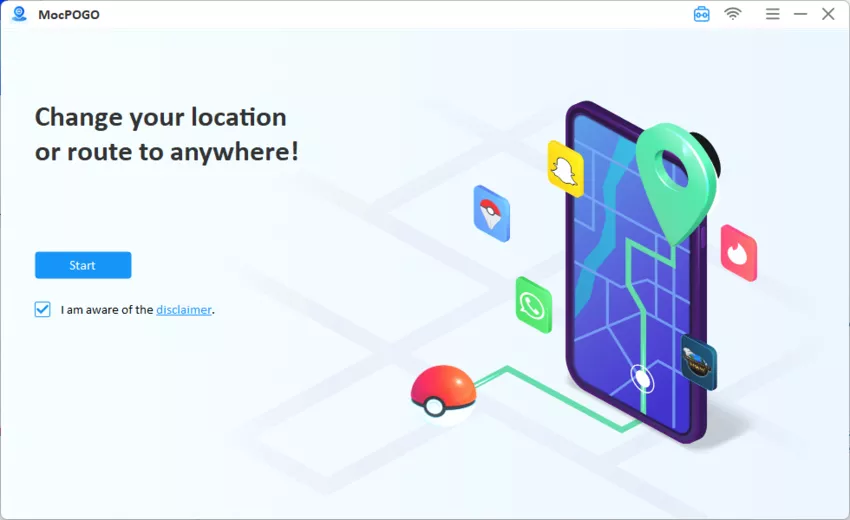
Step 2 Use the USB cable to connect your device to your computer. Click on the Teleport Mode icon to get your current location. Click again if you’re seeing the wrong location.
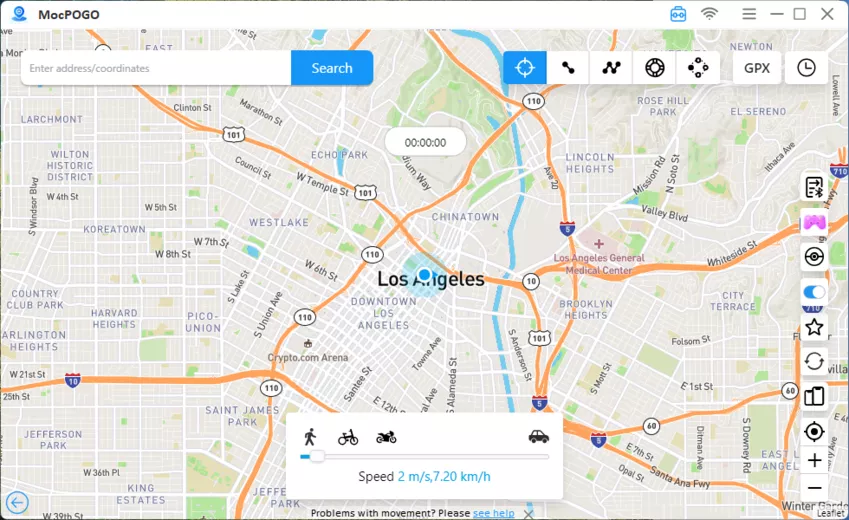
Step 3 Now, you’ll be able to see the GO option on the map. Upon clicking this icon, your location will be replaced with the destination place.
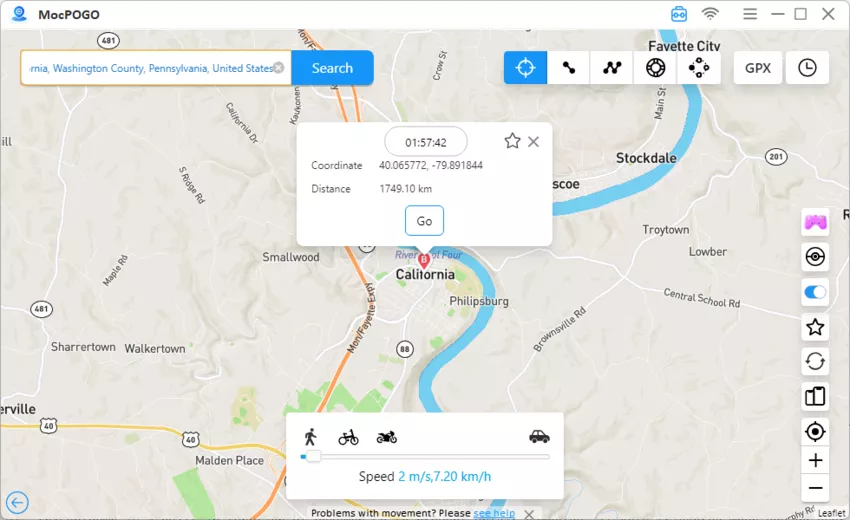
Part 2. How to Fake Find My Friends Location using FMFNotifier?
FMFNotifier can assist in spoofing your phone’s location if it has been jailbroken. Follow these steps to learn how to change the location of Find My Friends and clear up any confusion:
Step 1. To spoof your location, download and install a location spoofer on your computer. Choose the label you want to display when your location is spoofed and customize it to your liking.
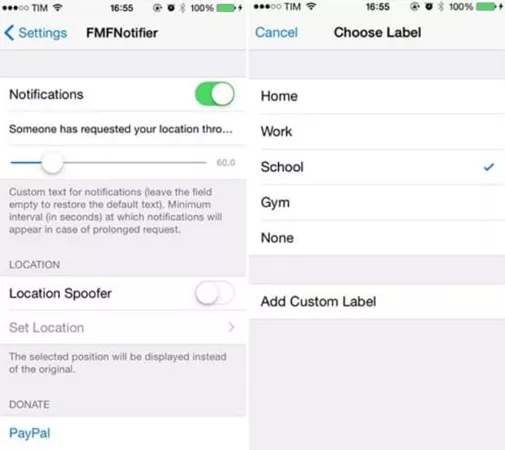
Step 2. Now, you need to select the location with which you want to replace your location. Lock that location on the tool and continue.

Step 3. You’ll receive a notification every time a person requests your location through Find My Friends app.
Part 3. How to Spoof Find My Friends Location using iTools
Here is how to fake your location on Find My Friends using iTools:
Step 1. Open the iTools on your computer system. Click on the “Toolbox” option located at the top.
Step 2. Click on the “Virtual location”.
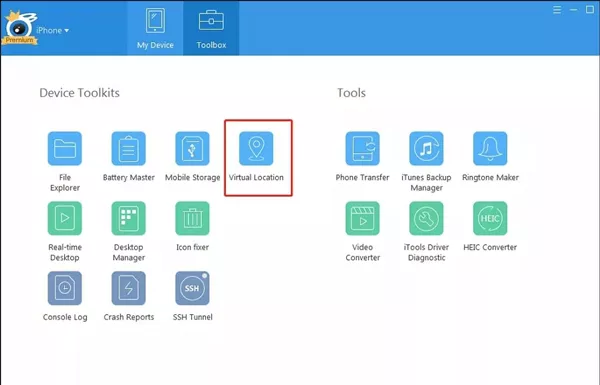
Step 3. Enter the location you wish to use. Click the “Move Here” button to spoof your location. To stop location spoofing, click “Stop Simulation.”
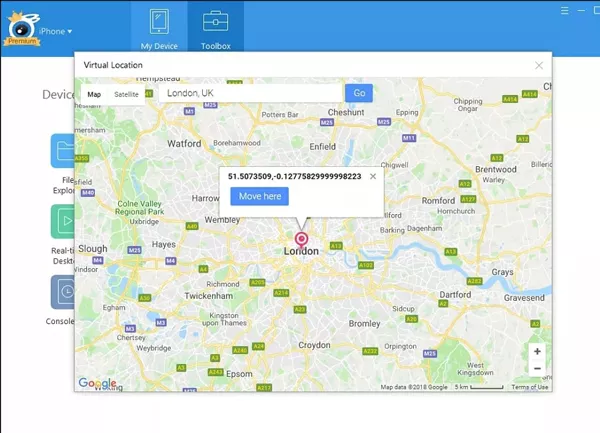
Part 4. How to Change Find My Friends Location with VPN?
There are many VPN’s available on the Internet. You can choose the one that suits you the best. For the purpose of this example, we are going to use the Nord VPN. To spoof your location on Find My Friends: Follow these steps:
Step 1. In order to access the server, you need to download and install the Nord VPN app from the App Store on your mobile phone. Then you need to log in to Nord VPN.
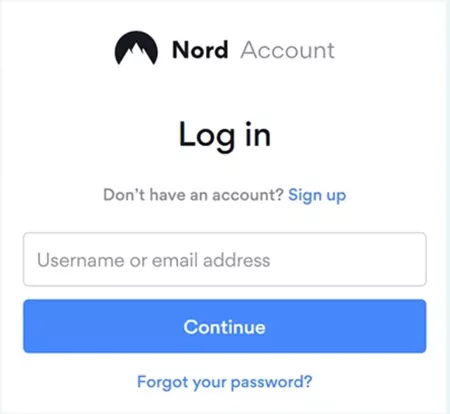
Step 2. Tap on the Quick Connect button to get started. Allow the application to add configurations.

Step 3. The header color will change to green to indicate that you are in connection with the selected server. This makes it easy for you to spoof your location.

Part 5. How To Change Find My Friends Location to Apple Watch?
You’ve to perform the following steps to change the device to Apple Watch:
Step 1. Open the Find My app on the device from which you want to share.
Step 2. Tap on the Me tab.
Step 3. Select “Apple Watch” as My Location to finish changing devices.
Also Know: How to Disable Find My Friend on iPhone?
Step 1. Open the Find My app on your phone and tap on the “People” section.
Step 2. Select the person with whom you want to stop sharing your location. A menu will open. Scroll up and find “Stop Sharing My Location.” Tap on it to finalize.
Step 3. Confirm by tapping on “Stop Sharing Location” again.
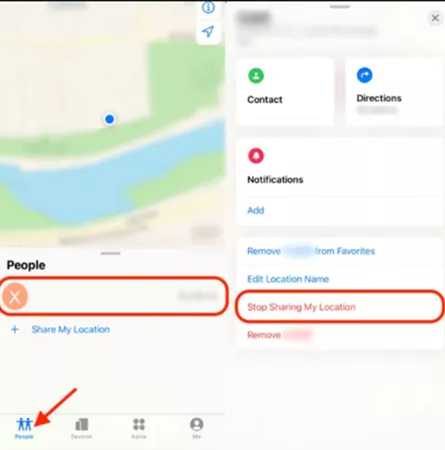
Summary
This blog discusses different methods for faking the location on Find My Friends. MocPOGO for Android and iOS is introduced as a premium tool for effective location spoofing. Other techniques include the use of FMFNotifier for jailbroken devices, iTools, VPNs like NordVPN, and switching the device to Apple Watch. The guide also covers: Disabling Find My Friends on the iPhone for more privacy.

168,282 people have downloaded it.
- Change GPS location on iOS device without jailbreak.
- Simulate GPS movement with custom speeds.
- Change the location of all location-based games/apps.
- Support GPS joystick to play AR game on PC.
- Multi-Device control up to 15 devices.
- Support the latest iOS 18/Android 15.




