Does Airplane Mode Stop GPS Tracking? Here’s the Answer
An airplane or flight mode is introduced to stop the radio signal transmission from your mobile device. These radio signals can interfere with the airline’s communication system. So, it is necessary to switch to airplane mode while taking flight. You can also use this feature to disconnect the internet outside the plane.
Turning on airplane mode can disconnect calls, cellular data, WiFi, and apps that work with location services. It can’t block GPS services that directly connect with the satellite.
You might be wondering if the feature also works for location tracking. With this detailed guide, you will get the answer: does airplane mode stop tracking your location, and what is the best way to prevent location tracking? So, let’s start!
Part 1. Does Airplane Mode Stop Your Location From Showing?
Does airplane mode stop tracking location or showing location? No, airplane mode turns off the cellular data, WiFi, Bluetooth, NFC, and apps that use location services. Airplane mode turns off the internet services because it produces radio signals that can interfere with the airplane system.
So, your location sharing is turned off on the internet, social accounts, and social apps that use location services. But your mobile location is still showing in the GPS trackers because your mobile has a built-in GPS that connects with the satellite. GPS doesn’t need cellular data or WiFi to work or detect any device location.
Part 2. Can You Be Tracked With Airplane Mode On?
Yes, you can easily be tracked while you have turned on airplane mode on your mobile. GPS doesn’t create radio signals, so the airplane mode doesn’t turn off the GPS of your Android or iPhone. Moreover, GPS connects with the satellite and does not need internet access to work. That’s why several GPS trackers, apps, and websites can track your location by tracking your mobile device’s GPS.
Part 3. How to Freeze Your iPhone Location From Being Tracked?
Now you have the answer: does airplane mode stop tracking? Let’s find out how to freeze or block your location for tracking. You can easily freeze your iPhone or Android location from being tracked by turning off the location services and then using a safe GPS spoofing app like MocPOGO. To start freezing the location, let’s first learn how to turn off location service on iPhone and Android.
Turn Off the Location Service on the iPhone
- Open settings in your Android and tap on “Privacy.”
- Tap on Location service, then tap on Share my location, and turn it off.
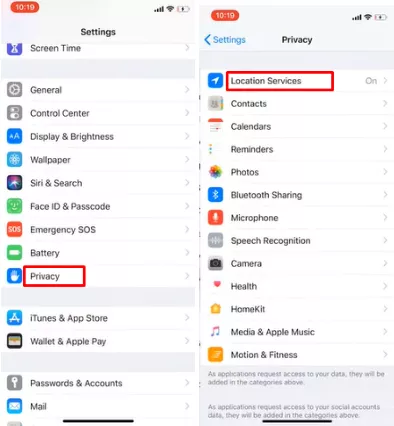
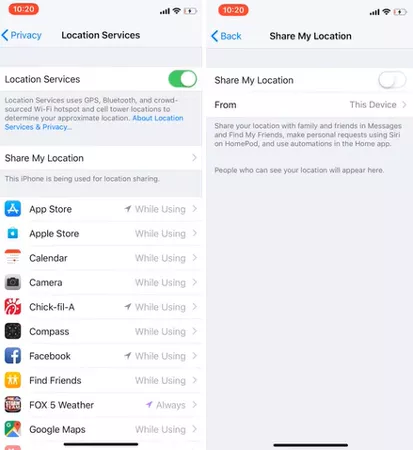
Turn Off Location Services on Android
- Open Settings > Privacy >Location> Turn it off.
- You can also turn off the location on Android by swiping down the notification bar, finding the location service icon, tap on it, and it will turn off.
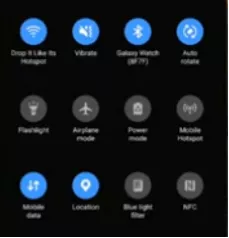
Use GPS Spoofer to Stop Tracking Your Location
With MocPOGO, you can easily spoof your mobile GPS location using Android or iPhone. You can stop tracking location and spoof to any location within seconds. Some of the key features of MocPOGO are:

168,282 people have downloaded it.
- Change GPS location on iOS device without jailbreak.
- Simulate GPS movement with custom speeds.
- Change the location of all location-based games/apps.
- Support GPS joystick to play AR game on PC.
- Multi-Device control up to 15 devices.
- Support the latest iOS 26/Android 16.
Follow the steps below for GPS spoofing:
Step 1 First, download and launch MocPOGO on your PC or Mac. Now click on “Start.”
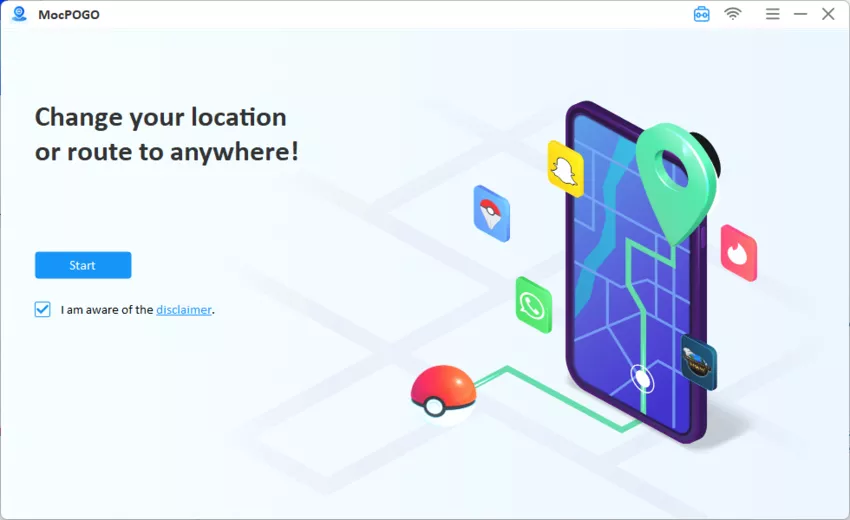
Step 2 Now select your device, iOS or Android. Select teleport mode in MocPOGO from the top right corner.
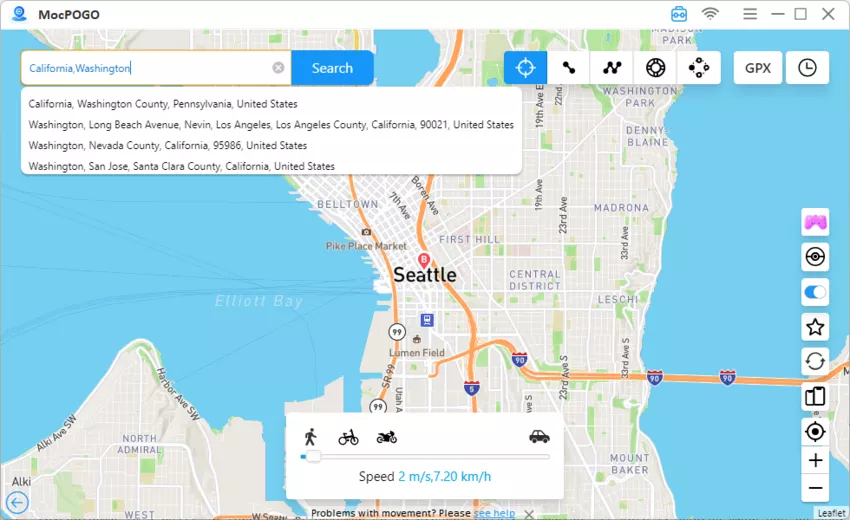
Step 3 Enter the address you want to teleport your phone’s GPS location in the search bar and click “Go.”
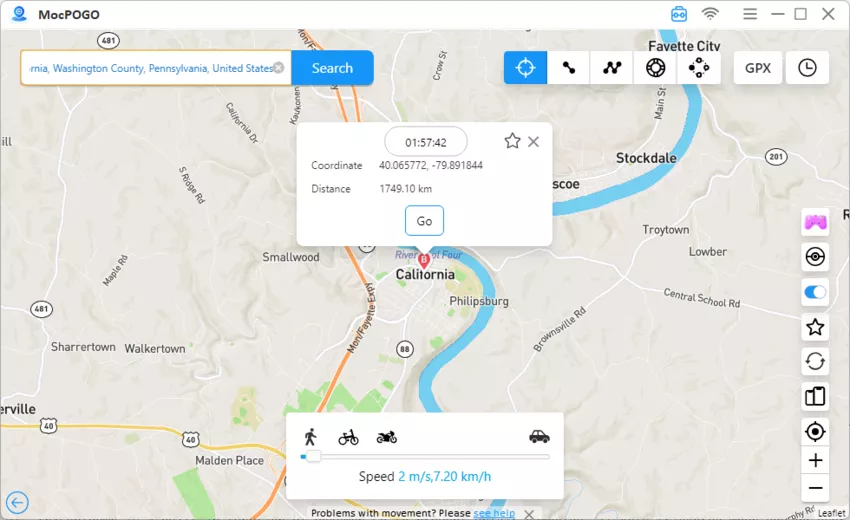
Now that your phone’s GPS location has been successfully changed, no one can track your location with your mobile.
FAQs
Q1: Does Airplane Mode Disable Find My?
Yes, all the apps that use an internet connection to share your location are disabled when airplane mode is turned on. iOS apps like Find My and Android location-sharing apps like Find My Device don’t update location because turning on airplane mode disconnects the internet or WiFi. These apps need the internet to work and share your location.
Q2: Does Airplane Mode Pause Snap Location?
Yes, the airplane mode pauses the Snap location because it needs an internet connection to update the location, and turning on the airplane mode disconnects the internet.
Q3: What Does Your Location Say When Your iPhone Is On Airplane Mode?
When your iPhone is in airplane mode, your location is paused on the internet, and apps that need the internet to update and share the location. And if you call a person whose mobile is in airplane mode, you will be notified that it is powered off. However, your location can be tracked by GPS tracker apps or websites.
Conclusion
Does airplane mode stop tracking your location? In short, the answer is no. Airplane mode just turns off cellular calls, WiFi internet connection, or Bluetooth. It can’t stop tracking locations because it doesn’t block active GPS services without the internet. If you want to block or spoof location tracking, you can use GPS spoofers like MocPOGO. MocPOGO will immediately change the GPS location with a click on all apps on your mobile.




