How to Fake GPS on Grindr on iOS & Android in 4 Easy Methods
“Can you change Grindr location?”
Yes, there are ways and solutions to change your Grindr location. Grindr is a popular and widely used dating app specially designed for the LGBTQ+ community, and it uses GPS location for connecting people with potential matches. If you are using the app or intend to use it, there are situations when you would want to change or hide your location due to accessibility or privacy concerns.
So, here we will help you know the best 4 solutions to fake GPS Grindr on your iOS as well as Android devices.

Part 1. Why Do You Need to Fake GPS on Grindr?
There can be several reasons when you would need to fake GPS on Grindr, and some of the most common ones can be checked as follows.
- ★ To find potential matches and partners in other regions and countries.
- ★ Privacy and security concerns arise when you do not want to disclose your real location to other people.
- ★ Finding out possibilities and exploring options for partners before travelling to a location.
- ★ App policies of some countries and regions.
Part 2. How to Fake GPS on Grindr in 4 Easy Methods
1. By A Location Changer: MocPOGO
One of the best ways to change and set a fake GPS Grindr is through a professional location changer app like MocPOGO. With simple clicks, you can set any desired location across the world without any hassles to root or jailbreak your device.

168,282 people have downloaded it.
- 1 click to fake Grindr GPS location to make more friends on iOS and Android devices.
- Easily change GPS on Grindr without jailbreak or root.
- Also support to spoof location on all location-based apps, like tinder, facebook, X, WhatsApp, and Snapchat, etc.
- Even support to spoof location in AR games without getting banned, like pokemon go.
- Works with all devices and versions, including the latest iOS 26 & Android 16.
How to Fake Grindr Location without Jailbreak by MocPOGO iOS App
Step 1 Download, install, and open the MocPOGO app on your device, and the current location can be seen.

Step 2 In the search bar, enter any desired location that you want to set or its coordinates.
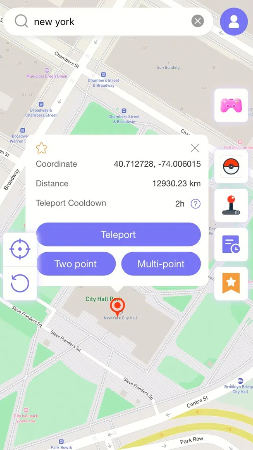
Step 3 Choose the location and click on the Teleport mode.
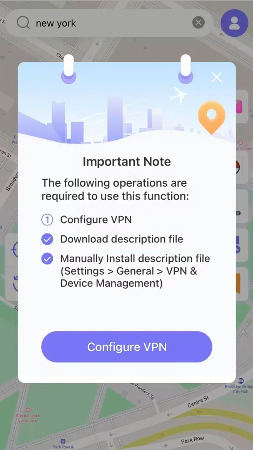
Step 4 Click on Configure VPN when asked, and your location will be changed and set successfully. With this you can now change Grindr location and all other location-based apps.
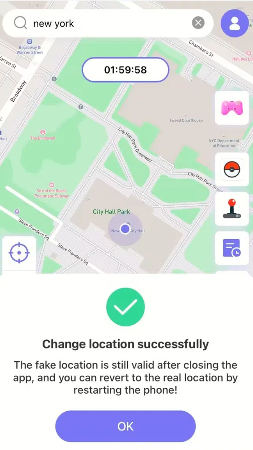
You can also download the Android app to change location on Grindr.
2. By a VPN
Using a Virtual Private Network ( VPN) is another way through which your IP address can be hidden so that your current location is not visible to others. Using this method, you can choose the location of other servers that are supported by the tool and thus spoof and set a fake location. NordVPN is one such service that can help you.
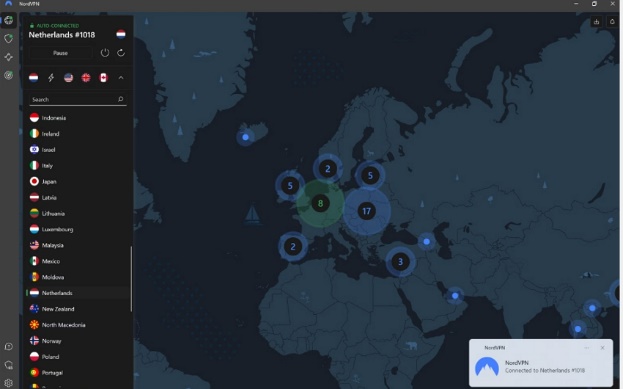
How to Set a Fake GPS for Grindr Using a VPN
Step 1 On your device, install and open the NordVPN app.
Step 2 Using the drop-down menu, check from the list of the country flags to which you want to set the location.
Step 3 Select the location using the list or enter through the search bar.
Step 4 Next, wait for the connection to get stabilised, and your will be able to change Grindr location.
3. By a Desktop Emulator
Using an Android emulator is another way you can set a fake location on your Android devices. Using the method, Grindr can be used on PC, and then, using an emulator like Bluestacks, a simulated location can be set up.
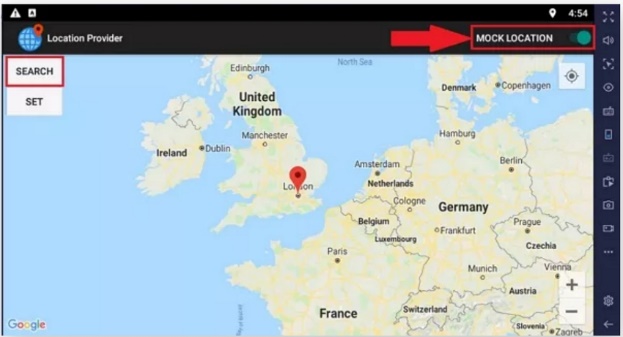
How to Set a Fake Location Using the Desktop Emulator
Step 1 On your PC, download the BlueStacks emulator.
Step 2 Launch the simulator and then, using the search bar, look for Grindr.
Step 3 Using the sidebar, select the location feature and then enable the “Mock Location” function.
Step 4 Next, either manually search for the location or enter its PIN, and your new fake location Grindr will be set.
4. By a Proxy Server
Another method is to use a proxy server that will let you hide your IP address. While using this method, you will have limited effectiveness while changing the location of Grindr.
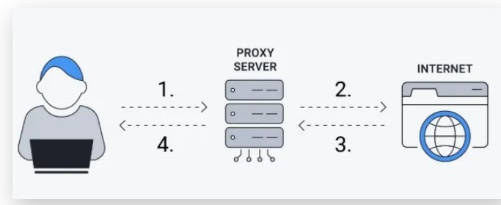
How to Fake GPS for Grindr with Proxy Server
Step 1 Start by using a service like SmartProxy to set up a proxy.
Step 2 Next, on your device, configure the same.
Step 3 Launch the Grindr app and set and test for the new selected location. Your new fake location Grindr is all set.
Part 3. FAQs about Faking GPS on Grindr
Q1: Is it safe to change location on Grindr?
If you use a professional and reliable method or a tool like MocPOGO, it is safe to change the location of Grindr.
Next, to turn off Mock Location, go to Settings > Developer Options > Allow Mock Location. And then using the slider button, disable the Mock Location.
Q2: How to fix “Grindr GPS location not working”?
Just like the above steps, first start by enabling the Developer option and then enable the Mock Location using the slider.
Related article: Top 6 Ways to Fix Grindr Unable to Refresh >>Q3: How to bypass “Grindr fake GPS detection”?
To bypass the Grindr fake GPS detection, ensure to first use a reliable app, and then using the joystick feature for spoofing is helpful. Apps with no rooting required are safer and not easy to detect. Also, avoid changing your location too frequently.
Q4: What is Grindr XTRA?
Grindr XTRA is a paid subscription by the app offering additional and enhanced features like option for global chats, browsing for up to 600 profiles, premium album, ad-free access, read receipts, option to use saved phrases in chats and more.
Q5: How to avoid a Grindr account ban after faking GPS location?
The best way to avoid getting banned for setting a fake location is by not changing your location too frequently. Other ways that might help are using a safe GPS location changing app, and also avoiding long-distance settings.
Conclusion
To retain your privacy or make new connections on Grindr, setting a fake GPS Grindr. But to ensure that you are not banned from the app, using a reliable tool like MocPOGO is suggested. Also, this excellent location-changing app is easy and quick to use without causing any risks.




