[Updated] How to Safely Use Pokemon Go Walking Cheat/Hack
 MocPOGO
MocPOGO
MocPOGO is the best location changer to spoof location and simulate GPS movements for walking in Pokemon Go.
A lot of players turn to pokemon go walking cheat to make the game easier and more fun, especially when they can’t go outside. Whether you’re trying to hatch eggs, get buddy candy, or reach more PokéStops, walking hacks help you do it all without moving.
In this guide, you’ll find out how these cheats work and how to use them safely without getting banned.
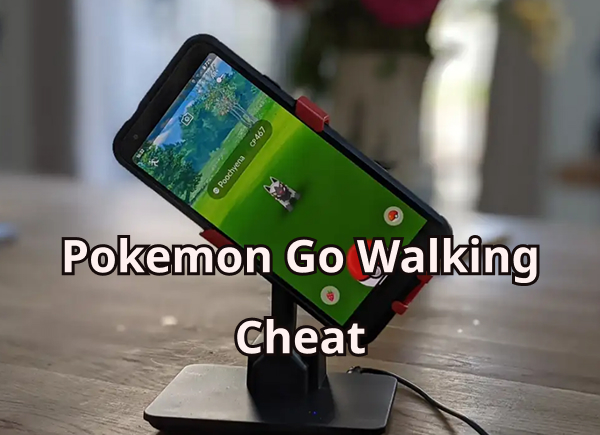
Part 1. What is Pokémon GO Walking Cheat/Hack?
Perfect pokemon go walking hack make it seem you are walking when, in fact, you are not. It just slows the GPS into a natural pace, allowing the in-game avatar to keep walking while you chill on your couch.
Players essentially use joystick apps, GPS spoofers, or auto-walkers. All these come in handy when you are stuck indoors, healing up, or just want to play without walking the distance.
Yes, but only with the appropriate equipment. You risk being tagged or banned if you bounce about too quickly or too far because Niantic doesn’t permit fake walking. To protect your account, it is thus preferable to utilize reliable programs like MocPOGO, which have realistic movement and cooldown timers.
Part 2. The Best Option to Use Pokémon GO Walking Cheat
One of the easiest and safest tools for pokemon go walking cheat is MocPOGO. It’s perfect for anyone who wants to move in-game without actually walking. MocPOGO works on both iOS & Android and it doesn’t need jailbreaking or rooting.
This program allows users to simulate walking, set instant location changes, and use the joystick to move wherever you wish. It can support up to 15 devices at once and includes various walking options, including Two-Spot and Multi-Spot to simulate more natural movement.

168,282 people have downloaded it.
- Simulate different speed to catch pokemon or hatch eggs, like walking, riding and driving.
- One-click teleport to any location on iOS & Android devices in the games.
- Fake GPS location on most AR-games and all location-based apps, like pokemon go, X, Instagram, and Snapchat, etc.
- Effectively avoid Pokemon go banns with bluetooth spoofing, like soft ban, 7-day ban, shadow ban or even permanent ban.
- Support all devices and the latest OS, including iOS 26 and Android 16.
How to cheat pokemon go walking with MocPOGO on iOS
Step 1 Download and open the MocPOGO iOS App.

Step 2 Select “Two-point Mode” on the map. This mode allows you to simulate movement. Then select another location on the map. Tap “Walk” to control.
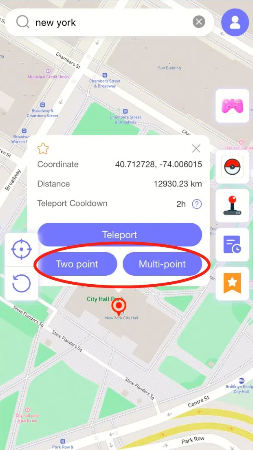
Step 3 You can customize the walking speed at the top.
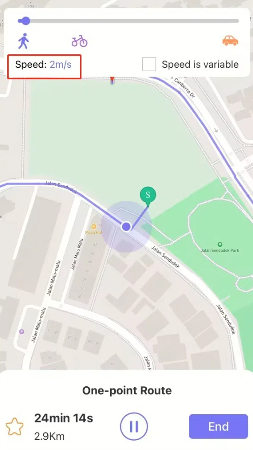
Step 4 Once you arrive in the destination. Tap “OK“.
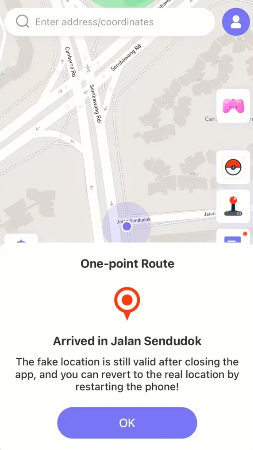
How to cheat pokemon go walking with MocPOGO on Android
Step 1 Download and install the MocPOGO Android App. And follow the instructions to enable developer mode on your Android device.

Step 2 If you choose “Two-pont Mode“, then select another location and click “Walk“.
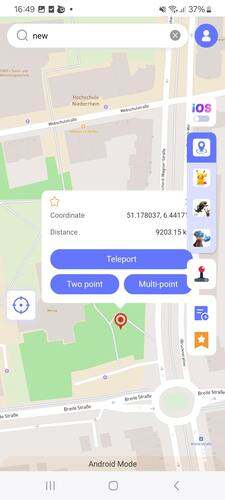
Step 3 Adjust walking speed at the top bar. You can also pause at any time.
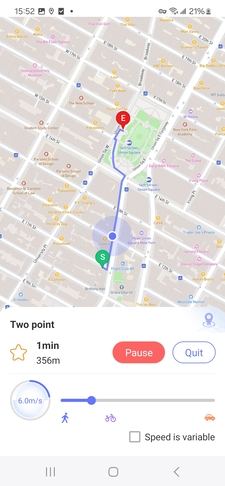
Step 4 Click “OK” oonce finish walking.
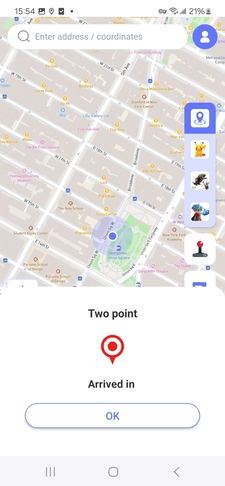
Part 3. 3 Other Options to Try the Pokémon GO Walking Hack
Not everyone wants to stick with one tool for Pokémon GO walking cheats. If iPoGo or other apps don’t work for you, here are three popular alternatives that can help you walk in the game without moving in real life.
1. PokeGo++
PokeGo++ is a great option for iOS users with jailbroken devices. Pokémon GO allows you to fake your location, move about with a joystick, and teleport quite easily. Many love to use this because it is so smooth and flexible.

Steps to use PokeGo++:
Step 1 Jailbreak your iPhone.
Step 2 Download PokeGo++ from a trusted source.
Step 3 Open Pokémon GO, and the joystick appears for you to move.
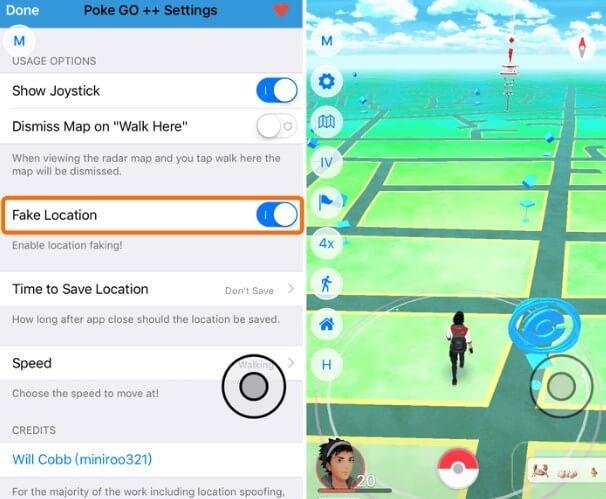
Step 4 Alter the speed and roam with the mapping tool.
Note:
The application works on jailbroken devices only, and there is always a risk of a ban.
2. TutuApp
In case you’re looking for an app to trick your location in Pokémon GO, there is perhaps no better option than TutuApp. Apart from faking your GPS, it offers functionalities such as Automated Walking, Speed Control, and Remote Raid Access.

Steps to use TutuApp for pokemon go walking hack:
Step 1 Download TutuApp on your Android.
Step 2 Install the modified app of Pokémon GO.

Step 3 Enable mock locations in the Developer Settings of your phone.
Step 4 Start Pokémon GO and walk while not actually moving.
Note:
Download TutuApp only from the official website. Other versions might not be safe or updated.
3. FLY GPS
FLY GPS is another Android-based GPS spoofer. It’s easy to use and doesn’t need root access. You can change your GPS location in a few taps and use a joystick to control your movement.

Steps to use FLY GPS to cheat pokemon go walking:
Step 1 Download and install FLY GPS from a trusted source.
Step 2 Go to your phone settings and enable mock locations.
Step 3 FLY GPS should be opened. Select your new location.
Step 4 Pokémon GO should be launched, while the movement should work via the joystick.
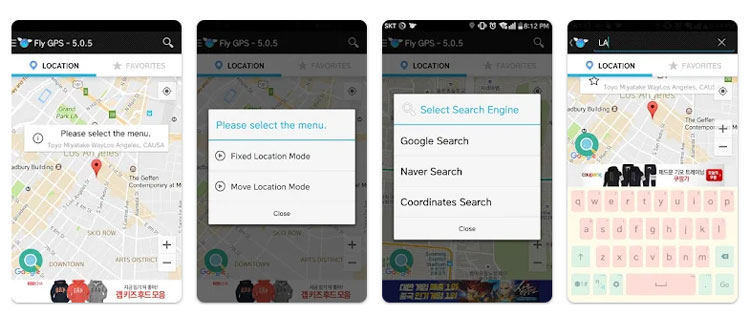
Note:
As all the tools, this one might annoy Niantic if used tirelessly.
Part 4. FAQs about Pokémon GO Walking Cheat/Hack
Q1: Can I still play Pokémon GO using walking cheats in 2025?
Yes, many players use walking cheats even in 2025. Just choose a very safe and reputable program, otherwise you may be reported and end up being banned by Niantic.
Q2: What is the best auto-walker for Pokémon GO?
MocPOGO is one of the best auto-walkers available. It’s easy to use, works well on both Android and iPhone, and lets you set your walking speed, plan routes, and catch Pokémon without moving from your spot.
Q3: Is it safe to use a walking cheat?
It depends on the tool you’re using. Some apps are safer than others. Always use a trusted spoofer like MocPOGO and avoid sudden location jumps to stay under the radar.
Conclusion
The pokemon go walking cheat makes the game fun and less tiring. With MocPOGO, you can move around the map, catch Pokémon, and join raids without walking for hours. It is very easy to use and works smoothly, making the gameplay experience worth it. Anyone looking to level up quickly and explore more would greatly benefit from MocPOGO.




