[Latest] How to Use Poke Sniper to Catch Rare Pokemon Safely
 MocPOGO
MocPOGO
MocPOGO is the best Pokemon Go location spoofer to find and catch rare Pokemon without getting banned.
In the dynamic world of Pokémon Go, “Poke Sniper” refers to a strategic method for locating and capturing elusive Pokémon. This technique involves using various tools and resources to track down rare species in specific locations, granting players an edge in building their collections. Mastering the art of Poke Sniper requires a blend of real-time tracking, precise timing, and understanding Pokémon habitats. This guide will delve into all about Poke Sniper to help you catch the most sought-after creatures in the game.

An Introduction of Poke Sniper
What is Poke Sniper
Poke Sniper is a tool used by trainers to pinpoint and capture specific Pokémon, often those that are rare or difficult to find. Sniping involves teleporting to a location where the desired Pokémon has been spotted, capturing it, and then quickly teleporting back to the original location. While this method can be enticing due to the promise of acquiring sought-after creatures, it comes with risks and potential consequences.
Will Poke Sniper Get You Banned
It’s crucial to note that pokesniper goes against Pokémon Go’s Terms of Service. Niantic, the developer of the game, considers teleporting to distant locations to catch Pokémon an unfair advantage, as it undermines the core gameplay experience and the exploration aspect the game intends to promote. Engaging in sniping can result in penalties, including temporary or permanent bans. To use pokesniper without getting caught, it’s important to wait for the cooldown time.
Actions That Trigger Cooldown in Pokemon Go
Several actions can trigger a cooldown period to prevent abuse and detect suspicious behavior. These include:
- ■ Capturing a Pokémon.
- ■ Interacting with PokéStops or Gyms.
- ■ Providing Berries to Pokémon in Gyms.
- ■ Activating items to attract Pokémon.
- ■ Participating in Raid Battles or Gym Battles.
Cooldown Time in Pokemon Go
You’ll get a cooldown time after you walk in a different distance. The more you walk, the more cooldown time you get.
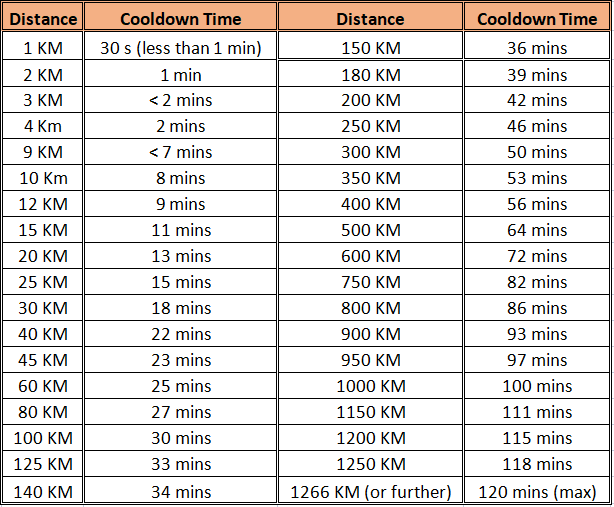
Top 2 Poke Snipers to Play in Pokemon Go
In the ever-evolving realm of Pokémon Go, there are mainly two Poke Snipers: Pokedex 100 and WeCatch. Both these platforms offer an array of precise pokesniper coordinates, empowering trainers to enhance their gameplay and capture elusive Pokémon.
1. Pokedex 100 – Discord’s Sniping Sanctuary
Pokedex 100 operates as an intricate Discord server dedicated to sharing real-time pokesniper coordinates for coveted Pokémon. This thriving community collaborates to provide up-to-the-minute sightings, allowing trainers to get the latest coordinates and secure their desired catches. With a meticulously organized structure and an engaged community, Pokedex 100 stands as the ultimate hub for those delving into the world of sniping.
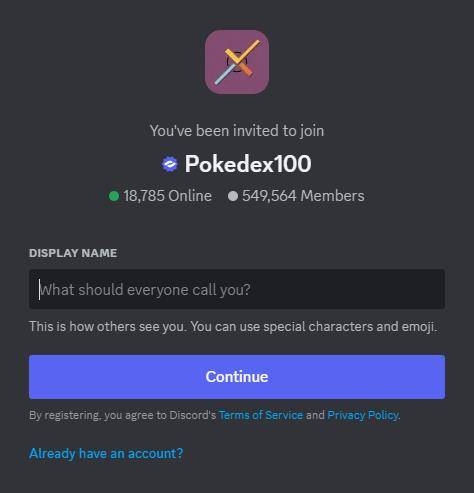
2. WeCatch – Unveiling Pokémon’s Whereabouts
WeCatch is an app that delivers a user-friendly radar map displaying Pokémon appearances through accurate pokesniper coordinates. This app, compatible with iOS, equips trainers with real-time updates and an intuitive interface, making it easier than ever to select the perfect coordinates. Elevate your sniping game with WeCatch as your dependable companion.
For trainers on the hunt for precise pokesniper coordinates, both Pokedex 100 and WeCatch stand tall as indispensable tools.

Also Read: How to Download and Use WeCatch Pokémon GO
[Safest] How to Use Poke Sniper to Catch Pokémon Like A Pro
Embarking on the journey of sniping in Pokémon Go requires both finesse and caution. To catch coveted Pokémon with precision and security, it’s crucial to use reliable software like MocPOGO. The following section introduces the safest approach using Poke Sniper techniques, ensuring a seamless experience while abiding by the game’s rules.
After finding the coordinates of the Pokémon using tools like Pokedex 100 and WeCatch, you can teleport to the location easily with the use of MocPOGO. MocPOGO is a powerful software that enables GPS location alteration and simulated movement without requiring jailbreak or root access.
Note:
Best Free Tool of the Year: iWhereGo POGO Genius now perfectly solves Pokemon Go failed to detect location 12 issue.

168,282 people have downloaded it.
- Instantly spoof Pokemon Go location to anywhere on iOS & Android devices.
- The best Pokemon Go walking cheat to catch rare pokemons in AR games.
- Ensure you abide by cooldown times and avoid any suspicions of cheating with auto cooldown mechanism.
- Easily change GPS location of all location-based games/apps, like Monster Hunter Now, Jurassic World Alive, Facebook and Instagram, etc.
- Support the latest iOS 26/Android 16.
A Step-by-Step Guide to Safe Sniping in Pokemon Go by MocPOGO
Step 1 First and foremost, respect the cooldown periods. Use the cooldown chart from the previous section or the information provided by sniping platforms to determine the required wait time between actions.
Step 2 Use platforms like Pokedex 100 or WeCatch to acquire accurate coordinates for your target Pokémon. This ensures you’re teleporting to the right spot.

Step 3 Visit the official website to download and install MocPOGO. And launch MocPOGO to start. Connect your device to proceed.

Step 4 Engage the Teleport mode feature, then input the sniping coordinates to search and confirm the location. This action will place you at the desired location.

Step 5 Click Go. Your phone location, incluing Pokemon Go, will be changed to the target place in seconds. After teleporting, initiate the capture of the Pokémon.

Now you can also use the Two-spot mode or Multi-spot mode or Joystick mode to snip Pokemon without going outside.
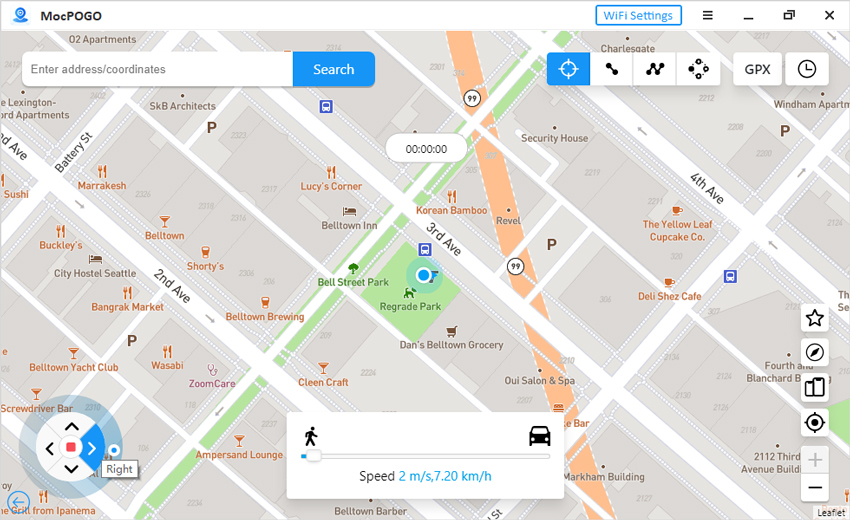
Note:
You can also feel free to download MocPOGO iOS or Android version app to spoof Pokemon Go location and have a fake walk to catch Pokemon effortlessly.
Conclusion
In the dynamic realm of Pokémon Go, sniping has evolved into a delicate art that demands precision and adherence to the game’s rules. This guide has illuminated the safest and most effective path to becoming a sniping expert, harnessing the power of Pokedex 100 and WeCatch to acquire accurate poke sniper coordinates.
However, the epitome of safety lies within MocPOGO – a revolutionary tool that not only alters your GPS location but also does so securely, ensuring you remain in good standing with the game. By diligently following the step-by-step process outlined here, you can elevate your sniping prowess while upholding the integrity of the Pokémon Go universe. Embrace the capabilities of MocPOGO and embark on a journey where coveted catches are ethically and securely obtained.



