[Fixed] How to Remove Permanent Ban in Pokémon Go
When it comes to the best mobile games of all time, Pokémon Go is always in the top spot. It’s unique gameplay encourages users to walk, explore their surroundings, and connect with other trainers in real life. However, attempting to enhance the game using third-party apps or cheats can lead to a permanent ban from Niantic, which is impossible to remove.
Looking for a way to remove permanent ban in Pokemon Go? Look no further! In this guide, we’ll explore the common reasons for permanent bans Pokémon Go and provide step-by-step instructions on how you can attempt to remove a permanent ban and recover your account easily.
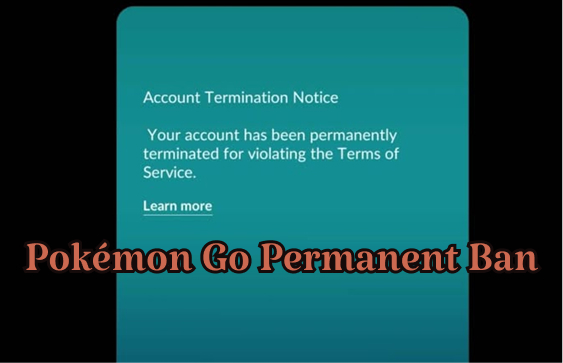
Part 1. What is Pokemon Go Permanent Ban
A permanent ban Pokémon Go is the most severe disciplinary action taken by Niantic against a player’s account. When you get a permanent ban in Pokémon Go, you can no longer access your account, Pokémon, items, and in-game purchases. Permanent bans are typically enforced for actions such as GPS spoofing, using third-party apps, botting, or buying/selling accounts.
Before issuing a permanent ban, Niantic follows a three-strike warning system to give players a chance to correct their behavior. If you continue to engage in unauthorized or illegal activities — such as GPS spoofing or using third-party apps- Niantic may proceed with a permanent ban.
Reasons to Get a Permanent Ban in Pokémon Go
Why am I getting a permanent ban in Pokémon Go? Niantic does not issue a permanent ban without a valid reason. Here are the top reasons behind permanent ban Pokemon Go:
✅ GPS Spoofing
One of the common reasons behind the permanent ban on Pokémon Go is location spoofing. Using an unreliable tool for location spoofing can activate a permanent ban.
✅ Using Third-Party Apps or Bots
Using third-party apps to automate gameplay, catch Pokémon, spin PokeStops, or complete raids can also cause a permanent ban.
✅ Account Trading
Niantic is strictly against buying, selling, or trading Pokémon Go accounts. This violates the Terms of Service and can result in a permanent ban.
✅ Multiple Offenses
Ignoring previous warnings or temporary ban and continuing to break the rules can lead to a permanent suspension.
Part 2. How to Remove Permanent Ban from Pokémon Go
If you are looking for a way to remove permanent ban from Pokemon Go, you’re in the right place. Below, we have mentioned the top 2 ways to remove permanent ban from Pokémon Go:
1. Submit a Ban Appeal
If you’ve been suspended for breaking the Niantic Terms of Service, the best way to remove it is by officially submitting a ban appeal to Niantic. Here is how to do it on your computer:
Step 1 Navigate to Niantic Help Center and click on “Ban Appeal” to open a new portal.
Step 2 Provide Niantic with your account information such as Username, Email Address, and more.
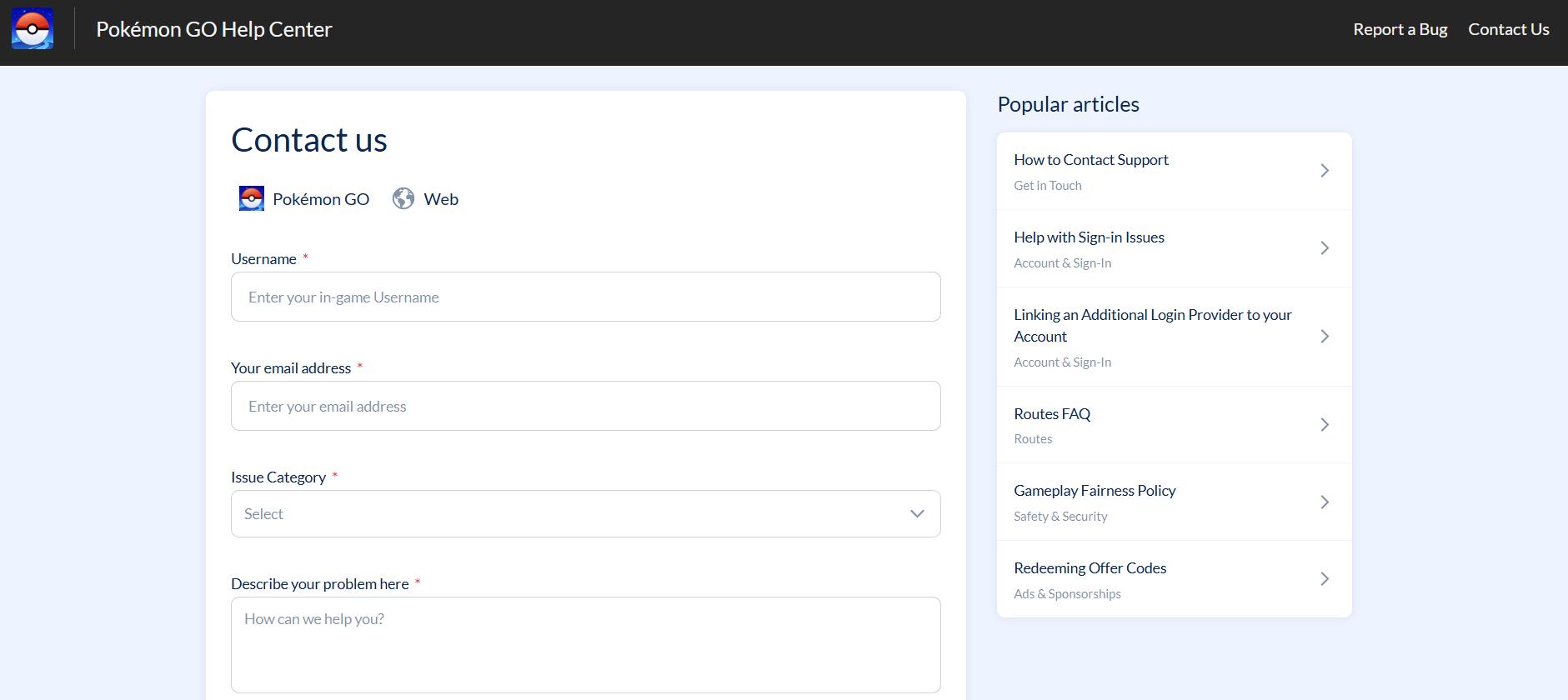
Step 3 Select the issue category as “Ban Appeal” and provide a detailed explanation of your situation. If possible, attach a screenshot from your Pokémon Go account to support your appeal.
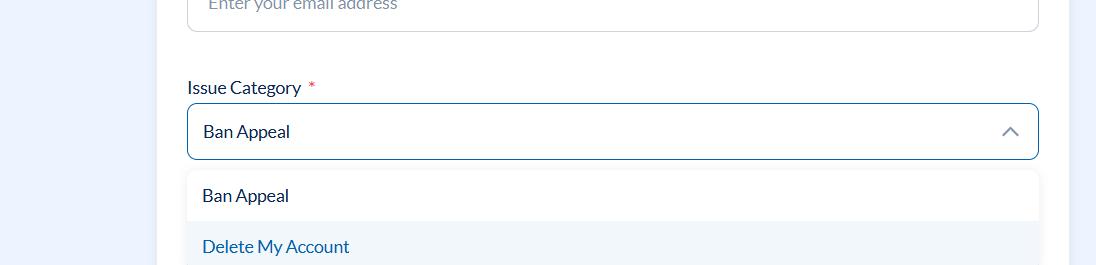
Step 4 Once everything is filled out, click the “Submit” button to send your request to Niantic.
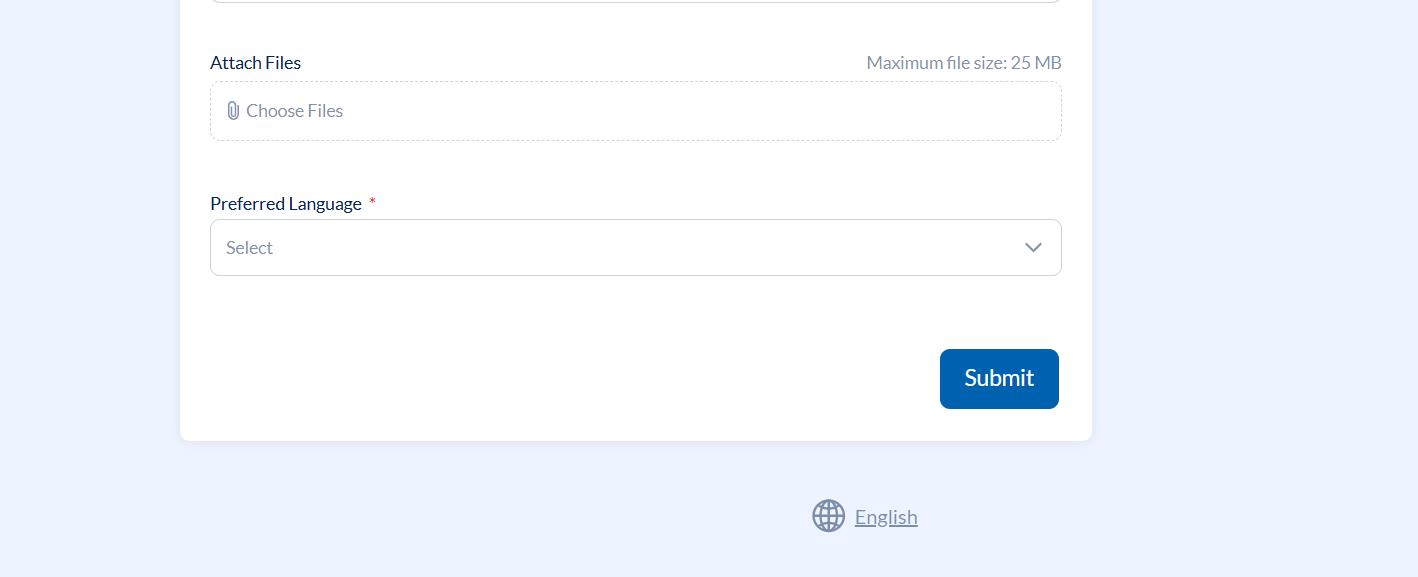
After your appeal is submitted, Niantic will review your case and, within 7 days, provide you with a solution.
2. Remove Permanent Ban in 1 Minute
If you’ve been suspended for breaking the Niantic Terms of Service, the best way to remove it is by officially submitting a ban appeal to Niantic. But it may be not working at any time. Here is how to do it on your phone:
Step 1 Go to Niantic Ban Appeal Page and click on “Contact Us” option.
Step 2 Choose the option related to “Ban Appeal” and click on Appeal option.
Step 3 Fill out the form, such as entering your Pokémon Go username, providing your email, and selecting Ban Appeal as the issue.
Step 4 Once done, click on the “Submit” button and within a few minutes your account will be reactivated.
Part 3. How to Avoid Pokémon Go Permanent Ban
As mentioned earlier, one of the most common reasons to get banned in Pokémon Go is location spoofing. If you’re caught using a third-party tool for location spoofing, Niantic will immediately take action and may permanently ban your Pokémon Go account. That’s why it’s crucial to use a secure location spoofing tool like MocPOGO, which is designed to avoid triggering Niantic’s detection system.
MocPOGO is an all-in-one location spoofing tool available on Android and iOS devices. With the help of this tool, you can alter your location in real-time without jailbreaking or rooting. The standout feature of MocPOGO is that it offers an intuitive interface, allowing users to alter location without any professional help.
Plus, MocPOGO offers Anti-Ban features, including Cooldown Timer, Avoid Detection, and more, allowing users to spoof location on Pokémon Go without violating Niantic Terms of Service.

168,282 people have downloaded it.
- Dsigned with anti-detection technology that helps users spoof their location safely without triggering Niantic’s security systems.
- Change iOS/Android GPS location in 1 click, allowing you to explore different regions, catch rare Pokémon and join global events.
- Change location safely by simulating realistic movement patterns, ensuring your actions remain undetected.
- Change the location of all location-based games/apps.
- Support GPS joystick to play AR game on PC.
- Support the latest iOS 26/Android 16.
- Also work seamlessly with all location-based social apps, including Snapchat, Instagram, WhatsApp, Life360, etc.
How to Avoid Pokemon Go Permanent Ban with MocPoGo
Follow the instructions below to spoof iPhone location from an Android device and avoid Pokemon Go ban with MocPoGo.
Step 1 Download, install and launch MocPOGO on your Android device. Choose the “Teleport” mode and search for the target location.

Step 2 Click the search, and the map will locate the specific location. Then tap “Teleport” option.
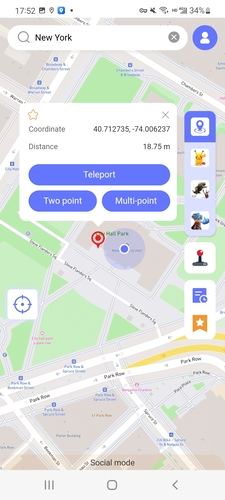
Step 3 Your current location will be teleported to the specified location. Click “OK” to view the location in the VR game like Pokémon Go.
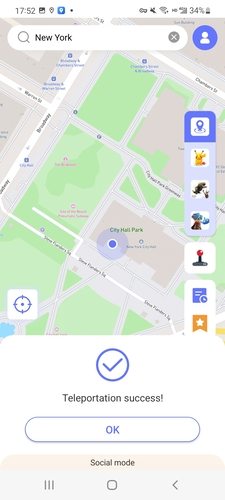
Part 4. Common Questions about Pokémon Go Permanent Ban
Q1: Are permanent bans permanent?
Yes, permanent bans are permanent, meaning you lose access to your account, Pokémon, progress, and in-game purchases. If you want to remove the permanent, you can appeal for it.
Q2: How do you know if you are permanently banned in Pokémon GO?
If your account is permanently banned in Pokémon Go, you’ll receive a ban notification when trying to log in. The message states that your account has been permanently suspended due to violations.
Q3: Can you get banned for having two Pokémon GO accounts?
Yes, you can get banned for having 2 Pokémon Go accounts. Niantic doesn’t allow you to have multiple accounts in Pokémon Go.
Q4: How many types of Pokémon Go bans?
There are different levels of bans in Pokémon Go, such as soft ban, shadow ban, temporary ban, and permanent ban.
Conclusion
Removing Permanent Ban Pokemon Go is nearly impossible because there are very rare chances that your account gets reactivated. However, after reading this guide, you will know how to get back a permanent ban Pokémon Go account in minutes. Plus, we have also introduced you to the safest location spoofing tool known as MocPOGO. It allows you to alter location in real-time without getting caught.




