3 Excellent Ways to Spoof Monster Hunter Now on Android Devices
 MocPOGO
MocPOGO
MocPOGO is the best location spoofer to fake location and simulate GPS movements in Monster Hunter Now without getting banned.
Monster Hunter Now, one of the most popular augmented reality mobile games, has ignited immense enthusiasm among gamers. This game relies on your current location. It’s important for you to be in a place where you can freely enjoy the game. This game operates based on your location and necessitates real-time location access. Consequently, it often prompts players to ask, “How can I spoof Monster Hunter Now on Android device?” In this blog, we’ll discuss 3 effective methods for easy location spoofing.

Before Spoofing Monster Hunter Now on Android Devices
Before you engage in location spoofing, there are important considerations. Firstly, this technique offers benefits, like enhancing your rewards and speeding up your progress in Monster Hunter Now. It accomplishes this by simplifying task completion. However, selecting a trustworthy location spoofer is crucial, as a poor choice can result in a permanent ban from the game.
Also Read: How to Play Monster Hunter Now
Top 3 Ways to Spoof Monster Hunter Now on Android Devices
If you’re looking for ways on how to spoofer Monster Hunter Now on Android devices, then this is a must know section for you. There are currently 2 tools that can get you over the line:
Way 1. Using MocPOGO for Android
You can use MocPOGO for Android to spoof location on Monster Hunter Now within 1 minute. No complicated steps and no root required. And you can also simulate GPS movements without moving or walking in Monster Hunter Now and Pokemon Go games. It’s very easy to use that anyone without tech skills can enjoy the game freely.
Note:
Best Tool of the Year: MHN Genius, perfectly solve the simulated MHNow GPS not working/GPS signal issues.

168,282 people have downloaded it.
- One click to spoof Monster Hunter Now location on Android devices.
- Instantly fake spoof Monster Hunter Now location on all Android phones, like Huawei, Samsung, Xiaomi and OPPO, etc.
- Easily have a falk walk or use the joystick mode to control the the game character in Monster Hunter Now.
- Prevent different types of bans with cooldown time feature in AR games, like soft bans, shadow bans and even permanent bans.
- Change GPS location of all location-based games/apps, like Pokemon Go, Life360, Instagram, WhatsApp, Grindr, Snapchat and more.
- Spoof location with multi-device control up to 15 devices.
- Also support to spoof Monster Hunter Now location on iPhone without jailbreak.
- Support the latest iOS 26/Android 16.
How to Change Location in Monster Hunter Now on Android Devices by MocPOGO Android App
Step 1 Download and install MocPOGO for Andorid on your device. Next, click the Monster Hunter Now icon on the right side.
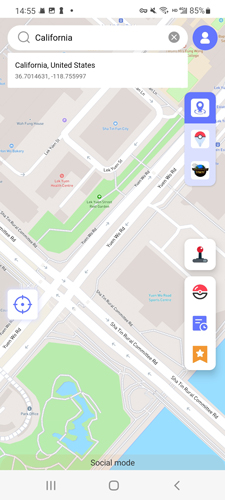
Step 2 Click on “OK” and you will be asked to launch and log into MHN.
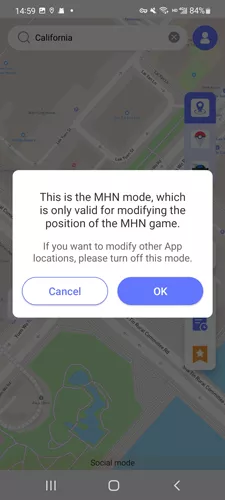
Step 3 Seach the location or choose on the map directly, and then hit “Teleport” to compltete the spoofing process. Now you can also use other excellent features to play Monster Hunter Now on your Android phone.
Note:
You can also feel free to download MocPOGO Windows or Mac version app to spoof Monster Hunter Now location on Android device.
Way 2. Using VMOS Pro
Virtual Machine Operating System is one of the best ways to spoof location for playing Monster Hunter Now. The simple method is to create an emulator on your Android Phone server. Here are the simple steps that you need to take care of:
Step 1 Install the VMOS Pro 2.9.8 on your Android phone. For Android 12 and later, you have to install VMOS Assistant. (Check Part 2 to see how to achieve)
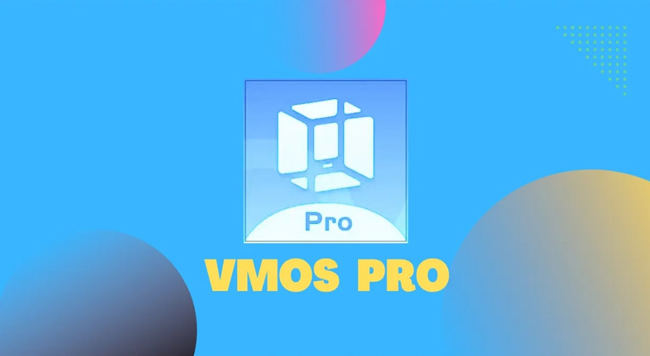
Step 2 Now, select the “+” button located on the upper right corner.
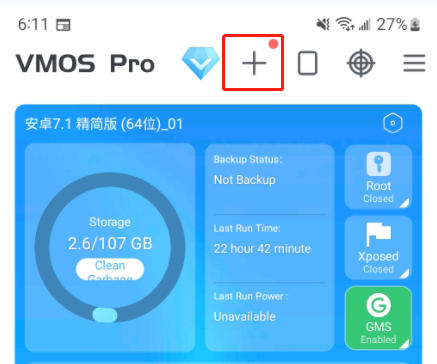
Step 3 Add VM ROM file with the plus sign.
Step 4 Select the Android 7.1 lite 64 bit – if your device hangs then select the 9.0.
Step 5 Once you’ve downloaded the ROM, the plus button will be visible. You need to add it and install the VM.
Step 6 After adding the VM, the virtual machine will automatically start.
Step 7 You need to press the lower left button and then open Settings.
Step 8 Tap on the Google Services located in the corner.
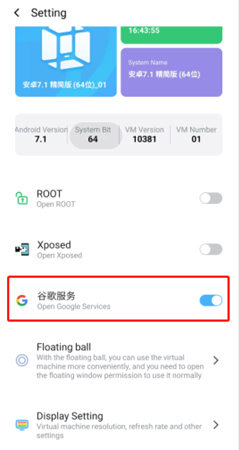
Step 9 Once you’ve installed the Google service, tap Restart Now button to restart. It’ll automatically install the Google Services into VM.
Step 10 In the lower left corner, tap Settings button and scroll down to find authority manager to click on it.
Step 11 Now, you need to turn on “Background Keep Alive“, and “Location Information” options.
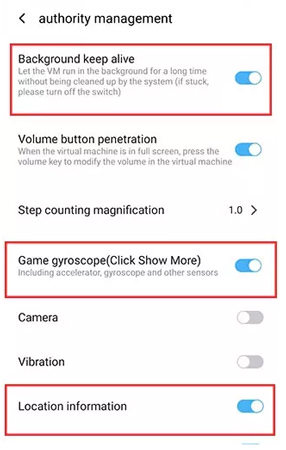
After installing VMOS Pro, you need to download Monster Hunter Now on this virtual machine OS. Next, launch the game. In the end, you should download a GPS spoofing app on the real machine such as Fly GPS, and spoof the Monster Hunter Now location.
Note:
If you want to jump to a place far away from your current location, it is recommended that you turn off the VM and use Fly GPS on the real machine first to jump to a place far away, and then turn on the VM to use MHN; if you are just catching monsters in a nearby location, then just start using it straight away.
No Monsters Around After Spoofing Location in Monster Hunter Now?
If you have changed your location, but you cannot find a huntable prey in Monster Hunter Now. What should I do in this case? There are 2 reasons that may cause this problem:
- ■ Location service is disabled in VMOS Pro.
- ■ VMOS system is very laggy.
There are 2 solutions you can address the problem.
✅ Enable Location Service
- In VMOS Pro, go to Settings > Location Service > Enable it.
✅ Download VMOS Assistant
- Download and install the VMOS Assistant, and use the default program now the assistant is not in attendance.
- Follow the instructions to “Go to activate~” “Go to pair“.
- Enable “Wireless Debugging” and click “Pair device with pairing code” to get the code.
- Last, enter the code in the notification bar.
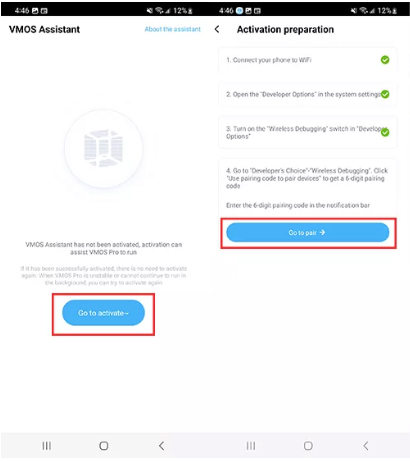
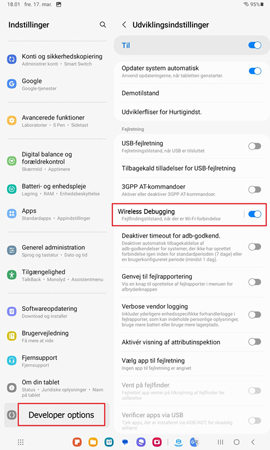
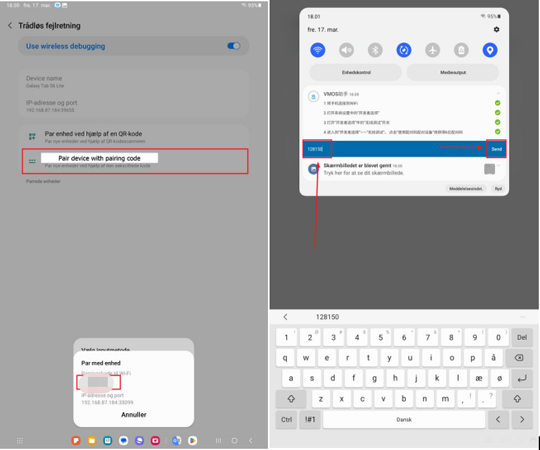
Way 3. Using PGSharp
PGSharp, originally designed for Pokémon GO, can be used to spoof Monster Hunter Now on Android devices, allowing you to change your in-game location and save time. While some features, like the live atlas and map, may not work with Monster Hunter Now, you can still use basic location spoofing tools.
Here’s how to set it up to spoof Monster Hunter Now GPS on Android devices
Step 1 First, make sure you have an account to access the download link for PGSharp.
Step 2 Visit the PGSharp website and download the app onto your Android device.
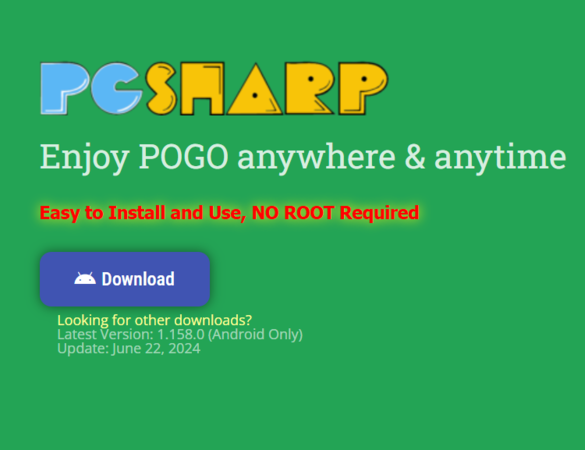
Step 3 Open the downloaded file and follow the prompts to install PGSharp on your device.
Step 4 To use PGSharp, you’ll need to log in with your Facebook account credentials.
Step 5 Once logged in, open PGSharp and adjust the settings to spoof your GPS location while playing Monster Hunter Now.
Note:
You may get high rish risk of getting banned if you use PGSharp in Monster Hunter Now. So be careful while using the tool.
Also Know: How to Get More Rewards with Referral Codes in Monster Hunter Now
Even if you’ve tried all the methods mentioned above, you might still be wondering how to spoof Monster Hunter Now on your Android device. In that case, keep an eye out for these referral codes within Monster Hunter Now:
- YWFN9KJJ
- XFJ3KDF8
- YV2F2Y48
- VMV6MFMY
- D598XKHP
- 63CPDJ6T
- JDEHX3TR
- TVNY5XEC
- FMFWDF3W
- RNN2VCF3
- RT9VECNK
- MVDN3M6Y
- DEKMXVJM
- 46DN38YM
- 36KKF43D
Also Read: Useful 10 Tips for Monster Hunter Now
FAQs about Spoofing Montser Hunter Now on Android Devices
Q1: How to avoid Monster Hunter Now ban duration?
Avoiding the ban duration on Monster Hunter Now is a straightforward process. First, carefully read the ban notice. Next, reach out to support. If you receive a temporary ban, patiently wait it out. Finally, file an appeal against permanent bans.
Q2: Can you use Fake GPS app on MH Now?
Yes, you can play Monster Hunter Now using a Fake GPS app. But, you need to choose the app wisely because if it gets detected, you’ll face an immediate ban. Additionally, exercise caution when employing the location spoofer.
Q3: After installing VMOS Pro, I can’t log into MH Now?
Restart the VM and go in again. The first time MHN logs in on a new system it needs to load some resources, which takes a long time, so if you encounter problems with getting stuck or logging in for a longer period of time, try restarting the VM and going in again!
Q4: “Searching for GPS signal” on MHN game on VMOS Pro VM?
It’s suggested that you use MocPOGO Android’s “Walk” or “Joystick” function to make the character walk around the map to solve this problem.
Summary
Monster Hunter Now operates on location-based mechanics. Players frequently desire to alter their in-game location to expedite rewards, although this carries the potential risk of receiving a ban. To address this, two location spoofing methods are available: VMOS for Android and MocPOGO for Android. However, it is crucial to exercise caution to evade detection. Consequently, we strongly recommend the use of MocPOGO to master the art of spoofing your location in Monster Hunter Now on an Android device.




