The Best & Safe Monster Hunter Now GPS Joystick for iOS/Android 2026
“Can you play Monster Hunter Now with a GPS joystick controller?”
Yes! Monster Hunter is an interesting game, and the gameplay is quite attractive. The only issue that players are facing is the real-time movement. It is not easy to walk several kilometers and wander here and there just to defeat monsters. But there are some GPS joysticks to make it more enjoyable. Here we’ll talk about everything about Monster Hunter Now GPS joystick. Keep reading!

What Should You Know about Monster Hunter Now GPS Joystick?
What is a Monster Hunter Now Joystick?
The Monster Hunter Now GPS Joystick is a location spoofing tool that lets players move in the game without walking in real life. It adds a virtual joystick on the screen, allowing you to explore the map, hunt monsters, and collect resources while staying in one spot.
Some joystick apps go further by offering extra features like adjustable walking speed, route simulation, and even teleportation, giving players more control over their gameplay. This makes it one of the most popular methods for Monster Hunter Now spoofing.
What Does a Monster Hunter Now Joystick Do
Here are the key roles of a GPS joystick in Monster Hunter Now:
- ✅Imitate Walking
A GPS joystick imitates walking, which is why you can play the game while staying at home. The game thinks you are walking in the real world, but the actual movement is done by the GPS joystick app. It makes the game a lot easier for people who can’t go outside or travel long distances.
- ✅Direction Control
The GPS joystick gives you extra control over the location spoofing. You can move in any direction on the map. It offers 360-degree direction control. Using the keyboard keys, you can move wherever you like and find monsters.
- ✅Speed Control
The app also controls the speed of movement. You can select the walking or running speed. Therefore, the game app does not get any clue of location spoofing.
Benefits of Using GPS Joystick in Monster Hunter Now
Using a GPS joystick is undoubtedly beneficial for the players. It makes the gameplay more interesting and enjoyable.
✅Enjoy Different Regions
In a GPS joystick app, you can choose any country, city, or location. You can enter the address or even the GPS coordinates. The app will change the location instantly. With that being said, you can enjoy the game in multiple regions and enjoy the game to the fullest.
✅No Waiting Time
In Monster Hunter Now, there are respawn and reset times for monsters, collectibles, biomes, etc. You encounter large monsters again every three hours, and in the meantime, you have to wait. Secondly, the large collections appear after 3 hours of their collection.
✅Progress Faster
The GPS joystick allows you to progress faster in the game. You can find as many monsters as you want by changing the location and finding more collectibles. These help you progress faster in the game by defeating more monsters and upgrading weapons and skills.
The Best Monster Hunter Now GPS Joystick for iOS & Android Devices
MocPOGO is a GPS joystick app that allows you to spoof location and play GPS joystick on Android or iOS devices. It works with Monster Hunter Now, Pokemon Go, and various other games. With excellent game features, you can enjoy Monster Hunter Now game freely.
Note:
Best Free Tool of the Year: MHN Genius, perfectly solve the simulated MHNow GPS not working/GPS signal issues.

168,282 people have downloaded it.
- 1 click to spoof GPS location without jailbreak or root in Monster Hunter Now and other AR games.
- Freely imitate natural walking with customized speed in the game.
- Support to import the GPX route files and save your favorite routes.
- Safely play Monster Hunter Now or pokemon go without getting banned.
- Also change GPS location of all location-based apps, like Tinder, Grindr, WhatsApp, and Snapchat and Geocache maps,etc.
- Support the latest iOS 26/Android 16.
How to Use MocPOGO as a Monster Hunter Now GPS Joystick on iOS and Android Devices
Step 1 Download the software from the official website and install it on your computer. Open the tool and click on the Start button.
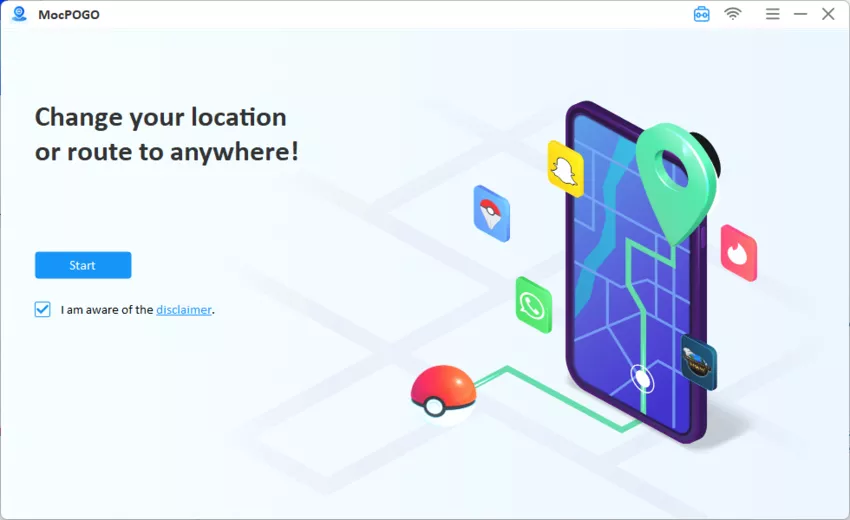
Step 2 Connect your device through Wi-Fi and select Android/iOS. You also need to enable the Developer mode on iOS and USB Debugging on Android for the first use.
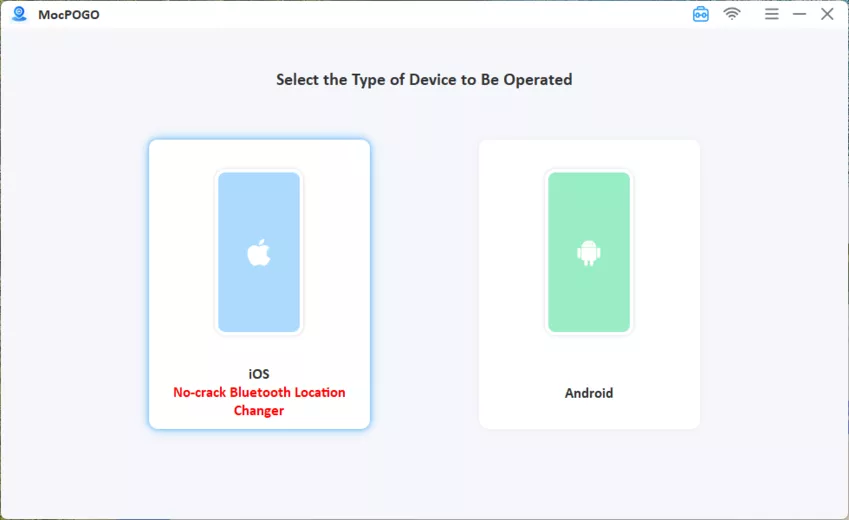
Step 3 You will see the map with your current location. Now, enter the desired location in the Search bar. Once you see the location, click Go.
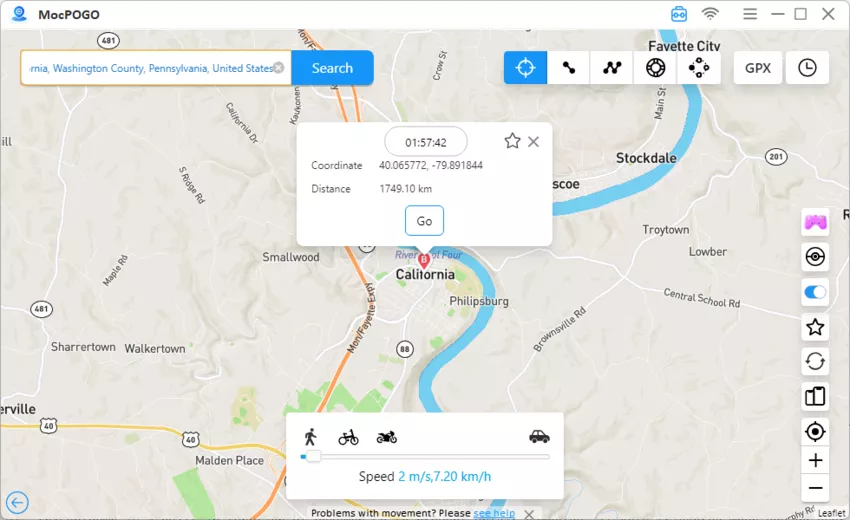
Step 4 At the bottom left corner of the screen, you will see the joystick. Tap the play button to start. Now, use the keyboard keys (A, W, S, and D) to move. Open the Monster Hunter Now and enjoy the GPS joystick feature.
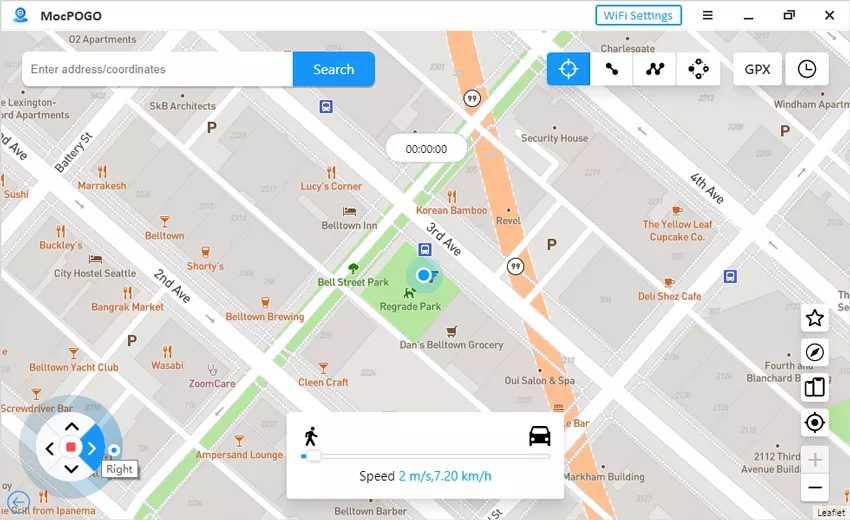
Note: There are also MocPOGO iOS or Android apps to play games with GPS joystick directly.
Monster Hunter Now GPS Joystick on Android
If you want to play Monster Hunter Now without walking, using a GPS Joystick app is one of the most popular methods. On Android, the app Fake GPS Location – GPS Joystick lets you spoof your location and control movement with a virtual joystick. This makes it easier to hunt monsters anywhere in the world without physically moving.
How to Use Fake GPS Location – GPS Joystick as a Monster Hunter Now GPS Joystick for Android Devices
Step 1 Go to the Google Play Store, search for Fake GPS Location – GPS Joystick, and install it.
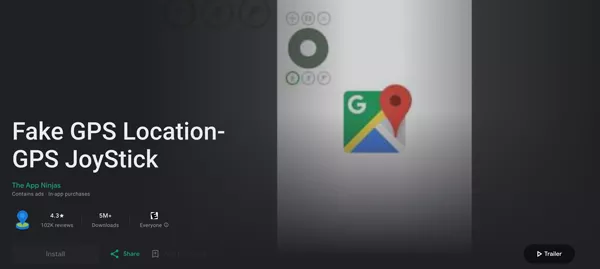
Step 2 Go to Settings > About Phone > Build Number and tap it 7 times until Developer Options are unlocked.
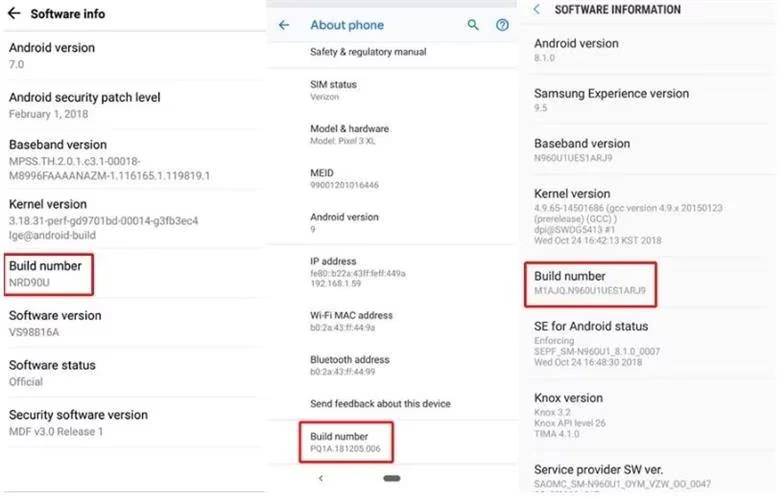
Step 3 In Settings > Developer Options, choose GPS Joystick as your mock location app- Fake GPS Location app.
Step 4 Open the GPS Joystick app, select your desired location on the map, and press Start. A joystick will appear on your screen.
Step 5 Use the on-screen joystick to move around in-game without walking. And you can play Monster Hunter Now with GPS joystick.
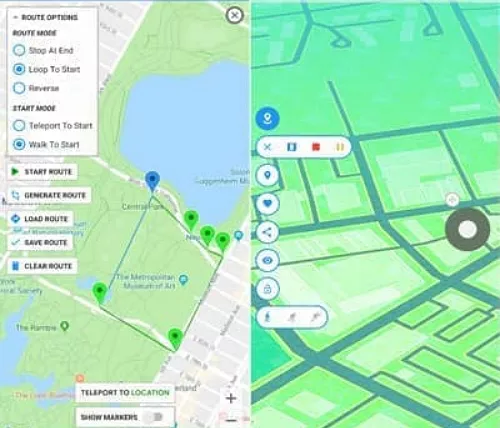
Pros
- ✔Move freely without walking in real life.
- ✔Hunt monsters in any location worldwide.
- ✔Easy to set up with just one app.
Cons
- ✘No advanced anti-detection features, making it riskier to use.
- ✘Some Android devices may not support mock locations.
- ✘Can reduce the challenge and fun of real-world exploration.
Note: Some players also try PGSharp, but it was mainly designed for Pokémon GO. It has no iOS version and limited features for Monster Hunter Now.
Tips for Optimizing Joystick Controls in Monster Hunter Now
🙌Don’t Overdo
Location spoofing is not allowed in Monster Hunter Now. But if you want to use it, you need to do everything within the limit. Overdoing spoofing will leave clues, which will impose a temporary or permanent ban on your account.
🙌Use Keyboard Controls
Keyboard shortcuts can help you change the direction on the map and move using the joystick without any hassle. Do not rely on the mouse.
🙌Save Special Places
If you encounter large monsters in a large park, it is better to mark the place. In large parks, the monsters respawn every hour. Secondly, mark the gathering points. These saved places will help you spoof locations easily and land in the right place.
Joystick and Multiplayer Experience in Monster Hunter Now
As GPS joysticks can change the location of multiple devices, let’s see how we can optimize the MH Now experience.
🙌Change Location Simultaneously
MocPOGO can change the location of up to 15 devices at a time. So, select the desired location and play with your friends and family members.
Attack on Monsters Together
Monster Hunter Now allows you to hunt monsters with nearby players. When you spoof the location with your friends, hunt large monsters together. It is a win-win.
Is Monster Hunter Now GPS Joystick Safe to Use?
Like other spoofing tools, using a Monster Hunter Now GPS Joystick carries some risk, as it goes against the game’s terms of service and could lead to account restrictions. However, many modern GPS spoofing apps, like MocPOGO, now include anti-detection features—such as cooldown timers (originally developed for Pokémon GO but also available for Monster Hunter Now)—which help reduce the chances of being flagged.
By following safe usage guidelines and avoiding excessive teleportation, players can enjoy the convenience of joystick controls with fewer risks.
Conclusion
Monster Hunter Now is more enjoyable with a GPS joystick. You can change the location to any place, which ensures more hunts and collections in a day. So you can progress faster while staying at your home. MocPOGO – MHN GPS Joystick is an excellent Monster Hunter Now joystick you can use. It offers multiple features, such as a cooldown timer, favorite routes, and GPX support, to make the gameplay more exciting. Download the free version today and defeat monsters in multiple locations.




