[Updated] Everything about Downloading Pokemon Lets Go Pikachu
 MocPOGO
MocPOGO
MocPOGO is the best location changer to spoof location and simulate GPS movements in AR games.
As a Pokemon lover, you would love to play every game related to it, like Pokemon Let’s Go Pikachu. In this article, we will talk about s everything about downloading Pokemon Let’s Go Pikachu. And you can learn a step-by-step process of downloading the game and enjoying it to the fullest through location spoofing.

Part 1. What’s Pokemon Let’s Go Pikachu
Pokémon: Let’s Go, Pikachu! is a 2018 adventure RPG for the Nintendo Switch, reimagining the classic Pokémon Yellow from 1998. Set in the familiar Kanto region, players embark on a journey to become a Pokémon Master, this time accompanied by Pikachu as their loyal partner instead of choosing from the usual starters — Bulbasaur, Charmander, or Squirtle. Developed by Game Freak and published by Nintendo and The Pokémon Company, the game blends nostalgia with modern visuals and simplified mechanics designed for both new players and longtime fans. You have to play the role and complete the challenges and missions.
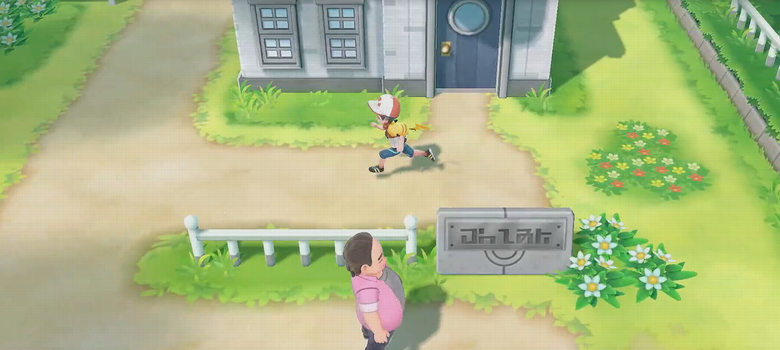
You are in the Kanto Region for the adventure. It is a region with small towns, cities, rivers, mountains, etc. You have to explore it and find Pokemon. You will start with the Pallet Town and continue your journey. Like other Pokemon games, you will have to fight Team Rocket and beat Grunts. You will also find gyms in the game where you can test the skills of your Pokemon and earn a Gym Badge.

To win the game, you have to defeat the powerful Elit Four. Once you overcome all four members, you become a Pokemon Champion.
The Differences between Let’s Go Pikachu and Pokemon Go
Firstly, Pokemon Go is made for Android and iOS devices. And Let’s Go Pikachu is for Nintendo Switch. So, you can choose based on the device you have.
Let’s Go Pikachu is a console game, which means you can play it at your home on your Nintendo Switch. It does not require any movement. On the other hand, Pokemon Go is an augmented reality game. That means you have to travel to different places, find Pokemon, and complete other tasks in the real world. It’s a bit difficult to play for some users.
Let’s Go Pikachu is an RPG game. Thus, you are bound to play the roles according to the game and complete the levels one by one. It means you have to follow a specific path. In contrast, Pokemon Go allows you to play as you like. You can visit gyms, hunt for Pokemon, or do anything you want. You can progress at your own pace.
Part 2. How to Download Pokémon Let’s Go Pikachu APK on Android Devices
Let’s Go Pikachu is officially made for Nintendo Switch, and there is no version released for Android or iOS. Thus, you will not find it on the Google Play Store or App Store.
However, you can still play it on your Android devices by using a Nintendo Switch emulator. It will allow your device to behave like a Nintendo Switch and enjoy the games.
Step 1: Download DrasticNX or any other Nintendo Switch emulator APK on your device and install it. You will need to enable app installation from unknown sources to complete the installation process.
Step 2: Open the emulator and create your account. Buy Let’s Go Pikachu and link your account with it.
Step 3: You are ready to play Let’s Go Pikachu on your Android device.
Part 3. How to Spoof Location in Pokemon Lets Go Pikachu
As a Pokemon fan, you might be playing Pokemon Go, which is the most popular game to date in its domain. It’s a location-based game, so you often need to spoof your location and play the game without moving.
The best way to spoof your location in Pokemon Go is MocPOGO GPS Changer. It is a safe and reliable tool that changes your location with one click. You can teleport to any place in the world or fake movement on a specific route. It does everything naturally to keep your account safe. Not only that, MocPOGO supports to change location on both iOS and Android devices.
Note:
Best Tool of the Year: iWhereGo POGO Genius now perfectly solves Pokemon Go failed to detect location 12 issue. Check how to fix Pokemon Go Error 12 now!

168,282 people have downloaded it.
- The best location spoofer to change location on iOS & Android devices in AR games.
- Instantly change location on your device device without jailbreak or root.
- Freely simulate GPS movements with custom speeds to catch rare Pokemon at home.
- Effortlessly change GPS location of all location-based games/apps, including Pokemon Go, Monster Hunter Now, SnapChat, Life360, X, Facebook, Instagram, WhatsApp and Grindr, etc.
- Powerfully fake location with multi-device control up to 15 devices.
- Support the latest iOS 26/Android 16.
How to Spoof Location in Pokemon Let’s Go Pikachu for iOS & Android Devices by MocPOGO
Step 1 Download MocPOGO from the official website. Install it on your computer. Open the tool and click Start.

Step 2 Connect your smartphone to the computer. Select iOS or Android, depending on the device you have connected. Enable USB Debugging on Android and Developer mode on iOS. You will see the steps on the MocPOGO window.

Step 3 The app will show your current location on the map. Enter the location you want. Click Search. You will see the desired location on the map. Click Go to change it instantly. After that, your location, including Pokemon Let’s Go Pikachu and other location-based apps, is changed to your selected destination.

Now you can enjoy other features of MocPOGO, such as two-spot mode, joystick mode for various directions, favorite routes, etc. It will help you get rare Pokemon and in-game items and level up faster, including Pokemon Let’s Go Pikachu.
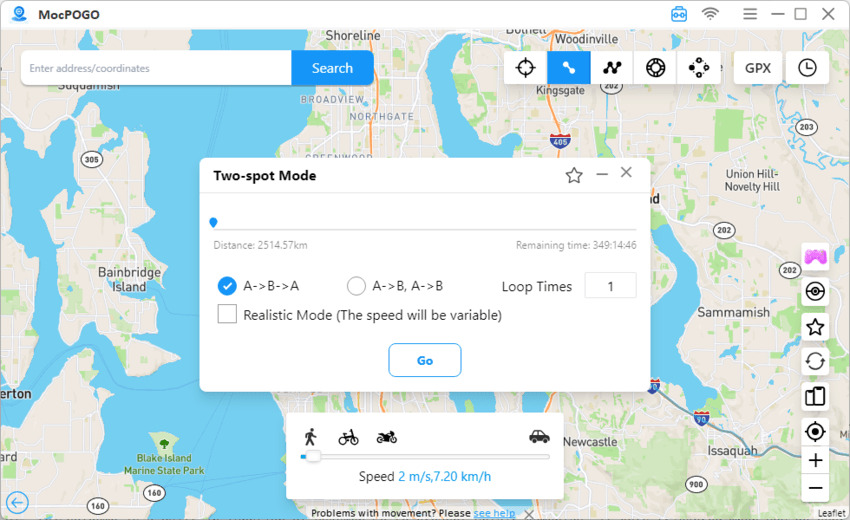
Note:
You can also feel free to download MocPOGO iOS or Android version app to spoof location in Pokemon games directly.
Part 4. Hot FAQs about Downloading Pokémon Let’s Go Pikachu
Q1: Are all 151 Pokémon in Let’s Go Pikachu?
Yes, Let’s Go Pikachu has all the Pokemon. It has over 151 Pokemon, and you can catch them all. You will first need to complete the Pokedex from Bulbasaur to Mewtwo. Then, finally, you can catch Meltan, which is a steel-type Pokemon.
Q2: Is Pikachu more powerful than Eevee?
According to the base stats, Eevee wins because of higher points. Pikachu has lower base stats. It can work well on certain Pokemon types. However, Eevee can do better because of its evolution. Keep in mind that a skilled trainer can use both Pokemon wisely and train moves that can help win battles.
Q3: Are there Legendaries in Let’s Go Pikachu?
Yes, there are legendary Pokemon in Let’s Go Pikachu. You can catch Mewtwo, Articuno, and Zapdos.
Also Read: What Legendaries Can You Get In Pokemon Platinum
Conclusion
Let’s Go Pikachu is an interesting role-play Pokemon game. It can be enjoyed on Nintendo Switch or even on Android by using an emulator. It is a bit different than Pokemon Go because of its RPG levels and specific region, but it is a good game for Pokemon lovers. If you are also a Pokemon Go player, you can use MocPOGO to change your location in the game. It will help you level up faster and get rare Pokemon and items without moving.




