A Full & Truth Review of iSpoofer Pokemon Go & It’s Best Alternative
Are you a Pokémon Go fan struggling with iSpoofer? You’re not alone! Many players are facing issues with this popular tool, as it keeps shutting down. Don’t worry, though – this blog is your go-to guide. We’ll explore if iSpoofer Pokémon Go still works, the risk of getting banned, and some great alternatives to keep your game going strong. The insights in this blog will help you catch them all without any hiccups!

A Truth Review of iSpoofer Pokémon Go
Is iSpoofer Pokemon Go Still Working?
YES. It’s still working.iSpoofer Pokémon go was one of the most popular GPS spoofing tools, but it was taken down in 2020 after Niantic cracked down on cheating apps. Niantic has strict rules against spoofing since it gives players an unfair advantage in the game.
In 2024, the iSpoofer team claimed to bring the tool back online. While it may be accessible again, players should be careful—using iSpoofer Pokémon GO can still lead to penalties like soft bans or even permanent account suspensions. Niantic continues to monitor spoofing activity, so anyone considering it should understand the risks before using it.
What is iSpoofer App for Pokemon Go?
iSpoofer Pokémon GO is a location spoofing app designed for iOS users who want to change their GPS position without moving in real life. It became especially popular among Pokémon GO players, as it lets them explore different regions, catch rare or region-locked Pokémon, and join events anywhere in the world—all from their iPhone. The app offers a range of features that make gameplay smoother, faster, and more customizable for those who want an edge in the game.
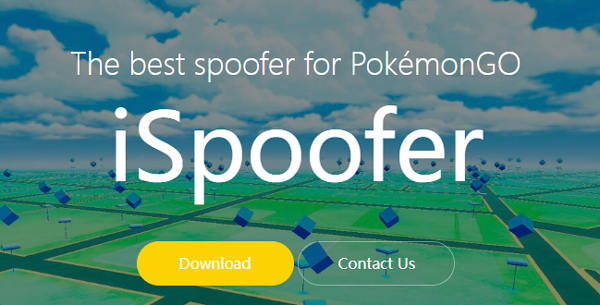
Main Features of iSpoofer Pokemon Go
- ■ Teleportation: Instantly jump to any location worldwide with a few taps, making it easy to access events or Pokémon spawns in distant areas.
- ■ Automated Walking Routes: Simulate walking along set paths, perfect for hatching eggs or gathering items that normally require long-distance travel.
- ■ Auto Arrangement: Automatically clears unwanted items from your bag, saving time and space.
- ■ Speed Adjustment: Control how fast your character moves—cover large distances in seconds.
- ■ Customization: Filter out non-shiny Pokémon so you can focus only on the ones you actually want.
How to Download and Use iSpoofer App to Play Pokemon Go?
Step 1 Search for the official iSpoofer website and download the installer. And run the installer and follow the setup steps.
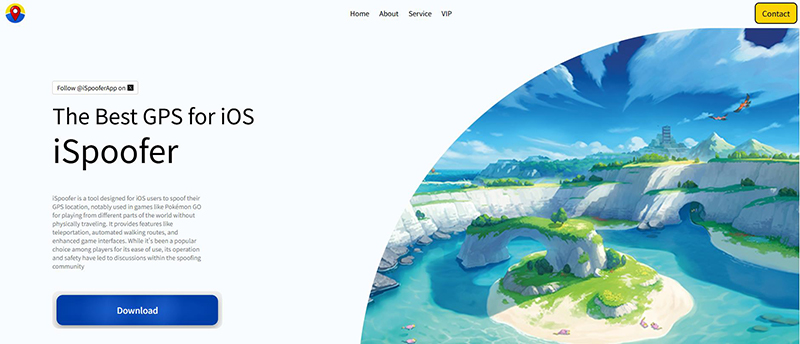
Step 2 Make sure iTunes is installed on your PC. If not, the installer will prompt you to add it before continuing.
Step 3 After installation, connect your iPhone to your PC with a USB cable. The tool will automatically detect your device.
Step 4 To change your location, either type the place name into the search bar or click directly on the map.
Step 5 Select “Move”, and your device’s GPS position will update instantly. Since Pokémon GO relies on your device’s location, the game will also show your new spot.
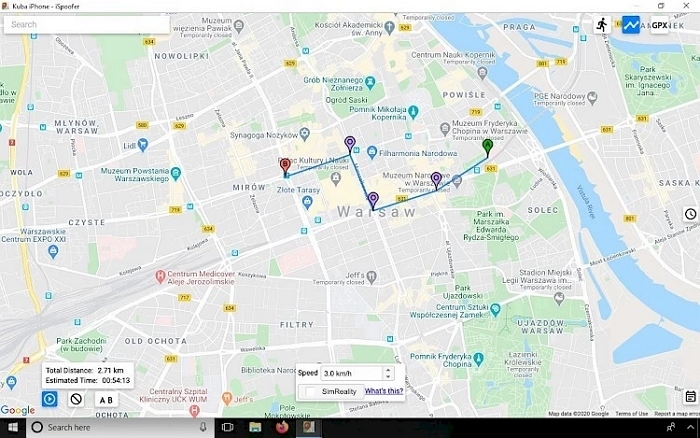
Pros and Cons of iSpoofer to Play Pokemon Go
Pros
- ✔iSpoofer worked on iPhones without requiring a jailbreak, which made it much easier and safer for most users to try.
- ✔The app had a simple, clean interface, so even people new to spoofing could pick it up quickly.
- ✔iSpoofer came with tools like an on-screen joystick for virtual walking, teleportation to instantly jump anywhere in the world, and auto-walking routes for hatching eggs or farming items.
- ✔For players stuck indoors or far from PokéStops and gyms, these features made the game much more accessible and enjoyable.
Cons
- ✘The tool hasn’t been properly updated in years, and it struggles to keep up with new iOS versions and Pokémon GO updates.
- ✘Niantic’s detection systems have become much stricter, making iSpoofer one of the riskiest spoofing options today. Many players have reported soft bans or even permanent suspensions.
- ✘Since development stopped, it no longer runs smoothly on modern devices, often causing crashes or glitches.
- ✘The tool hasn’t been properly updated in years, and it struggles to keep up with new iOS versions and Pokémon GO updates.
- ✘Most spoofers have abandoned iSpoofer in favor of newer, safer alternatives, leaving its reputation as unreliable.
- ✘Potential Legal and Privacy Risks – While less of a concern in the past, using outdated third-party apps today can expose players to data security risks or legal consequences.
FAQs about iSoofer Pokemon Go
Q1: Where to download iSpoofer Android?
Unfortunately, iSpoofer is only natively available for iOS users. If you’re an Android guy, then you CAN’T use iSpoofer. The good news is that you can use its alternatives like MocPOGO for iOS and Android alike. It creates a secure connection that allows MocPOGO to interact with your Pokémon Go app, enabling location spoofing.
Q2: Does iSpoofer free to use?
iSpoofer does offer a free version, but that’s too limited to serve the purpose. More advanced features need a subscription.
Q3: What triggers a soft ban in Pokémon Go?
A soft ban in Pokémon Go is typically triggered by activities that the game detects as unnatural or against its terms of service. This includes rapid changes in location, moving at unrealistic speeds, or jumping between distant places in a short time.
Can You Get Banned for Using iSpoofer Pokemon GO?
The short answer is YES! Niantic has been vigilant against GPS spoofing since the game’s inception. iSpoofer Pokemon GO is known for enabling players to change their GPS location in the game and is no exception to Niantic’s scrutiny. The consequences of using such tools are straightforward: players face the risk of a ban if caught.
This firm stance against using iSpoofer iOS or Android could lead to your account being banned, putting all your in-game progress at risk. If you use some reliable alternatives to iSpoofer POGO, you can potentially reduce such risks while enhancing your gaming experience.
The Best Alternative to iSpoofer Pokemon Go
As iSpoofer for pokemon go has some limitations, Pokémon Go players are on the lookout for reliable alternatives. Enter the professional MocPOGO, a reliable and trusted location spoofer that helps to enhance your Pokémon Go experience without the complexities of jailbreaking or rooting your device. Anyone can easily spoof pokemon go location and catch pokemon without going outside.
Note:
Best Tool of the Year: iWhereGo POGO Genius now perfectly solves Pokemon Go failed to detect location 12 issue.

168,282 people have downloaded it.
- The best iSpoofer alternative to play pokemon go and other AR games.
- 1 click to spoof pokemon go location on both iOS & Android devices.
- Quickly fake pokemon go location without jailbreak or root.
- Give you complete control over your avatar’s movements with virtual joystick feature.
- Auto catch rare pokemon without walking outside.
- Easily hatch pokemon eggs without moving or walking, like Togepi Easter Egg.
- Safely prevent pokemon go bans with cooldown time feature, like soft bans, shadow bans and evenpermanent bans.
- Change the location of all location-based games/apps, including Monster Hunter Now, Instagram, Grindr, WhatsApp, and Snapchat, etc .
- Support the latest iOS 26/Android 16.
A Step-by-Step Guide on How to Spoof Pokemon go on iOS & Android Devices by MocPOGO
Getting started with this alternative of iSpoofer Pokémon Go is straightforward. Follow these steps to begin your spoofing journey in Pokémon Go:
Step 1 Start by downloading and installing MocPOGO on your PC. Launch MocPOGO to get started.
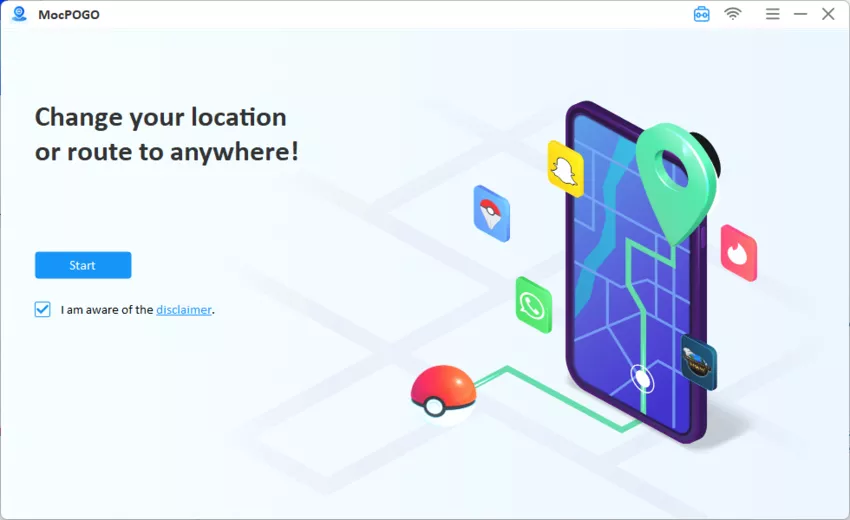
Step 2 Connect your iPhone or Android to your computer via Wifi or USB cable.
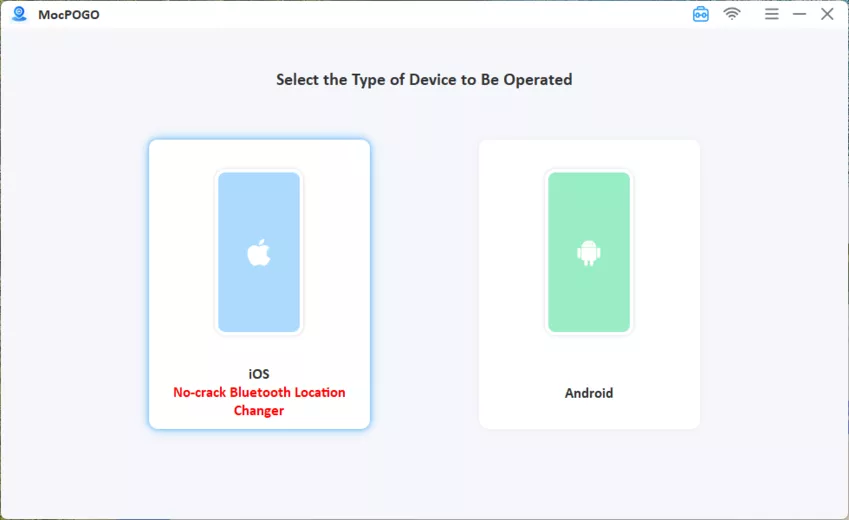
Step 3 Once connected, a map will load on MocPOGO. You must select your desired location on the map to move your GPS there and let the virtual client spoof your location.
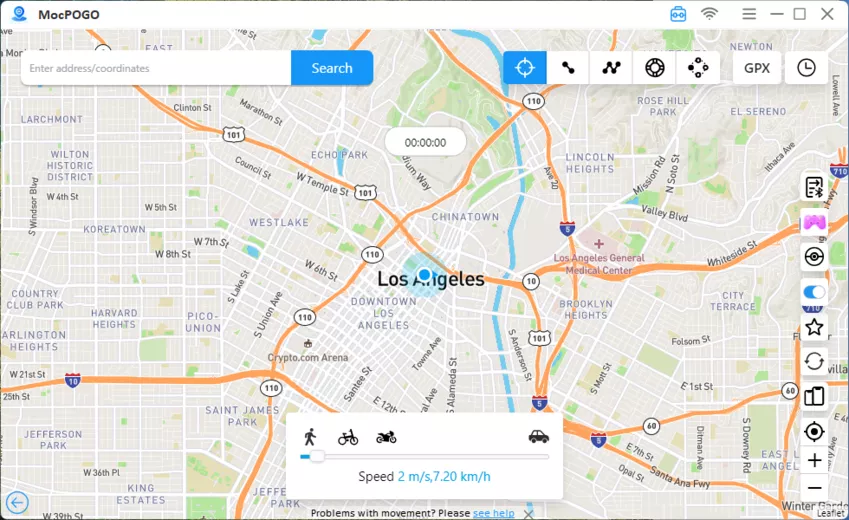
Now, start Pokémon Go. You can catch Pokémon, visit PokéStops, and enjoy the game from anywhere worldwide. Depending on your needs, select from Teleport, Two-Spot, Multi-Spot, or Joystick Mode to control your movement in the game.
Note:
There are also MocPOGO iOS and Android versions to change Instragram GPS location on your device directly. You can download the App according to your requirements.
Conclusion
MocPOGO is a versatile and user-friendly alternative to iSpoofer Pokémon Go. The app has a range of modes. Besides, MocPOGO’s easy-to-use interface makes it an excellent choice for Pokemon Go fans. If you want to enhance your gaming experience and spoof location without any worry, MocPOGO is your best bet. Get the free trial now!




