[Full Guide] How to Fake GPS for Xiaomi without Root
A lot of Xiaomi users want to change the GPS location of their phone for privacy, gaming, having access to restricted content, and other reasons. Rooting of the device can change the location, but it comes along with security risks, and also your device warranty will be void. So, to safely set a fake GPS for Xiaomi without Root, we have shortlisted the best methods with their full guide.
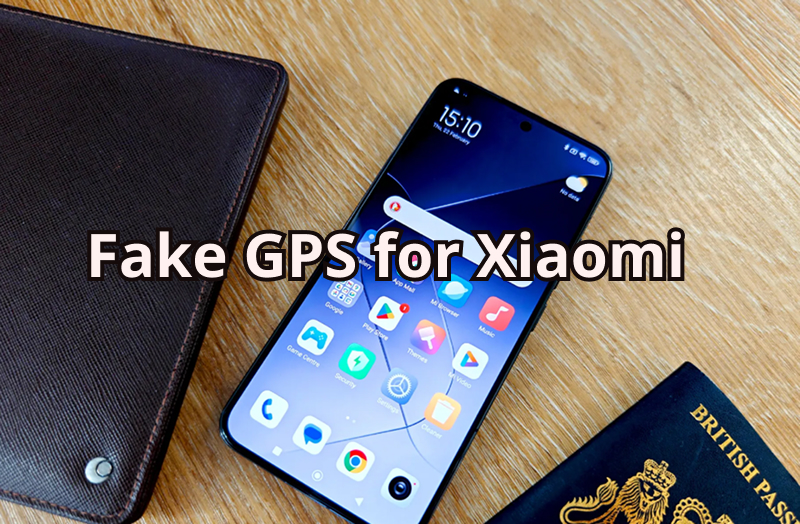
Part 1. Before Faking GPS for Xiaomi Phones?
What is mock location on a Xiaomi phone?
Mock location on Xiaomi phone is a fake or a spoof location that is set for gaming, privacy, geo-restricted content, and other purposes. This location is not the real location of your device, but some other selected location.
Mock location on Xiaomi/Mi/Redmi phones can be allowed using a reliable location spoofing app. You need to first enable the Developer Options on your Xiaomi/Mi/Redmi devices, and then, with the help of these apps, you can set any desired location for your device. A lot of these apps and tools are available, supporting an array of additional features. Make sure to choose the one that does not require you to root the device and has minimal risks.
Part 2. Use a Professional Location Changer to Fake GPS on Xiaomi without Root
To set fake GPS location Xiaomi without Root and in just a single click, we recommend MocPOGO as the best app. Using this professional location changer, the GPS location of your Xiaomi can be set to any desired location in the world.

168,282 people have downloaded it.
- An Android and iOS-based app to change GPS location in 1 click.
- Change Xiaomi phone location without root.
- Support almost all Android brands, like Samsung, Huawei, Xiaomi, TCL and OPPO, ect.
- Compatible with location based gamesand social apps on Xiaomi, including Pokemon go, Life360, WhatsApp, Grindr, Snapchat and more.
- Work with all devices and versions, including iOS 26 and Android 16.
How to Set Fake GPS Location on Xiaomi with MocPOGO Android App
Step 1 On your Xiaomi phone, download and install the MocPOGO app. By default, the device will show Social Mode, and your current location will appear.
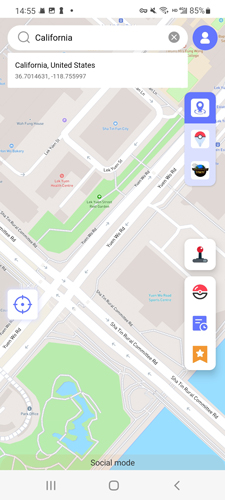
Step 2 In the search box, enter the location where you want to go, choose from the list, and click on Teleport Mode.
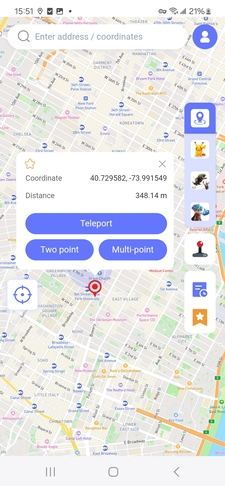
Step 3 Next, if developer mode is not enabled on Xiaomi, enable it following the steps as they appear on the screen, and then choose MocPOGO as your location app.

Step 3 Again, the map screen will open, and here, click on the Teleport option again, and your location will be changed.
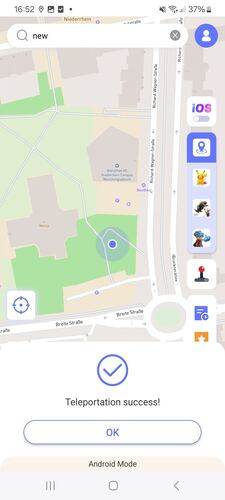
You can also download the iOS version app if you are using an iOS device.
Part 3. Use an Android Spoofing App to Fake GPS Location on Xiaomi
Another widely used location spoofing app for Android devices is Fake GPS Location by Lexa. Using this app, you can teleport to any desired location in the world, and all your location-based services will then be updated to this fake location on your Xiaomi.

Key features of Fake GPS Location
- ■ Allows setting a fake location on all your popular Android devices, including Xiaomi.
- ■ Features Tasker support that allows the app to be started as well as stopped from the command line.
- ■ Works on rooted devices as well.
- ■ Support for additional features like GPS calibration, spoofing ISP, and more.
How to Set Fake Llocation Xiaomi Using Fake GPS Location by Lexa
Step 1 First of all, on your Xiaomi phone, enable the developer options and then select this app as the mock location app.
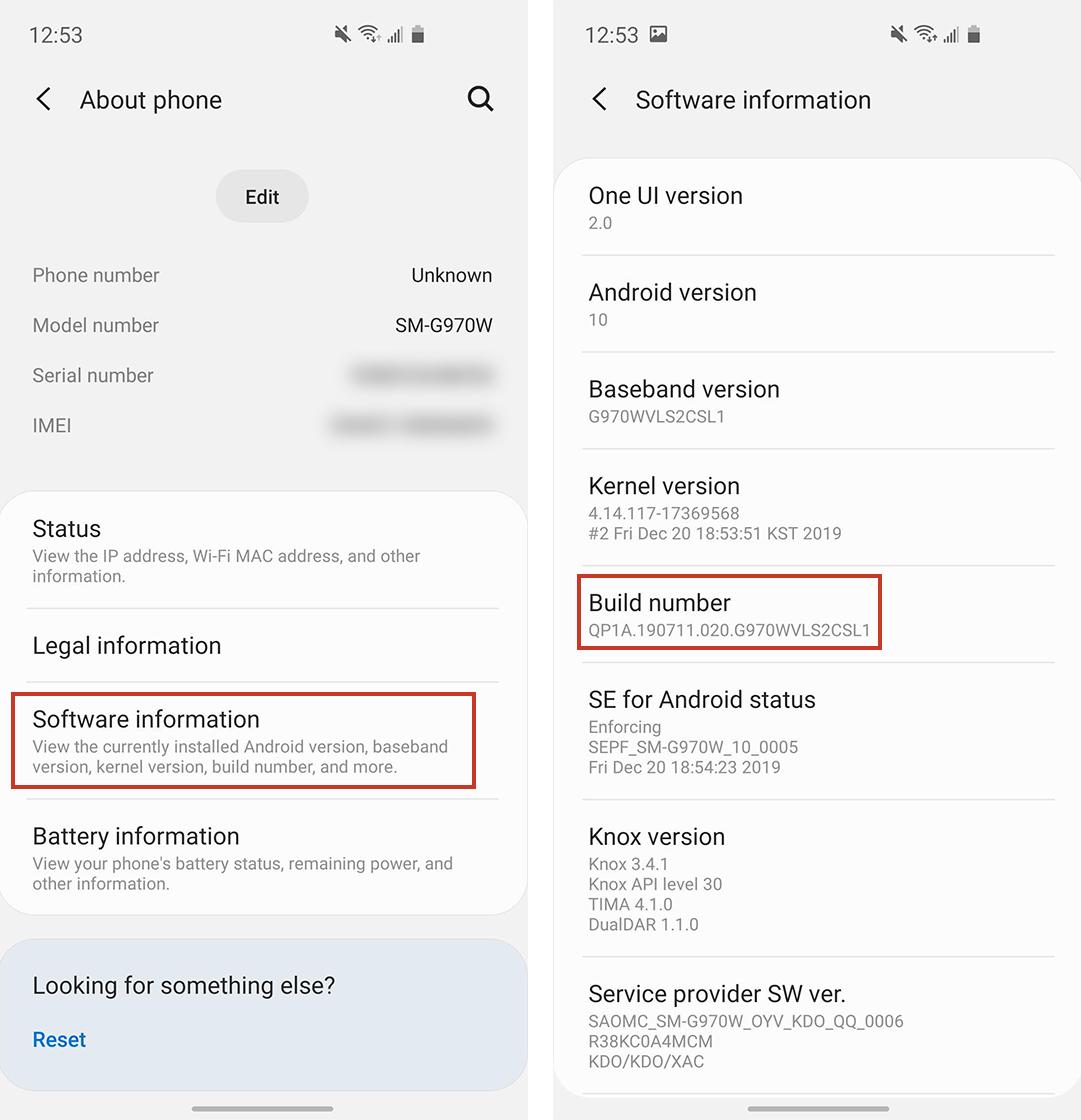
Step 2 Download, install, and open the app on your device.
Step 3 Using the search box or the map, choose the location that you want to be set as the fake location.
Step 4 Click on the location, and it will be selected for your device.
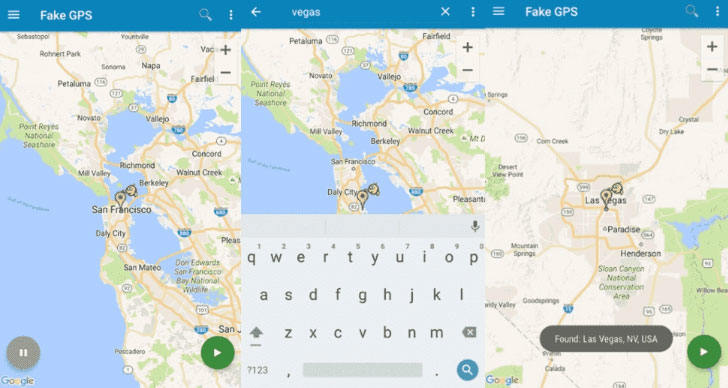
Note:
After the app is uninstalled, Xiaomi may lock the last spoof location. To restore to the original and real GPS, set your real location in the app or use the GPS Status app.
Part 4. More about Faking GPS for Xiaomi
Let’s discuss some of the pros and cons of faking Xiaomi GPS.
Pros
- ✔Offers privacy protection and does not allow others to track your location.
- ✔Gives an edge in location-based games like Pokémon Go.
- ✔Getting access to the geo-restricted content that is not available in your area.
- ✔Getting access to dating apps and other social media apps is not available in your area.
- ✔ If you are a developer, setting a fake location would help you test the app and services.
Cons
- ✘Risks of being banned from games and other services if GPS spoofing is found out.
- ✘Security risks with the device.
- ✘Device performance and battery become low.
- ✘A lot of apps might not work properly when a fake location is set, as there is frequent location jumping.
How to Turn Off Mock Location on Xiaomi Devices
To enable the location spoofing app to set a mock location on your Xiaomi devices, you first need to enable the developer options on the phone. So, if you disable or turn off this option, the app will be prevented from setting the mock location, and thus it will be turned off.
Conclusion
Setting fake GPS for Xiaomi is simple, quick, and safe thanks to the modern and professional MocPOGO app. So, whether you want to get those rare Pokémon from another area, watch that special series of Netflix not available in your area, or want to keep your whereabouts private from your friends, MocPOGO is there to help you set up a spoof location, and that too without rooting your device.




