[Tested] 10 Best Spoofers for Pokemon Go for iOS & Android
Finding the best spoofer for pokemon go can be tricky with so many options out there. We’ve tested the top tools for iOS and Android to help you play anywhere, catch rare Pokémon, and explore new places without moving an inch. Here’s our honest list.

Part 1. What is a Pokémon Go Spoofing App?
Pokémon Go spoofing app is used to change GPS settings while sitting in your house, without moving. In this way, it tricks the game into believing the player is in a different place, thus enabling access to Pokémon, raids, and PokéStops around the globe.
Though spoofing in Pokémon Go is not illegal, it is against the terms of Niantic; hence, utilizing an app which is safe and reliable can protect your account.
How Does a Pokémon Go Spoofer Work?
Spoofing apps work by faking whatever GPS signal the device sends out. The app makes the game believe you are in another location and gives you the ability to catch region-exclusive Pokemon, join in on rare raids, and gather items from the most active Pokestops. Many players use these apps to enjoy the game despite weather issues, travel restrictions, or limited local Pokémon availability.
Part 2. 5 Best Spoofers for Pokémon Go on iOS Devices
1. MocPOGO iOS
Among the best spoofing app for pokemon go, MocPOGO is the best option for iOS. Designed for location-based games, this tool lets you teleport anywhere in the world, simulate movement, and use a joystick for smooth gameplay all without jailbreaking your iPhone. Whether you want to catch region-exclusive Pokémon, join distant raids, or play without stepping outside, MocPOGO delivers an easy and safe solution.

168,282 people have downloaded it.
- Best spoofing app to fake GPS in pokemon go for iOS & Android without jailbreak or root.
- Freely play pokemon go without moving with customized speed.
- Auto catch pokemon without going outside.
- Play pokemon go games or other AR games without getting banned, like 7-day bans, shadow bans or even permanent bans, etc.
- Also support to spoof location on location-based apps, like Tinder, Grindr, and Snapchat, etc.
- Work with all iOS devices and versions, including iOS 26 and Android 16.
How to Use MocPOGO iOS to Spoof Location in Pokemon Go
Step 1 Download and install the MocPOGO app on your iPhone. Open MocPOGO and check your current location on the map.

Step 2 Enter a location name or GPS coordinates in the search bar. Select your target location and click Teleport.
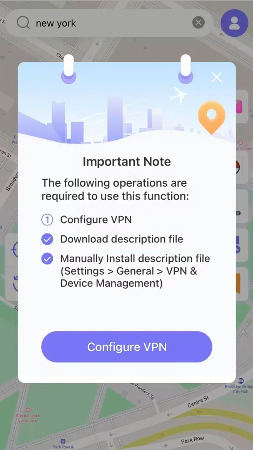
Step 4 Prompted to Configure VPN to finish the process, within seconds, your in-game location is changed, and from there, you can start catching Pokémon.
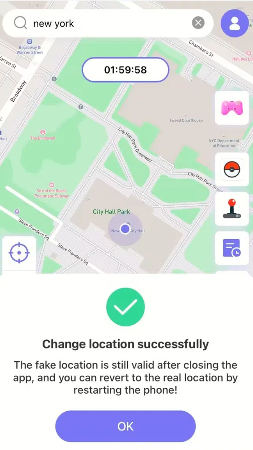
You can also download the Android app to spoof location on Android devices.
Pros
- ✔A reliable and professional pokemon go spoofing app to play games.
- ✔Offer joystick and route customization for better gameplay.
- ✔Easy to use and user-friendly.
- ✔Support the latest devices and versions.
Cons
- ✘Developer mode must be enabled before use.
2. PokeGO++
For iPhone players, PokeGO++ is a Pokémon Go spoofing app that comes with built-in tools. It’s a modified version of the official game, letting you teleport anywhere, move with a joystick, track Pokémon, check IVs, and throw with better accuracy. Since it’s unofficial, there’s a higher risk of detection and possible security issues, so use it carefully.

How to Set Up PokeGO++ on iOS Devices
Step 1 Uninstall the official Pokémon Go app from your iPhone.
Step 2 Visit the BuildStore website and purchase a subscription plan.
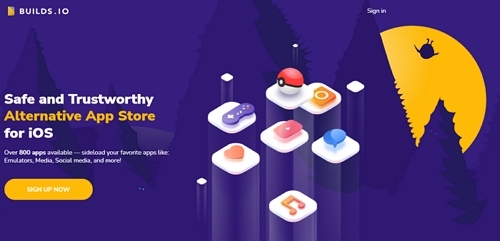
Step 3 After payment, search for PokeGO++ on BuildStore and install it.
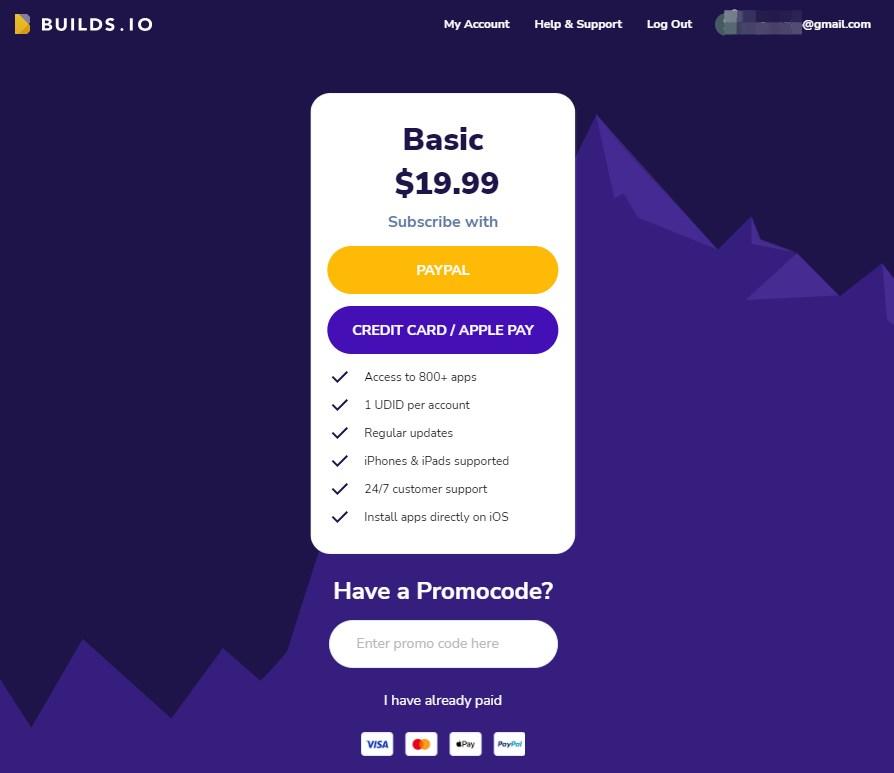
Step 4 Once downloaded, open the app and start spoofing in Pokémon Go on your iOS device.
Pros
- ✔Built-in GPS spoofing, teleportation, and joystick controls.
- ✔Extra in-game tools like IV checker and Pokémon tracker.
- ✔Can sometimes be installed without jailbreaking.
Cons
- ✘Require a paid BuildStore subscription.
- ✘App certificates can get revoked, making it unusable.
- ✘High detection risk and potential account bans.
- ✘Not officially supported by Niantic.
Further reading: Top 5 Pokego++ Alternatives to Fake GPS in Pokémon Go >>
3. iPogo
iPogo is a popular Pokémon Go location spoofer for iOS that offers a huge set of extra features to make gameplay easier. With iPogo, you can teleport anywhere in the world, auto-catch Pokémon, spin PokéStops without moving, block non-shiny Pokémon, and even boost spawns so you see more Pokémon on your screen.iPogo requires jailbreaking your iPhone, which can compromise your device’s security and void Apple’s support.

How to Install iPogo on iOS
Step 1 Go to the Signulous website and choose “iOS Code Signing.”
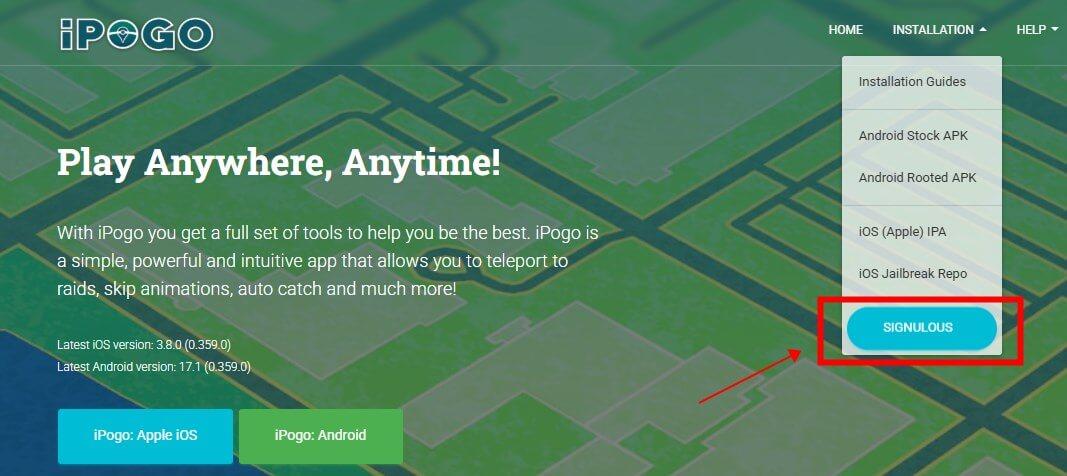
Step 2 Sign up for an account and pay the $20 fee.
Step 3 Once your order is processed, you’ll get an email confirming your device registration.
Step 4 Access the signing dashboard on your iPhone and link your device.
Step 5 Install iPogo and start spoofing in Pokémon Go.

Pros
- ✔Powerful spoofing tools like teleport, auto-catch, and spawn boosting.
- ✔Trusted by many players for years.
Cons
- ✘Require jailbreaking your iPhone (risky).
- ✘Installation process can be time-consuming and confusing.
- ✘No free trial.
4. SpooferPro
SpooferPro is another strong contender for the best spoofing app for Pokémon Go on iPhone. It gives you full control over your in-game movement with a built-in joystick, customizable walking speeds, and automation tools like auto-walking and auto-feeding your buddy. You can even improve throw accuracy and skip catch animations to save time while grinding.
However, SpooferPro requires jailbreaking your iPhone, so there’s a higher risk to your device’s security.

How to Install SpooferPro on iOS
Step 1 First download and install iTunes in your computer. Go to Sideloadly website and download it for your operating system.
Step 2 Go to the SpooferPro website and download the IPA file.

Step 3 Connect your iPhone to your computer via cable.
Step 4 Use Sideloadly with iTunes to sideload and install SpooferPro.
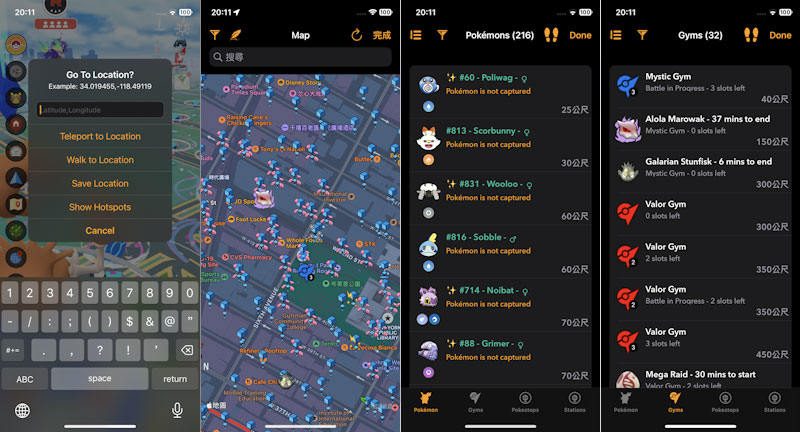
Pros
- ✔Customizable speed settings and joystick controls.
- ✔Auto-walk and buddy interaction automation.
- ✔Simple interface with solid features.
Cons
- ✘Require jailbreaking (risky).
- ✘Third-party installation can be unstable.
5. iSpoofer
iSpoofer used to be one of the most popular location spoofer apps for Pokémon Go on iOS. It also had teleporting, joystick walking, and custom walking route features. It allowed trainers to explore anywhere in the world without leaving home.
However, it has been shut down multiple times and is no longer officially supported, so using it now comes with high risks including account bans and unreliable performance.
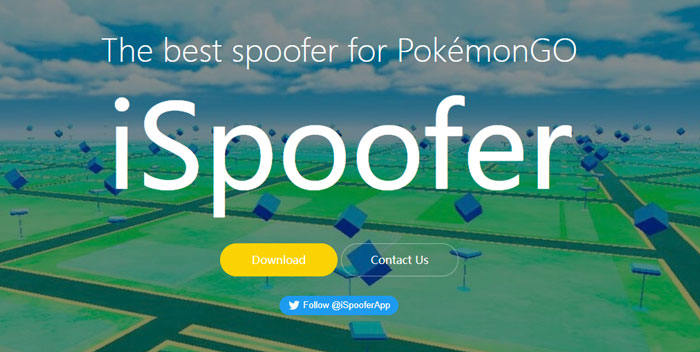
How to Install iSpoofer (if available) on iPhone
Step 1 Uninstall the Pokémon Go app from your iPhone.
Step 2 Download iSpoofer from any reliable third-party store such as TweakBox or AppValley.
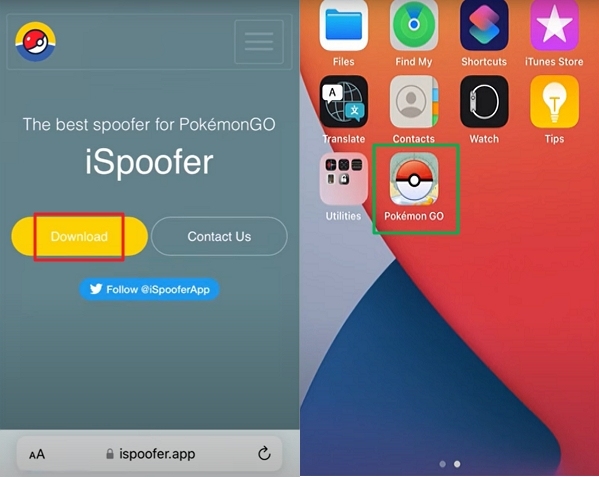
Step 3 Complete setups and secure permissions.
Step 4 Start spoofing your location by opening Pokémon Go via iSpoofer.

Pros
- ✔Joystick controls, teleportation, and custom speeds.
- ✔Auto-walk and extra features like shiny filters.
- ✔Simple Free version available with basic spoofing tools.
Cons
- ✘Officially shut down, limited safe download sources.
- ✘Unofficial versions may contain malware.
- ✘High risk of bans from Niantic.
Part 3. 5 Best Spoofers for Pokemon Go on Android Devices
1. MocPOGO for Android
For Android players, MocPOGO is one of the most reliable options for spoofing your Pokémon Go location. This GPS-changing app works not only for Pokémon Go but also for other AR/VR location-based games. You can download it directly from the Google Play Store under the name MocPOGO Location Faker.
How to Spoof Location in Pokemon Go with MocPOGO Android App
Step 1 Download and install MocPOGO Android. Open the MocPOGO app, you will find your current location in red on the map.
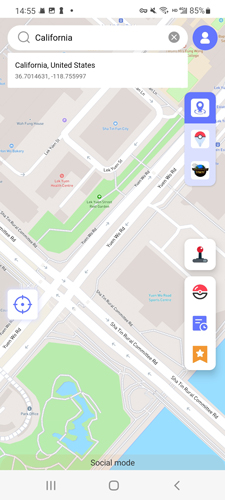
Step 2 Tap the search box above and type the required location you want to move to. Tap Teleport to instantly change the location of your GPS.
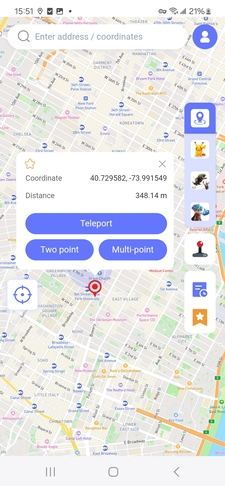
Step 3 Press OK to confirm, and the new spot will show up inside Pokémon Go. The cooldown timer will also appear to prevent soft bans.
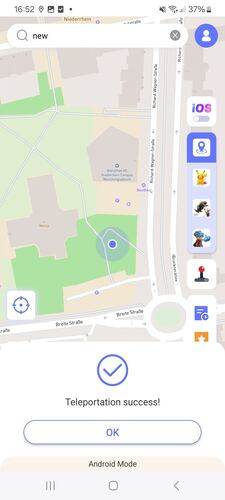
Pros
- ✔Simple interface and easy location changes.
- ✔Work with Pokémon Go and other location-based apps.
- ✔Simple No root required for Android devices.
Cons
- ✘Free version has limited features.
2. PGSharp
PGSharp is one of the most popular Pokemon GO spoofing apps of 2026 for Android. It can be had in APK file and let you change your GPS location, teleport anywhere, and uses an on-screen joystick to move around without being physically walked. While APK files can sometimes pose security risks, PGSharp remains a fan-favorite because it is specifically designed for Pokémon GO players.

How to Use PGSharp on Android Devices
Step 1 Download the PGSharp Pokémon GO spoofer APK from a trusted source.

Step 2 Go to your phone’s Settings > Security > Enable Unknown Sources.
Step 3 Install and launch the PGSharp app.
Step 4 Open the in-game map, choose your desired location, and start spoofing.

Pros
- ✔Built exclusively for Pokémon GO.
- ✔Don’t require rooting your Android device.
- ✔Joystick control makes spoofing safer and easier.
- ✔Free version includes useful features.
Cons
- ✘Advanced features require a paid subscription.
- ✘Only a short free trial is available.
- ✘APK files may pose security risks.
- ✘Regular updates are necessary to avoid detection.
- ✘Speed and accuracy may sometimes lag.
3. ByteRev Fake GPS
Fake GPS by ByteRev is a lightweight and effective location changer for Android. With just a single click, it lets you spoof your GPS location to anywhere in the world. The app is often used not only for gaming but also for privacy protection and testing other apps’ location-tracking accuracy. Thanks to its user-friendly design, many players consider it one of the best spoofing apps for Pokémon GO.
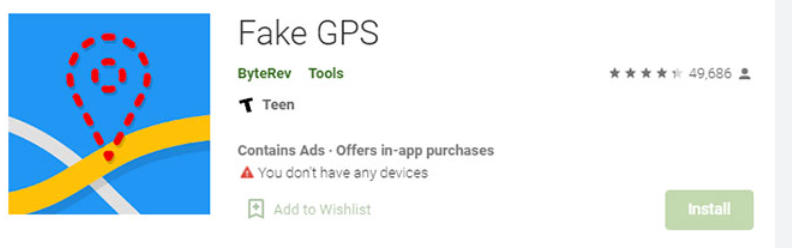
How to Use ByteRev to Fake GPS
Step 1 Download and open the Fake GPS app.
Step 2 Search for your desired location. And tap Set Location in the app.
Step 3 Open your phone’s Developer Options and set Fake GPS as the mock location app.
Step 4 Return to the app and tap Move to start spoofing.
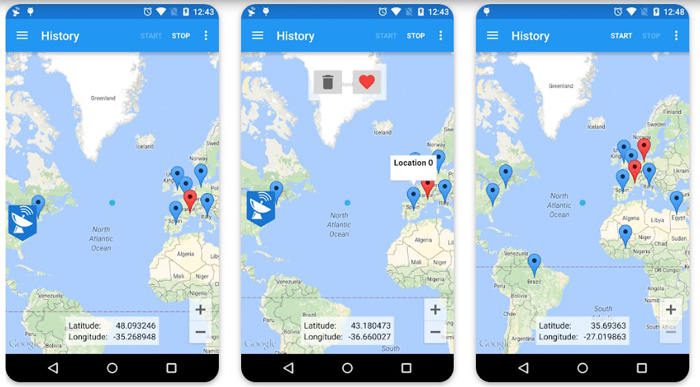
Pros
- ✔Supports modern Android versions (8, 9, 10, and 11).
- ✔Useful for both Pokémon GO spoofing and general privacy.
- ✔Most features are free to use.
Cons
- ✘May sometimes be unstable or inaccurate.
- ✘Some apps can still detect your real location.
- ✘Location changes may occasionally reset due to errors.
- ✘Premium version costs $2.99/month for advanced features.
4. Fake GPS Go
Fake GPS Go is the most famous and wildly used Pokémon GO spoofer for Android, and players all over the world trust it. The work of the app generates false GPS location coordinates to mask your real location, allowing you to make yourself visible anywhere on the map. You want to collect the rare Pokemon, travel to different regions, or just test the app’s behavior: Fake GPS Go offers a simple solution for you.

How to Use Fake GPS Go to Spoof Location
Step 1 Install Fake GPS Go from the Google Play Store.
Step 2 Activate developer options on your Android device.
Step 3 Configure Fake GPS Go in your settings as indicated to use it as the mock location app.
Step 4 Open the app, search for your desired location, and start spoofing in Pokémon GO.
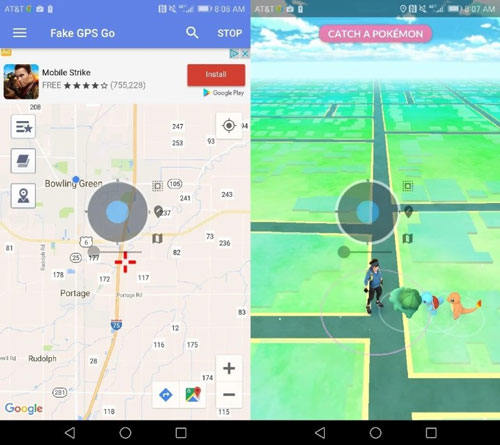
Pros
- ✔Free for download and usage.
- ✔Very Easy User Friendly Interface.
- ✔Seem to Work with All Android Versions.
- ✔Popular among Pokémon GO players for its ease of use.
Cons
- ✘May become unreliable after updates.
- ✘Ad-supported frequent ads can interrupt gameplay.
- ✘Spoofing accuracy may not always be perfect.
5. Smali Patcher
Smali Patcher is an amazing GPS mock location emulator for Android, enabling its users to hide their identity from detection by apps and games like Pokémon GO. Compared to other fake application programs, Smali Patcher’s operation involves the establishment of a Magisk module to modify the Android system more deeply. This enables you to hide mock location status, disable GPS updates, and grant spoofing permissions that would normally be restricted.

How to Use Use Smali Patcher to Spoof Location
Step 1 Backup your Android device. Enable USB debugging in Developer Options.
Step 2 Connect your device to a PC via USB cable.
Step 3 Download Smali Patcher to your computer.
Step 4 Run SmaliPatcher.exe – it will fetch necessary binaries.
Step 5 Select the patches you want (e.g., mock locations, secure flag bypass).
Step 6 Click ADB PATCH to generate a Magisk module.

Step 7 Flash the generated module via recovery or Magisk app.
Step 8 Go to Magisk Manager > Modules > Enable Smali Patcher module.
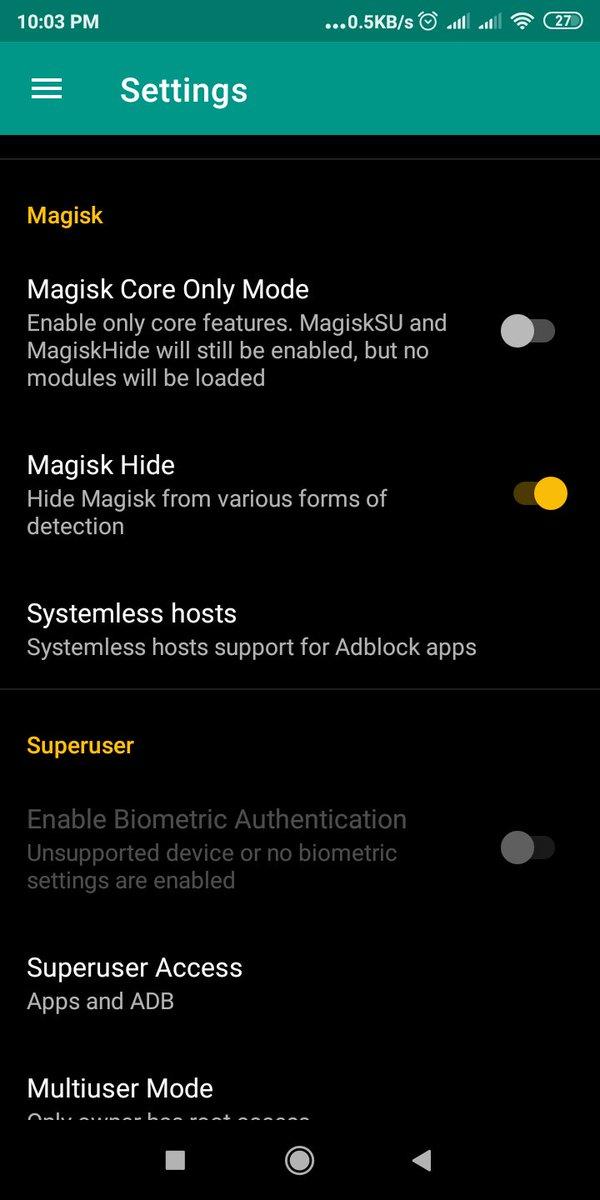
Pros
- ✔Advanced customization of Android system files.
- ✔Fully supports Pokémon GO location spoofing.
- ✔Work across most Android devices.
- ✔Include additional patches for system-level modifications.
- ✔Completely free to use.
Cons
- ✘Require rooted Android devices.
- ✘Complex installation not beginner-friendly.
- ✘Outdated (last updated in 2020), which may cause compatibility issues.
- ✘Needs technical knowledge to configure properly.
Part 4. FAQs about Best Spoofer for Pokémon GO
Q1: Can Niantic detect spoofing?
Yes. Niantic tracks unusual GPS patterns. To stay safer, avoid sudden teleports, move at walking speed, and don’t switch countries often.
Q2: Why is my Huawei GPS not working?
It could be many things weak signal, location services off, or app permissions blocked. Battery-saving mode can also mess with GPS. Usually, a quick restart fixes it.
Q3: Can Niantic detect rooted devices?
Yes. Rooted and jailbroken devices are easier for Niantic to flag. While tools like Magisk Hide may reduce detection, it’s never fully secure.
Q4: Do you get perma banned for spoofing in Pokémon GO?
Yes. Niantic is working by a three-strike rule: first comes warning, then temporary ban, and then permanent ban if you keep doing spoofing.




