Best 2 Fake Running Apps to Fake Running on Nike Run Safely
 MocPOGO
MocPOGO
MocPOGO is the best location changer to spoof location on running apps and other location-based apps.
Faking running on apps like Nike Run is possible. And many people who are aware of it and have the right tool for this purpose do it. In this article, we will share the best way to fake running app without any hassle. We will share different tools and a step-by-step guide to use them. We will also share some tips that will help you keep your account safe.

Part 1. Why Need to Fake Location on Nike Run App?
Users generally fake their locations on the Nike Run app to complete challenges without any hassle. They might do it to win any challenge with their friends and family members. They complete the distance and running goals without moving.
Some people also fake it to complete the tasks given by coaches without any hassle. Sometimes, they might not be able to complete the distance goals, and they try to fake running to save themselves. People also like to share their fitness routines and efforts on social media by faking it with an app.
But keep in mind that faking location or running in apps like Nike Run is unethical and against the terms and conditions of the app. If you try to do so, make sure you are doing it for the right purpose. The data collected on these apps is crucial and might lead to the wrong result. However, if you generally want to fake a location to prank friends and save yourself, it is fine.
Part 2. How to Fake Location on Nike Run with No Risk?
You can use 2 tools to fake your location or run on Nike Run. Let’s learn about these tools and how to use them.
1. MocPOGO Location Spoofer – iOS & Android Supported
MocPOGO is the best option to safely change location on Nike Run or other fake running applications. It not only teleports to the desired location but also simulates movement on the map. You can select different points and imitate walking or movement at the desired speed. Thus, it makes achieving goals in the Nike Run app extremely easy. The most important feature of MocPOGO is that you can change location on all location-based apps without detection.

168,282 people have downloaded it.
-
<
- The best fake running app to spoof location on iOS & Android in one click.
- Instantly fake running app location like Nike Run on your device without jailbreak or root.
- Safely change GPS location without detection or getting banned by running apps-Nike Run.
- Support to change GPS location of all location-based games/apps, like Pokemon Go, Monster Hunter Now, Strava, X, Snapchat, Facebook, Instagram, WhatsApp and Grindr, etc.
- Fake location with multi-device control up to 15 devices on your device.
- Support the latest iOS 26/Android 16.
How to Use MocPOGO to Spoof Location and Fake Running on Running Apps Safely
Step 1 Download and install MocPOGO on your computer. Launch the software and click Start.

Step 2 Connect your smartphone to the computer. Select iOS or Android. Enable USB Debugging on Android and Developer mode on iOS.

Step 3 You will see a map with your current location. Then choose the Teleport icon and search your desired location to spoof in running apps. Click Go to confirm.

Step 4 Select the two-spot mode on the map. And select the endpoint. You will see the distance and coordinates. Click Go.
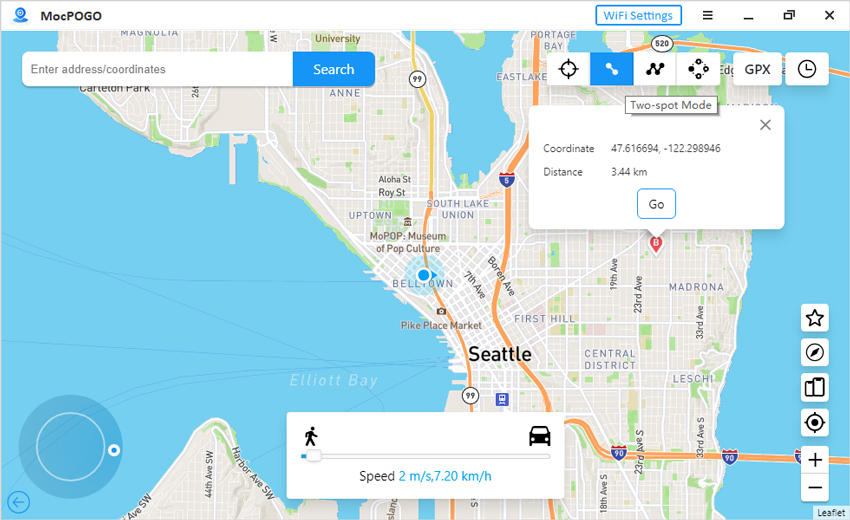
Step 5 Select the speed you want. You can also select the ending point and loop times. Click Go. It will start walking, which will be reflected on the Nike Run app.
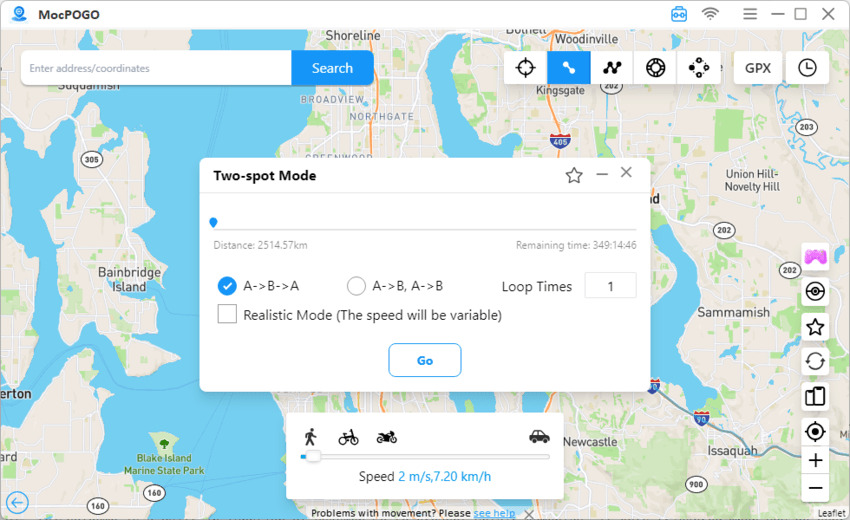
Note:
You can also feel free to download MocPOGO iOS and Android versions to fake location on running apps directly.
2. iTools Virtual Location – iOS Supported
iTools is a comprehensive tool for iOS devices. It helps in managing data, backup, transfers, etc. It makes all these things easier. Apart from data management, it also offers a built-in location spoofing tool. You can use it to fake location on your iOS device and trick almost any location-based application.
Step 1 Download iTools from the official website and install it. Open it and connect your iPhone to the computer.
Step 2 Go to the Toolbox tab and click Virtual Location.
Step 3Enter the address or coordinates in the search bar. Click Go.
Step 4 Then click on the human icon for the walking mode. Select the destination.
Step 5 Click Move Here. It will start to imitate walking. You will see the distance and time left. The walking distance will also be recorded in the Nike Run app.

Note:
iTools changes your location and offers multiple features. However, it is only suitable for iPhones. It is made for various purposes, and location changing is one of them. It does not offer extreme reliability and has only the basic location changing functions.
Part 3. How to Fake Location on Running Apps-Nike Run without Being Banned
Location spoofing or faking running/walking is not allowed on the Nike Run app. It is against their terms of service. Your account can be banned. However, if you do everything within the limit and consider the following tips, your account will be safe.
1. Use Trustworthy App
The most important thing is the application you are using for location spoofing. It plays a crucial role. You can’t pick any application for this purpose. It is better to go with the one that is made for it and can ensure safe location spoofing. Many applications change your location, but they also expose your real location at the same time.
If you don’t want to get caught, use a trustworthy app. You can use MocPOGO or AnyGo. These are made for location spoofing. They help you imitate walking without leaving any clues.
2. Adhere Cooldown Rules
Even if you are using a reliable location spoofing application, you can’t change location excessively. If you travel long distances and attain unnatural speed, you will get caught. You have to imitate your movement naturally and within the limits. Tools like MocPOGO and AnyGo have built-in cooldown timers. These help you spoof location when it’s fine to do so.
3. Try Best to Enjoy Sport
It is better to enjoy the sport as much as possible. Do not rely too much on a location spoofer. You can use it when you are sick, busy with some other things, etc. But do not make it a habit. Enjoy the sport and be healthy.
Final Words
You can fake running app using a location spoofer. All you need to do is install it and click to imitate movement. It will help you complete your walking and sports goals in no time. The best option for this purpose is MocPOGO Location Changer Both of them offer distinct features for location spoofing and help you change the location safely.




