What Is the Easiest Way to Fake Location for WeChat
WeChat stands as a prominent global messaging and social media platform, crafted by Tencent, and boasting a substantial user base of more than one billion active individuals. Renowned for its streamlined user interface and sophisticated payment integration, WeChat’s distinction as a “super app” emanates from its multifaceted capabilities. Nonetheless, there are instances when the desire arises to manipulate WeChat’s perception of one’s location, a process commonly referred to as fake location for WeChat.
This entails the deliberate intention of altering the app’s perception of a user’s geographical whereabouts, allowing them to appear situated in a different region across the globe.
What’s Better: Keep Real or Fake Location for WeChat
Certainly, below is a compilation of potential drawbacks associated with divulging your authentic location on WeChat:
- Privacy Apprehensions: The act of sharing your genuine location exposes personal data, potentially leaving your privacy susceptible to compromise.
- Location-Centric Advertising: Disclosing your location can inadvertently attract targeted advertisements that infringe upon your online interactions.
- Accumulation of Location History: Overtime, the disclosure of your location may contribute to the development of an intricate historical record of your movements, potentially exploited for malicious intentions.
- Risk of Stalking and Undesired Attention: The act of revealing your location increases susceptibility to unwanted advances or unwarranted attention from unfamiliar individuals.
- Implicit Geotagging: Sharing images replete with location data inadvertently exposes your whereabouts and routines.
- Undisclosed Data Aggregation: Your location information might be amassed and subsequently exchanged with third parties without your awareness or explicit consent.
Can You Fake Location for WeChat Using the Built-in Functionality?
There exists a multitude of valid motives behind the desire to manipulate location data on WeChat, a widely used communication platform prevalent among individuals in Asia and beyond. Whether for safeguarding privacy, expanding social connections, or merely engaging in enjoyable interactions with loved ones, the inclination to employ methods like WeChat fake GPS to alter one’s location remains a sought-after capability among numerous users.
Given the current scenario, the absence of a direct remedy within the app interface prevents users from seamlessly accessing the advantages offered by utilizing a fake GPS location. However, a highly legitimate and straightforward avenue to alter the WeChat region lies within the WeChat location setting. To effectively manipulate your location on WeChat, adhere to the following steps:
- Launch the WeChat app and select the My Profile icon.
- Access the More button and navigate to the Region section.
- Proceed to input a different location to effect the change.
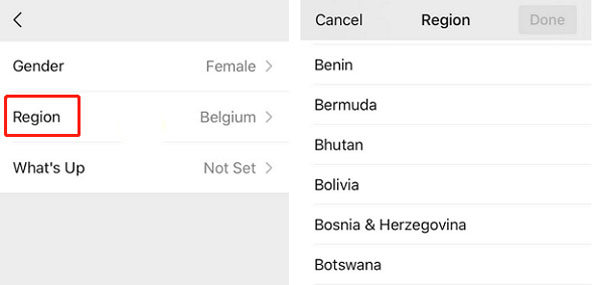
It’s important to note that this method solely alters the profile region and doesn’t extend to sending fake locations in chats. As previously mentioned, the desire to manipulate GPS location on WeChat often revolves around the capability to share fabricated locations in conversations, particularly for connecting with family and friends. However, modifying the location within WeChat’s settings alone doesn’t fulfill this purpose.
Curious about how to fake your GPS location on WeChat? Discover the solution in the upcoming section on WeChat change location.
Why Using MocPOGO to Fake Location for WeChat is a Better Solution
MocPOGO – Location Changer represents a sophisticated location manipulation application designed to facilitate the alteration of GPS coordinates on both iOS and Android devices. Beyond its utility in location-based games, MocPOGO extends its functionality to apps reliant on location tracking. This versatile tool has the capacity to convincingly emulate GPS movements, granting users the ability to manipulate their virtual location. Regardless of the device at hand, MocPOGO possesses the capability to create the illusion of being situated anywhere globally, enabling activities such as simulating work or social interactions with friends.

168,282 people have downloaded it.
- Change GPS location on iOS device without jailbreak.
- Simulate GPS movement with custom speeds.
- Change the location of all location-based games/apps.
- Support GPS joystick to play AR game on PC.
- Multi-Device control up to 15 devices.
- Support the latest iOS 26/Android 16.
Here’s the procedure:
Step 1 Start by clicking the “Teleport Mode” icon to verify and correct your current location if needed.

Step 2 In the search box, enter the location name or coordinates and press “Search” to select the desired location.

Step 3 Once the “GO” option appears on the map, click it to teleport your WeChat location instantly. This method offers a legitimate way to change your location for WeChat and other apps, enhancing your virtual presence as needed.

Additional Tips: How to Share Real-time Location on WeChat
To share real-time location on WeChat, follow these steps:
- Open the WeChat app and go to the chat conversation where you want to share your real-time location.
- Within the chat, tap the “+” button located usually at the bottom left corner of the chat interface. Upon doing so, a menu will be unveiled, presenting a range of diverse options.
- From the menu, select “Location.” This will provide you with different location-sharing options.
- Opt for the “Real-time Location” alternative from the available selections.
- WeChat will prompt you to allow location access. Grant the app permission to access your location.
- A map will appear showing your current location, and an option to share your real-time location will be displayed.
- You have the ability to specify the duration during which you intend to share your real-time location. You can choose options like 15 minutes, 1 hour, or 8 hours, for instance.
- Once you’ve selected the duration, tap the “Send” button.
- WeChat will then share your real-time location with the participants in the chat. They will be able to see your movement on the map during the selected time duration.
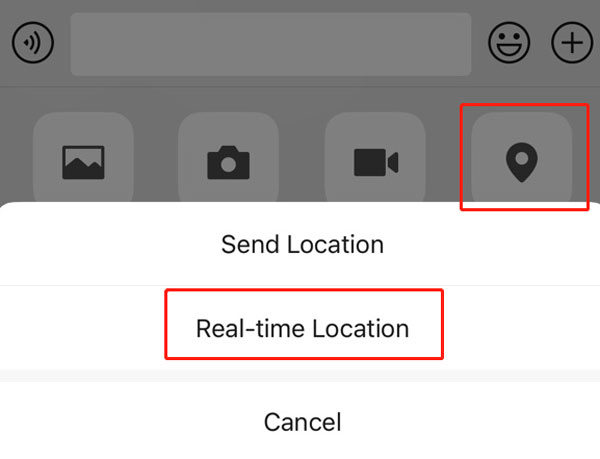
Remember that real-time location sharing will only be active for the duration you’ve chosen, and after that, your location will no longer be shared unless you choose to do so again.
This feature is useful for coordinating meetups, keeping track of friends’ locations during trips, and ensuring the safety of loved ones by knowing their whereabouts in real-time.
Summary
The article discusses faking locations on WeChat, a prominent messaging and social media platform. While WeChat’s benefits are acknowledged, the desire to manipulate location for privacy, social interaction, or fun is explored. Privacy concerns, targeted ads, and other drawbacks of revealing genuine location are highlighted. The article outlines the process to fake location within WeChat’s settings and introduces MocPOGO – Location Changer, an app facilitating location manipulation for WeChat. It also explains sharing real-time location on WeChat and its significance in coordinating meetups and ensuring safety.



