2026 Lasted Fake GPS Run Review
People fake locations and movements in running applications to complete a challenge, show off on social media, accomplish sports goals, etc. They use a location spoofing tool for this purpose.
In this article, we will give you an overview of Fake GPS run, which is an application to change GPS locations in running applications. We will explain how you can download and use it. We will also share a better alternative and some incredible running apps that are worth a try.
Part 1. What Is Fake GPS Run?
Fake GPS run is a location spoofing application that can be directly installed on your smartphone. It allows you to change your current location with any location you want. You can fake your movements and complete running goals in any running application.
Other than running apps, it can be used to change location in any location-based application. It supports a wide range of applications. However, it is not very safe. You can be caught changing locations, and your account will be banned.
Even though it is a location spoofing tool, it lacks some advanced features. It can only change your location. You cannot simulate multi-spot movements or enjoy the joystick. It has movement simulation options, but it’s not that advanced.
Part 2. Download Fake GPS Run APK
Let’s see how you can download and use the Fake GPS run application.
Fake GPS Run iOS:
There is no Fake GPS run iOS version available—not even on the App Store or official website. Therefore, if you wish to fake GPS location or run in any running app, you should look for other options. We will also share the best alternative in this article.
Fake GPS Run Android:
Fake GPS application is available on the Play Store. You can directly install it from there. Installation is quick, but it won’t be able to work unless you turn on the mock locations option from the settings. Here’s how you can do that.
Step 1: Go to Settings.
Step 2: Scroll down and tap About. Tap Build Number multiple times until you’re a developer.
Step 3: Go back to Settings, and you will see the Developer options at the bottom.
Step 4: Tap it and look for Allow Mock Locations. Enable it. You might also need to select the app. Select Fake GPS.
Now, you are ready to fake your location using Fake GPS. Open the application and enter the GPS coordinates. You will be able to fake the location in no time.
Part 3. Best Alternative to Fake GPS Run—MocPOGO
Fake GPS is only for Android, and it is not a reliable application. You may get caught for location spoofing. You can use MocPOGO Location Changer, which is an advanced location spoofing tool.
With MocPOGO, you can change location on any location-based application. You can plan your routes and simulate automatic movement at the desired speed. You can even walk in all directions by using the joystick. It ensures natural movement to keep everything realistic.

168,282 people have downloaded it.
- Change GPS location on iOS device without jailbreak.
- Simulate GPS movement with custom speeds.
- Change the location of all location-based games/apps.
- Support GPS joystick to play AR game on PC.
- Multi-Device control up to 15 devices.
- Support the latest iOS 26/Android 16.
It also has a cooldown timer, which prevents over-spoofing. So your account remains safe. Moreover, you can save your favorite routes to use them with one click. It has multiple modes, precise location changes, and tons of extraordinary features that make it the best location spoofing app.
Step 1 Download the application from the website and install it.
Step 2 Open the app on your computer and click Start.

Step 3 Connect your device to the computer using a USB cable or Wi-Fi. Select Android or iOS. Enable USB Debugging on Android and Developer mode on iPhone.

Step 4 After setting up, you will see a map. You can select any mode you like. For now, click Two-spot mode.
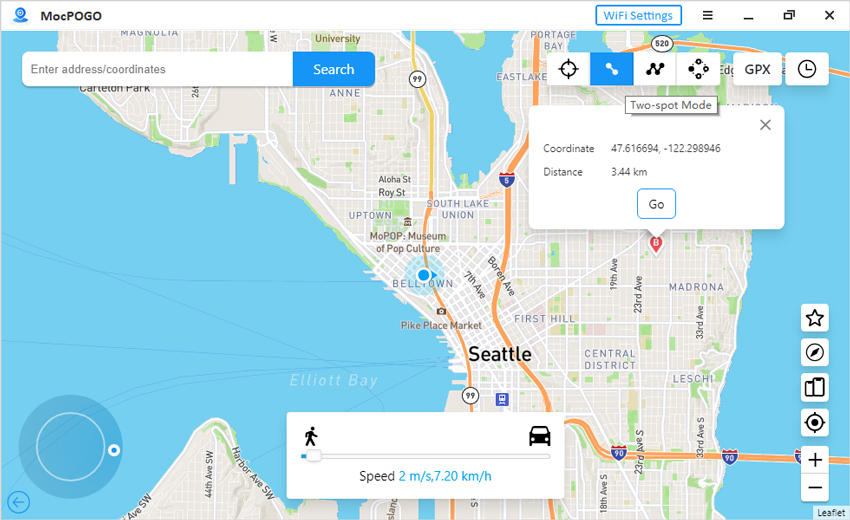
Step 5 Enter the location you want. Click Go. It will show you the distance and coordinates.
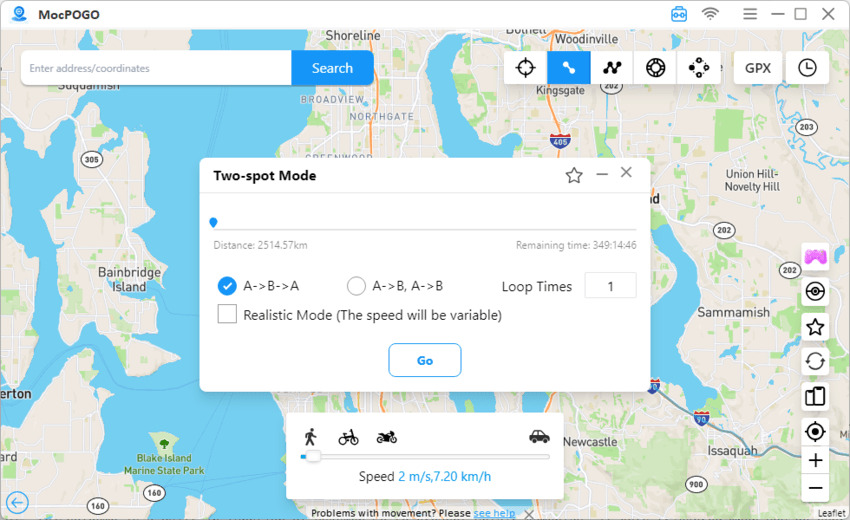
Step 6 Select the desired speed and other settings. Click Go to change the location. Now, you can use Nike Run, Strava, or any other application and fake locations.
Extra Tips for Runner: Top Running Apps Looks
Here are some top-running applications you would love to try.
1) Nike+ Run Club
Nike Run Club is a free application available for Android and iOS. It is a very simple application with some basic features. If you want to enjoy training plans and track running, it could be the best option. You don’t have to pay anything, and you can level up your health.
It gives you some detailed training plans. You also get access to huge content guides to learn about sports and improve your running in different weathers and conditions. It accurately logs your miles and educates you about every moment. There is also a social leaderboard to encourage you more.
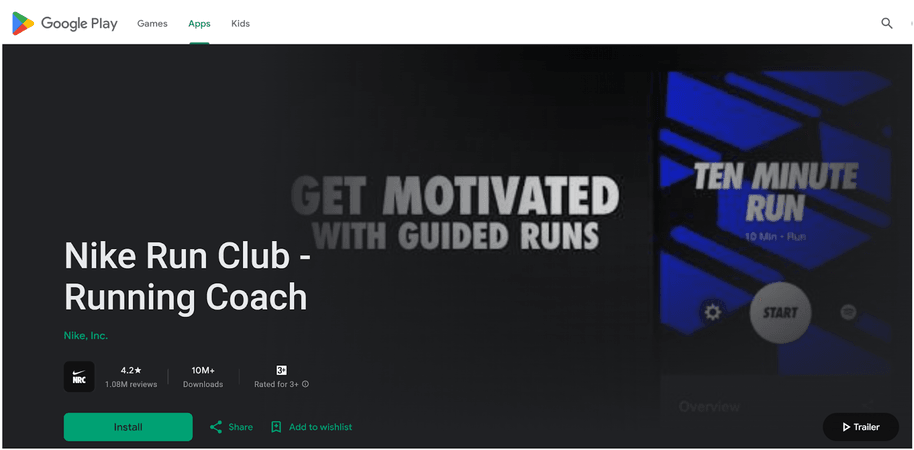
Adidas Running
Adidas Running is the official application on the App Store and Play Store. It’s actually your run tracker to track your progress and fitness goals. With this app, you can set a goal, such as running or walking, and select a time frame (daily, weekly, etc.).
It also has some built-in plans that you can select to improve. They guide you on how to be better and achieve the goals you want. When you see yourself completing plans, you are encouraged to opt for more. It shows your complete activities on a graph for a quick overview. After achieving goals and completing a run, you can share it on social media along with some attractive images.
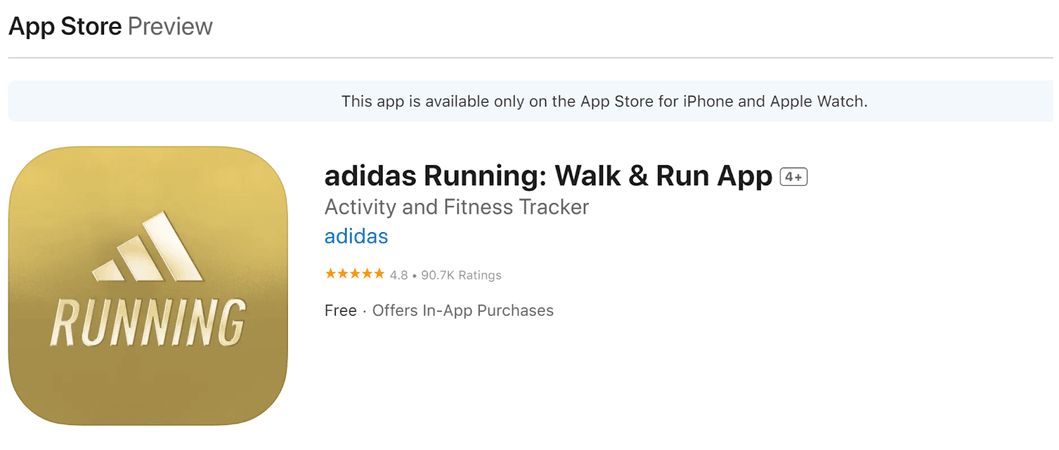
Strava
Strava is a very advanced running application. If you wish to enjoy incredible features and track your progress like a professional, it is an excellent choice. It’s not only for running but for various exercises and sports—even kayaking. You can compete with other users and interact with the community.
The application has a dashboard for a quick overview of your progress. You also get to see the analysis of each activity. It offers advanced route planning that helps you enjoy the sports to the fullest.
It is definitely one of the best applications. However, it’s most features are premium, and the subscription fee is hefty.
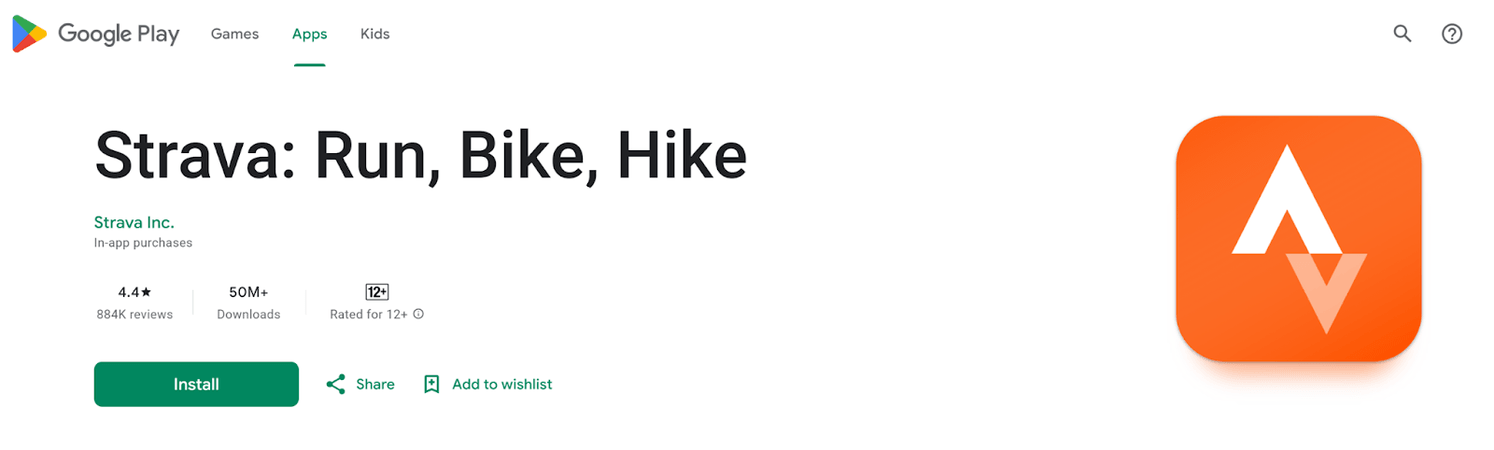
Conclusion
Fake GPS run is a simple application for changing locations in apps and games. It works well but is not a reliable option. It also lacks advanced features. We have shared the step-by-step method to use it on Android. But if you want a better tool for Android and iOS, MocPOGO GPS Spoofer is the best option. It safely spoofs your location and allows you to fake run and movement naturally.




