3 Reliable Methods to Change Strava Location in 2026
Q: “How do I change my country in my profile?” – From Strava.
Well, there are several ways that you want to change strava location. It could be due to privacy, better accuracy, or because you wish to unlock some region-specific features and challenges.
Well, there are several ways that you want to change strava location. It could be due to privacy, better accuracy, or because you wish to unlock some region-specific features and challenges.
Keeping your location current ensures your activities appear in the right place. It keeps your heatmaps private and gives you more control over your data.
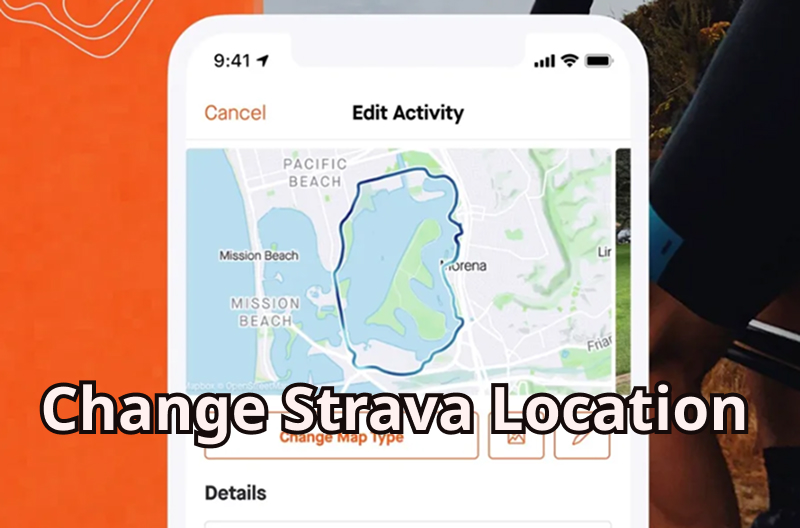
Part 1. What is Strava?
Strava is the favorite application for runners as well as cyclists and athletes of every level. It tracks the workout, provides live stats, and compares your performance with others on the globe. But it’s more than just tracking Strava is also a community. You can share your routes, follow friends, and give kudos that keep everyone motivated.
But here’s the catch: location data is shared by default. That might not seem like a big deal, but it can raise privacy concerns especially if you run in quiet areas or follow unique routes.
Why you might need to change strava location:
- ■ Keep your privacy safe.
- ■ Access features available in specific regions.
- ■ Compare activities in different places.
- ■ Stay safe when training alone.
- ■ Test routes without being there.
Part 2. 2 Official Methods to Change Strava Location
You can either change your location on the website or through the mobile app. You are able to change your city and state from the application, while your country can only be updated through the website. These methods make sure that your account is secure and that location information is kept accurate.
On the Strava Website
The website gives full control over your profile, including the country.
How to change your location on Strava (Website)
Step 1 You need to log in at strava.com.
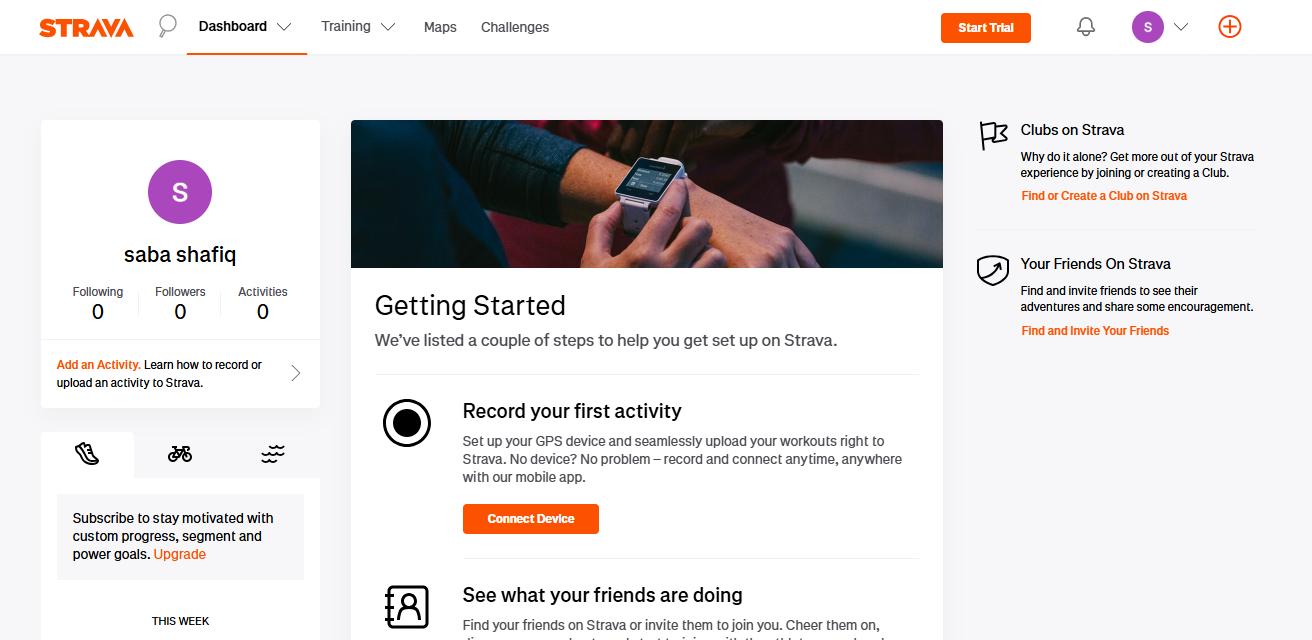
Step 2 To access Settings, click on your profile picture at the upper right corner.
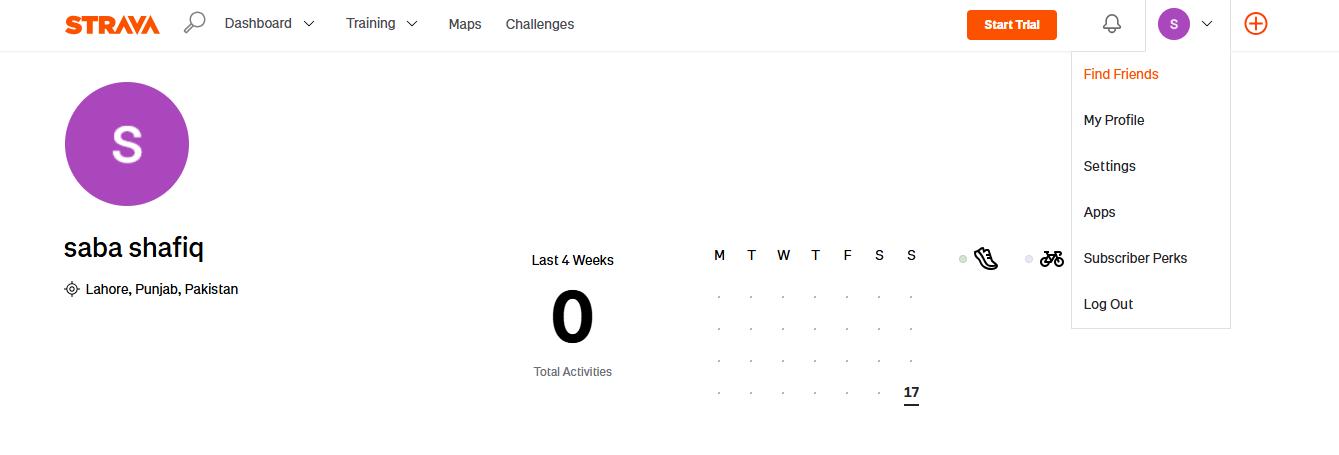
Step 3 Select Profile to open. In the location field enter your full address (city, state/region, country).
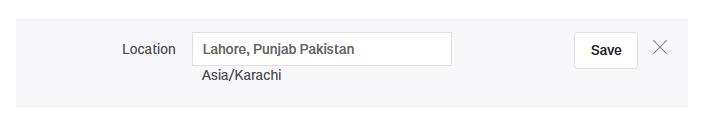
Step 4 Click Save and refresh to see your updated location on the page.
On the Strava Mobile App
You can interactively update your location on the mobile app. You would have to change your city and state as the country cannot be switched. Such is helpful if you recently moved within the bounds of the same country or just want to show your current location to your followers.
How to change your location in Strava App
Step 1 Open the Strava app and then tap the You tab.
Step 2 Then click on your profile, and select Edit Profile.
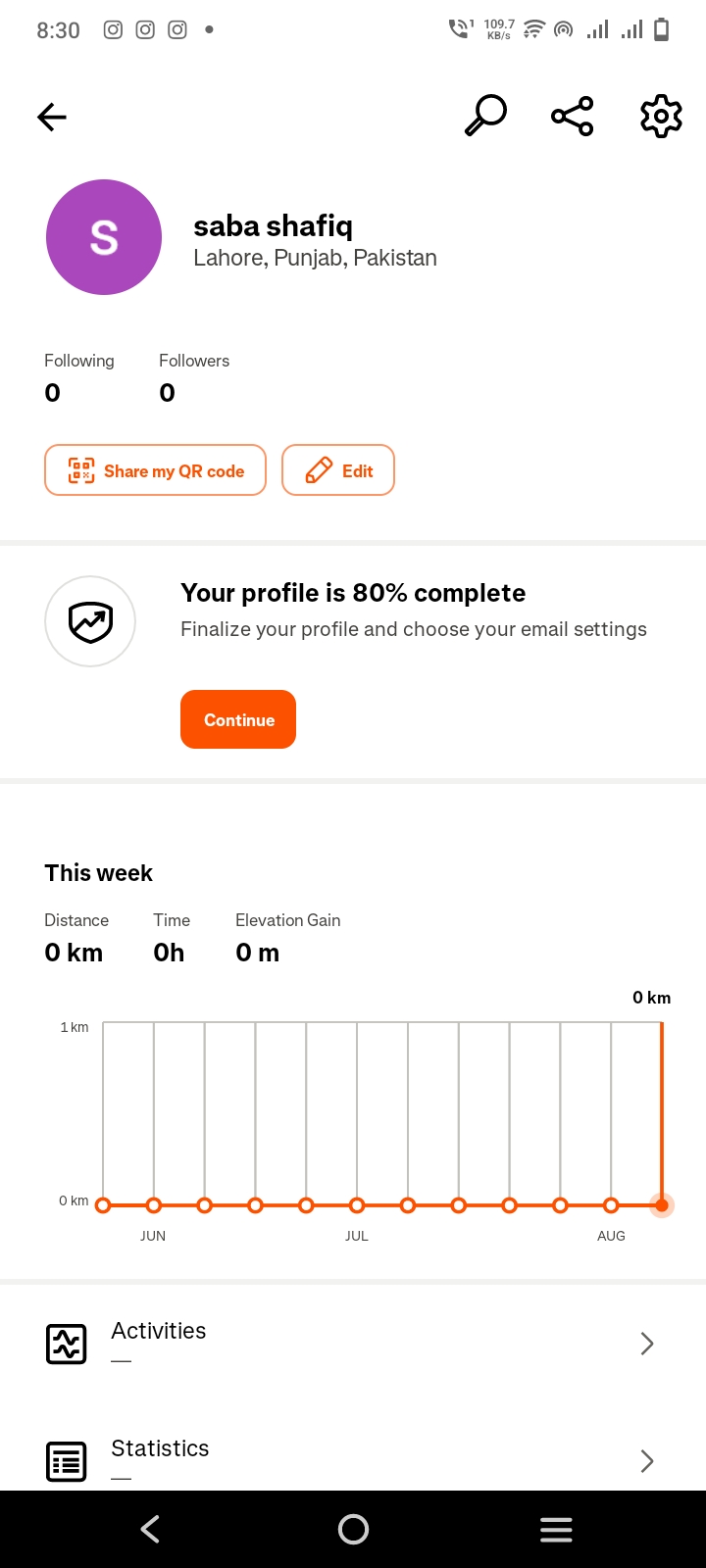
Step 3 Type into the location box what you want, like the city and state, and choose from the suggestions, if any are available.
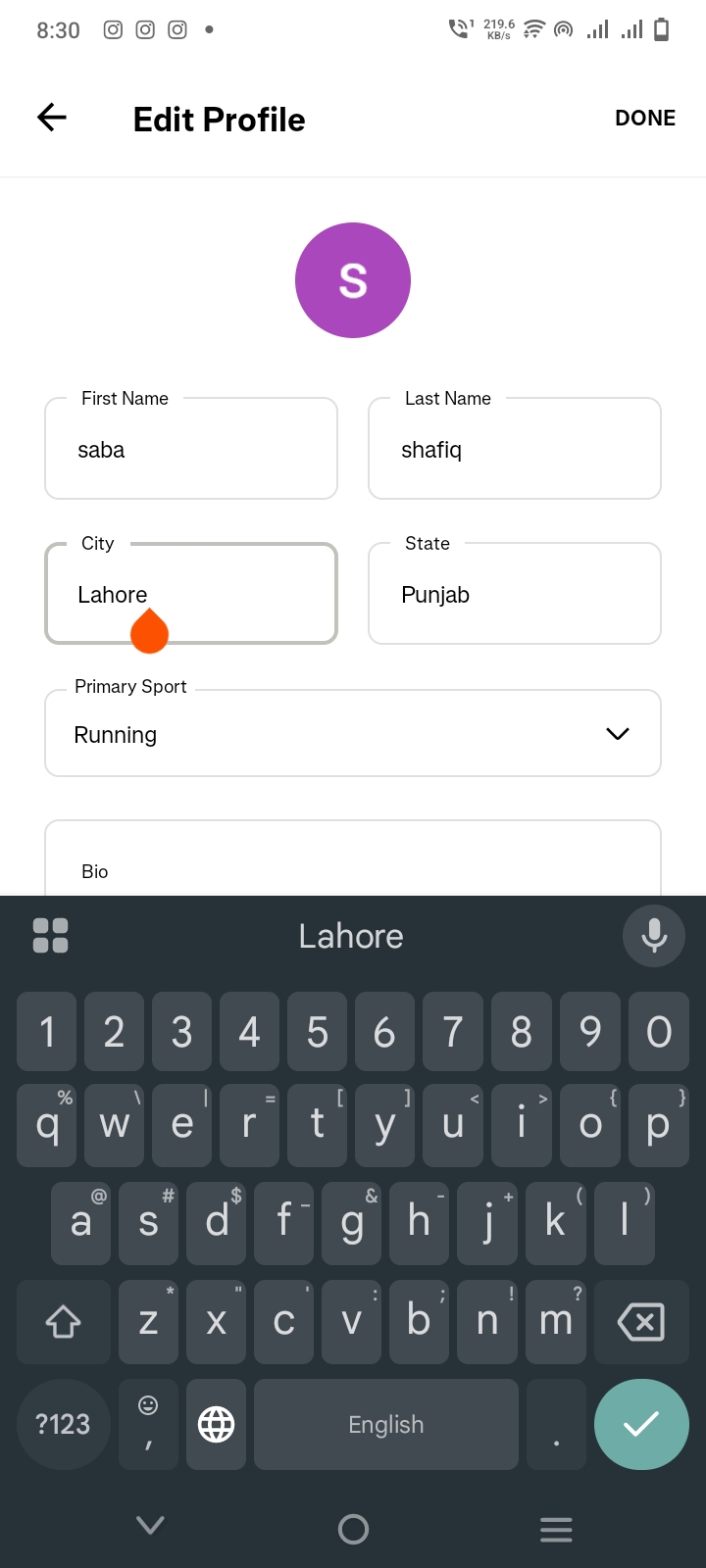
Step 4 Hit Save to change this feature on your profile.
Note:
While the mobile app is quite handy to change state and city, it cannot update the country on occasions when a combined location like Stockholm, Sweden, United Kingdom, may show up. For a full update, including the country, the Strava website is recommended.
Part 3. The Best Method to Change Strava Location in 1 Click
MocPOGO Location Changer is a powerful GPS location changer that works on both iOS and Android devices. It is designed for location-based apps and games, making it easy to spoof your location safely and accurately. With MocPOGO, you can instantly change your Strava location, explore different regions, and maintain privacy.

168,282 people have downloaded it.
- Easily teleport to any location in seconds on iPhone and Android devices.
- change location based apps/games without jailbreak or root, including Strava, Google Maps, WhatsApp, Instagram and Snapchat, etc.
- Fake GPS location without the detection of Strava app.
- Safe and reliable no cracked apps, no bans, and supports bluetooth spoofing.
- Works with all devices and versions, including iOS 26 and Android 16.
How to Change Strava Location with MocPOGO iOS App
Step 1 Download and install MocPOGO app on your iOS device and launch the app.

Step 2 Select or enter the location you want to change.
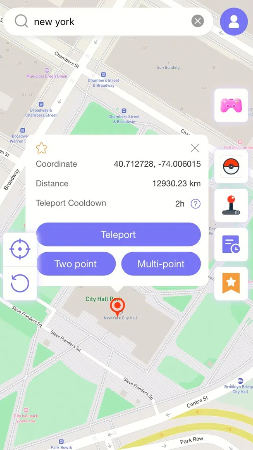
Step 3 Then choose “Teleport” mode once you confirm the selected location in the search box.
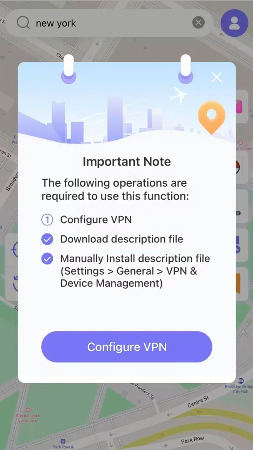
Step 4 Click “Configure VPN” on the screen. your location will be changed to the target location instantly.
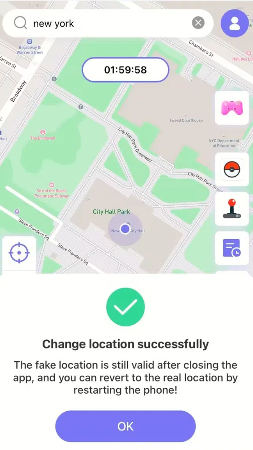
You can also download the Android version app if you are using an Android device.
Note:
Apart from Android and iOS apps, MocPOGO also has Windows and Mac systems to help you fake GPS with ease.
Part 4. Common Questions about Changing Strava Location
Q1: How does Strava know my location?
This application records your running, cycling, or walking sessions using the GPS facilities of your phone. In addition, for better accuracy, Wi-Fi and mobile data can be used.
Q2: How to fix location on Strava?
If your activity shows the wrong route, you can edit it on the Strava website. Go to My Activities, select the activity, and adjust the start point or route. Make sure Strava has access to your GPS.
Q3: How do I change my zone on Strava?
On the website, log in, open setting and go to profile, update city, state, and country, then save.
On the app, open Strava, go to profile and then edit profile, enter city and state, then save. (Country can’t be changed on the app.)
Q4: How do I manually correct distance on Strava?
On the website, open the activity and click Edit to adjust the start or end points. This fixes wrong distance or route errors.
Q5: What map does Strava use?
Strava is the world’s community map and uses the OpenStreetMap analysis. This clearly describes your tracks, segments, and heatmaps.
Conclusion
You might want to change Strava location to try new routes, join friends in a different city, or keep your location private. It can be tricky to do by yourself, but there’s a simpler method. That’s where MocPOGO comes in. It works on both iOS and Android, letting you jump to any location in seconds while keeping GPS tracking accurate. With features like joystick movement, two-spot mode, and multi-device control, it makes updating your Strava location simple, safe, and reliable.




