[Updated] “No Location Found” vs. “Location Not Available” – Learn the Differences!
 MocPOGO
MocPOGO
MocPOGO is the best location changer to change iPhone location safely. Take a free trial NOW!
The location-sharing Find My app on iPhone helps you to locate your friends and family members. But sometimes, when you open the app and want to know the location of a family member or a friend, you may face an error like “No Location Found” or “Location Not Available”. It can be a very confusing and frustrating situation.Now continue reading to learn everything about the differences between no location found vs. location not available.

Part 1. What Should You Know Between Find My “No Location Found” and “Location Not Available”
1. What Does Find My “No Location Found” Mean?
The “No Location Found” error in the Find My app doesn’t mean someone has stopped sharing their location with you. It actually happens when the device you are tracking has a system or network issue. Maybe the WiFi or cellar network is turned off, or other reasons exist. It means the other person continues sharing the location, but any technical or network issue hinders sharing it with you.
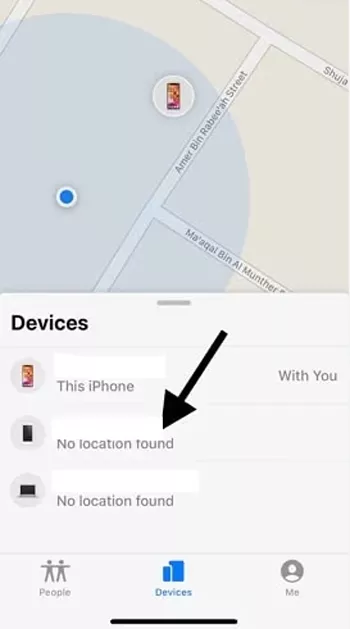
2. Why Do I Get a “No Location Found” Error?
There are many reasons why you are facing the location not found or no location found error:
- ■ The device you are locating may have a low internet connection or a lag.
- ■ You can see No Location Found error if the other device is offline.
- ■ This error is also caused by if the location service is off on your friend’s device.
- ■ If the other device has signed out of iCloud, you may face a location-not-found error.
- ■ If you enabled airplane mode, you would also see under your friend’s name in the Find My app location not found.
- ■ If your friend’s or family member’s mobile has a low battery or has power-saving mode enabled, it can also cause this error.
Problems in the Find My app are also another big cause of the location not found errors. Sometimes, other apps or programs on your phone can also cause this issue.
3. What Does Find My “Location Not Available” Mean?
In Find My App on the iPhone, the “Location Not Available” error only appears when the other person stops sharing their location with you. It can also be caused if the GPS of the iPhone is not working properly or the phone is completely turned off. It means that the person consciously in the Find My app stops sharing location with you. As a result, when you try to locate that person, you will see “Location Not Available.”
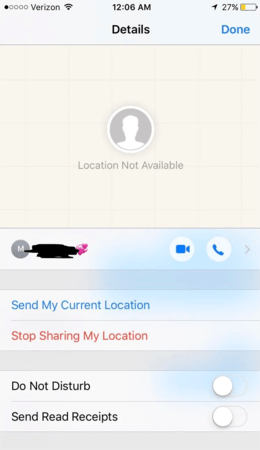
4. When Will I Get the Error of Find My “Location Not Available”?
There are some reasons that you may get the error of “location not available”:
- ■ Your friends may have turned off location sharing with you in the Find My app.
- ■ Your family or friends could have used the “Stop Sharing My Location” option to pause sharing temporarily.
- ■ Your friends might have been removed from their location-sharing list.
- ■ The device might not have a signal, so location data can’t be updated even though it was shared before.
- ■ If you have signed out of iCloud or disabled the Find My feature altogether.
How to Know If Someone Turned Off Find My Location?
It’s easy to check if someone has turned off their location sharing on the Find My app with you. You can check by 4 methods:
- ✓ Way 1. The most obvious sign that someone has turned off location sharing is when you see the message “Location Not Available” when you attempt to view their location using services such as Apple’s Find My app.
- ✓ Way 2. Location Not Available message will also appear if their device is turned off, in airplane mode, or offline.
- ✓ Way 3. If you open the app and the person you are trying to locate does not appear on the map, this could be another indication that they have turned off their location sharing.
- ✓ Way 4. Another method is checking their name on the “People” tab in the Find My app. If they have turned off their location sharing, they will not appear on this list.
Part 2. Difference Between “No Location Found” and “Location Not Available”
The difference between these 2 errors is quite small, but these two are treated as 2 distinct errors. Here are a comparison table for you to learn the differences between “no location found” and “location not available”.
| Features | No Location Found | Location Not Available |
|---|---|---|
| Connection to device | The device can’t be reached at all. | The device is reachable, but it isn’t sharing location. |
| Typical causes | ||
| Previously allowed? | Not always — could be a new contact or just unreachable. | Yes — but sharing has been stopped or paused. |
| Is it temporary? | Usually — location appears again once the device reconnects. | Could be short-term or a deliberate choice. |
| Fix recommendation | Ask them to check internet, GPS, or restart their device. | Ask them to re-enable location sharing or adjust Find My settings. |
Bonus Tip: How to Change iPhone Location from Being Tracked🔥
Suppose you want to change your location without anyone knowing while using the Find My app on your iPhone. There is no need to worry about the jailbreak or root the device methods. Now, changing your location is easy with a single app, MocPOGO. No matter why you need to change your location, it will safely change your device location anywhere you want.

168,282 people have downloaded it.
- 1 click to change iPhone GPS location without getting the error of “no location found” and “location not available”.
- Quickly fake iPhone location without jailbreak.
- Change the location of all location-based games/apps, like Pokemon go, Monster Hunter Now, Snapchat, Facebook, Instagram, WhatsApp and Grindr, etc.
- Easily spoof iPhone location with multi-device control up to 15 devices.
- Also support to spoof all Android devices without root.
- Support the latest iOS 26/Android 16.
How to Change iPhone Location with MocPOGO iOS App without Detection
Step 1 Download and install MocPOGO iOS on your iPhone. Open the app and you’ll see your current spot on the map. Type an address or coordinates in the search bar to set a new GPS location.

Step 2 Pick the location you want and tap Teleport on the map.
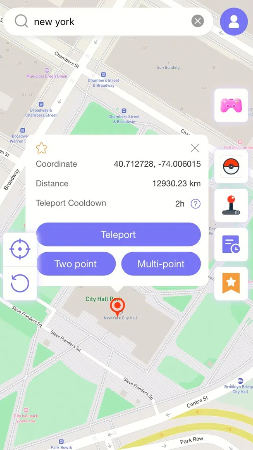
Step 3 MocPOGO for iOS will prompt you to set up a VPN. Tap Configure VPN to continue.
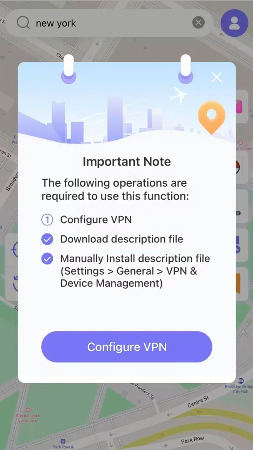
Step 4 Once done, your iPhone location will switch to the spot you selected.
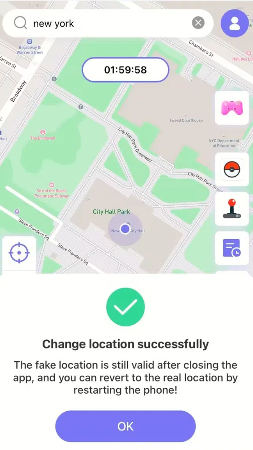
Note:
You can also download MocPOGO Windows or Mac versions to change iPhone GPS location without jailbreak directly.
Final Words
After reading this post, you may have a clear idea about the difference between No Location Found and Location Not Available. Now, whenever you encounter this issue, you can easily recognize the reasons behind the error and be clear. If you want to spoof someone to track your location or want to change your location on the Find My app, MocPOGO can assist you without any risk of jailbreak.




