Quick Guide: How to Stop Your Employer From Tracking Your Phone
Tracking employees by mobile phone is becoming a norm today. Companies and employers track their employees for better work management. But for employees, it is not a comfortable situation, and they want to keep off the prying eyes. If you are stuck in this situation and worried about what you would do without losing your job.
Then your answer is in knowing how to stop your employer from tracking your phone. This guide will give you all the answers and ways to stop your boss from spying on you. Keep reading so you can learn the best ways.
Is It Legal For Your Employer to Track Your Phone?
It’s subjective to own the phone. The answer is yes if the company or the employer provides the phone at the workplace. The employer has the right to track the calls and apps you use and check your emails. The answer is no if the employer tracks your personal phone. Without your consent, it would be illegal for the employer to track your personal phone data, calls, emails, location, or anything else.
How To Stop Your Employer From Tracking Your Phone?
Suppose you are facing a situation where your employer tracks your phone without your permission. You are not in a position to take legal action because the price of this action is losing your job. If you are stuck on this question, how do I stop my employer from tracking my phone? No worries, we have listed below some of the best ways by which you can stop your boss from tracking your phone.
So, let’s talk about how to stop your employer from tracking your phone in the easiest yet safest possible way.
Way 1. Using GPS Location Changer to Stop Your Boss From Tracking Your Phone.
If you are more concerned about your privacy and want to stop your location tracking by your boss, using a GPS location changer is the best way. The GPS location changer lets you stop sharing your phone location and spoof anywhere.
Here comes the best location spoofing app, MocPOGO, for Android and iOS devices. It is a feature-rich location spoofer for every location-based app and game for location spoofing.
You can use MocPOGO with the teleport mode to change your phone location within seconds. It changes the GPS location of your device with a click. In this way, no one can track your location, and you can live freely outside your workplace. To stop your employer from tracking your phone, use MocPOGO with the simple steps below:

168,282 people have downloaded it.
- Change GPS location on iOS device without jailbreak.
- Simulate GPS movement with custom speeds.
- Change the location of all location-based games/apps.
- Support GPS joystick to play AR game on PC.
- Multi-Device control up to 15 devices.
- Support the latest iOS 18/Android 15.
Steps to Use MocPOGO
Step 1 Download and install MocPOGO on your PC or Mac and click “Start.”
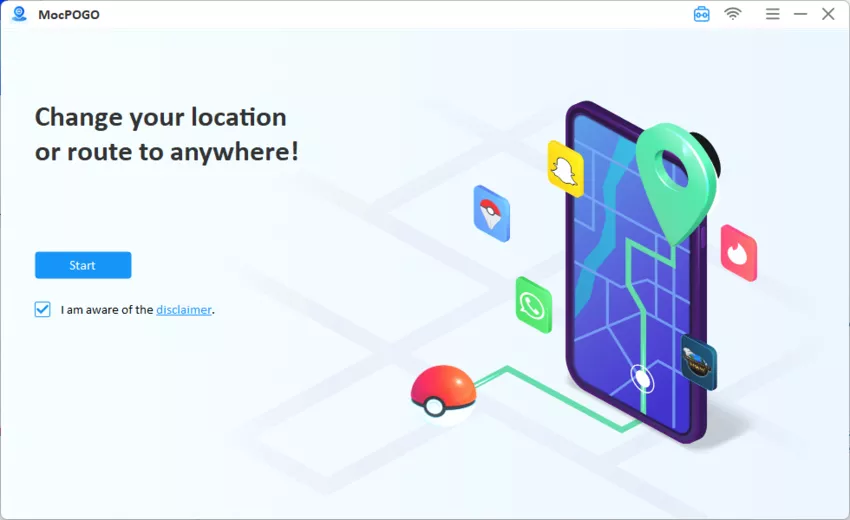
Step 2 Now select your phone, iOS or Android. Select teleport mode on the right side above after connecting your phone to the PC or Mac.
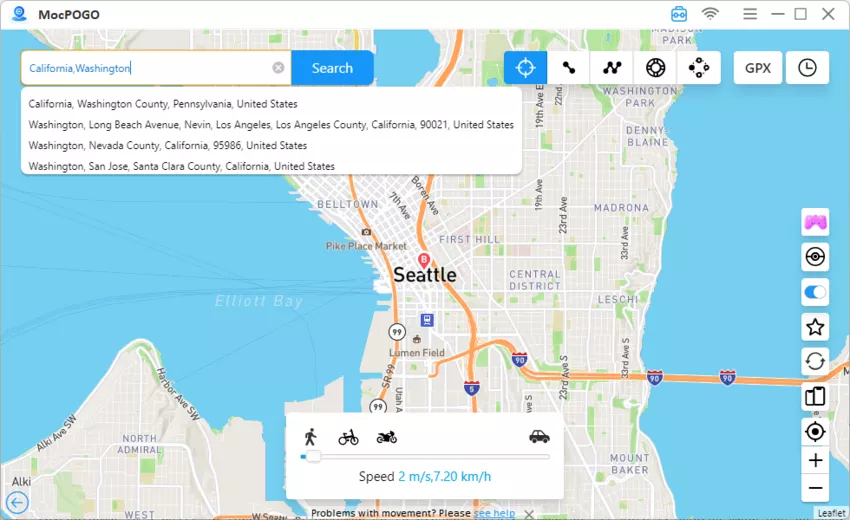
Step 3 Enter the address in the search bar and click “Go.” Now that your phone location has been changed, no one can track your location.
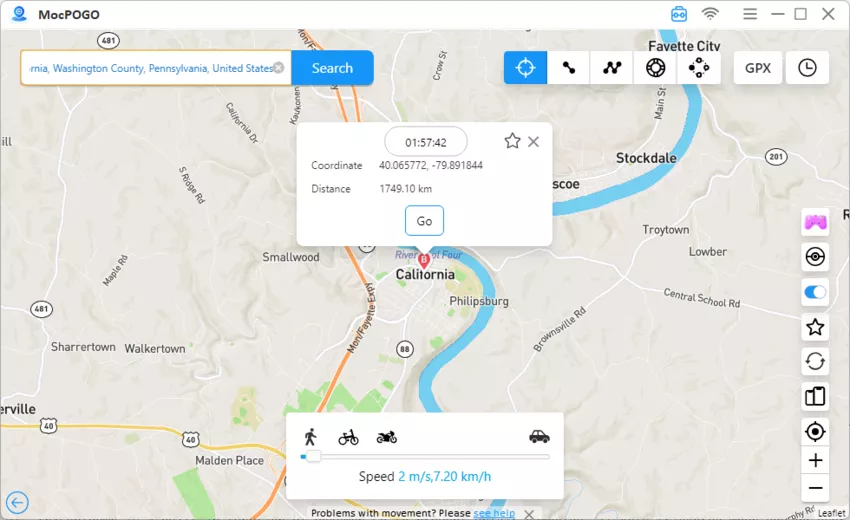
Way 2. Using VPN to Stop Your Employer From Tracking Your Phone
How to stop your employer from tracking your phone can be done by getting VPN services. A VPN changes your device’s IP address; no one can track your location or other online activities. This way, it can block all the spying tools used by your employer.
Let’s find out which VPN is best for your Android or iOS devices.
How to Use VPN on iOS
Several VPNs are available, and we have picked the best, Express VPN. It is the most compatible and safe VPN for iOS that protects your data and online activities with 256-bit AES encryption, DNS/IPv6 leak protection, and a Kill Switch. You can secure all your online activities and locations from spying by connecting to Express VPN.

Steps to use Express VPN
- Sign up or get the Express VPN app on iOS.
- Select a location and tap on connect.
Best VPN For Android
NordVPN is the best solution for online data security. It secures online activity with a Kill Switch and doesn’t sell your online activities with third-party software.
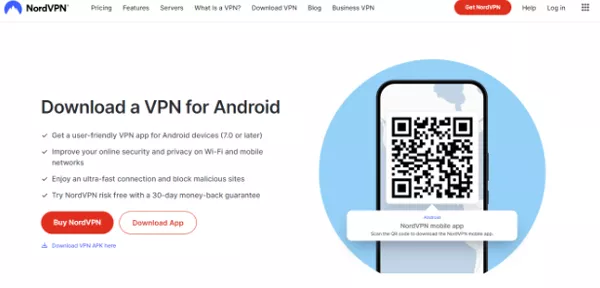
How to Use NordVPN
- Get the NordVPN app from the Google Playstore or the webpage.
- Select the location and tap on “Quick Connect.”
Way 3. Using an Anti-Spying App to Block Your Phone from Being Tracked By Your Boss
An anti-spy app scans your phone and identifies and blocks spying tools. It protects you from data theft and secures online activity. Several anti-spyware apps can scan your device within seconds after launching. Anti-spyware apps detect any spying app, tool, or activity and block them.
Way 4. Disabling Location Settings to Stop Your Employer From Tracking Your Phone
Disabling or turning off the device location services is a simple way to stop your employer from tracking your phone. You don’t use any third-party app for disabling your phone location services.
Turn Off Location Services on Your iOS
To stop sharing your location with anyone or any app, follow these steps:
- Open your iOS phone settings and tap “Privacy.”
- Now tap on “Location Services” and toggle the switch off.
Turn Off Location Services on Your Android
Follow these steps on Android to stop location sharing.
- Swipe down the notifications bar on your device.
- Tap on the “Location” icon to disable the location service on your Android.
How Do I Stop My Employer From Tracking My Internet?
How to stop your employer from tracking your phone completely can be done by hiding all your internet activity. For this purpose, you can use a private web browser to hide your browsing activities from others. Private browsers encrypt all activities or use incognito mode to clear the browsing history. One of the best private browsers is DuckDuckGo.
DuckDuckGo
To use DuckDuckGo, you must download it from the Apple Store or Google Playstore. The main purpose of this browser is to add a privacy layer that doesn’t exist in general browsers. It blocks all the third-party trackers.

How to Tell If Your Employer Is Tracking Your Phone?
If your phone is being tracked, you will notice some of these signs on your phone:
- Your phone will use more data. Spy apps use continuous data, so monitor your data usage.
- Your phone battery will decrease rapidly.
- The phone remains active when not in use.
- Unknown apps on your phone.
- The phone works slower than before.
- Your phone battery turns hot and shuts down the device.
- Unusual noise in voice calls, even if you are in a quiet place.
- Coded or weird messages.
Conclusion
Irrespective of any profession, the worst and most annoying thing is being tracked by your boss or company. If you have any doubt about your phone being tracked, you can implement one of the ways above to stop your employer from tracking your phone. So, enjoy the right to live freely without any fear.




