What Is Pokémon GO Scanner? How to Use It Properly
Pokémon GO Scanners have become an essential tool for avid players who are finding ways to improve their game while saving time. These extraordinary tools offer real-time information about Pokémon locations. Plus, they highlight nearby Pokéstops and Gyms for players.
You just need to install these scanners and use their map to find desired places and Pokemon locations with directions.
In this article, we have discussed the top 6 Pokemon Go Scanners along with their pros and cons so you can make an informed decision. Let’s get straight into them;
Top 1. MocPOGO Pokemon Go Spoofer
In the world of Pokémon GO, the concept of physically roaming the landscape to catch Pokémon is a fundamental aspect. However, some players seek alternatives for various reasons ranging from mobility issues to lousy weather. This is where MocPOGO, a flexible location changer for location-based games, comes into play.
MocPOGO offers powerful real-time scanning feature to take your gameplay to the next level. You can explore game resources from anywhere and catch rare Pokémon or join raids with ease.
- ✔ Scan Nearby Pokémon: Spot wild Pokémon around your current or virtual location.
- ✔ Track Active Raids: Get detailed info on ongoing raids so you never miss a chance to battle and catch.
- ✔ Search for Pokemon or Raid: Quickly find specific Pokémon or raids using filters by name, ID, or raid level.

168,282 people have downloaded it.
- Change GPS location on iOS device without jailbreak.
- Simulate GPS movement with custom speeds.
- Change the location of all location-based games/apps.
- Support GPS joystick to play AR game on PC.
- Multi-Device control up to 15 devices.
- Support the latest iOS 26/Android 16.
How to use MocPOGO
Here’s a step-by-step guide on how to use it:
Step 1 Download the MocPOGO application suitable for your device (available for Windows, Mac, iOS, and Android).
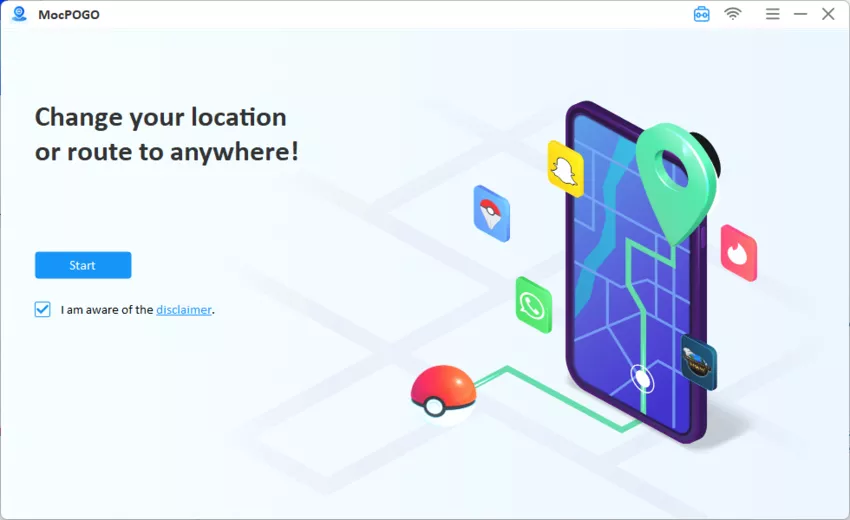
Step 2 Open the MocPOGO application on your device. Connect your mobile to your computer if you are using a desktop version. This might require a USB cable.
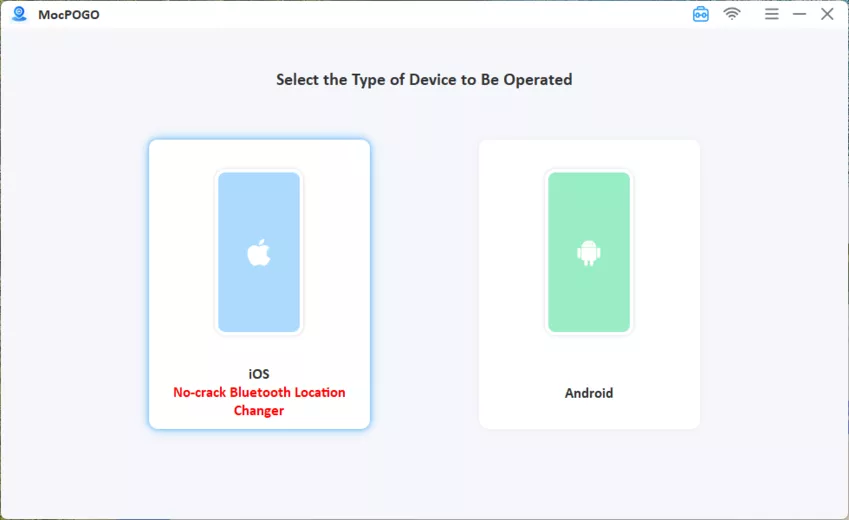
Step 3 Click the “Scan nearby Pokemon or nearby battle” icon to quickly display all Pokémon pr team battles around your location.
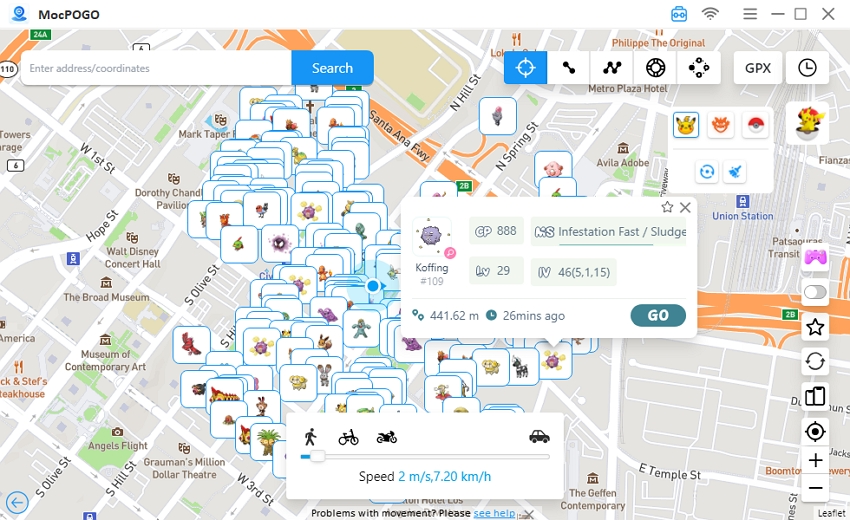
Step 4 Or you can enter the coordinates and select a mode like “Teleport Mode” to instantly teleport to your desired Pokémon GO location.
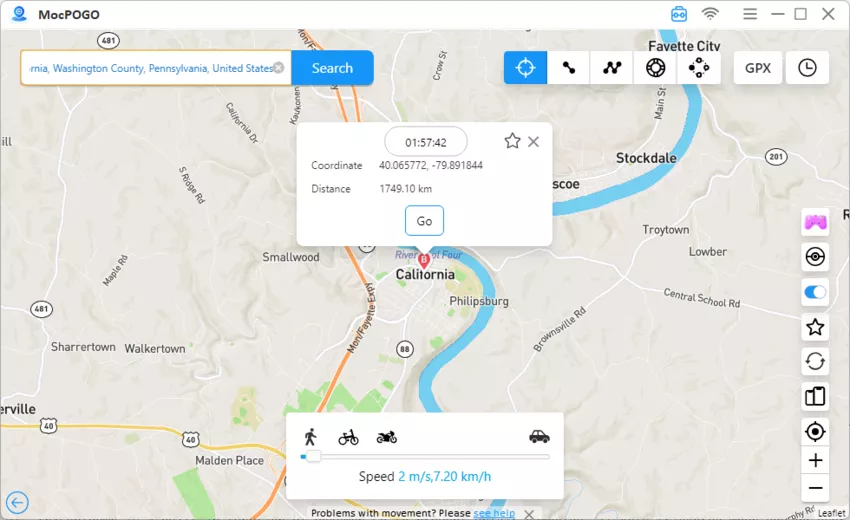
Top 2. PoGo Mapper
PoGo Mapper is a dynamic and community-driven Pokémon GO scanning tool. Covering regions like the Netherlands, Belgium, the UK, Switzerland, Germany, and the USA, it offers an impressive daily scan of over 46 million Pokémon, 360,000 quests, and 17,000 hundos with a 99.9% uptime.
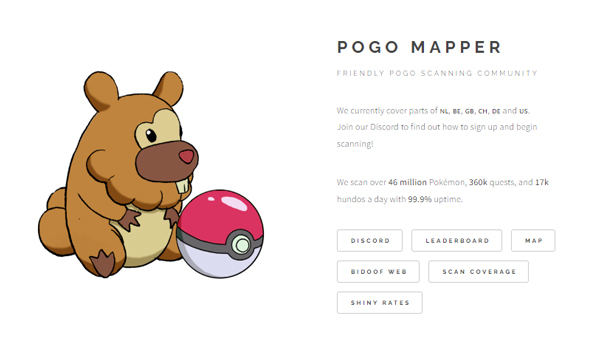
Pros:
- ✓ Extensive coverage in multiple countries.
- ✓ High daily scanning volume, ensuring a wealth of data.
- ✓ Impressive 99.9% uptime, offering reliability.
- ✓ Community-driven, which can lead to more diverse and comprehensive data.
- ✓ Includes a leaderboard and shiny rates, adding more dimensions to the gameplay.
Cons:
- ✘ Coverage is limited to specific countries, which may not benefit players outside these regions.
- ✘ Being community-driven, the accuracy and completeness of data might vary.
- ✘ It may require joining a Discord community, which could be an extra step for some users.
Top 3. PogoMap
PogoMap is a real-time Pokemon Go Scanner, offering a collaborative and interactive map to locate Pokémon spawn points. A user-friendly interface allows trainers to add and find Pokémon, Gyms, and Pokéstops, enhancing the Pokémon GO experience with detailed statistics and movesets.
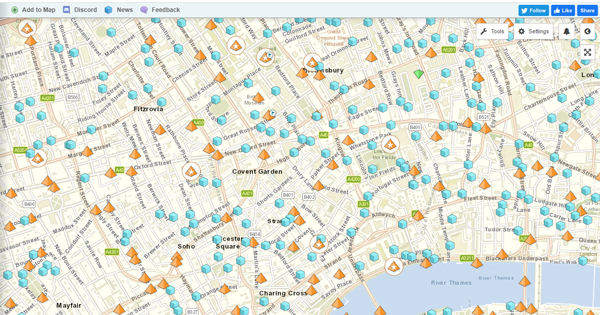
Pros:
- ✓ Real-time radar for finding Pokémon.
- ✓ Interactive map with user contributions, enhancing accuracy.
- ✓ Ability to add and search for Gyms and Pokéstops.
- ✓ Provides detailed Pokémon statistics and movesets.
- ✓ A large community of users contributes to the map’s data.
Cons:
- ✘ Dependence on user contributions can affect the accuracy and completeness of data.
- ✘ Due to its detailed nature, it may require some time to understand and use effectively.
- ✘ Coverage and data quality might vary depending on the user base in specific areas.
Top 4. PokéStop(in-game)
PokéStops are vital in-game elements in Pokémon GO, serving as real-world landmarks where players can collect items and Pokémon Eggs and engage in various activities. They are typically found at historical markers, monuments, art installations, and churches, similar to the Pokémon Go Scanners.

Pros:
- ✓ A common source for most in-game items and Pokémon Eggs.
- ✓ Wild Pokémon naturally gather around them, increasing encounter chances.
- ✓ Lure Modules can be set on PokéStops to attract more Pokémon.
- ✓ It offers field research tasks and Team GO Rocket challenges.
- ✓ Accessible without entering buildings, facilitating gameplay during travel.
Cons:
- ✘ Limited to specific real-world locations, which may not be evenly distributed.
- ✘ Accessibility can be an issue in rural or less populated areas.
- ✘ PokéStops have a cooldown period, limiting item collection frequency.
- ✘ Over-reliance on PokéStops can limit exploration in the game.
Top 5. PokeHunter
PokeHunter is a specialized map tool for Pokémon GO, focusing on gyms and ongoing raids. It supports locations across the globe, providing players with essential information to strategize their gym battles and raid participation, making it a valuable resource for those looking to enhance their Pokémon experience.
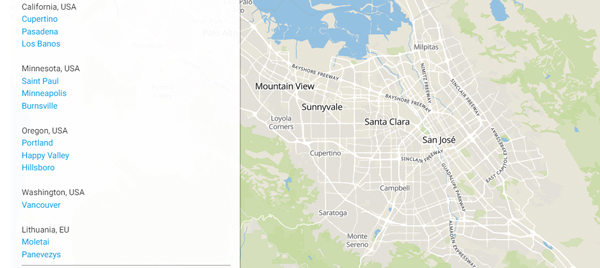
Pros:
- ✓ Global coverage is helpful for players in various locations.
- ✓ It focuses on gyms and raids, which are critical aspects of the game.
- ✓ Real-time information helps in planning gym battles and raids.
- ✓ User-friendly interface.
Cons:
- ✘ Limited to gyms and raids, not providing information on Pokémon spawns or PokéStops.
- ✘ The effectiveness can vary based on the number of users and updates in different regions.
- ✘ It may not offer as comprehensive data as some other Pokémon GO scanners.
Top 6. The Silph Road(Officially Shut Down in August 1, 2023)
The Silph Road is a comprehensive grassroots network for Pokémon GO trainers globally. It offers extensive resources to help players learn about the game, find communities, and organize in-person PvP tournaments. This platform has become a cornerstone for the Pokémon GO community, fostering a vibrant global network.
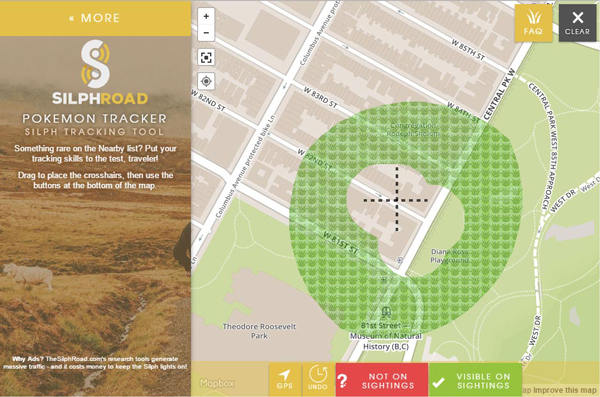
Pros:
- ✓ The global community network connects trainers worldwide.
- ✓ Offers multiple resources for learning and improving gameplay.
- ✓ Facilitates the organization of in-person PvP tournaments.
- ✓ Provides a platform for community engagement and sharing experiences.
- ✓ Regular updates and insights into the game’s mechanics and features.
Cons:
- ✘ It focuses more on community and learning rather than real-time tracking.
- ✘ New players might find the amount of information overwhelming.
- ✘ In-person event focus may appeal to only some players, especially those preferring solo play.
FAQs
Q1: What is the best IV scanner for Pokémon GO?
The best IV scanner for Pokémon GO often depends on user preference, but two popular choices are Poke Genie and Calcy IV. These apps analyze Pokémon’s potential regarding Individual Values (IVs) by overlaying on the Pokémon GO app. They provide detailed stats, including IV scores and best movesets, without violating Niantic’s terms of service. Their ease of use and comprehensive analysis make them favorites among players.
Q2: How do you scan QR codes on Pokémon GO?
To scan QR codes in Pokémon GO, open the game and tap on your Trainer Profile at the bottom left corner. Then, go to the Friends tab at the top of the screen. Here, you’ll see the option to Add Friend. Tap on it, and you’ll find a QR code scanner icon. Use this to scan another player’s QR code to send them a friend request or to join a raid. This feature enhances social interaction and simplifies connecting with other trainers in the game.
Q3: Pokémon GO scan Pokéstop doesn’t work; how to do it?
If scanning a Pokéstop in Pokémon GO isn’t working, try these steps: First, ensure your device’s camera permission is enabled for Pokémon GO. If it’s already enabled, try restarting the game or your device. Sometimes, clearing the cache can also help. If the issue persists, check if any updates are available for the game in your app store, as outdated versions can cause functionality problems.
Conclusion
From the ins and outs of Pokémon GO Scanners to catching Pokémon without moving a step, we’ve covered some pretty nifty tools and tips. Give MocPOGO a shot to level up your gaming experience.




