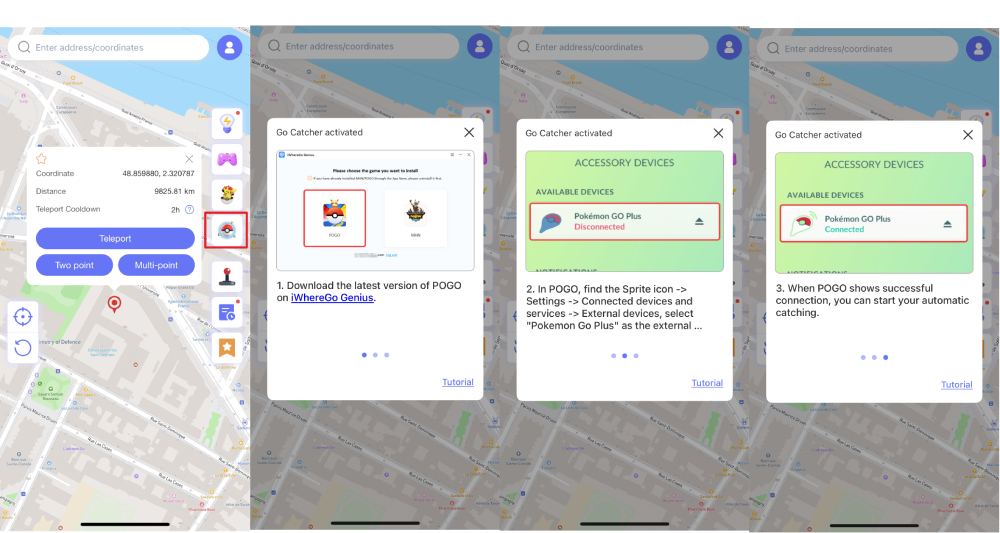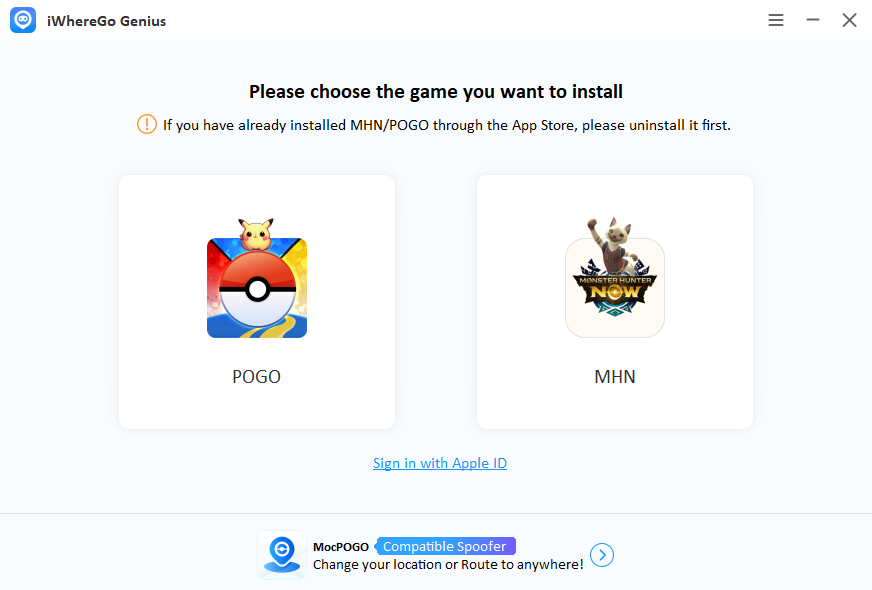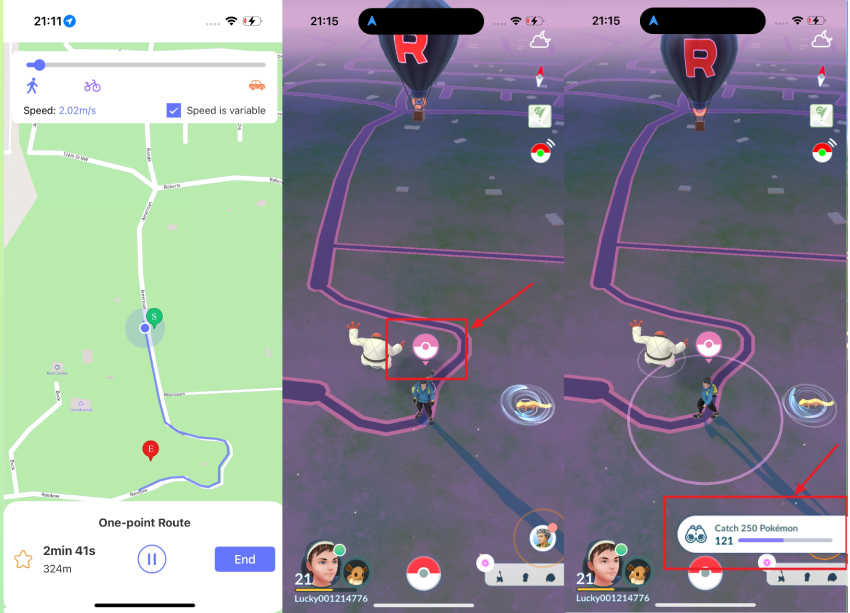A Full Review of Pokémon GO Plus Auto Catcher & Top Alternative
Since Pokémon Go launched, walking has become a common habit for trainers who love to discover Pokémon in their everyday lives. But let’s be honest, constant tapping can get tiring. That’s why many players prefer auto catchers like Pokémon GO Plus and Pokémon Go Plus+. These devices can enhance your gameplay, making it smoother and more enjoyable. While both devices help automate catching Pokémon and spinning PokéStops, there are key differences between them. Pokémon Go Plus is a simple device to auto-catch Pokémon, while the Plus+ offers additional features that integrate with Pokémon Sleep.
In this guide, we’ll explore a comprehensive review of Pokémon Go Plus auto catcher and also suggest the top alternatives available on the internet.

Do Auto Catchers Still Work in Pokémon GO?

Pokémon Go Plus is a Bluetooth-enabled, clip-on accessory that lets players track the distance to the eggs and eventually catch the Pokémon. By pairing it with Pokémon GO, it’ll alert you of nearby Pokémon and PokeStops, as well as interact with them with a simple click of a button. Below, we have mentioned the key features of this device:
- ✓ Pokémon GO Plus Auto Catcher: This feature allows trainers to catch any nearby Pokémon with a single button press. When the device vibrates and flashes, simply tapping the button will attempt to catch the Pokémon using a standard Poke Ball.
- ✓ Pokemon GO Plus Auto Spin: With the help of this feature, trainers can collect items from nearby PokeStops or Gyms with a simple button press. When you’re within range of a PokeStop, the device vibrates, and its LED flashes blue —just tap the button, and it will automatically spin the stop and collect the items for you.
- ✓ Simple Design: Pokémon GO Plus is a lightweight, wearable device for easy use during walks or travel.
- ✓ Battery-Powered: Uses a replaceable CR2032 coin battery, typically lasting 1-3 months with regular use.
Pros
- ✔Helps Pokémon players catch Pokémon and spin PokeStops without any manual effort.
- ✔Bluetooth connection is fast and has no problem detecting the device as long as you have it close to your phone.
- ✔Battery life is exceptional, and it lasts a long time, typically 1-3 months with regular use.
- ✔Compatible with almost all Android and iOS devices, including iPhone 16 or S24.
Cons
- ✘Doesn’t allow users to use Great Balls, Ultra Balls, or berries to improve catch rates.
- ✘Lower catch rate, especially for higher-level or rare Pokémon.
How to Use Pokémon GO Plus Auto Cather to Catch Pokemon Automatically?
Using Pokémon GO Plus for auto-catching is simple. Here’s how to get started:
- ➔ Step 1: Launch the Pokémon Go app on your Android or iOS device. Enable Bluetooth, go to the Settings menu, find the “Pokemon GO Plus” option, and click Connect. Make sure your Pokémon GO Plus is properly paired with the Pokémon GO app.
- ➔ Step 2: From the main game screen, tap the Menu button, then select the Settings (gear) icon. Scroll down and tap Connected Devices and Services.
- ➔ Step 3: Next, attach your Pokémon GO Plus device to your wrist or carry it in your pocket. Then start your game. The device will vibrate and emit a LEB when a Pokémon or PokeStop is nearby, letting you know when to take action.
- ➔ Step 4: If there is a Pokémon or a PokeStop nearby, the device will try to catch or acquire it automatically.
Advanced Tips for Higher Auto Catch Success
Here are 3 tips that you can use to boost your catch rate and make the most out of your Pokémon GO Plus:
- ♥ Tip 1. As we all know, Pokemon GO Plus only uses standard Poke Balls, so stock up before heading out.
- ♥ Tip 2. If your storage is full, you won’t be able to catch anything — keep a space option for new catches.
- ♥ Tip 3. Use Incense and Lures on PokeStops to attract more Pokémon.
Why is My Pokemon GO Plus Not Auto Catching?
If POGO Plus Auto Catch is not working, it could be due to several reasons, such as:
- ⚠ Not Enough Poke Balls: If you’re low on regular Poke Balls or your bag is full, the device can’t catch Pokémon or collect items.
- ⚠ Bluetooth Issues: If the device isn’t properly connected via Bluetooth, it won’t work.
- ⚠ Low Battery: A weak battery can cause the device to stop working.
- ⚠ Game Catch Settings: The appropriate Pokémon types are disabled for auto-catching in the Pokémon GO Plus app.
Is There An Auto Catch App Alternative for Pokémon GO?
If you’re unable to solve the Pokémon GO Plus issue, don’t worry; we have one of the best alternatives available online. MocPOGO is a virtual Pokémon GO Plus auto catch app that allows users to catch Pokémon and spin PokeStops automatically. The standout feature of this tool is that it can be easily accessed from an Android or iOS device.
Comparison between Pokémon GO Plus and MocPOGO Go Catcher:
| Feature | Pokémon GO Plus | MocPOGO Go Catcher |
|---|---|---|
| Device Type | Official by Nintendo | Third-Party App |
| Auto Catch | ❌ Not Supported | ✅ Supported |
| Auto Spin | ❌ Not Supported | ✅ Supported |
| Auto Walk | ❌ Not Available | ✅ Yes |
| Ease of Use | Simple One-Button Setup | Intuitive Software Interface |
| Compatibility | Android and iOS | Windows, macOS, Android, iOS |
| Pricing | ~$35 (One-time purchase) | ~$4.95–$19.95 (Monthly to Lifetime Plans) |

168,282 people have downloaded it.
- 1 click to spoof GPS location on iOS/Android devices in Pokemon Go.
- Effectively auto catch pokemon in AR games without getting banned.
- Easily fake Pokemon Go GPS location on your device without jailbreak or root.
- Simulate GPS movement with customized speeds .
- Safely avoid pokemon go spoof detection, like soft bans, shadow bans and permanent bans.
- Change the location of all location-based apps, including Facebook, WhatsApp, Snapchat, Tinder and Grindr, etc.
- Support the latest iOS and Android version, including iOS 26 and Android 16.
How to Use MocPOGO to Auto Catch Pokemon in Pokemon Go
-
1
Open MocPOGO Go Catcher Guide: Go to the MocPOGO Official Website and download the MocPOGO iOS App. Launch it and select the “Go Catcher” icon on the right side of the app.
![mocpogo go catcher icon tutorial]()
-
2
Download Mod POGO: Navigate to your PC and go to iWhereGo official site and install a modified version of Pokémon Go. Launch iWhereGo and select the “POGO” option.
![iwherego genius interface]()
-
3
Pair Go Catcher in POGO: Once the modified POGO app is installed, open it on your iOS device. Navigate to Settings > Connected Devices and Services. Select the Pokémon GO Plus (Go Catcher) to start using it.
![mocpogo go catcher connection success]()
-
4
Catch Pokemon Automatically: Open the MocPOGO iOS app, choose the joystick mode, and start catching Pokémon automatically.
![mocpogo go catcher auto catch success]()
FAQs about Auto-Catch in Pokémon GO
Q1. Is Auto-Catching Allowed in Pokémon GO?
Yes, auto-catching is allowed if you’re using officially supported devices like Pokémon GO Plus or Go-tcha. These accessories are designed to interact with the game in a way that’s within Niantic’s guidelines.
Q2. Can I Get Banned for Using Auto Catchers?
Players won’t get banned for using certified devices for auto-catching. These accessories are widely used and accepted by Niantic.
Q3. What’s the Difference Between Auto-Catch and Auto-Spin?
Auto-Catch allows users to catch any Pokémon that appears nearby. On the other hand, Auto-Spin automatically spins PokeStops or Gyms when you are near them.
Q4. Can I Use Auto Catch While the Screen is Off or App is in Background?
With official devices, auto-catching runs in the background or when your phone screen is off, saving battery life.
Q5. Is It Worth Buying Pokémon GO Plus+?
Pokémon GO Plus+ is the newer version of the original Pokémon GO Plus. While both devices support auto-catching and auto-spinning features, the Plus+ adds sleep tracking functionality and integrates with the Pokémon Sleep app. However, it comes at a higher price point.
If you’re mainly looking for improved auto-catch performance and longer battery life, alternatives like MocPOGO may be more cost-effective and offer better features tailored to Pokémon GO players.
| Feature | Pokémon GO Plus | Pokémon GO Plus+ | MocPOGO Go Catcher |
|---|---|---|---|
| Release Date | 2016 | 2023 | 2025 |
| Auto-Catch & Auto-Spin | ✅ Supported | ✅ Supported | ✅ Advanced & Customizable |
| Sleep Tracking | ❌ Not Available | ✅ Integrated with Pokémon Sleep | ❌ Not Required |
| Battery Type | CR2032 Button Cell | Rechargeable (USB-C) | USB, Wi-Fi, or Bluetooth |
| Mobile App Integration | Pokémon GO only | Pokémon GO + Sleep | Works with iOS/Android via Mod App |
| Auto-Reconnect | ❌ No | ❌ No | ✅ Yes |
| Catch Rate | Standard | Standard | Higher Efficiency with Settings |
| Price | ~$35 | ~$55 | ~$4.95–$19.95 subscription (Monthly to Lifetime plans available, better value) |
Conclusion
If you’re looking for an honest review of Pokeball Go Plus Auto Catch, you’re in the right place. In this guide, we have mentioned the complete review of Pokémon Go Plus. But if Pokemon Go Plus is not working, you can try the best alternative, known as MocPOGO for auto catch in pokemon go.