7 Quick Fixes for Pokémon Go Eggs Not Hatching
 MocPOGO
MocPOGO
MocPOGO is the best location spoofer to spoof in Pokemon Go and hatch eggs wthout moving or walking easily.
Are you pacing back and forth but find your Pokémon Go eggs not hatching? You’re not alone. Many players experience this common yet annoying issue, leaving them frustrated and unable to add new Pokémon to their collections. Whether it’s an issue with GPS, server glitches, or outdated apps, there are a multitude of reasons why your eggs may be stuck in incubation limbo. But worry not! This guide offers 7 simple yet effective methods to resolve this issue and get your eggs hatching in no time. Keep reading to unlock the solutions!
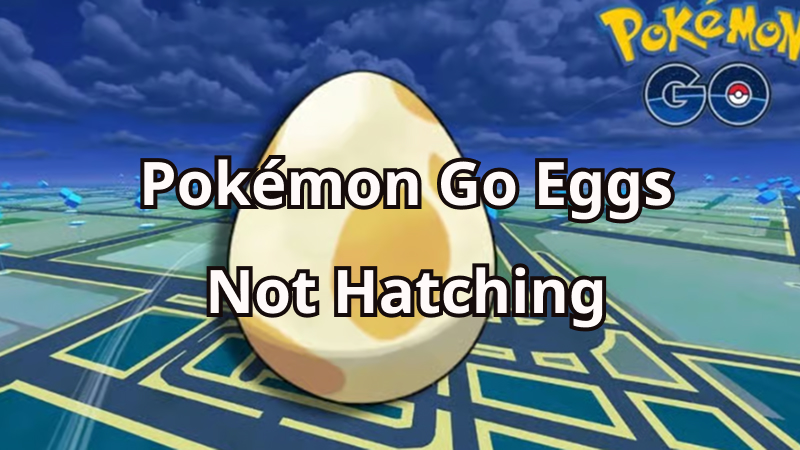
Why Does Pokémon Go Eggs Not Hatching?
The joy of hatching a new Pokémon can turn into frustration when you find that your eggs not hatching in Pokémon Go. There are multiple reasons behind this issue, and they can range from technical glitches to player-induced errors. Here are some common reasons you might be experiencing this problem:
#1 Discrepancies between Game and Actual Distance
One of the most frequent issues is the discrepancy between the distance you’ve actually walked and the distance the game has tracked. This could be due to the game’s GPS not syncing properly.
#2 Walking Too Fast
Believe it or not, walking too fast can actually prevent your eggs from hatching. To prevent cheating, the game has a speed limit for tracking distance, and exceeding this can result in your Pokémon Go egg not counting distance.
#3 The Egg is Almost There, But Not Quite
Sometimes, the egg is just a few steps away from hatching. You might notice that the counter shows “1.97/2km” when you tap on the egg. This usually occurs due to the game rounding up numbers and means you’ll have to walk a little more to get that egg to hatch.
#4 Adventure Sync Settings
Make sure you have enabled Adventure Sync in your game’s settings. This feature improves the accuracy of the distance tracking, and not having it turned on could be why your eggs are not hatching in Pokémon Go.
#5 Delays in Incubation and Hatching
Occasionally, you might experience a delay between the completion of the incubation and the actual hatching of the egg. This delay can also be noticed when leveling up. Restarting the app or waiting a few minutes usually triggers the hatching process without any issues.
#6 Weak GPS Signal
A weak GPS signal can lead to inaccurate distance tracking, and thus, your eggs may not hatch. Make sure you’re in an area with a strong GPS signal to avoid this issue.

7 Quick Fixes for Pokémon Go Eggs Not Hatching
Experiencing the annoyance of Pokémon Go not hatching eggs can dampen the spirit of even the most enthusiastic trainer. Fortunately, there are several tried-and-true fixes for this common issue. From adjusting your walking speed to contacting Niantic support, this guide covers multiple methods to get your eggs hatching as they should. Let’s dive into the details.
Option 1: Adjust Your Walking Speed
Pokémon Go has a specific speed limit for tracking distance for activities like hatching eggs. If you’re walking too fast or are in a vehicle, the game won’t register the distance you’ve covered. Slow down your pace to ensure your steps count towards hatching your eggs. Make sure your walking speed does not exceed 10.5km/h (6.5 miles per hour).
Option 2: Check Internet Connection
A stable internet connection is vital for the game to synchronize data effectively, including the distance needed to hatch an egg. If your connection is spotty, it could cause delays or discrepancies in your egg hatching process. Make sure you’re connected to a reliable Wi-Fi network or have strong mobile data coverage.
Option 3: Stable GPS Signal
A weak or unstable GPS signal can mess with the game’s ability to accurately track your distance. Navigate to a location with a strong GPS signal or consider using GPS-enhancing apps to improve signal strength. This will help the game accurately track the distance you’ve walked and make sure your eggs hatch accordingly.
Option 4: Check Adventure Sync
Adventure Sync is a useful feature that tracks your steps even when the Pokémon Go app is closed. If you’re facing issues with hatching, try reinstalling the app and then re-enabling Adventure Sync in the settings. This often solves any sync issues that may be preventing your eggs from hatching.
Option 5: Permissions Check
Some players forget to grant the necessary permissions for Pokémon Go to access location services. Go to your device’s settings and ensure that Pokémon Go has permission to access your location. Without this, the game can’t track your movement, leading to eggs not hatching.
Option 6: Contact Niantic Support for Help
If you’ve tried all the above methods and are still facing issues, it’s time to reach out to Niantic support. They can provide specialized assistance for your particular issue and may even offer solutions that aren’t publicly listed.
A Smart Trick to Hatch Eggs in Pokémon Go without Walking
When it comes to hatching eggs without walking in Pokémon Go, consider using MocPOGO, a versatile solution available for both Android and iOS platforms. Unlike traditional incubators that require Pokecoins, MocPOGO offers a unique approach that lets you hatch eggs without spending in-game currency. MocPOGO allows you to simulate movements for maximizing your egg hatching potential.

168,282 people have downloaded it.
- The best trick to spoof in Pokemon Go and hatch Pokemon Go eggs at home.
- Easily hatch Pokemon Go eggs on iOS & Android devices without jailbreak or root.
- Freely walk in Pokemon Go automatically with custom speeds for hatching luck eggs or catching Pokemon.
- Safely hatch eggs without getting Pokemon Go bans.
- Support to change GPS location of all location-based games/apps, MHN, WhatsApp, Snapchat and Google Map, etc.
- Support the latest iOS 26/Android 16.
How to Hatch Pokemon Go Eggs on iOS & Android Devices by MocPOGO
Step 1 Download the MocPOGO app compatible with your device’s operating system (Android or iOS). Install the app by following the on-screen instructions. Once the installation is complete, launch the MocPOGO app from your device’s app drawer.

Step 2 Follow the instructions to connect your iOS or Android devices to your computer.

Step 3 Within the app, locate and select the “Multi-Spot Mode” or “Two-Spot Mode“option. This is where you’ll set up your automated walking route.
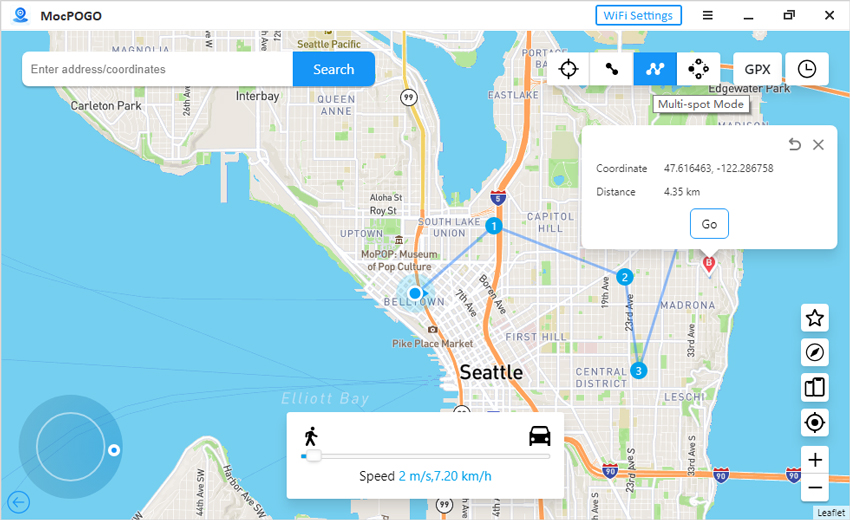
Step 4 Once you’ve set your waypoints, customized the speed and access the loop settings. This is where you determine how many times MocPOGO will loop through the designated path. Adjust loop settings based on your preferences and the number of eggs you want to hatch. Click “Go” to move.
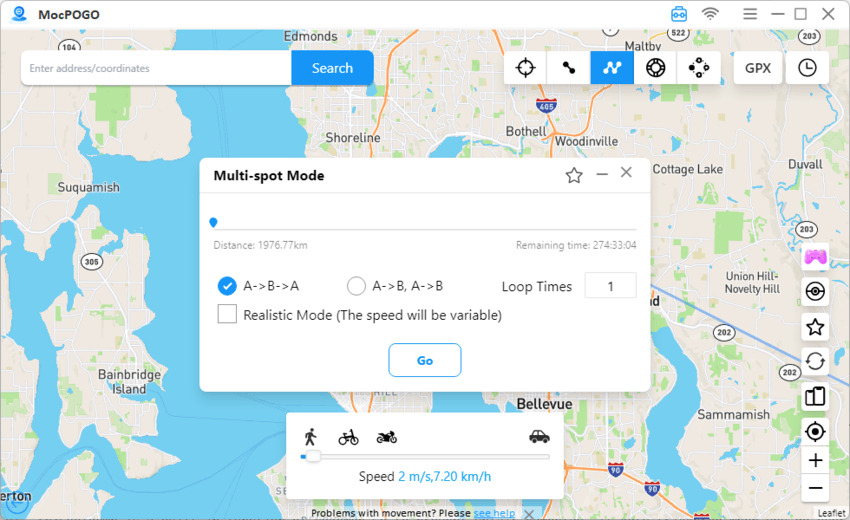
Note:
If you don’t have a computer, you can also download MocPOGO iOS or Android version app to hatch eggs, like Togepi Easter Eggs without moving directly.
FAQs about Pokémon Go Eggs Not Hatching
Q1: Can you get rid of unhatched eggs in Pokémon GO?
Currently, there’s no way to remove unhatched eggs from your inventory in Pokémon GO. To make the most of your egg slots, consider incubating 10 km eggs first, as they can hatch rare Pokémon like Snorlax and Chansey. Then, incubate 2 km eggs to free up space for more valuable 10 km eggs.
Q2: How can you tell if an unhatched egg is still alive?
To check if an unhatched egg is still viable, try the water test (a method some players use). After 18 days of incubation, place the egg in water to see if it moves. If it doesn’t, the egg is likely no longer viable.
Q3: Can it take longer than 21 days for Eggs to hatch?
Yes, it is possible for eggs to take longer than 21 days to hatch. A few extra days (22-23 days) are typically within the normal range, but hatching beyond that is rare for healthy eggs. Factors like temperature fluctuations, the egg’s storage conditions, or the age of the parent Pokémon may cause delays.
Q4: Does Pokémon GO hatch eggs in the background?
Yes, Pokémon GO can hatch eggs in the background using Adventure Sync. This feature lets you track your walking distance even when the app is closed, allowing you to earn Buddy Candy or hatch eggs without draining your phone’s battery.
Bottom Line
Navigating through the frustration of Pokémon Go eggs not hatching can be a daunting experience, but as we’ve outlined, there are several tried-and-true methods to tackle this issue. Whether it’s adjusting your walking speed, checking your Internet connection, or ensuring that you have a stable GPS signal, each of these solutions serves as a steppingstone to get you back in the game. For those looking for an even more efficient and innovative approach, MocPOGO offers a unique way to hatch eggs without even needing to walk, making it a must-try solution for all trainers facing egg-hatching woes.



