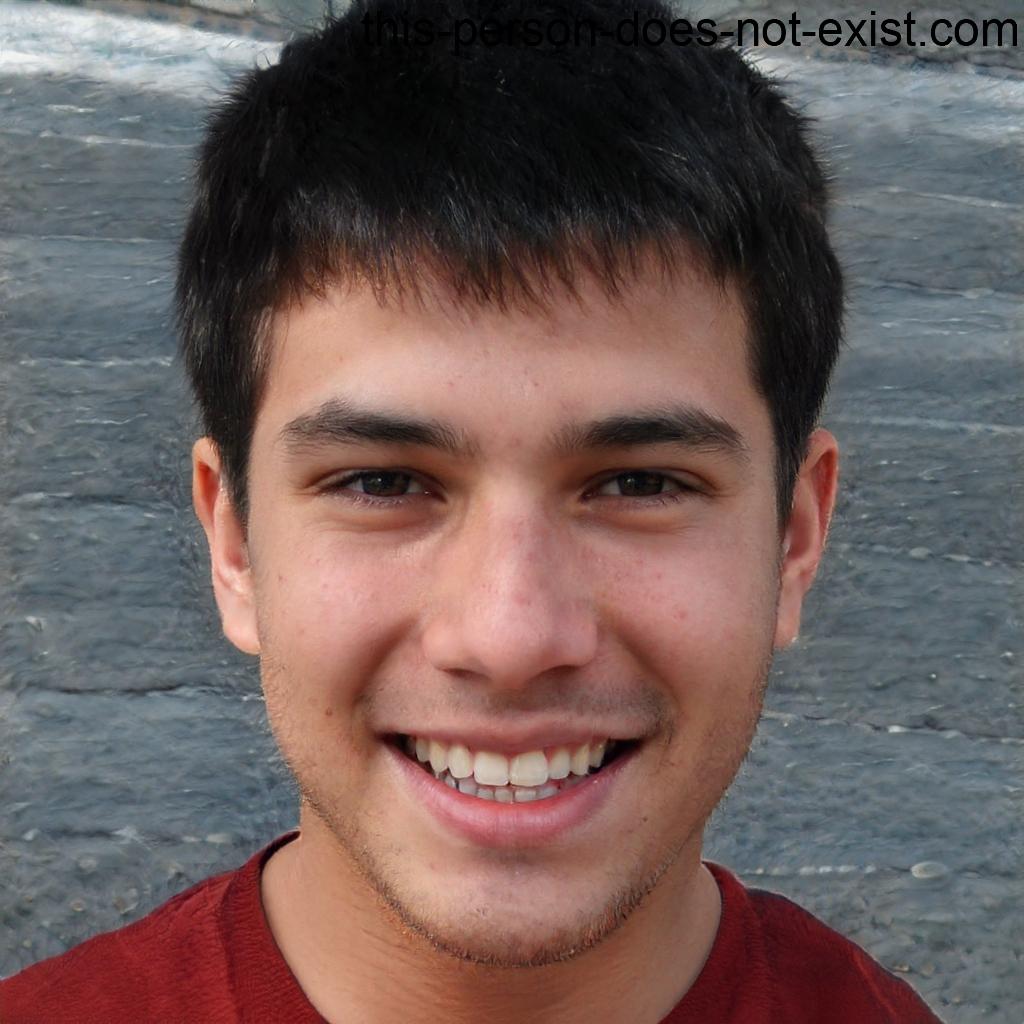[POGO Genius] Fix Pokemon Go Failed to Detect Location 12!
If you are experiencing “Location Error 12” on Pokemon Go, it means the application has detected location spoofing. It won’t work until you turn off the location spoofer.
The recent update of Pokemon Go is capable of detecting location spoofers. If you are using an unreliable and outdated spoofer, you will face this issue.
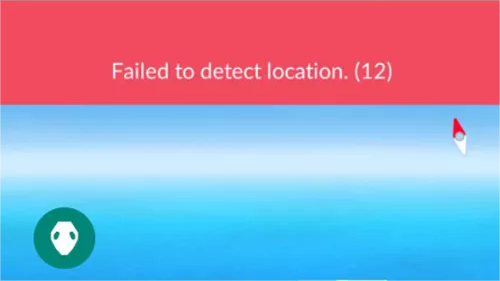
Without a location spoofer, Pokemon Go players can’t enjoy the game to the fullest. It is not possible for everyone to wander on the streets and walk several kilometers. Therefore, we are here with a robust solution.
In this article, we will explain how you can get rid of Location Error 12. We will introduce an incredible location spoofing tool, POGO Genius, that can spoof locations on the latest Pokemon Go version with perfection.
Lastest Solution: MocPOGO Now Supports Pokemon on iOS!
After months of research and development, MocPOGO has cracked the solution to spoof location on the Pokemon Go iOS app. The new tool, POGO Genius, is going to be launched on July 4rd, 2024.
Using POGO Genius, you will be able to spoof Pokemon Go locations on iOS devices without any hassle. It’s a dedicated tool that solves Location Error 12 and helps you enjoy the game at any location you want.
POGO Genius works with MocPOGO, and using it is extremely simple. You just need to install it and enter your Apple ID credentials to get started.
How to Spoof Pokemon Location Without Encountering Error 12? (iOS 17 Supported)
If you don’t want to encounter Location Error 12, you need to use POGO Genius along with the location spoofing tool MocPOGO.
Let’s see how to use them.
Use iWhereGo POGO Genius
iWhereGo POGO Genius is a tool that assists MocPOGO in spoofing your location on Pokemon Go iOS. It makes the game think you are actually present at the fake location. It is a necessary tool designed specifically for faking Pokemon Go iOS location without encountering the Location Error 12.
Firstly, you need to install POGO Genius on your computer, and then you can go for MocPOGO.
Step 1 Go to the official website of iWhereGo POGO Genius and download the installation package.
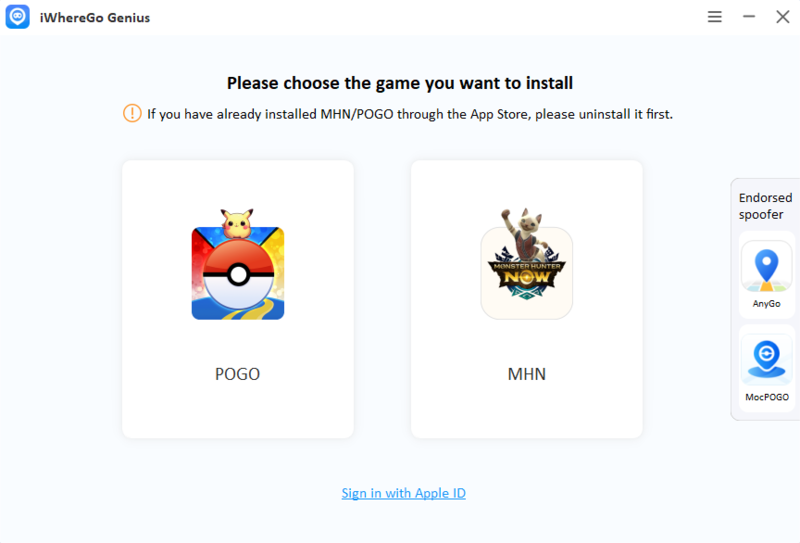
Step 2 After downloading POGO Genius, open it. Enter your Apple ID and password. Keep in mind that these credentials are only needed for the installation.
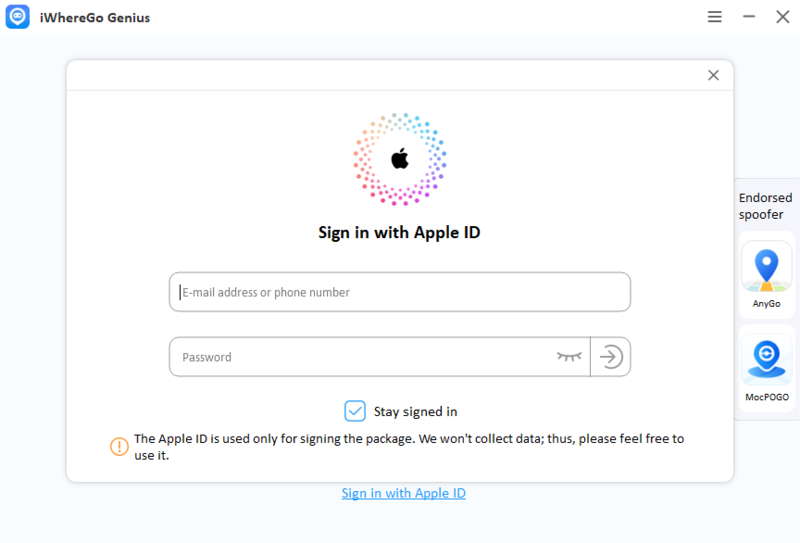
Step 3 Complete the two-factor authentication.
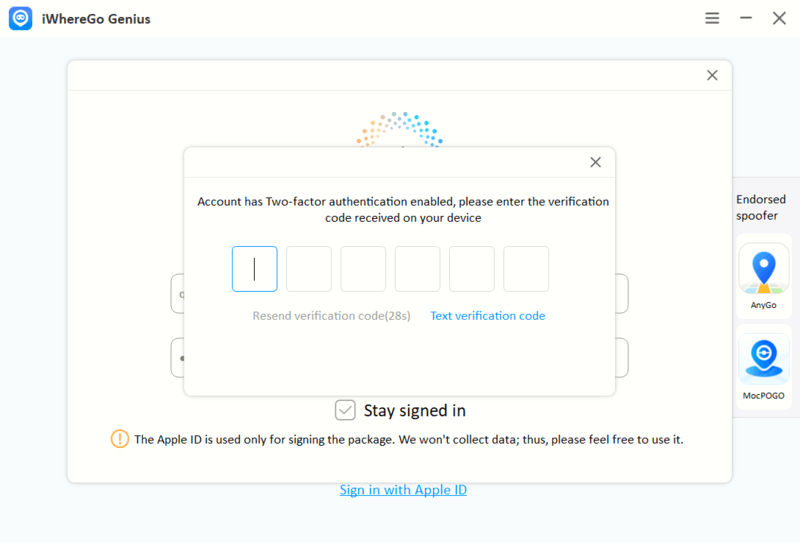
Step 4 Install POGO Genius on your device. Make sure the connection is stable during the process.
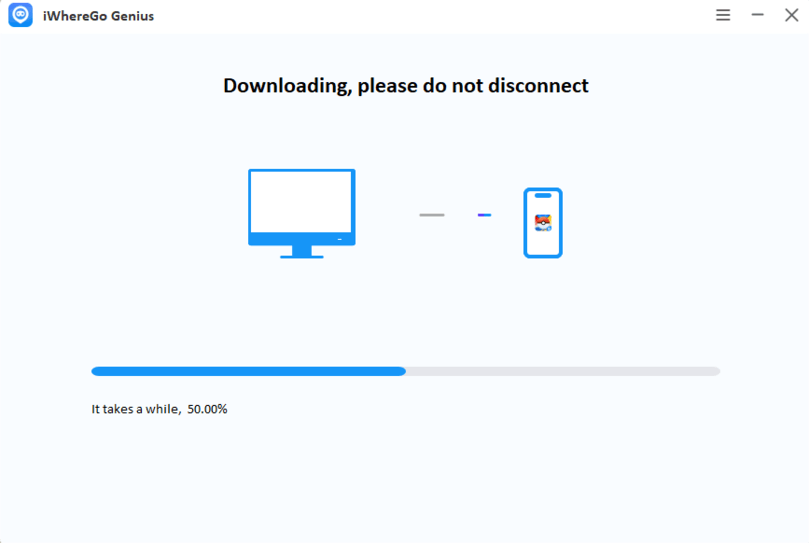
Step 5 After installation, you need to enable the Developer mode on your iPhone. Follow the instructions on the screen.
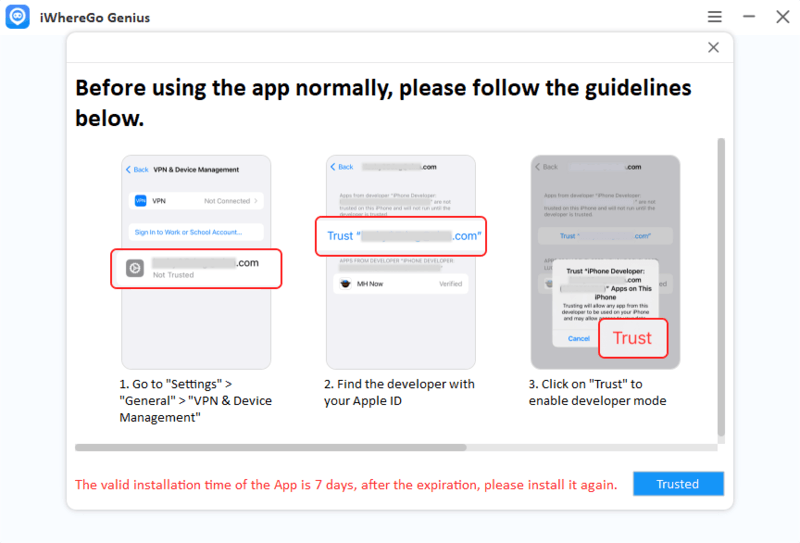
Now, POGO Genius is ready to work with MocPOGO.
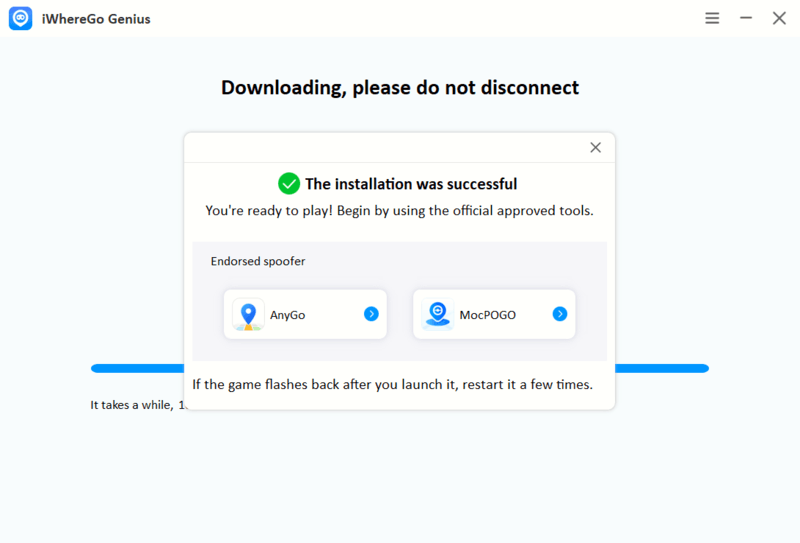
Use MocPOGO Location Spoofer
MocPOGO is a reliable location spoofer that works on Pokemon Go and all location-based applications and games. You can teleport to any location you want and walk on a selected route. The best part is that its cooldown timer helps you spoof location within the limit.

168,282 people have downloaded it.
- Change GPS location on iOS device without jailbreak.
- Simulate GPS movement with custom speeds.
- Change the location of all location-based games/apps.
- Support GPS joystick to play AR game on PC.
- Multi-Device control up to 15 devices.
- Support the latest iOS 17/Android 14.
Step 1 Download MocPOGO from the official website. It is available for Windows and macOS. Install the application.
Step 2 Launch the app. Click Start.

Step 3 Connect your smartphone to the computer via Wi-Fi. Select iOS. We have already enabled Developer mode while installing POGO Genius, so there is no need to do that again.

Step 4 You will see a map with your current location. Enter the location you want in Pokemon Go and click Search. You will see the selected location. Click Go to change the location instantly.

Step 5 You can also use two-spot or multi-spot modes for auto-walking. If you want to catch Pokemon freely, you can use the Joystick mode.
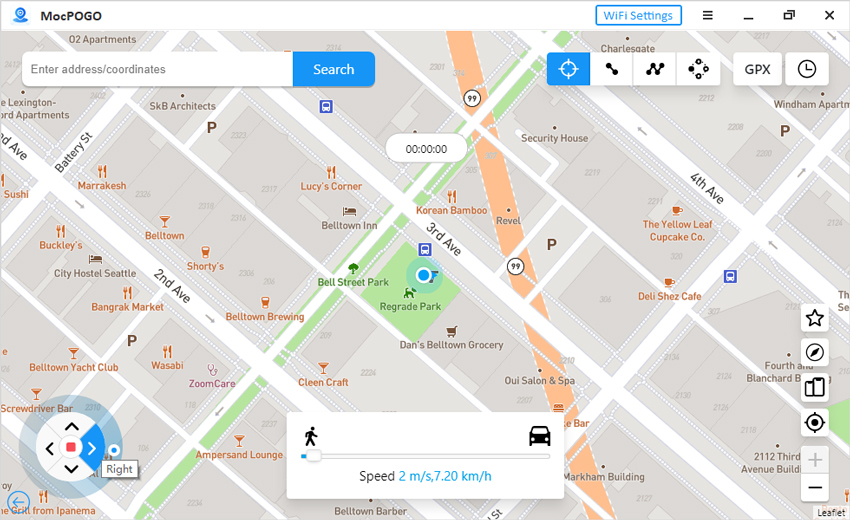
FAQs About Pokemon Location Error 12
Q1: Will You Be Banned for Spoofing Pokémon Go?Yes, spoofing is not allowed to keep the gameplay fair for everyone. If you get caught spoofing, your account can be banned. However, if you use MocPOGO along with POGO Genius, you will not face any issues. Just make sure to follow the cooldown timer rules.
Q2: How to Avoid Detection During Spoofing in Pokemon Go?While spoofing location, you need to make sure your movement is realistic. The speed should mimic natural walking in the game. Do not change the location abruptly and make jumps at long distances. Make sure to use a reliable spoofing tool, such as MocPOGO with POGO Genius.
Conclusion
iWhereGo POGO Genius is an excellent solution to get rid of Location Error 12 and enjoy the game to the fullest. Once you install it, you can easily change the location of the device using the MocPOGO Location Spoofer. All you need to do is follow a few simple steps, and your location will be changed. It’s a better alternative to POGO Wizard and offers simple and reliable location spoofing on Pokemon Go iOS.