[Solved] How to Fix PGSharp Can’t Catch Pokémon
 MocPOGO
MocPOGO
MocPOGO is the best location changer to spoof location and simulate GPS movements in Pokemon Go without getting banned.
Why can’t I catch any Pokémon using PGSharp? PGSharp is one of the most widely used Pokémon spoofing apps. However, many users have recently reported a random error that prevents them from catching any Pokémon. This guide explains all the common issues and provides solutions for the PGSharp can’t catch Pokémon error.

Part 1. Why PGSharp Can’t Catch Pokémon & How to Fix
PGSharp is one of the best location spoofing apps that allows Pokémon Go players to change their location on Android devices. With the help of this app, you can spoof your current location and play Pokémon Go quickly and effortlessly. However, some users are running into an annoying error that makes them unable to catch any Pokémon. If you’re one of them, don’t worry – this section will walk you through the fixes for the PGSharp can’t catch Pokémon error:
1. PGSharp GPS and Location Error
Like any location-spoofing tool, PGSharp depends on accurate GPS data to function properly. However, some users experience location errors that prevent the app from changing their in-game location.
✅ Reasons
- ■ Android device location is disabled.
- ■ GPS accuracy is set too low.
- ■ Incorrect settings in Developer Options.
- ■ Another app is blocking PGSharp.
✅ How to Fix This
Step 1 Enable Location: Go to your device’s “Settings” > tap on “Location” > toggle the switch “On.”
Step 2 Let Your Browser Download Files: Make sure your browser has permission to download files. Check your browser settings and enable downloads if they are blocked.
Step 3 Step Up Mock Locations: Open Developer Options on your Android device and select the “Mock Location App” option. Choose “PGSharp” to solve this issue.
Step 4 Restart Your Phone: If the issue remains, then restart your Android device. Restarting the Android device will eliminate all the random bugs and glitches.
2. PGSharp Soft Bans
Pokémon Go is absolutely fun due to its augmented reality nature. However, this fun can be spoiled if you don’t follow the cooldown rules while using location spoofing tools like PGSharp. Once you violate the rules, you will get a “Try Again Later” error, indicating your account is banned.

✅ Reasons
- ■ Moving to unrealistic distances in a short time.
- ■ Using an incompatible or old version of PGSharp.
- ■ Ignore Cooldown Timer.
- ■ Trying to catch multiple Pokémon in quick succession.
✅ How to Fix This
Step 1 Avoid Teleporting Too Far: One of the biggest mistakes players make is teleportation between distant locations within seconds. Niantic instantly detects it and bans your account. Always wait for the cooling period before teleporting again.
Step 2 Don’t Overuse the Speed Feature: PGSharp has a speed control option that allows you to simulate movement. However, setting an unrealistic speed, like running at 100 km/h, can be a dead giveaway.
Step 3 Avoid Using PGSharp With Other Spoofing Tools: Running PGSharp with other GPS spoofing apps or tools can trigger soft bans. To ensure smooth gameplay, use PGSharp as your sole location-spoofing app.
3. PGSharp Different Features Not Working
Sometimes, PGSharp’s features may stop working due to app glitches, outdated versions, or conflicts with device settings. If your PGSharp features, such as Feeds, Auto Catch, Adventure Sync, or the Cooldown Timer, are not working, don’t worry! We got this covered for you.
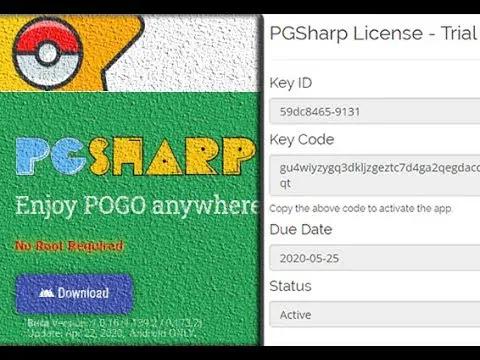
✅ Reasons
- ■ Using an outdated version of PGSharp.
- ■ Phone permissions are blocked.
- ■ Incorrect device settings.
- ■ Bugs and glitches in your device.
✅ How to Fix This
Step 1 Update PGSharp: There is no denying that updating regularly can resolve bugs and fix some security issues. Therefore, check for PGSharp updates and update to the latest version.
Step 2 Enable App Permissions: Open “Settings” on your device > Select “Security & Privacy” > tap on “Privacy” > choose “Permission Manager” > grant permission to PGSharp.
Step 3 Restart Your Device: The most common method you can try to resolve the issue of PGSharp features not working is to reboot your Android device.
Also Read: [Tested] Top 6 Solutions to Fix PGSharp Not Working
4. PGSharp Crash Issue
The PGSharp crash issue is one of the most frustrating problems for all Pokémon Go players who rely on this app for location spoofing. If you’re facing the same issue, then you’re in the right place. Here you will find the top reasons behind this issue and how to fix it:
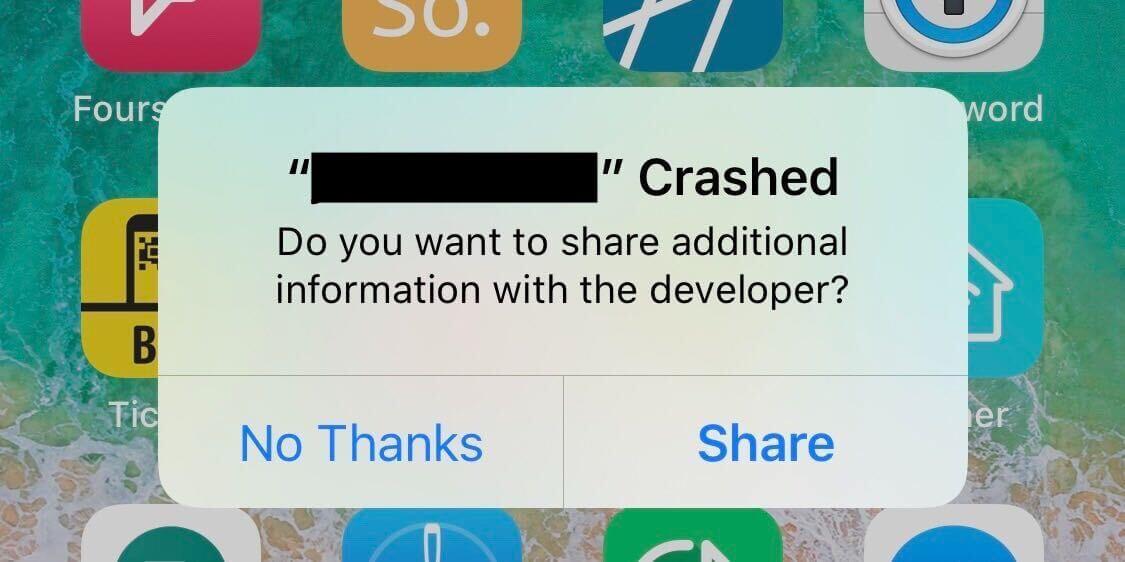
✅ Reasons
- ■ Improper app installation.
- ■ Phone storage is full.
- ■ Incorrect device settings.
- ■ Incompatible with the device.
- ■ Too many apps are running on your phone.
✅ How to Fix This
Step 1 Free Space From Your Device: If your device is full, then you won’t be able to run apps like PGSharp. Free up some space on your device to fix this issue. Remove unwanted apps, files, or clear PGSharp cache.
Step 2 Check Your Device: PGSharp supports Android 8.0 or newer. If your device is running on an older version, then upgrade it to the latest version.
Step 3 Reinstall the App: Minor bugs and glitches within the app can also cause the PGSharp crash issue. Uninstall and reinstall the app to solve this issue.
Also Read: [Quick] How To Fix PGSharp App Not Installed?
Part 2. Try The Best Alternative If PGSharp Still Can’t Catch Pokémon
If all the above methods fail to solve the PGSharp can’t catch Pokémon error, then use its best alternative MocPOGO location spoofer. MocPOGO is one of the best options to catch rare pokemon available, offering a wide range of features that PGSharp doesn’t provide. From precise GPS spoofing to advanced teleportation controls and cooldown protection, MocPOGO ensures smoother gameplay. It’s user-friendly, regularly updated, and compatible with iOS & Android devices spoofing in 1 click, making it a great choice for players who want a seamless Pokémon Go experience without frequent errors or crashes.

168,282 people have downloaded it.
- The best PGSharp alternative to catch popular Pokemon.
- Effortlessly catch Pokemon by simulating GPS movements with customized spped or hatch eggs without moving.
- Highly increase the possibility of catching rare Pokemon by auto catch features.
- Safely catch different types of Pokemon without detection or getting banned.
- Compatible with location-based games and social apps on iPhone, including Pokemon Go, WhatsApp, Grindr, Snapchat, TikTok and more.
- Support all devices and versions, including iOS 26 and Android 16.
How to Spoof Pokémon Go Location without jailbreak by MocPOGO iOS App
Step 1 Download the latest version of the MocPOGO iOS app on your device. Install and launch it and enter the target coordinates in the search box.

Step 2 Hit the “Teleport” option. The program will ask you to configure the VPN, and click on “b>Configure VPN.”
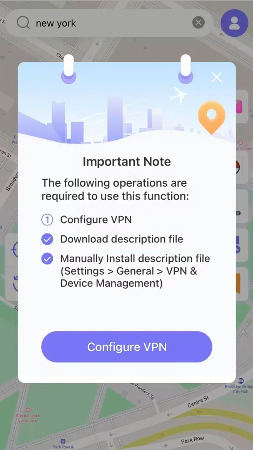
Step 3 In seconds, your iPhone location will be changed to the target location. Launch Pokemon Go, the location has also been changed.
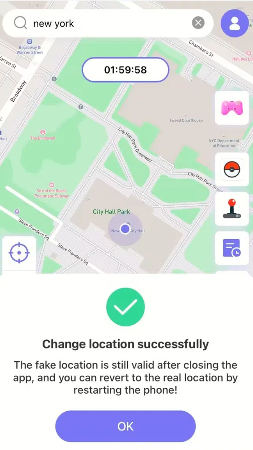
Now you can choose Two-spot mode or Joystick mode to simulate walking for catching Pokemon in the game. MocPOGO also has an Android app. You can also download the Android version to spoof Pokemon Go location and enjoy the game directly.
The best advantage is that you can safely avoid Pokemon Go bans, like soft bans, shadow bans and even permanent bans.
Note:
Please also feel free to download MocPOGO Windows and Mac versions to change iPhone location to US freely.
Part 3. Common Questions about PGSharp Can’t Catch Pokémon
Q1: 1.Why is my PGSharp Virtual Go Plus not working?
There could be several reasons why your PGSharp virtual go plus is not working, such as an outdated version, compatibility issues, or an expired subscription.
Q2: 2.Will I get banned when using PGSharp in Pokémon Go?
Yes, you will get banned when using PGSharp in Pokémon Go. If you want to avoid Pokémon Go bans, then we recommend using MocPOGO iOS.
Q3: 3.Why is Pokémon GO not letting me catch Pokémon?
Soft or temporary bans are the most common reason behind this issue.
Q4: How long is a soft ban in Pokémon GO?
A soft ban in Pokémon Go lasts 30 minutes to 12 hours, depending on the cause.
Conclusion
How to fix the PGSharp can’t catch Pokémon error? If you want to fix this error in no time, then you’re in the right place. In this guide, we have mentioned the top fixes that will help you get rid of this error in no time. If the error still appeared, then we recommend using MocPOGO, the best alternative to PGSharp.




