2026 How to Change Location in Pokemon Go Safely
Pokemon Go players need to travel to different locations to catch Pokemon and visit Gyms and Pokestops. But it is not easy to walk or travel to distant places such as other countries. Therefore, players spoof their location so that they can easily Go to any location in the game. Today you’ll learn how to change location in Pokemon Go with 2 useful methods.

Part 1. The Benefits of Changing Location in Pokemon Go
Many trainers choose to change location in Pokemon GO to unlock features and opportunities that aren’t available in their real area. This method, often called spoofing, gives you more control over how and where you play.
- ✓ Catch region-exclusive Pokémon: Some Pokémon only spawn in certain parts of the world. By changing your location, you can collect these rare species without traveling.
- ✓ Find more Gyms and PokéStops: If you live in a rural or quiet area with limited in-game resources, spoofing helps you access gyms and PokéStops in busy cities.
- ✓ Hatch eggs faster: Simulating movement lets you hatch eggs without physically walking long distances.
- ✓ Join global events: Niantic often runs limited-time events or raids in specific countries. Changing your location allows you to take part from anywhere.
- ✓ Play without walking: Whether you’re at home, busy, or the weather isn’t great, location changes make it possible to move in the game without leaving your spot.
Before Changing Location in Pokemon Go
Before you change your location in Pokemon Go, it is a must to understand how everything works. Otherwise, there are chances of getting your account banned.
There are some that help you change the GPS location, but they require rooting or jailbreaking of the device. These methods are not recommended, and you should use a reliable tool that can virtual location without jailbreak or root such as MocPOGO.
Part 2. How to Change Location in Pokemon Go for iOS & Android in 2 Easy Ways
Way 1. Spoof Pokemon Go Location with MocPOGO
The easiest way to change location in Pokemon Go is MocPOGO Location Changer. It is a GPS spoofer for Android and iOS devices and can change your GPS location instantly. You can choose the desired GPS location, stimulate movement on the map at variable speeds, create a customized route, and enjoy tons of features to play pokemon games. The best part is that you can safely spoof pokemon go without getting banned.
Note:
Best Tool of the Year: iWhereGo POGO Genius now perfectly solves Pokemon Go failed to detect location 12 issue.

168,282 people have downloaded it.
- 1 click to Change location in Pokemon go on iOS and Android devices without jailbreak.
- Quickly fake location in Pokemon go without jailbreak or root.
- Instantly catch Pokemon or hatch eggs without walking or moving.
- Import specific GPX route files to catch Pokemons without any hassle.
- Prevent being detected or getting banned with cooldown timer feature.
- Easily auto catch pokemon when you play pokemon games.
- Change the location of all location-based apps, like Instagram, Grindr, WhatsApp, and Snapchat, Strava and Geocache maps, etc.
- Support the latest iOS 26/Android 16.
Here are some simple steps to use MocPOGO to spoof location on Pokemon Go.
Step 1 Download MocPOGO from the official website and install it on your computer. Launch the application. Click on Start to continue.

Step 2 Connect your device using a USB cable or Wi-Fi. You will see a map on the screen. Click on the Teleport icon.

Step 3 Enter the location in the search bar. You can also enter the coordinates. Click Search.

Step 4 Click on Go, and your location will be changed in no time.

Note:
There are also MocPOGO iOS or Android apps to change location in pokemon go directly. You can download the app according to your requirements.
Way 2. Fake Pokemon Go Location with ExpressVPN
Using a VPN, like ExpressVPN, is the other way to change location in Pokemon Go. But the safest way is by combining a VPN with a GPS spoofing app. A VPN hides your real IP address, while the spoofing app lets you set a new GPS location. Unlike MocPOGO, the steps to fake pokemon go location on iOS and Android are different when using a VPN. Let’s check out.

How to Change Location in Pokemon Go on iOS Devices
Note:
Your iPhone device should be jailbroken before spoofing location in pokemon go. Be cautious as it may affect your device security.
Step 1 Choose a trusted tool designed for iOS, like LocationFaker in Cydia app. And install the GPS spoofing app.
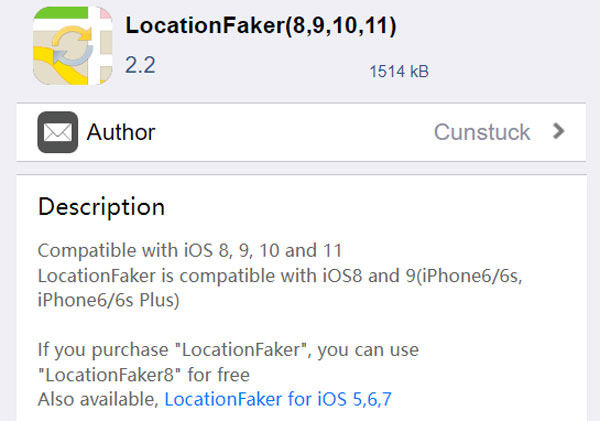
Step 2 Open your VPN and select the country or city you want to appear in. Then connect to a VPN.

Step 3 Use the LocationFaker app to teleport to the desired coordinates.
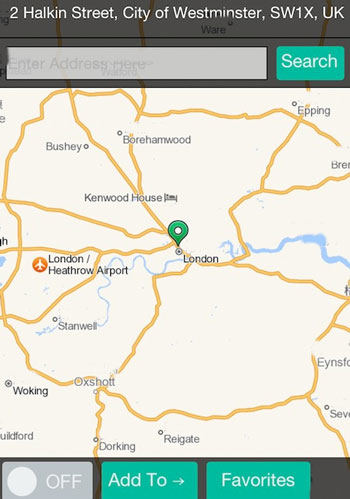
Step 4 Launch Pokémon GO to enjoy catching Pokémon, spinning PokéStops, and joining raids in your new location.
How to Change Location in Pokemon Go on Android Devices
Step 1 Search “GPS spoofing” on Google Play, download and install a reliable GPS spoofing app, like “Fake GPS Location”.
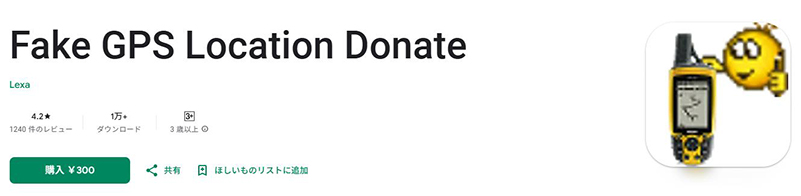
Step 2 Go to Settings > About phone > Tap Build number 7 times to unlock Developer Options. Then select your spoofing app under Mock location app.
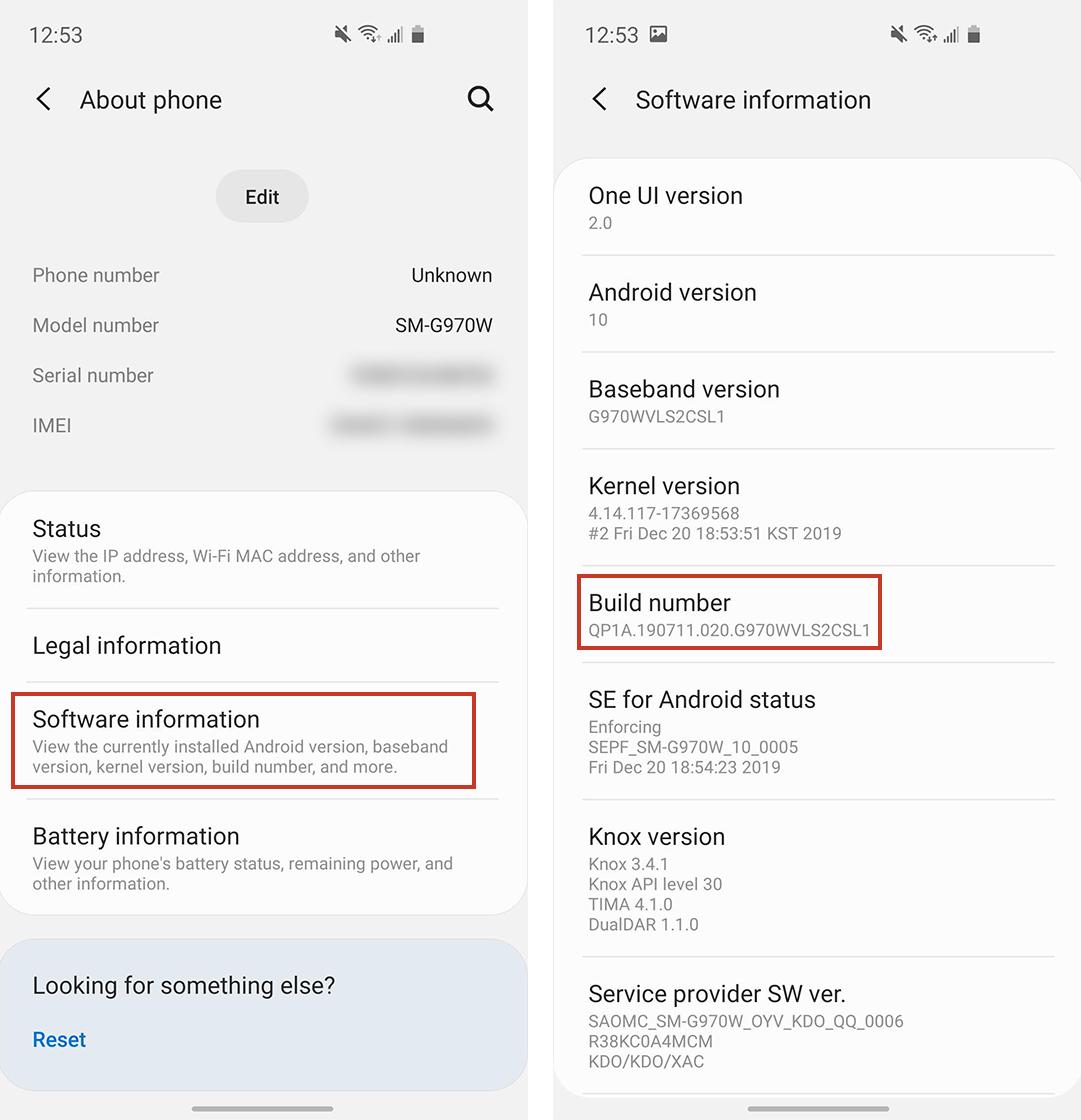
Step 3 Open your ExpressVPN app and choose a server in the region you want to play.

Step 4 Use the spoofing app to drop a pin on the map where you want to teleport.
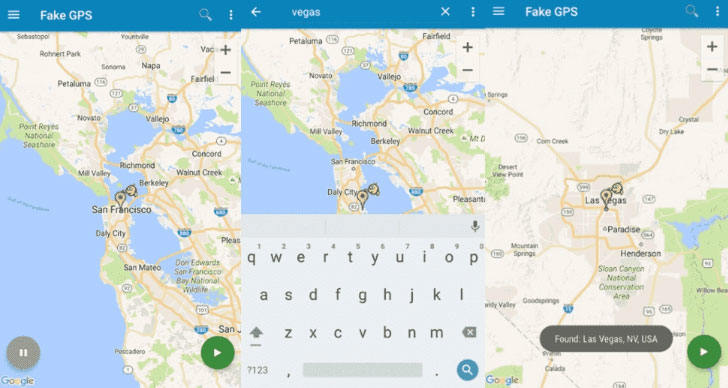
Step 5 Open Pokémon GO and start playing with your new virtual location.
Part 3. Tips about How Do You Get Regional Pokemon without Traveling?
For regional Pokemon or rare pokemon, you need to use a GPS spoofer and change the location to where the Pokemon is available. If the Pokemon is available in Australia, you need to spoof the location accordingly. You can use the steps we have mentioned earlier in this article.
Here are some of the regional Pokemon and their expected locations.
| Pokemon | Region |
|---|---|
| Kangaskhan | Continent Australia |
| Chatot | Northern Australia |
| Farfetch’d | Japan and South Korea |
| Tauros | Continent North America |
| Corsola | Northern Australia |
| ZanGoose | Continent Australia |
| Relicanth | New Zealand |
| Pachirisu | Russia |
| Illumise | Continent North America |
| Mr. Mime | Continent Europe |
Part 4. FAQs about How to Change Location in Pokemon Go
Q1: Is location changing in Pokémon Go illegal?
No, changing your location in Pokémon Go isn’t illegal, but it does go against Niantic’s Terms of Service and Player Guidelines. This means if you spoof your GPS location, your account could be flagged or even banned.
Technically, you can spoof using apps that change your GPS, but in most cases, it requires rooting an Android device or jailbreaking an iPhone. These methods bypass manufacturer restrictions to give you more control over your phone, but they also carry risks like security issues, app instability, and reduced device protection.
Q2: How to hide mock location from Pokemon Go?
Always use a reliable GPS spoofer, such as MocPOGO. It will hide your mock location and will not leave any traces. The tool changes your GPS location to the desired place, and you can also use a VPN to change the IP address according to the new location. This way, you will never get caught.
Q3: Can you trick Pokemon Go walking?
Yes, GPS spoofer applications have a special feature of variable speed. With this, you can set the speed of walking and trick Pokemon Go. You can also select multiple points on the map to create a customized route.
Q4: What happens if Niantic catches you spoofing?
If Niantic catches you while spoofing the location, your account will be soft-banned, which means you won’t be able to catch any Pokemon for a few hours. It can be for 1 hour or up to 12 hours. But if you repeatedly violate the rules, the account can get permanently banned. Then, you will have no choice other than to create a new account.
Final Words
We have discussed how to change location in Pokemon Go through a reliable method. You should use a GPS spoofer to change the GPS location and to be on the safe side, use a VPN to change the IP address. MocPOGO is an amazing GPS spoofer that works on Android and iOS and changes the locations of up to 20 devices at a time. It has some incredible features, including customized routes, GPX files, a cooldown timer, and a joystick. You can use it to change location Pokemon Go and for all GPS-based games and applications. It does not leave any traces and prevents the banning of your account.





Great tips on changing location in Pokémon Go! I never thought about using a VPN. Can’t wait to try it out and catch some rare Pokémon! Thanks for sharing!
Great tips! I never knew about using a VPN to change my location in Pokémon GO. Can’t wait to try it out and explore new areas! Thanks for sharing!
Great tips! I’ve been wanting to explore new areas in Pokémon Go without traveling far. The VPN method sounds promising. I’ll definitely give it a try! Thanks for sharing!
Great tips! I never knew about the tricks for changing location without getting banned. Can’t wait to try these out and catch some new Pokémon! Thanks for sharing!
Great tips! I really appreciate the step-by-step guide on changing locations in Pokémon Go. It’s been helpful for planning my next adventure. Thanks for sharing!
Great tips! I never knew changing my location could be this easy. Can’t wait to try these methods to find more Pokémon in different areas! Thanks for sharing!
Great tips on changing location in Pokémon Go! I never thought about using a VPN, and the step-by-step guide made it really easy to follow. Can’t wait to try it out and catch some region-exclusive Pokémon! Thanks for sharing!
Great tips on changing locations in Pokémon Go! I had no idea about the GPS spoofing apps. Can’t wait to try them out for those rare spawns! Thanks for sharing!