[Solved] How to Fake GPS on Huawei in 3 Effective Methods
With fake GPS on Huawei, you can explore apps and features from anywhere while keeping your real location private. You can change your location within seconds with an easy setup. In this guide, you’ll learn three easy and effective methods of faking location on huawei.
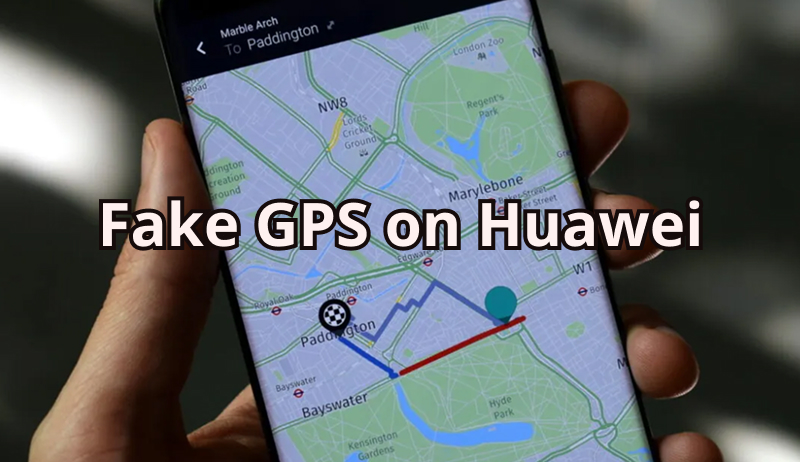
Part 1. What Should You Know Before Faking GPS on Huawei
What is Fake GPS/Mock Location on Huawei?
Fake GPS on Huawei, otherwise referred to as “mock location,” is a feature that lets you make your device’s real location anywhere you want to. Your Huawei phone will present the location set by you instead of your actual position.
This trick is done through developer options or third-party apps. Once enabled, apps like games, maps, or streaming platforms will believe you are in that chosen spot.
Why Do You Need Fake GPS Location on Huawei Phones?
- ■ To hide their real location while browsing the internet or using apps.
- ■ Catch rare Pokémon or collect rewards without moving.
- ■ Watch region-locked shows, videos, or use apps not available in your country.
- ■ Try local services, maps, or dating apps in another area before you visit.
Part 2. How to Fake GPS on Huawei in 3 Effective Methods
Faking GPS on Huawei can be done in different ways depending on what you need. Whether it’s for gaming, streaming, or privacy, the following three methods are the most effective and reliable.
Method 1: Use a Safe Location Changer
Faking GPS on Huawei is easy with MocPOGO, a safe and reliable location changer for Android and iOS. You can use it to play location-based games, access apps from other countries, or keep your privacy. It doesn’t need rooting and avoids risky cracked apps, keeping your account safe.

168,282 people have downloaded it.
- One click to fake any Huawei devices with ease.
- Also support to change iPhone location without jailbreak.
- Compatible with location based gamesand social apps, including POGO, MHN, Life360, WhatsApp, Grindr, and more.
- Safe Bluetooth spoofing with no cracked apps or risk of bans.
- Work with all devices and versions, including iOS 26 and Android 16.
How to Fake GPS on Huawei with MocPOGO Android App
Step 1 Open MocPOGO on your Android device. Your current location will appear on the map with red coordinates.
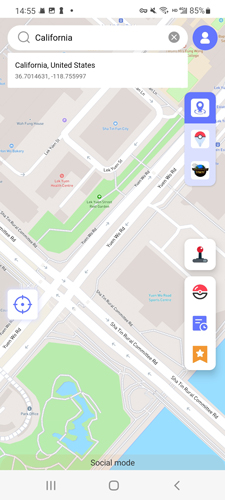
Step 2 Click the search box at the top and enter the location or coordinates you want to go to. Tap Search, then select Teleport to move your GPS instantly.
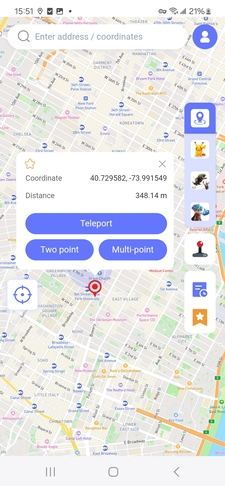
Step 3 Click OK to confirm and view the new location in your apps or games. A cooldown timer will also appear on the map.
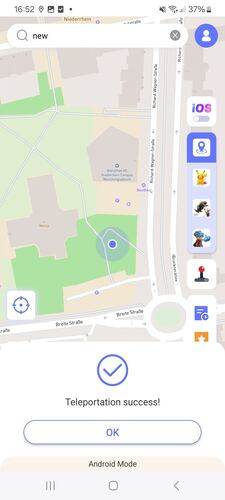
You can also download the iOS version app if you are using an Android device.
Method 2: Use a Fake GPS Location Spoofer
Another easy way to fake GPS location Huawei is by using the Fake GPS Location Spoofer app. It is easy to use on Huawei, Samsung, Google, Xiaomi, and almost every other Android device. When installed, it can quickly change your location anywhere on the globe for the enjoyment of all apps or games that use GPS.
It is a simple and reliable approach for Huawei users wishing to test apps, play location-based games, or access region-limited content.
Key Features of Fake GPS Location Spoofer App:
- ✓ Let you either search or drag the map to select any location.
- ✓ Support creating routes and placing multiple markers.
- ✓ Easy toggle with a play/stop button to activate or deactivate fake GPS.
- ✓ Compatible with most GPS-based apps like maps, games, and social platforms.
- ✓ Work with Android 4.4 and later; no rooting is required.
How to Mock Location Huawei Using Fake GPS Spoofer
Step 1 Open the app and install it from Google Play. Allow location access and notifications when prompted.
Step 2 Search for Developer Settings, tap on Mock Location App, and select Fake GPS Location Spoofer.
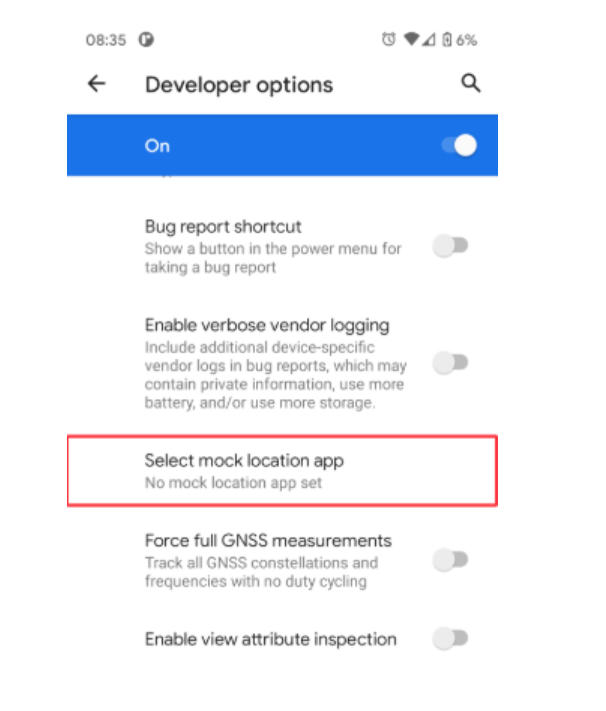
Step 3 Search for a place or drag the map to position the pointer. For routes, tap and hold to add markers.
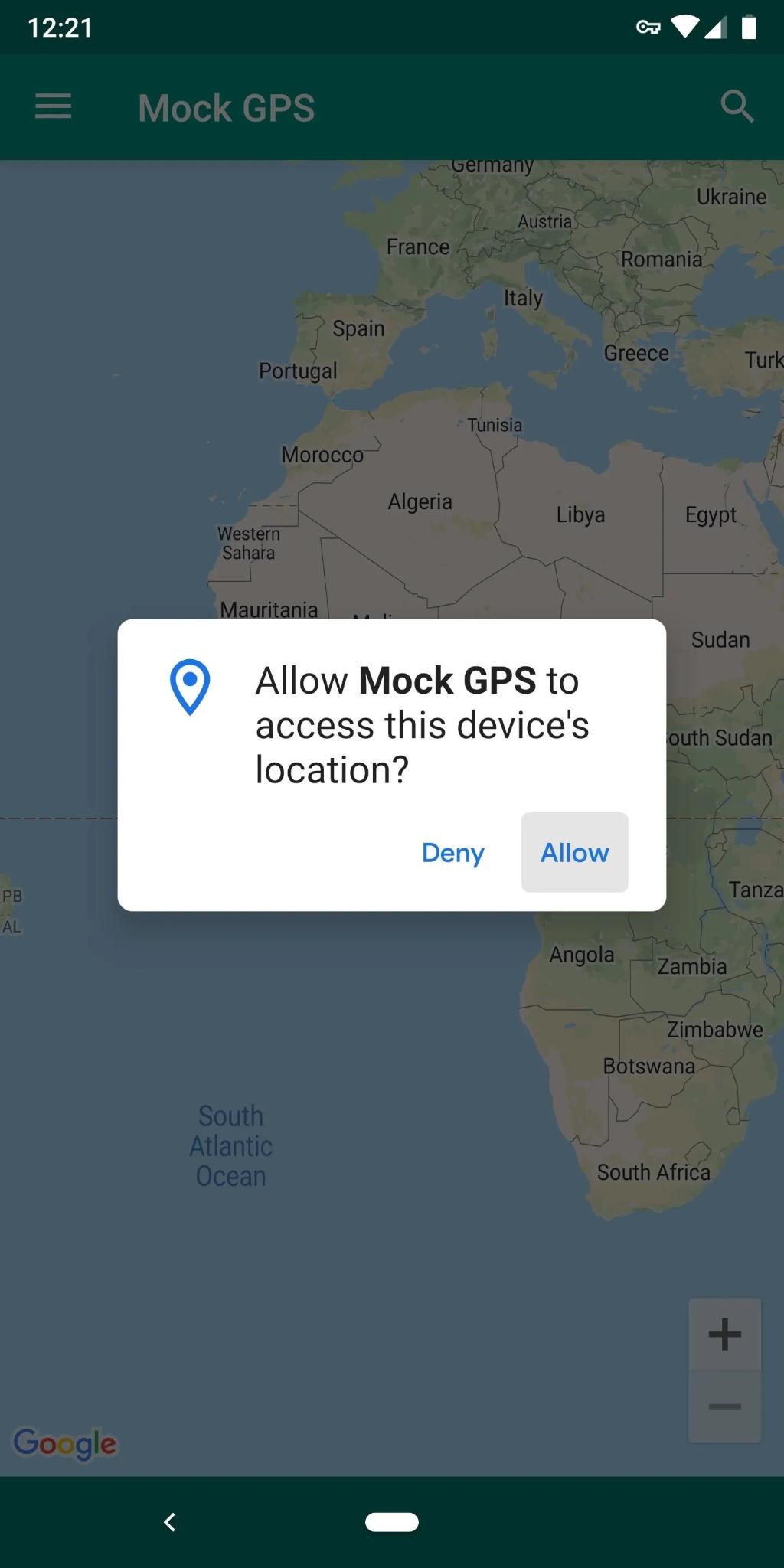
Step 4 Tap the play button to initiate fake GPS. Launch Google Maps or any application that uses location services to check the new location. Press the stop button if you wish to get back to your real location.
Method 3: Use a VPN – NordVPN
Another easy way to fake GPS location Huawei is by using the Fake GPS Location Spoofer app. It is easy to use on Huawei, Samsung, Google, Xiaomi, and almost every other Android device. When installed, it can quickly change your location anywhere on the globe for the enjoyment of all apps or games that use GPS.
It is a simple and reliable approach for Huawei users wishing to test apps, play location-based games, or access region-limited content.
Key Features of NordVPN:
- ✓ By changing your IP address, you would get access to the content of any region.
- ✓ High-speed servers are available in 60+ countries.
- ✓ Strong encryption for your privacy and data protection.
- ✓ Work perfectly on Huawei and most other Android phones.
- ✓ Easy to connect and disconnect with just a single tap.
How to Fake GPS Location on Huawei Using NordVPN
Step 1 Visit the NordVPN website, create an account, download, and install the NordVPN application on your Huawei phone.
Step 2 Log in with the created account.
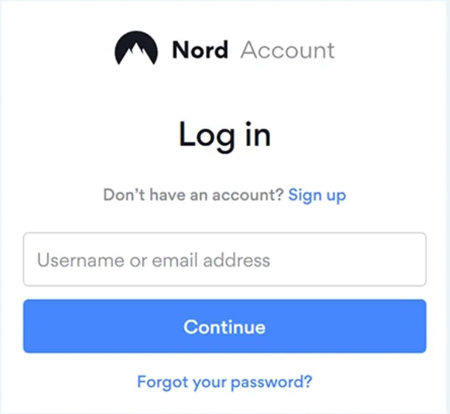
Step 3 Select what country you want your phone to represent, and then tap Connect.

Step 4 Your real IP is hidden, and apps/websites now think you are in the chosen location.
Part 3. Problems about Faking GPS on Huawei & How to Avoid
Fake gps location Huawei is helpful, but it can become troublesome if you lack caution. Knowing these issues and how to avoid them will save you good time and lots of trouble.
1. Apps Detecting Fake Location
Some apps, especially games like Pokémon GO, can tell when you are using a fake GPS. If that is the case, you will either receive a notification or possibly a short ban.
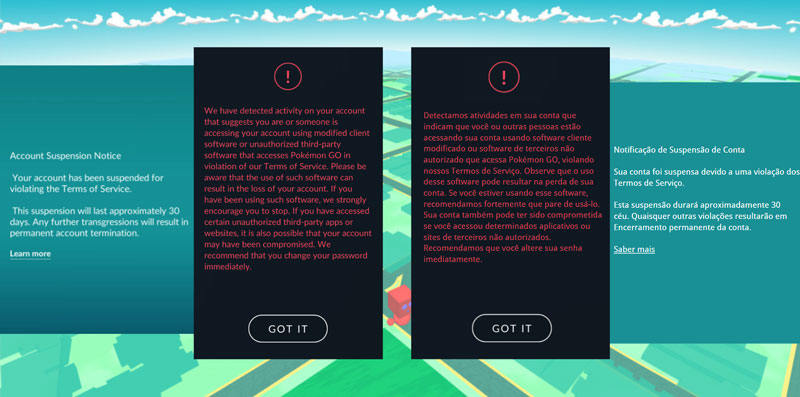
Note:
Stick to trusted tools like MocPOGO or Fake GPS Location Spoofer, and follow the setup steps carefully to stay safe.
2. Location Not Changing
At times, your fake GPS app fails and shows your actual location. Usually, this happens when “Mock Location” is not turned ON in your phone’s Developer Options.
Note:
Always enable mock location huawei in Developer Options prior to launching any spoofing app.
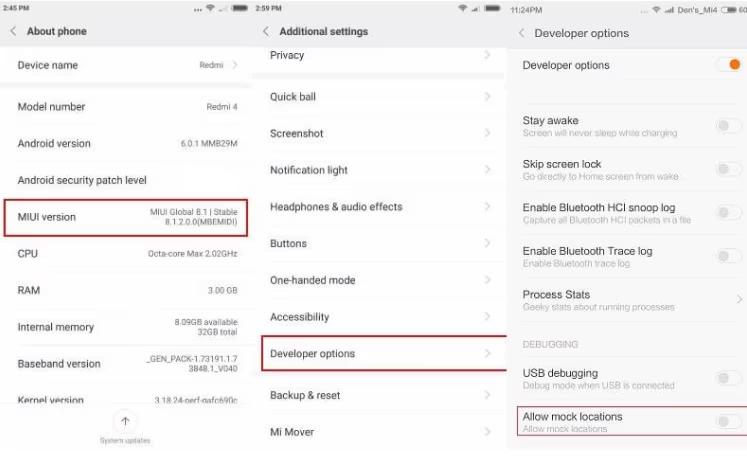
3. Apps Crashing or Freezing
Some weak GPS spoofing apps can crash maps and games or make them behave bizarrely.
Note:
Choose apps that are trusted, well-rated, and regularly updated to avoid glitches.
4. Limits on Non-Rooted Phones
GPS spoofing has become difficult for newer Android phones, including Huawei, unless a phone is rooted. Hence, some apps may not function as required or may identify the fake location.
Note:
Use advanced apps like MocPOGO that work without rooting. Only root your phone if you know what you’re doing and accept the risks.
Part 4. FAQs about Faking GPS Location on Huawei
Q1: Can I be detected if I fake GPS on Huawei?
Yes, some apps can tell if your location isn’t real. Games and other location-based services watch for sudden movements from city to city within seconds. You may gradually move your location using trustworthy spoofing apps, but doing so comes with a small risk.
Q2: Why is my Huawei GPS not working?
It could be many things weak signal, location services off, or app permissions blocked. Battery-saving mode can also mess with GPS. Usually, a quick restart fixes it.
Q3: Why can’t I use Google on my Huawei phone?
New Huawei phones don’t come with Google apps because of restrictions. This means apps like Maps, Play store, and Gmail will not work. Either you use Huawei’s own apps for such functionality or download third-party apps, but some of your convenience may be compromised.
Q4: What map app does Huawei use?
Huawei uses Petal Maps. It’s good for navigation, finding places, and checking public transport. Not exactly Google Maps, but it works well on Huawei phones.
Conclusion
For anyone looking to fake GPS on Huawei, MocPOGO is the ultimate solution. It is one of the most straightforward, dependable, and trouble-free methods of getting things done with games and location-based apps. MocPOGO is safe for changing, erasing errors, and getting complete control over the device without being disturbed.




