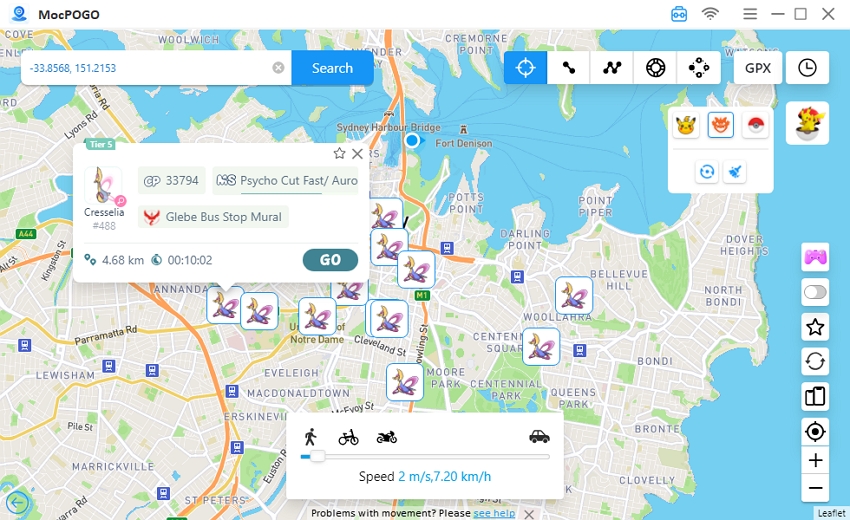[Updated] Top 4 Free Pokémon Battle Simulators You Can Play Online
 MocPOGO
MocPOGO
MocPOGO is the best location spoofer to fake location and simulate GPS movements in Pokemon Go without getting banned.
Hundreds of third-party tools are now available, enabling Pokémon Go trainers to experiment with strategies, build teams, and practice battles safely without using any in-game resources. Pokemon battle simulator features real-time PVP mechanics, accurate stat calculation, and up-to-date movesets for the latest game version.
In this guide, we’ll explore the top 4 free online Pokémon battle simulators that let players test their strategies and team strength before entering real battles in Pokémon Go. Make sure to read till the end to discover the best simulator available.
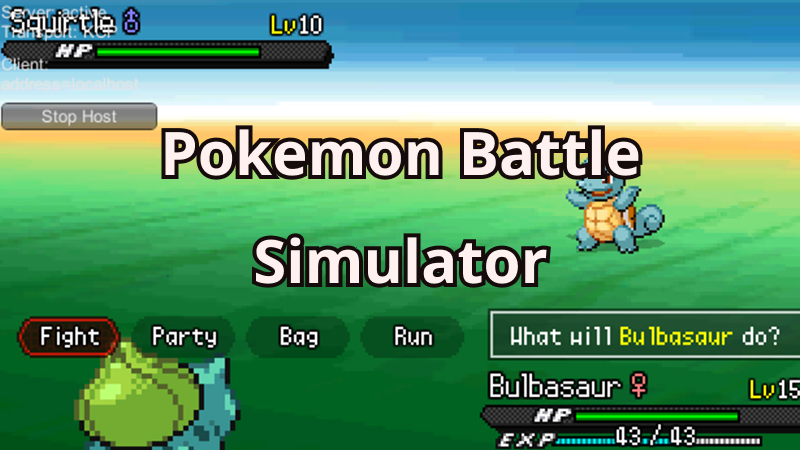
Why Use a Pokémon Battle Simulator?
A Pokémon battle simulator is a web-based tool that lets trainers simulate battles using real in-game mechanics, stats, and movesets. With the help of these tools, trainers can test different teams, strategies, and matchups without spending valuable resources in Pokémonn Go.
The Pokémon Battle Simulator is important because it helps trainers place more effectively, understand type advantages, and identify the best Pokémon for PvP or raids. Whether you’re a beginner or a seasoned battler, simulators save time, reduce trial and error, and increase your chances of winning real battles.
Top 4 Free Online Pokémon Battle Simulators
If you want to play competitive battles, Pokémon Battle Simulators Online is the best option. Below, we’ve mentioned the top 4 free online Pokémonn Battle Simulators , covering their pros and cons, and how to use them.
1. Pokémon Showdown
Pokémon Showdown Battle Simulator is one of the most popular battle simulators available online. It allows players to participate in real-time with other users or AI using either custom teams or random Pokémon. This Pokémon battle simulator AI offers an intuitive interface, which is best for non-tech and beginner users. Whether you’re testing your strategy before official ranked battles or just want to enjoy casual matches, Pokémon Online Showdown provides a seamless experience.
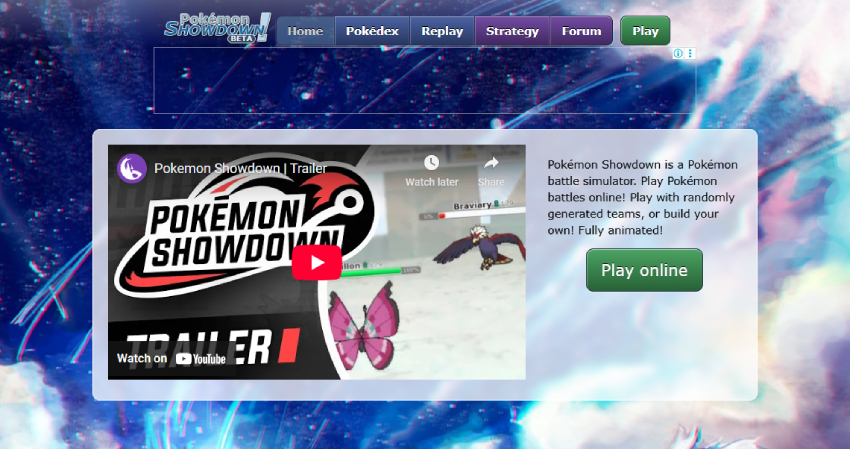
Pros
- ✔With the help of this tool, Pokémon Go trainers can simulate real-time PvP with thousands of players.
- ✔Pokémon Showdown for Android offers random battles for quick matches.
- ✔No download Pokemon Showdown required, web-based tool.
Cons
- ✘Limited to competitive play.
- ✘No official ranking rewards.
- ✘No visual battle animations.
How to Use Pokémon Showdown
Step 1 Navigate to the Random Pokemon Battle Simulator official site.
Step 2 Choose “Random Battle” or create your team.
Step 3 Begin the battle and test your strategies using this tool.
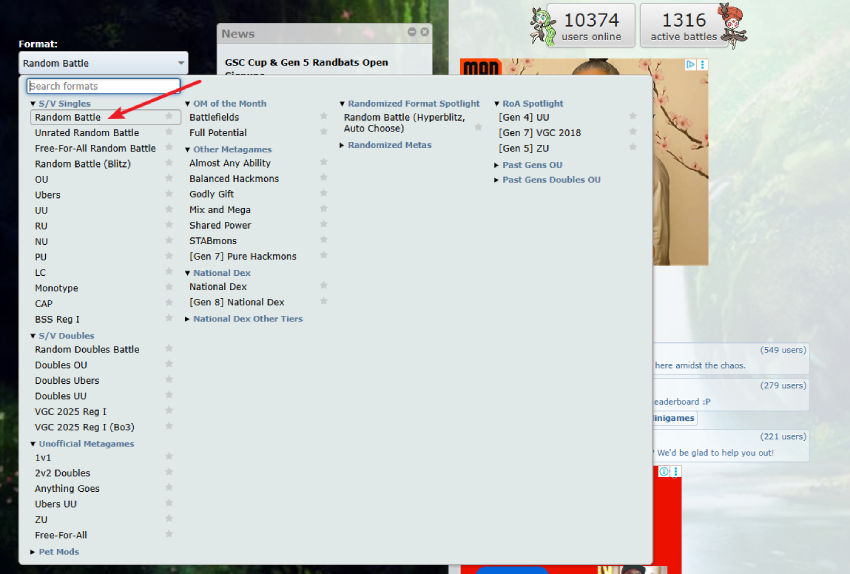
2. Pokémon Stadium Emulator (Web-based)
The next battle simulator on our list is Pokémon Stadium Emulator. It is a web-based emulator inspired by the classic N64 game Pokémon Stadium. The Pokémon Go raid simulator provides a retro battle feel while still offering practical insight into move effectiveness, type matcups, and battle pacing. Trainers can select teams of 6 Pokémon, assign specific moves, and simulate raid-like scenarios that mirror a gym leader or boss fight.
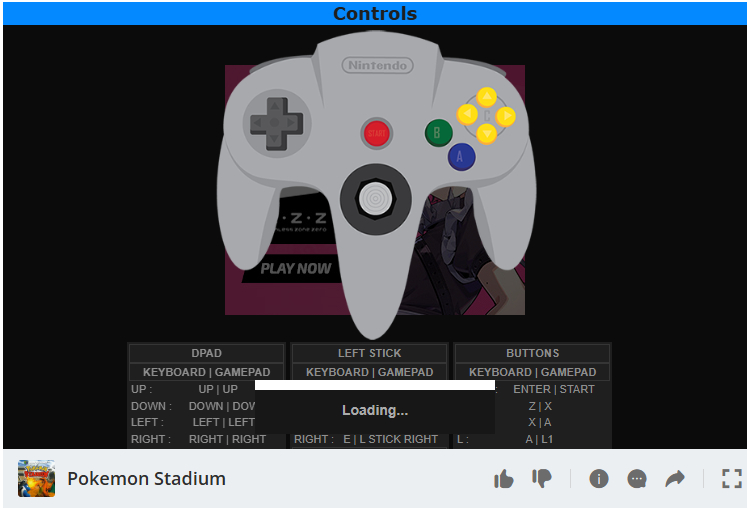
Pros
- ✔Best for nostalgic players and Pokémon Go players.
- ✔Web-based tool, meaning no software downloading or installation required.
- ✔Turn-based battle system simulates Pokémon Go raid-style fights.
Cons
- ✘Limited in terms of latest-gen support.
- ✘Web emulators can lag, freeze, or crash, especially on older or mobile devices.
- ✘Save data is often stored in the browser cache
How to Use Pokémon Stadium Emulator
Step 1 Navigate to the Pokémon Stadium Emulator official site.
Step 2 Load ROM or play pre-loaded version in the web browser.
Step 3 Select Pokémon and simulate raid battles against gym leaders or AI bosses.
3. Pokémon Infinite Fusion Calculator + Online Battle
Pokemon Infinit Fusion Calculator is an advanced online tool tailored explicitly to Pokémon Infinite Fusion v5 players. It enables users to calculate and visualize Pokémon fusions accurately using data from Pokémon games. The standout feature of this tool is that it also works as an online battle simulator. With the help of this tool, you can simulate battles easily and test your strategies.
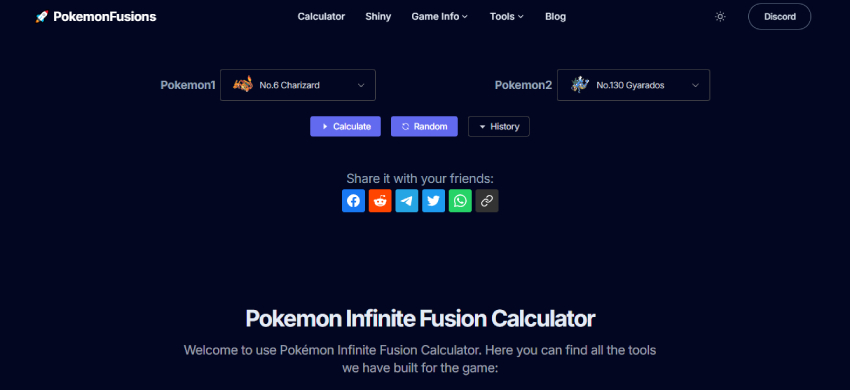
Pros
- ✔With the help of the Pokémon Infinite Fusion Calculator, you can fuse any two Pokémon.
- ✔Offers an online battle system to test fusion results.
- ✔It has an intuitive and user-friendly interface, best for non-tech and beginner users.
Cons
- ✘Require a stable internet connection for online battles.
- ✘No official ranking rewards.
- ✘Limited battle modes compared to Pokémon Showdown Download PC.
How to Use Pokémon Infinite Fusion Calculator + Online Battle
Step 1 Open your web browser and go to the Infinite Fusion Calculator official website.
Step 2 Use the Fusion feature and fuse two Pokémon of your choice.
Step 3 Click on the “Battle” button to begin the online battle.
4. Pokémon Battle Simulator (Fan-made Web Projects)
The last Pokémon Battle Simulator on our list is a fan-made project. With this tool, you can build a team of up to six Pokémon and use them to engage in battles against opponents. The program includes a wide range of Pokémon to choose from and offers an intuitive interface.
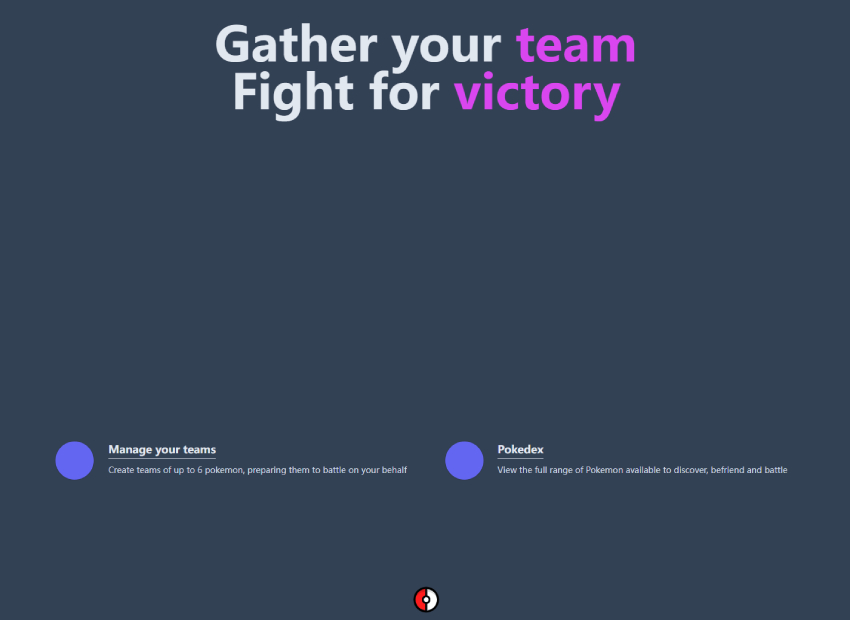
Pros
- ✔No login or download required to use the program.
- ✔Offers a wide range of Pokémon, including Pikachu, Bulbasaur, Ivysaur, Charmander, and more.
- ✔Simulates core Pokémon battle mechanics.
Cons
- ✘Limited features are available.
- ✘No updates are also available.
- ✘Occasional bugs, freezes, or mismatches in calculations
How to Use Pokémon Battle Simulator (Fan-made Web Projects)
Step 1 Go to the Pokémon Battle Simulator official site and click on the Manage your teams option.
Step 2 Choose your team and click on the “Battle” option.
Step 3 The program will find your opponent and begin the battle.
Is There Any Pokémon Battle Simulator Unblocked?
Yes, several Pokémon battle simulators are unblocked. You can easily access these simulators through most school or work networks. These simulators are web-based and don’t require any downloads, making them easy to use and hard to block.
- ✓ Playem.io Mirror: A browser-based mirror that embeds Pokémon Showdown. Works well for direct access when the main site is blocked.
- ✓ SourceForge Mirror: No matter when you want to walk slowly or faster like driving, this meets all your needs.
- ✓ GitHub “Showdown Mirror”: You can clone and self-host the full simulator using the GitHub repository, which contains both client and server code.
Bonus: Best Pokémon Raid Scanner to Join Raids Fast
MocPOGO is one of the top raid scanners for quickly joining Pokémon Go raids. The program automatically scans and detects nearby raids, giving you an instant option to join with ease. The standout feature of this tool is its built-in location spoofing, which allows users to instantly teleport to any location in the game and join a raid fast.

168,282 people have downloaded it.
- One click to spoof Pokemon Go location to anywhere on iOS/Android devices without jailbreak or root.
- Freely simulate GPS movements or use GPS joystick to catch rare pokemon for battle raid.
- Effortlessly auto catch rare pokemon.
- Easily fix Pokemon Go location error 12 when you play the game.
- Safely change Pokemon Go location but avoid getting banned, including soft bans, shadow bans and even permanent bans.
- Quickly change GPS location of all location-based games/apps, including Pokemon Go, MHN, Jurassic World Alive, WhatsApp, Snapchat, Facebook, Instagram and TikTok, etc.
- Work with the latest iPhone and Android verisons, including iOS 26 and Android 16.
Here is How to Join a Pokemon Go Raid Fast with MocPOGO
-
1
Download MocPOGO: Navigate to the MocPOGO official site and click on the “Download” button. Install and launch it and tap “Start.”
![mocpogo go main interface]()
-
2
Connect Device: Connect your iOS or Android device and follow the on-screen instructions to complete the process.
![mocpogo select device os]()
-
3
Teleport Mode: Once you’re on the map interface showing your current location, choose a mode from the top-right panel, enter your target location, and teleport there with a single click.
![mocpogo guide - select device to connect]()
-
4
Scan Nearby Raid: Now you can select Two-spot mode, Multi-spot mode, or even Joystick mode to catch pokemon or control pokemon character in the battle. Next select the “Scan Nearby Team Battles” to easily find Pokémon raids close to you. Select the battle you like and jump into the raid to start playing.
![mocpogo guide - scan nearby poekmon raids]()
Note:
You can also feel free to download MocPOGO iOS or Android version app to change Pokemon Go location and catch pokemon directly.
Conclusion
Pokémon Go raid battle simulators are excellent tools for testing your team’s strength and testing various strategies before entering real battles. This guide will introduce you to the best 4 free online Pokémon Battle Simulators. Plus, we have also mentioned the best tool to join raids fast, known as MocPOGO. Don’t hesitate to try it NOW!