[Newest] How to Change Location in Happn for iOS & Android
 MocPOGO
MocPOGO
MocPOGO is the best location changer to change Happn location without jailbreak or root on iOS & Android devices.
Happn is a popular dating app with over 50 million active users worldwide. Changing your location in Happn can be a game-changer for expanding your dating opportunities and meeting people from different areas. Whether you’re on iOS or Android, here are the top methods on how to change location in Happn.

Part 1. What Should You Know about Happn Dating App
1. What is Happn
Happn is a French location-based social search mobile and web application that allows users to like or dislike other users, and allows users to chat if both parties like each other. Unlike traditional dating apps that rely on broad algorithms, Happn focuses on real-life interactions by showing you people you’ve physically crossed paths with during your day. This creates a unique experience, connecting users who are likely to share similar routines or neighborhoods.
2. Why Do People Want to Change Location in Happn
Happn change location can be due to several reasons, such as meeting new people in different areas or expanding your dating pool by exploring potential matches beyond your current location. By default, Happn restricts your visible matches to a 250-meter radius, which limits interactions to people in your area. This can make it challenging to expand your dating pool, especially if you live in a less populated area. Adjusting your location allows you to bypass this limitation, giving you the freedom to connect with a wider range.
3. Is It Possible to Change Happn Location
YES, you can change the location on Happn because it is a location-based app that uses GPS to follow a person within a 250m distance. By using location spoofing techniques on your device, Happn will automatically update your location, enabling you to explore and connect with potential matches in different areas.

Part 2. How to Change Location in Happn on iOS & Android with 1 Click
Happn is a location-based dating app that relies on your device’s GPS to show potential matches nearby. By changing the location settings on your Android or iOS device, the app will automatically update your location, allowing you to connect with people in different areas and expand your dating possibilities. That’s where MocPOGO comes in.
MocPOGO is a reliable location-spoofing tool that allows users to change location in popular apps, including Happn, Grindr, Facebook marketplace, Line and more. And you can change Happn location on your device without rooting or jailbreaking. The best part of this tool is that it offers an intuitive interface, which is best for non-tech and beginner users.

168,282 people have downloaded it.
- One click to change Happn location to anywhere on iOS and Android devices.
- Safely change lcoation on Happn without detection and anyone knowing.
- Also support to change location on all location-based games or apps, like Pokemon Go, Monster Hunter Now, Life360, WhatsApp and Snapchat, etc.
- Compatible with almost all iphone versions and different brands of Android devices, like iPhone 17, Samsung and Huawei, etc.
- Support latest versions, including iOS 26 and Android 16.
How to Change Location in Happn on iOS and Android Devices
Step 1 Navigate to the MocPoGo official site and download the latest version on your desktop. Launch it and click on the “Start” button to connect your device.

Step 2 Now, select your device OS system and connect your device to the computer via USB cable or Wi-Fi. Follow the on-screen instructions to complete the process.

Step 3 Once your device is successfully connected, click on the “Teleport Mode”. Enter the target location in the search box, and hit the “Search” button.

Step 4 The program will detect the location, hit the “Go” option on the map. Within seconds, your location will be changed. Now open Happn, the location has also been changed. You can make new friends in new areas.

Note:
Please also feel free to download MocPOGO iOS and Android app to change Happn location to anywhere to make friends without traveling.
Part 3. How to Change Location in Happn from Settings
Users can also change location in Happn directly from the phone settings. Below, we have mentioned how change location in Happn Android or iOS.
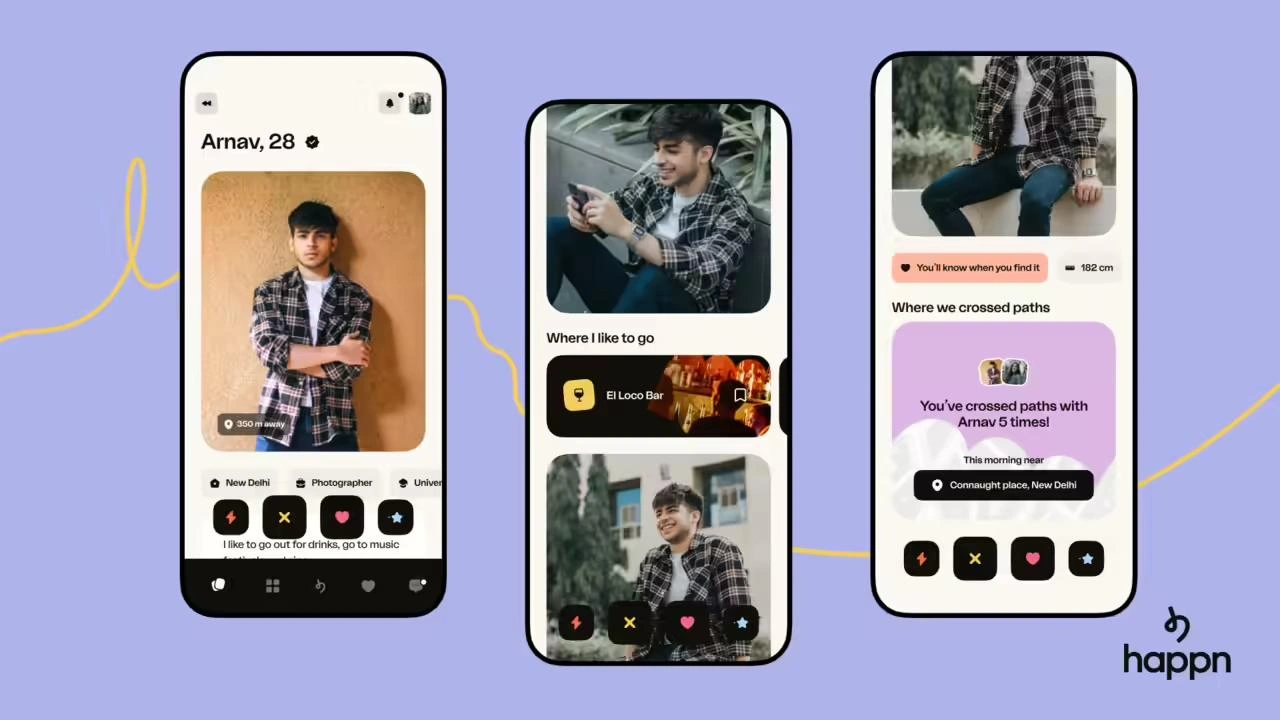
1. On iOS Devices
To help Happn find your ideal match, you need to enable location services in your device’s settings. Here is how to do it:
Step 1 Open the iOS “Settings” app.
Step 2 Scroll down and select the “Happn” app from the settings.
Step 3 Select the “Location” option and set it to “Always.”
2. On Android Devices
Just like iOS, Android Happn also requires location permission to find the ideal match. Follow the instructions below to enable location on Android devices:
Step 1 Unlock your Android device and select the “Settings” option.
Step 2 Go to “Application” and select the “Happn” app.
Step 3 Scroll down and choose the “Permission” option and then “Location.”
Step 4 Set it to “Always” to permit it to use your location always.
Part 4. How to Change Location On Happn from Websites
Happn is not limited to Android or iOS devices; users can also use the app on their web browsers. Here is how to change location on Happn websites.

1. On Chrome Desktop
If you’re using Google Chrome on Windows, then follow these steps to change location on Happn from websites:
Step 1 Navigate to the Happn official site on your web browser.
Step 2 Click on the three-dot menu in the top-right corner and select “Settings.
Step 3 Scroll down to “Privacy and Security” and click on “Site Settings.”
Step 4 Under “Permissions”, find “Location” and choose the “Allow for Happn” option.
2. On Safari Desktop
MacOS users mostly prefer Safari. If you’re a Safari user, then follow these instructions to change your location:
Step 1 Open Safari on your Mac.
Step 2 Visit the official Happn site and log in with your account.
Step 3 Click Safari > Preferences > Websites > Location.
Step 4 Find Happn from the list of websites and change its permission to “Allow.”
3. On Safari iOS Device
Safari also offers an iOS version, which can also be used to access the Happn website. Use these steps to change Happn location on Safari iOS:
Step 1 Open Safari on your iOS device and visit the Happn official site.
Step 2 Tap on “Website Settings” and click on “Location” to allow it.
Part 5. Related Questions about Happn Change Location
Q1: How does Happn track location?
Happn uses your device’s built-in GPS to determine your real-time location. If your device location is enabled, then the app will automatically fetch the data and provide you with nearby matches.
Q2: Can Happn users see that I’ve changed my location?
No, users can’t see on Happn that you have changed your location. To this date, Happn hasn’t launched such features that reveal your exact location on the app.
Q3: How to change Happn to the original location?
MocPOGO is the best tool to change the original location on Happn without getting detected. The program offers various modes for location-changing, including Teleport, Multi-Mode, and more.
Q4: How to change my distance on Happn?
Happn doesn’t allow users to change or extend their distance range within the app. Happn only works within a 250-meter range, and it mostly shows people you’ve recently crossed paths with or who are physically nearby.
Conclusion
Now you have learned how to change location in Happn with above 3 effective methods. Changing location on Happn allows users to meet new people and explore wider opportunities. The only thing that makes this app worse is its distance range, but with tools like MocPOGO, you can solve this issue. MocPOGO allows users to meet and date new people worldwide — without getting detected.




