[Updated] 6 Useful Tips about Soundmap Music Game
 MocPOGO
MocPOGO
MocPOGO is the best location changer to change location on Soundmap music.
Have you just downloaded Soundmap game and can’t figure out how to play and its working mechanism? Don’t worry! This article will offer you a complete guide about the Soundmap music game that a new user must learn before playing. Meanwhile, you can also learn how to spoof location in Soundmap game to get more access to the advantages.
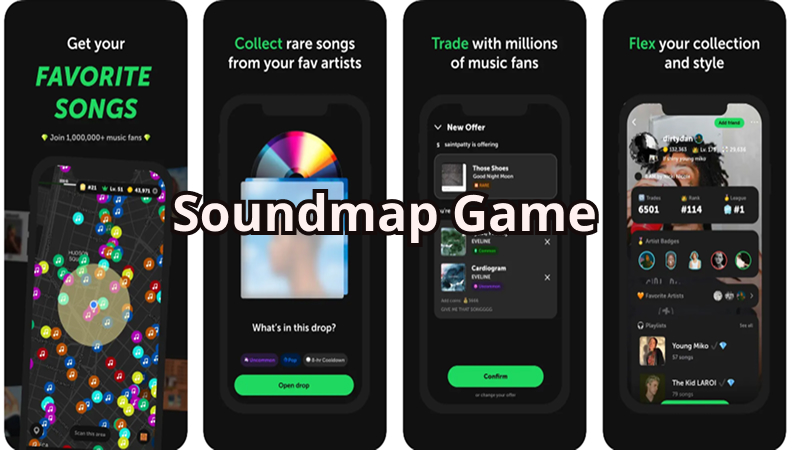
What is Soundmap Music Game
Soundmap is a location-based mobile game that lets players explore the real world to collect virtual music “drops.” Similar to Pokémon GO, it blends movement and discovery with music. Players can complete artist challenges, grow their personal song collection, and trade tracks with others in the in-game marketplace to find specific tunes. Each song drop has a rarity level, making the rare ones more valuable and sought-after.
There are different types of songs, such as Rare and Epic, which you may have difficulty finding. The working algorithm is similar to Pokémon Go; you have to travel to the spot where the desired song is spawned. Sometimes, the songs are spawned according to their region, so you must travel to that country or city to collect them. /p>
6 Tips – What You Should Know Before Playing Soundmap
Soundmap also has in-game coins from which you can purchase the loot boxes to collect rare items in your inventory. Let’s take a look at detailed tips.
- 1. What are Song Rarities?
- 2. How Do I Determine the Rarity of Songs on the Map?
- 3. How Do I Earn Coins?
- 4. How Does the Trade Economy Work?
- 5. What are Lootboxes? Should I Buy Them?
- 6. What is the Point of EXP and Levels?
1. What are Song Rarities?
The songs are divided into different categories as per their rarity level. The rarer the song, the fewer the chances of getting it. The songs are labeled with their rarity under the artist and title. You will also see a glowing hologram on some uncommon, rare, or common songs that show they are Shiny ones. The Shiny songs are worthier than any other songs because of their rarity.
- Uncommon
- Common
- Rare
- Epic
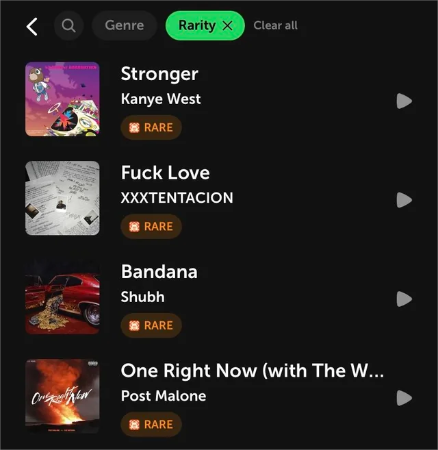
2. How Do I Determine the Rarity of Songs on the Map?
The shiny songs have their own drops which look like a mixture of shiny and a regular airdrop. Sometimes, you are lucky and can take the shinies from common, uncommon, or rare drops, but again, the probability is very low.
The rare songs differ from others, so it is easy to identify them between hundreds of distinct ones. They are usually darker and glowing, which you usually find outside the yellow boundaries.
If we talk about the Epic airdrops, they are ruled out of the game. Instead, you can find them in other drops. If you are lucky enough, you can find it rare, common, or uncommon, but it’s uncertain to find the epic one every time. Epic songs have the least probability of getting it.
3. How Do I Earn Coins?
Inviting your friends to play the game is the most common and easy way to earn coins. You will get 1000 coins on each friend when he gets signed up. You can buy the coins directly through in-app purchases by exchanging the real money with the coins. The buying range limits from 2 bucks to 100, giving you 1000 to 100,000 coins respectively.
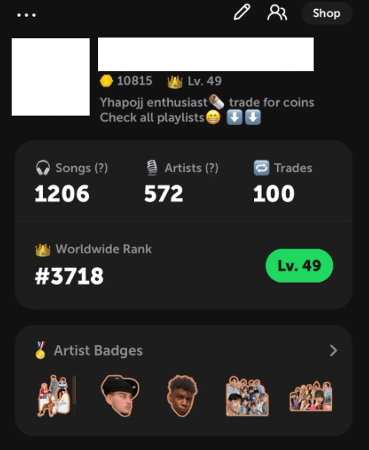
Moreover, you can trade the song in exchange for coins from different players around the world. You can also earn coins by opening the daily airdrop, or if you have some unwanted songs, you can directly sell them and get the coins.
4. How Does the Trade Economy Work?
The trade economy works with the rarity and demand for songs people need. Similarly, you have seen that shinies are worthier, so they are higher in price because they have very little probability to get and their demand is higher than others. Let’s see the pricing of each type of song.
| Rarity | Pricing |
|---|---|
| Uncommon | 100-500 coins |
| Common | 300-1500 coins |
| Rare | 500-3000 coins |
| Common Shiny | 500-1500 coins |
| Uncommon Shiny | 1000-10000 coins |
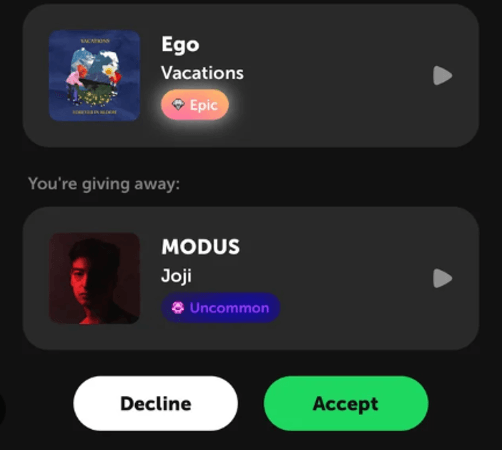
5. What are Lootboxes? Should I Buy Them?
The lootboxes are usually bought in exchange for the coins. Sometimes, the lootboxes don’t give you the desired items, so you must choose them wisely; otherwise, you will waste your money.
Let’s see some of the common lootboxes and discuss their pricing.
- Daily Drop: The daily drop once appears after every 24 hours, and it’s free for all. You can select the song genre so you can find the desired ones. Most of the time, it gives one common song.
- Daily Free Coins: This drop randomly gives you free coins, but if your streak of getting active in the game is greater, you will surely get more coins.
- Super Rare: The super rare can be bought in exchange for 1000 coins, but you must remember there is no option for selecting the genre. This drop is designed for beginners to collect the items in their inventory for trading.
- Best Of Best: The best of the best can be bought in exchange for 2000 coins, and you have a choice to select the genre in this drop. It can also pull the uncommon or rare song but the genre will be guaranteed as per your demand.
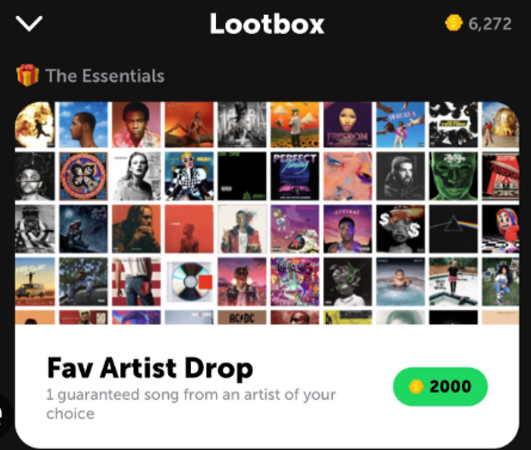
6. What is the Point of EXP and Levels?
Your accounts’ leveling up depends on the exp you earn on every song or trade. The higher the level, the greater the amount of exp will be needed. When you level up they will give 2000+ coins to boost the person to move ahead and earn more. Let’s see how much experience you will get on different songs and trades.
| Item | XP |
|---|---|
| Common Song | 20 XP |
| Uncommon Song | 50 XP |
| Rare Song | 100 XP |
| Epic Song | 800 XP |
| Trade with a new person | 20 XP |
| Daily Check-in | 100 XP |
Bonus: How to Increase Experience Points without Moving/Traveling in Soundmap Game
The users are shifting towards spoofing because it helps them earn more rapidly compared to the conventional method. Using a tool like MocPOGO Spoofer is an advanced and quick way to increase the experience points without walking. It’s a profesional and reliable location changer which can quickly spoof location and simulate GPS movements in Soundmap game on iOS and Android devices.

168,282 people have downloaded it.
- 1 click to spoof location for iOS & Android devices in Soundmap.
- Quickly change Soundmap location on iOS & Android devices without jailbreak or root.
- Freely simulate movements with custom speeds in the game without going outside or traveling another place.
- Support to change GPS location of all location-based games/apps, Pokemon Go, Monster Hunter Now, X, Facebook, Instagram, WhatsApp and Grindr, etc.
- Fake GPS with multi-device control up to 15 devices.
- Support the latest iOS 26/Android 16 versions.
How to Spoof Location on Soundmap for iOS & Android Devices by MocPOGO
Step 1 Download and install MocPOGO on your PC and launch it. Click Start button to proceed ahead.

Step 2 Select the device type and quickly connect your device via data cable to your PC. Please tap the Trust option on your iOS device and enable USB Debugging from developer options on your Android for a successful connection.

Step 3 Select the Teleport Mode icon and enter the city/country name or the coordinates as a destination. Click the Search button to confirm the location.

Step 4 Please make the necessary adjustments, such as joystick and movement speed. Click Go to spoof the location.

Note:
You can also download MocPOGO iOS or Android version app to fake GPS location in Soundmap music game directly.
Hot FAQs about Soundmap Music Game
Q1: Can you own multiple of the same song?No, it doesn’t let you hold a duplicate of a song, although you can get other songs from the same album.
Q2: It was grayed out when I was about to take it up. Has someone already grabbed it?Yes, there might be a possibility that someone has grabbed the drop. The drops are usually shared with other players so try to get them at your earliest.
Q3: How can I determine the total amount of songs I currently have?The easiest way to check the number of songs is through the CD icon on your profile. It will quickly display the total amount of songs you own.
Final Words
In this beginner’s guide, you have seen all the tips necessary for a newbie. You can enhance the gaming experience, and it’s also a prerequisite to have a clear knowledge of every feature of the game you are playing. Moreover, you have learned an extra tip to spoof your location with MocPOGO Spoofer that helps you collect all the songs without moving.




