How to Simulate GPS Movement on iOS & Android in AR Games
The ability to simulate GPS movement on your phone opens up new possibilities for AR games, privacy, and accessing restricted content. It lets users move virtually without stepping outside, creating realistic movement in games like Pokémon Go or Ingress Prime. This guide shows easy ways to simulate GPS movement on both Android and iOS devices.

Part 1. What is a GPS Simulator?
A GPS simulator is a tool or app that lets you simulate GPS movement on your device without physically moving. It tricks apps and games into thinking you’re in a different location, allowing you to explore virtual places, test apps, or play location-based games from anywhere.
Benefits of Using a GPS Simulator
- ✓ Allow you to simulate GPS movement without physically moving.
- ✓ Access geo-restricted content or apps from anywhere.
- ✓ Test location-based app features safely.
- ✓ Play AR games like Pokémon Go or Ingress Prime from home.
- ✓ Hatch eggs, complete missions, or explore virtual areas easily.
- ✓ Protect your privacy by hiding your real location.
Part 2. How to Simulate GPS Movement -iOS & Android Supported
Gamers and application users, whose utmost consideration is their location, have MocPOGO, a location changer available for iPhones and Android devices. This software works well with location-based AR games and apps. It lets users explore, play, and complete missions without leaving home.
With MocPOGO, you can teleport on your device without jailbreak or root instantly, follow custom routes, and use a joystick for smooth virtual movement. Its easy-to-use design makes controlling your GPS simple and enjoyable.

168,282 people have downloaded it.
- Teleport to any place in the world with one click in games.
- Simulate GPS movements in AR games by customized speed, like walking, driving, or riding virtually.
- Navigate smoothly with joystick support in games like Pokémon Go on both iOS and Android devices.
- Follow pre-planned routes for missions, egg hatching, or exploration by importing GPX route.
- Safely play pokemon go without moving without getting banned, like shadow bans and permanent bans.
- Also support to spoof location on location-based apps, like Grindr, WhatsAppand Snapchat, etc.
- Work with all iOS versions, including iOS 26 and Android 16.
How to Simulate GPS Movement on iOS & Android Devices with MocPOGO
Step 1 Get the software on your computer and launch it. Link your iOS or Android device to the computer using a USB cable or wireless connection. Click Start from software.

Step 2 Open Two-Spot Mode, choose a start and endpoint on the map, and confirm the distance and coordinates.
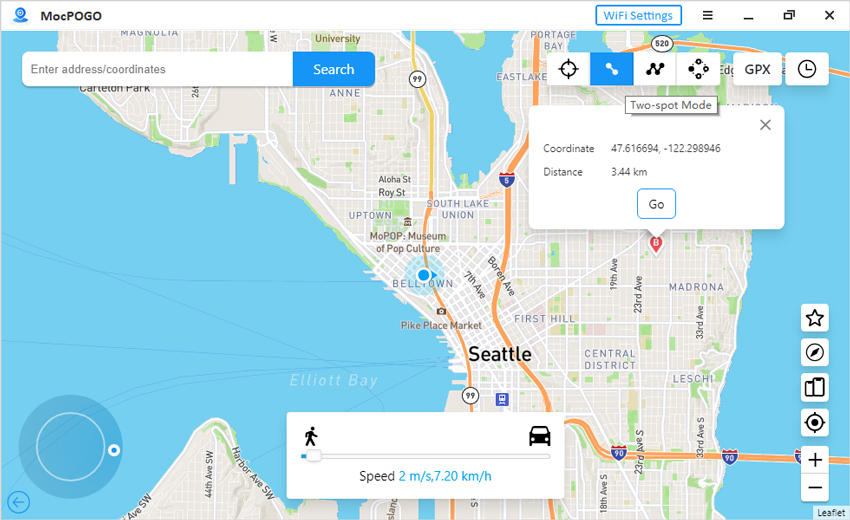
Step 3 Adjust movement speed and loop settings, then click Go to begin simulating GPS movement between the two points.
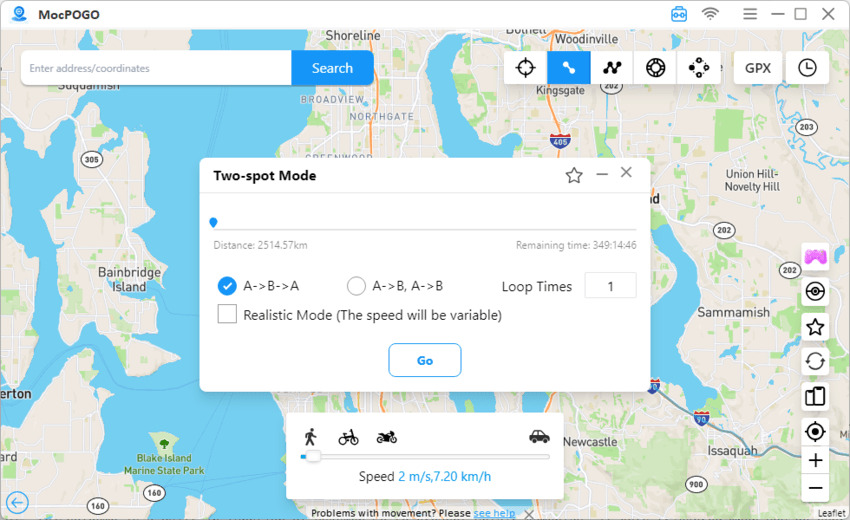
Note:
You can also download the MocPOGO iOS or Android app to simulate GPS movements or auto catch directly.
Part 3. How to Simulate GPS Movement-Only iOS Supported
For iOS users, Xcode and the iOS Simulator provide a reliable way to simulate GPS movement without leaving home. Originally designed for developers to test navigation apps, this method allows users to replay location changes with precise control.
It is also perfect for AR games or testing location-based features. By using a .gpx file that maps the GPS coordinates over time, you can do walking, driving, or biking along a certain route.
How to Simulate GPS Movement on iOS Devoices
Step 1 Use a GPX generator to create a file with your desired route, including speed and timestamps. This file maps GPS points over time for realistic movement.
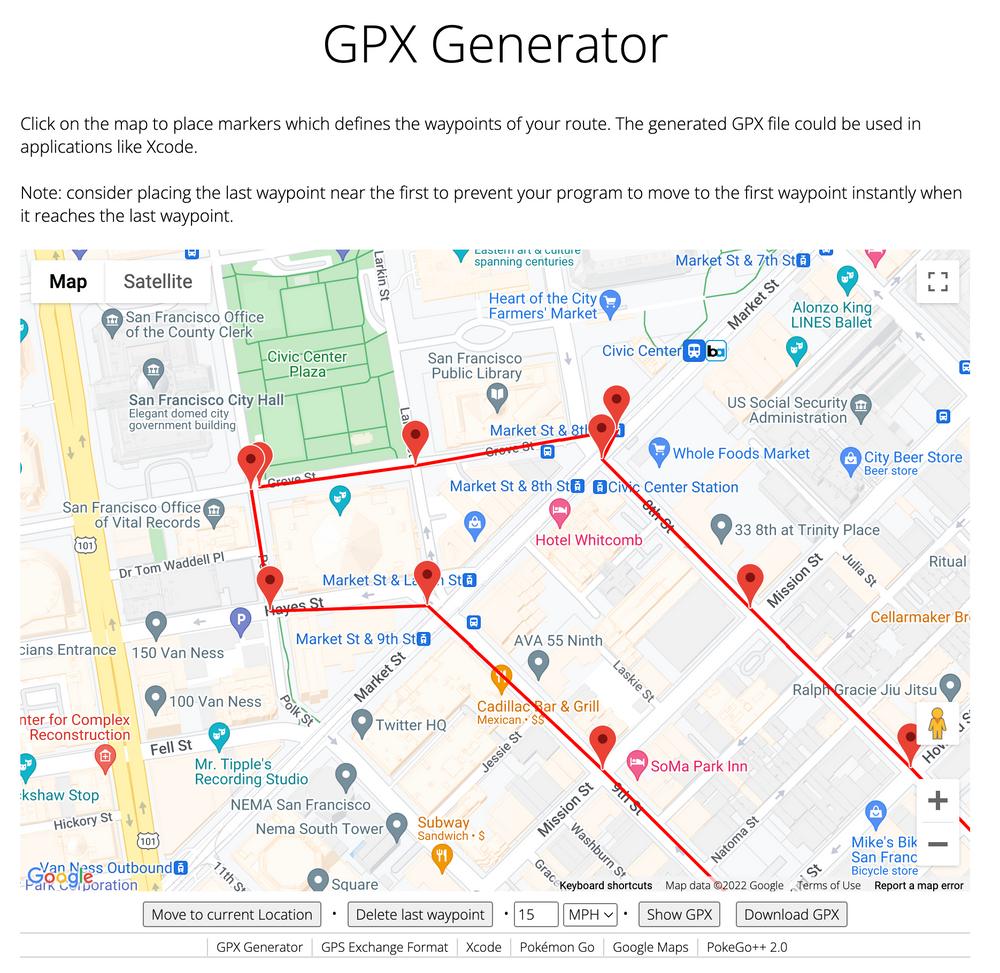
Step 2 Open your project in Xcode, go to Target → Edit Scheme → Run → Options.
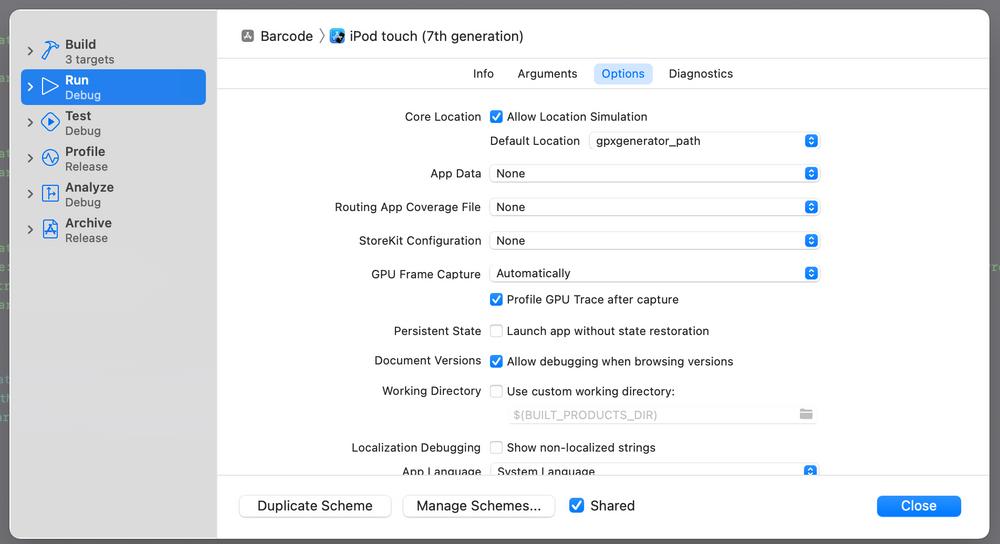
Step 3 Under Default Location, select “Add GPS Exchange to Project” and choose your GPX file.
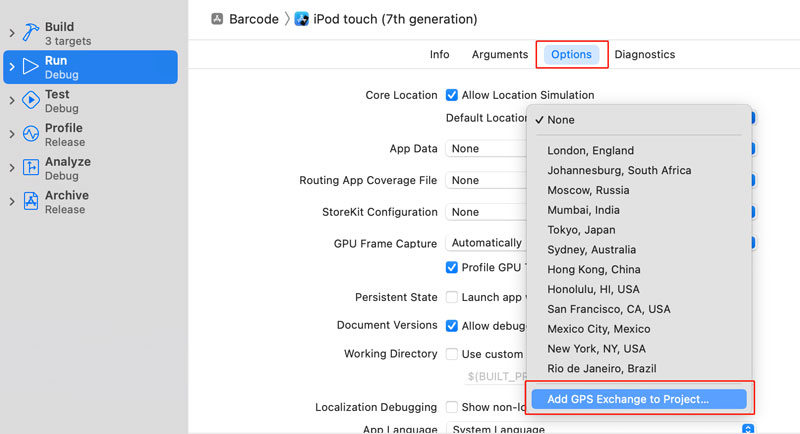
Step 4 Run your project in the simulator. Your user’s location will now follow the coordinates and timing in the GPX file, simulating realistic movement along your custom route.
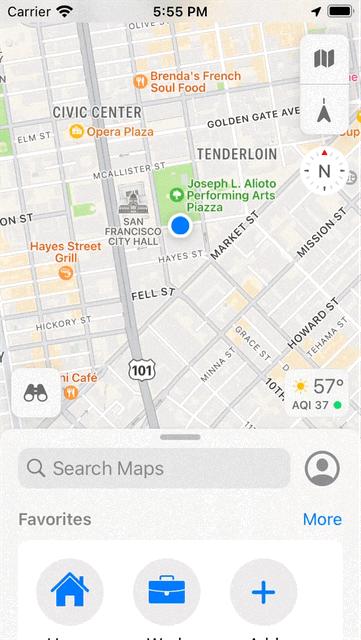
Note:
- Works only on Mac, so Windows or Android users can’t use it.
- Doesn’t use real GPS, so the movement may not feel fully natural.
- Advanced paths like walking or driving need extra setup and are limited.
- Testing apps for the App Store may not match real-world GPS behavior.
- Requires some technical knowledge of Xcode and GPX files.
Part 4. How to Simulate GPS Movement – Only Android Supported
The Mock Locations app lets Android simulate GPS movement easily. You can use it to change your location for games, apps, or testing. Basic features are free, while premium options let you save routes, hide the simulation, and remove ads.
How to Simulate GPS Movements on Android Devices
Step 1 Open Settings, go to About Phone, then Software Information, and tap on Build Number. Tap it seven times to unlock Developer Options. A toast message will confirm, “You are a Developer Now.”
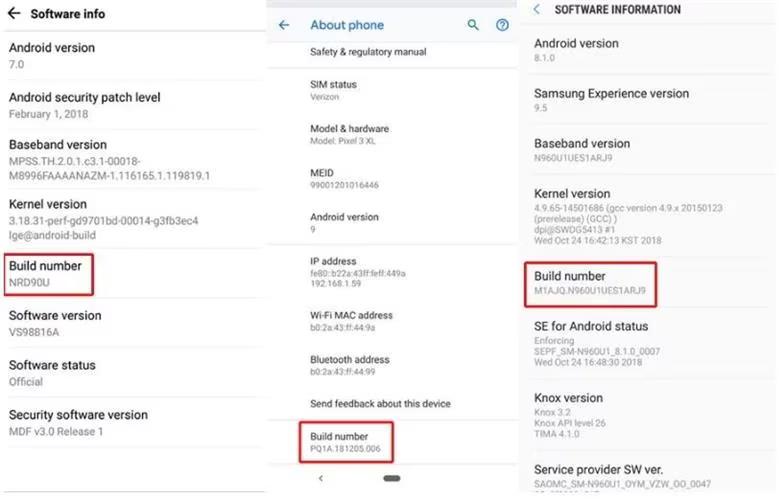
Step 2 Open Developer Options and choose Mock Locations as the app allowed to control GPS.
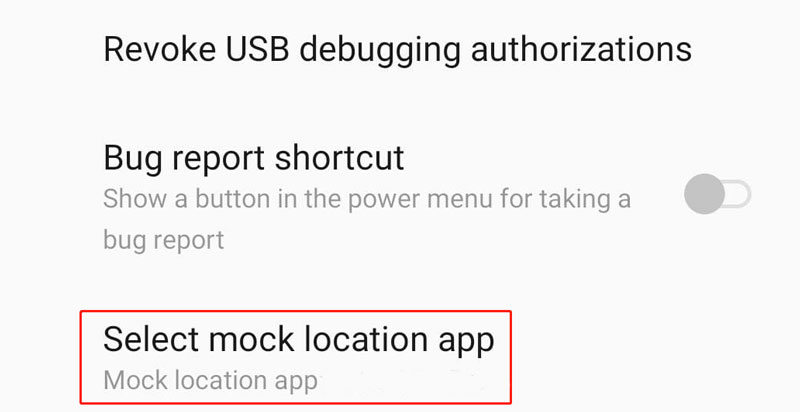
Step 3 Launch the Mock Locations app and provide it with full location access for accurate simulation.
Step 4 Pick the desired location on the map that you want to simulate.

Step 5 Confirm the selection, and your virtual location will update. All apps using GPS, like Google Maps or Snapchat, will now reflect the new location.
Note:
- Changes your location for all apps, which may cause issues.
- Some apps may crash or detect the fake location.
- You must enable Developer Options, which can be confusing for beginners.
- Some apps block mock locations, risking account restrictions.
- Not all Android devices support all features of the app.
- Premium features require payment for full functionality.
Conclusion
For anyone looking to simulate GPS movement easily and reliably, MocPOGO is a top choice. MocPOGO works on both iOS and Android. It lets you move around, teleport, and use joystick controls in games and apps. You can explore virtual locations, test apps, or play location-based games from home. The app is easy to use and lets you control your GPS smoothly, whether you’re teleporting, following custom routes, or moving around virtually. Its reliable performance and simple design make the experience convenient and enjoyable for everyone.




