Does Pokémon Go Spoofer Android Still Working 2025?
Pokémon GO is a location-based game, which means you will definitely be limited by your location in the game. For example, you want to catch the region Pokémon GO but you are unable to get there or want to trade with friends who lives in other countries, etc. All these situations you can only do through the Pokémon GO spoofer Android. This article will give a complete explanation to users who are looking for a suitable GPS spoofer for Pokémon GO or who want to learn about this tool.
Part 1. Can You Spoof on Android Pokémon GO?
Some users may wonder is it possible to get Pokémon GO spoofer on Android? Well, the answer is Yes. However, to achieve this, you will need a reliable spoofing tool.
With location spoofing apps, you can access content that may be restricted in your region or teleport to different locations around the world, all from the comfort of your home. You can also customize the walking speed or route! In this blog, we will explore different location spoofing apps available for Android devices, including desktop applications. Firstly, we will introduce the best Pokémon GO spoofer for Android user, which is MocPOGO Location Changer.
Part 2. Best Pokémon GO Spoofer Android [Desktop]
There are countless location-changing applications available online, but not all of them can be trusted. Using a low-quality and suspicious application can result in permanent loss of your Pokémon Go account. To play location-based games without risk, it is important to use a reliable tool that can fake your device’s location.
MocPOGO is one of the best and most popular tools for teleporting to a new location. Noteworthy, it doesn’t require rooting Android device.
Apart from that, users can simulate traveling along a specific path and even spoof the locations of multiple iOS devices simultaneously.

168,282 people have downloaded it.
- Change GPS location on iOS device without jailbreak.
- Simulate GPS movement with custom speeds.
- Change the location of all location-based games/apps.
- Support GPS joystick to play AR game on PC.
- Multi-Device control up to 15 devices.
- Support the latest iOS 26/Android 16.
The steps to spoof Pokémon Go with MocPOGO:
Step 1 Download MocPOGO on your computer, launch the tool and connect Android device to the computer via Wi-Fi.

Step 2 After a successful connection, you can see your phone’s current location on the tool’s interface.

Step 3 Click the “Search” button to search for the required location or enter the coordinates. If it’s a place in your city, click directly on the map where you want to go.

Step 4 The tool will change the previous location with the current one. Click on the “Go” button to change the location immediately.

You can also get joystick on Pokémon GO, the natural speed avoids unnecessary trouble when playing the game. MocPOGO allows you to use the function 3 times for free.
Part 3. Best Pokémon GO Spoofer Android [App]
Talking about Pokémon GO spoofer app, iPOGO is the popular one. It allows users to play Pokémon GO games anywhere and anytime. The application offers loads of tools with a simple interface. It is a powerful and intuitive app for fake locations for skipping animations, auto-catch, raids, etc. The app offers many features, including Block Non-Shiny, Auto Catch/Spin, Spawn Booster, One Click Bag Cleaner, and more.
The app is best suited for playing Pokémon GO and other location-based games. Most importantly, there is a dedicated team to help users in resolving any issue they encounter while playing their favorite games. Here is how you can use iPOGO spoofer Android to play Pokémon GO.
Step 1. Download and install the iPOGO application from the official website.
Step 2. Open the application on your phone and create an official account using the application. However, if you already have an account, you can link it to the app. Then, you need to open Settings and tap the “Activate” option to activate your account.
Step 3. Tap on the map icon at the top of the application’s screen. This will help you change your current location. You only need to enter the address or coordinates to find the preferred location. Moreover, you can apply some filters to get the specific location. Furthermore, it will also adjust your location automatically.

How to Avoid Account Ban While Using Pokémon GO Spoofer?
Most users complain that their Pokémon GO account has been banned, and they’re not getting any help from Niantic support. The main reason for this is the use of unreliable applications to change their location. It would be best to take care of certain things while using the Pokémon GO Spoofer on Android. Let’s get started with those tips:
1. Most users make a big mistake by jumping between different locations often, which gets them banned. Therefore, you must not jump too often, as Niantic can easily detect users who frequently jump to other locations very often.

2. Don’t be too confident catching all Pokémon in a single day or hour. It is a suspicious activity to capture too many Pokémons quickly. The developers will see it as a red flag and may ban you from playing the game.
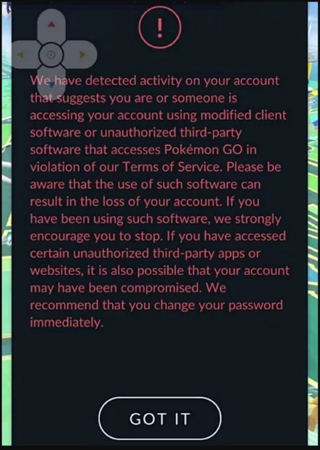
3. Most people prefer using multiple accounts to spoof their location. This is a widespread practice, as Niantic developers can detect users who spoof their location. Playing games with multiple accounts is a better and easy method.
4. Niantic will impose a three day if you’re caught using location spoofer. Moreover, if caught three times, your account will be banned permanently.
Summary
Pokémon GO spoofer Android allows users to change their location with ease. Sometimes, it can get users banned if Niantic detects them using the location changer app. It only happens when you use unreliable data spoofing applications. This blog details several popular and reliable location changer applications; you can surely use them for your purpose. We have also discussed MocPOGO – a perfect third-party tool to change your location without risk.




