New Feature: Pokemon Go Routes, Everything You Need to Know
Pokemon Go is an interesting and adventurous game for travel lovers. It is an Augmented Reality game that allows its user to interact with the game. Pokemon Go has introduced its most recent and amazing feature – Pokemon Go Routes. Now, many users are baffled with what are routes and how to make routes in Pokemon Go. If you are one such gamer who wants to know the detailed walkthrough about Pokemon Go GPX Routes, then your search ends right here. Today’s post is specifically drafted to help you understand everything about it in detail. So let’s get to know!
What Are Pokemon Go Routes?
Pokemon Go Routes are, basically, the pre-defined paths that you can follow to earn badges and rewards. These paths are made by Niantic, Trainers like you, or the official partners. Also, you can even explore the nearby Routes, follow them, make your own Route, or report if you find an inappropriate route. Furthermore, if you want some specific area to play with various Pokemon, PokeStops, or Gyms, the Pokemon Go GPX Routes are the ideal option.
While following the Route, you may come across a Pokemon, and completing a Route will earn you specified badges and bonuses. Here’s a list of Bonuses or Badges that you can expect to receive while exploring:
- When you follow a Route for the first time to its very end, you will earn a new Route Badge.
- While exploring the route, you may earn Buddy Candy pretty quickly.
- Again, when you follow a Route for the first time, Pokemons will get much more attracted to Incense.
- On completion of every first route in every other day, you will earn an XP bonus.
- Moreover, when you complete Pokemon Go Routes for seven consecutive days, you’ll earn an increased XP bonus.
- You will complete a route while exploring it with your buddy, you will get to earn a Buddy Heart.

Requirements to Make A Route in Pokemon Go
The Pokemon Go Routes are a great way for trainers to showcase unique paths and sights in real-world locations. Notably, each Route has to go through a review process before it is enforced into the game, so to avoid being refused it’s important to ensure that your Route is detailed and well thought-out. The below mentioned are the few best practices and requirements to make a Pokemon Go Route:
- While a Route can be set between 0.5 – 20km, but the distance should not be longer than 2km to make your Rout accessible to many Trainers.
- Select PokeStops or Gyms as the Route’s starting point and select a place where Trainers can rest as the end point.
- The PokeStops or Gyms which are associated with special events cannot be a starting or end point.
- The Pokemon Go Routes should have a one and continuous path with clear start-end points.
- Your Route should take the Trainer to an interesting place; feel safe, and publicly accessible to everyone.
- The title of the Route should be eye-catching and avoid including any personal information.
How to Make A Route in Pokemon Go Successfully
The Pokemon Go Routes are designed by trainers and therefore, if you wish to create a Route in Pokemon Go, then be relieved as it is a pretty simple process. Follow the steps mentioned below and you’ll create your own Route in Pokemon Go:
- Select a PokeStop or Gym of your choice for a starting point.
- Tap record to begin mapping your Route.
- Fill the required information about your Route and submit it for Trainer’s review.
- If accepted, the Trainers can follow your Route.
How to explore a route
When it comes to explore a Pokemon Go Route, here’s what you need to do to find a suitable route according to your preference.
- Tap on the Route option from the nearby menu.
- A list of all the nearby routes with starting points will appear.
- You can tap on a Route to preview its map and review the details.
- You can now choose any one Route to explore.
- Now, start following the Route by tapping on Follow button and enjoy your exploration.
How to Import the Pokemon Go GPX Route Far Away
Now, there is a possibility that, at times, you may wish to explore routes that is not nearby your location. In such cases, one can simply import the GPX file of the particular route they wish to explore. You may now be wondering how to do that, right? Well, worry not! We have just the solution for you and that is MocPOGO GPS Spoofer. This tool can change your location to anywhere in the world without you moving physically. Now, to import the GPX file, firstly, you need to get hold of the Pokemon Go Routes GPX file. Then, download MocPOGO on your computer, install it and then launch it.

168,282 people have downloaded it.
- Change GPS location on iOS device without jailbreak.
- Simulate GPS movement with custom speeds.
- Change the location of all location-based games/apps.
- Support GPS joystick to play AR game on PC.
- Multi-Device control up to 15 devices.
- Support the latest iOS 26/Android 16.
Step 1: Now, connect your device to the computer via Wi-Fi or USB cable. Hit Start and then select the OS variant of your device iOS or Android.
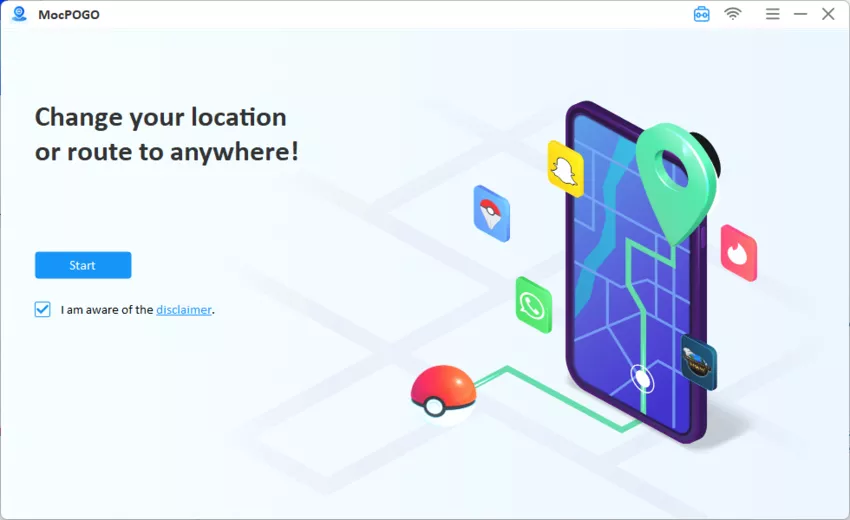
Step 2: Next, you need to hit the GPX button on top right corner.
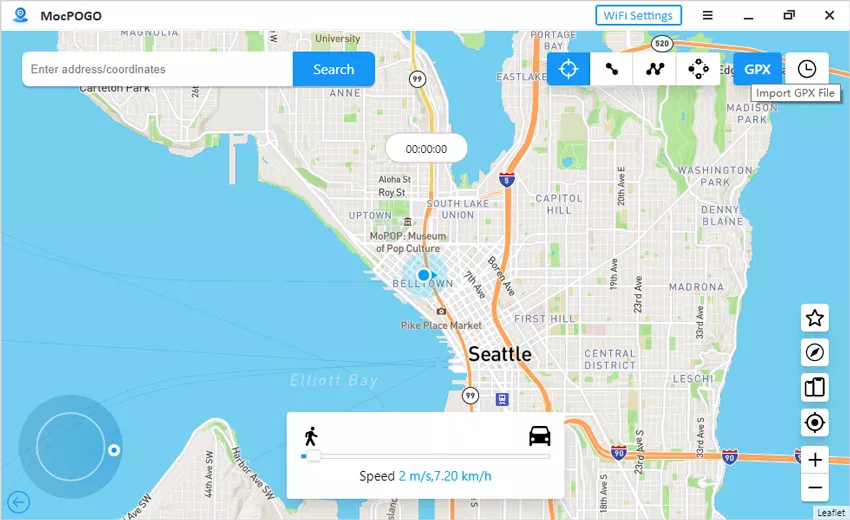
Then, browse the GPX file on your computer and then hit Open. Lastly, customize the loop time (if you wish to repeat the route) and the speed at which you wish to travel. You can even pause or play the movement of your avatar as per your convenience.
FAQs
Q1: Can I make changes after I submit my route?
No, once you submit your route, it cannot be changed, edited, or deleted.
Q2: Why are there no routes in Pokemon go?
The routes will be available once you reach Level 5. Whereas if you login with a child account, check settings in the Parental Control Portal.
Q3: Where is the nearby menu in Pokemon go?
On the right-hand bottom corner of the map, there is the white icon representing the Nearby Menu in the Pokemon Go app.
Final Words
Pokemon Go is an intuitive and user-friendly game application. It connects the real world with the virtual world with its latest feature – Pokemon Go Routes. This allows the users to follow a certain pre-defined path to earn rewards and interact with others. With Pokemon Go Routes, you can follow, create, and complete a route according to your preference. If you don’t want the hassle of traveling, you can play this game with MocPOGO at your place without moving. Although Pokemon Go does not allow location spoofing, you can with MocPOGO tools by entering location coordinates. In conclusion, Pokemon Go Routes feature allows you to enter a virtual world by remaining in the real world.




