Pokémon Go Raid Finders: Reviews &Efficient Raids
Finding the raids nearby is not always easy. It might be struggling for a user searching for strong raids to get special items in the inventory. Fortunately, several tools work as a Pokémon Go raid finder, making it easier for you to catch and battle with the bosses.
In this article we will discuss local and third-party raid finder Pokémon Go. We will share different tools you can try. We will also share a bonus trick to find the raids without moving anywhere, so stay tuned!
Part 1. Everything about Pokémon Go Raid Finders
Pokémon Go raid finders are tools specifically designed for Pokémon Go users to participate in most of the raids. Finding a raid locally would be challenging, but using a raid finder will locate all the nearby raids. The primary goal of Pokémon Go raid finders is to spot all the raids and help you schedule them as per the availability.
There are several types of raid finders, such as Web-based, Mobile apps, Community-driven social media groups, and Discord servers. Pokémon Go raid finder Discord is an advanced way to engage with fellow players and team up with them. Although Niantic restricts the integration of such apps, they will still help you spot the location through coordinates. You can also tie up with other players to successfully beat the boss in Gyms.
Part 2. Pokémon Go Raid Finder Reviews
There are two possible ways to locate active raids. You can use the in-game feature or third-party tools to find the raids. You might be familiar with the in-game features, but searching for ongoing raids is a little hectic. Let’s discover both ways and list the helpful tools.
Raid Finding in Game:
The in-game raid finder or Pokémon Go local raid finder helps you discover real-time raids nearby. The raids are displayed in the Nearby Raid Battles tab, which displays their location and raid bosses to encounter. You can also check the nearby Gyms; they will be either raid eggs or active raids. The battle is in progress if there is an active raid, and if you see the raid egg, it indicates an upcoming one.
Another conventional and common way is to join the servers and community groups. The members will inform each other about the upcoming raid in their area. You can also team up with them to defeat the bosses and earn legendary items.
Raid Finder Tools of Third-Party:
There are several Pokémon Go remote raid finders available. We will list some efficient third-party tools that make it handy to discover every ongoing rate in your vicinity.
PokéRaid
PokéRaid is one of the most popular platforms which supports Android and iOS. The developers made the app globally powerful to connect the players worldwide. The players can easily participate without any restrictions.
PokéRaid allows the Pokémon Go players to auto-match or manually participate in raids. You will always get notifications about specific raids to join as many as you want. It also facilitates the users to exchange trainer codes for new connections.
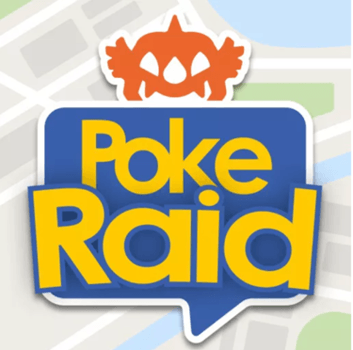
PokeX Raid Finder
PokeX Raid Finder is another popular app available on both Android and iOS. It allows the users to track the raid in real-time and chat with the community individuals for any advice. Any player can host the raid and invite others to join it for successful battles.

The Silph Road
The Silph is an efficient raid finder that users can access through websites and apps. The community-driven chats help the players to inform each other about real-time raids. They offer research articles for better raid strategies. The Silph Road is integrated with Discord to help global players by providing a platform for better engagement.
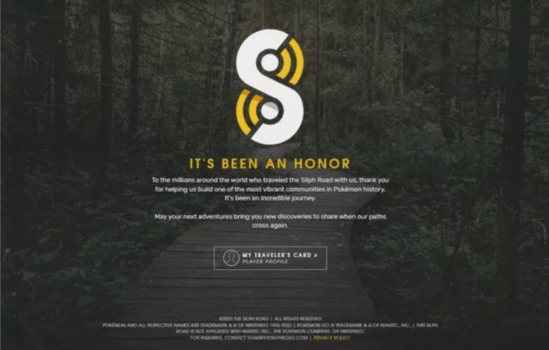
Part 3. How to Participate in Remote Pokémon Go Raids?
If you are looking for a multi-tasking tool that provides a remote experience for Pokémon Go raids, MocPOGO GPS Spoofer will be one of the best options. It has an advanced algorithm that allows you to teleport your current location to anywhere without moving.
Note:
Best Tool of the Year: iWhereGo POGO Genius now perfectly solves Pokemon Go failed to detect location 12 issue.

168,282 people have downloaded it.
- Change GPS location on iOS device without jailbreak.
- Simulate GPS movement with custom speeds.
- Change the location of all location-based games/apps.
- Support GPS joystick to play AR game on PC.
- Multi-Device control up to 15 devices.
- Support the latest iOS 26/Android 16.
It offers a joystick control to manage the location pointer with ease. You can alter the movement speeds to reach the location quickly. Additionally, you can import the GPX files to eliminate the searching procedure. You can also add multiple spots to move to different locations simultaneously. Let’s see how to use the tool to participate in remote raids.
Step 1 Navigate to the MocPOGO webpage and select the OS under the Download button. Click the Download button and install MocPOGO on your PC. Launch the tool and hit Start to begin.

Step 2 Select the device type from the two available options. Tap the relevant one and connect the device to your PC via a data cable. You must have enabled USB Debugging on Android or Trust popup to connect your phone successfully.

Step 3 From the top-right toolbar, Select the Teleport Mode icon. Click the Search Bar and type the location name or coordinates to assign as a destination. Click Search to move the location pointer to the destination.

Step 4 Adjust the location precisely by moving the joystick. Once you finalized the location, please select a reliable movement speed that looks natural. In the end, click the Go button at the destination prompt. It will teleport your current location within seconds.

FAQs About Pokémon Raid Finder
Q1: Is there a way to find raids in Pokémon GO?
Numerous ways are available to find raids in Pokémon Go. You can either use third-party apps or the conventional ways to find raids. A bonus way is to use a GPS spoofer that will let you access the raids worldwide.
Q2: Where can raids spawn?
The raids usually spawn in Gyms, and they can be located anywhere. Raids start at different times and last for 45 minutes. There are a few different types of gyms, each with enormous and unique rewards depending upon raid rarity. The regular gyms usually appear in Parks, historical buildings and other public places.
Conclusion
Pokémon Go raid finder is an advanced way to locate all available raids within minutes. It makes it easier to join other users around the world and battle with the bosses together. However, MocPOGO Locatioin Changer can be the best Pokémon Go remote raid finder with multiple features. It allows you to teleport to any location, enjoy raids, and collect the in-game items you need.




