[Newest] Top 5 Pokémon Go Nest/Coordinates Maps in 2026
 MocPOGO
MocPOGO
MocPOGO is the best location changer to spoof location and simulate GPS movements in Pokemon Go.
For Pokémon Go players, Nests have a special value. It is a place where specific species of Pokémon are found at a higher frequency compared to other places. If you want to catch a rare or special Pokémon, it is better to go to the nest area first. The best way to find the desired Pokémon is the Pokémon Go nest map. It will show you the exact locations of the nest where you can go and catch the Pokémon easily. Here we will share 5 best Pokémon Go global nest maps that will help you find the Pokémon you want.

Part 1. Top 5 Pokémon Go Nest Maps
You will find dozens of Pokémon Go nest maps, but the problem is that not all of them offer accurate and updated information. Some also do not work as you expect. So, we have picked the best Pokémon Go nest maps that will make your gameplay a lot easier.
Map 1: PogoMap
PogoMap is a popular and handy tool for Pokémon Go players. It is a complete map that shows the location of nests, Pokestops, and gyms. It gives complete information, including the address and coordinates.
The best thing about the map is that you can mark the badges you have earned, visits, and Pokestops. You can add new places according to your experience. It also takes your feedback for removal, normal location, etc. Moreover, you can also set up alerts for the location you like. Through the map, you get a clear idea of where to go.
The nests on the map are highlighted by a green inverted pyramid. You can click on it to get the coordinates, address, and sharing link. It shows the number of people who have marked it as visited. Plus, you also see the nest migration time.
The only problem with the map is that most nest locations do not show the name of the Pokémon and related details. It is just a nest, and you can try it on your own. After visiting the place, you will get an idea of what Pokémon you can catch. However, some locations are marked along with the name of the Pokémon.
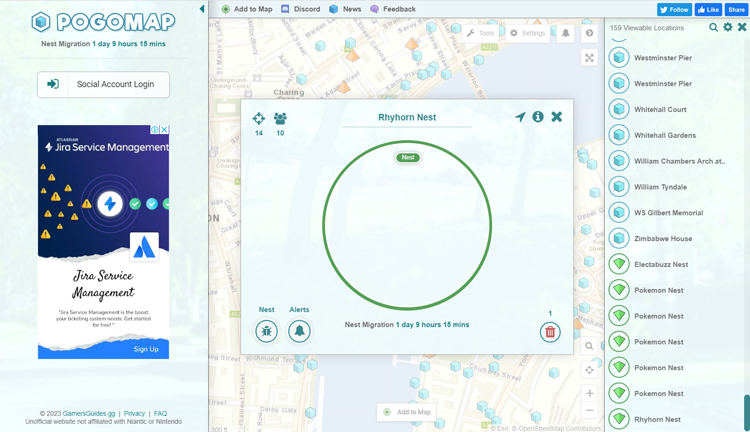
You can also join Discord for more details and engage with other players. Secondly, there is a new section to keep you updated about new things. Overall, it is an incredible tool for all Pokémon Go players. If you have never tried it, you are missing a lot.
Map 2: PoGO Guide
PoGO Guide also offers a reliable and informative Pokémon Go nest map. It has a simple and easy-to-understand interface that makes finding Pokémon a lot easier. It is unlike the other nest maps that are cluttered and messy.
The nest guide tells you the locations to find Pokémon, their maximum HP & CP, and the type of Pokémon. The notable feature of this Pokémon Go global nest map is the filters. You can select the desired Pokémon, location, or Pokémon type. It helps you find the desired nests in no time.
Users submit these nests, and you can also do so. Some also leave a short note for the ease of nest searchers.
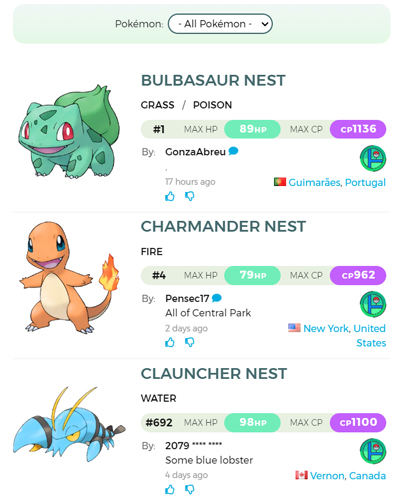
Map 3: Scribble Maps
Scribble Maps is a mapping web application. It makes it easier for people to understand maps and visualize and analyze data. There are also some Pokémon Go nests available on Scribble Maps. These can be helpful in finding new and rare Pokémon.
It only shows the location of the Pokémon on the map. There are no other details, such as coordinates and address. However, you can see the area, nearby places, and the nest boundary. You will find only a few nests because it is not updated frequently by users.
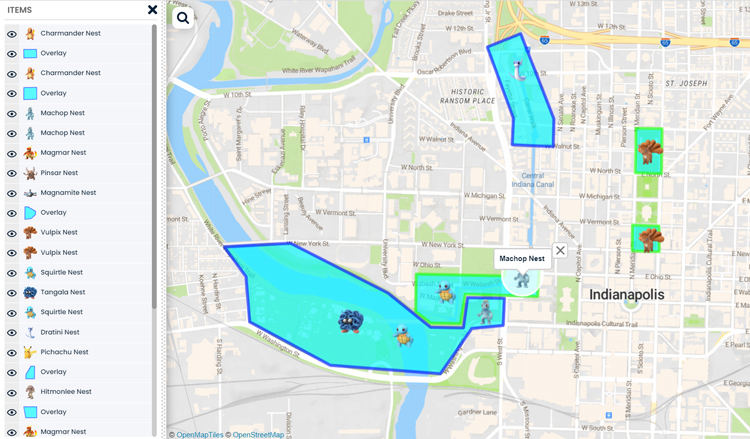
Map 4: Pokecoord
If you want to get the latest information about Pokémon nests, Pokecoord is an excellent option. It is updated after every migration of nests, and you see the migration time on the website.
The nest information is quite straightforward and simple. You see the name of the Pokémon, the country, and the coordinates. Therefore, you can easily search the location or use the coordinates in the location spoofing tool.
Beware! The website is full of irritating ads, but you can get the nesting information easily.
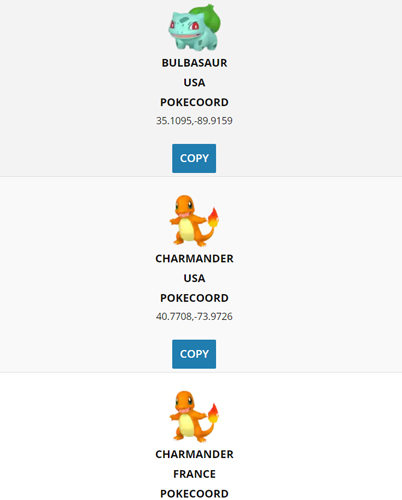
Map 5: The Silph Road
The Silph Road was the best Pokémon Go nest map. It used to offer updated nest details and information about the Pokémon. Many players relied on this map to grow quickly in the game.
Unfortunately, Niantic has ended its partnership with The Silph Road. Now, the website is not operational. Therefore, Pokémon Go players are going for other resources and options.
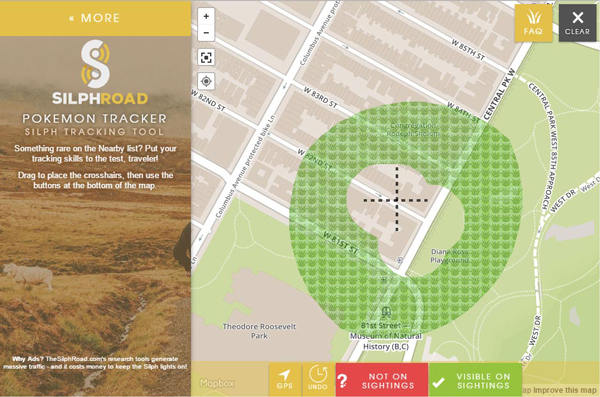
Part 2. Pokémon Go Nest Map Made by Players
Pokémon Go players have also made several Google Maps for other users. If they experience a nest in their area, they update it on the map. The locations are marked on Google Maps. You can check the coordinates, address, images, and other details. You can also use Google Maps to travel to the location.
😊There are a few Advantages of this:
- ✓ The map is updated by people all over the world. So, you get to see nests in other countries and continents.
- ✓ Users have also marked the stage evolution Pokémon to make things easier.
- ✓ You can also submit locations through Reddit.
- ✓ It is free, and there are no irritating ads.
🙁The Disadvantages of these maps are:
- ✘ These are not updated frequently or after migration. Therefore, the information is usually not correct.
- ✘ The map is incomplete. Therefore only a few countries are covered.
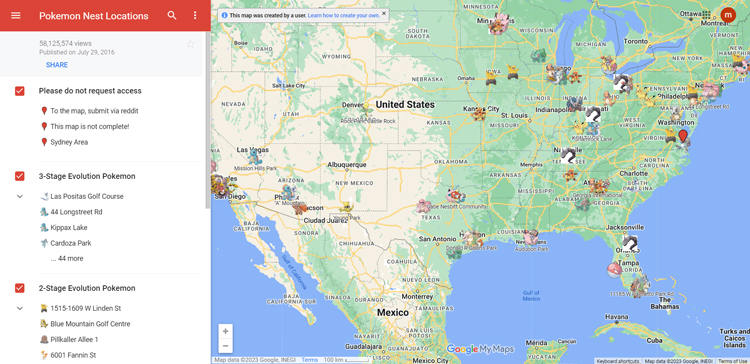
Part 3. How to Catch Pokémon Go in Specific Place without Going There🔥
We have seen different Pokémon Go nest maps, and how they offer exact locations. But it is not possible for a person to travel from one location, country, or continent to another to catch the desired Pokémon. The map is useless if you cannot travel to the location to catch rare Pokémon like Eevee.
Fortunately, there ia a professional and reliable location changer called MocPOGO to help you easily spoof GPS location to anywhere in the world on your iOS & Android device. With just one click, you can enjoy Pokémon Go in other locations and catch rare and special Pokémon while sitting on your couch.
Note:
Best Tool of the Year: iWhereGo POGO Genius now perfectly solves Pokemon Go failed to detect location 12 issue. Check how to fix Pokemon Go Error 12 now!

168,282 people have downloaded it.
- Instantly spoof pokemon go location on both iOS & Android devices without jailbreak or root.
- Freely simulate GPS movements with customized speed to play Pokemon Go while staying at home.
- Auto catch rare pokemon and hatch eggs without walking outside.
- Safely prevent pokemon go bans with cooldown time feature, like soft bans and permanent bans.
- Change the location of all location-based games/apps, including Monster Hunter Now, Jurassic World Alive, Instagram, Facebook and Life360, etc.
- Support the latest iOS 26/Android 16.
How to Spoof Pokemon GO Location on iOS & Android Devices by MocPOGO
Step 1 Go to the official website and download the software. Install it on your computer. Launch the tool and click on the Start button.

Step 2 Connect your Android or iPhone to the computer. You can do it through Wi-Fi or USB cable. Select Android or iOS from the options.

Step 3 You are ready to change the location of your device. Click on the Teleport button. Copy the location coordinates from the Pokémon Go nest map and paste them into the search bar. Select the desired speed and click on Go. Your location will be changed, and now, you can catch the desired Pokémon.

Note:
You can also feel free to download MocPOGO iOS or Android version app directly to spoof pokemon go location and enjoy the AR game.
Final Words
We have shared the 5 excellent Pokémon Go nest maps above. These maps show the location of the Pokémon nests where you can go and catch Pokémon easily. You can use any of the maps you find suitable. Once you know the location of the nest, you can use MocPOGO to change GPS location of the device to the desired location. With only one click, you can catch Pokémon from any location in the world. Don’t forget to check the cooldown timer to prevent excessive location spoofing. Now download MocPOGO to take a free trial to play Pokémon in new locations.





Good news for all us
Great news for all us