Everything about Pokemon Go for Nox Player
Playing Pokemon Go is not easy because it is an augmented reality game, and the players have to walk and move on the streets and roads to catch Pokemon. Therefore, players like to have some alternative solutions to enjoy the game on their PC or mobile while being at their home.
NoxPlayer can help you play Pokemon Go from your home. You can get Pokemon Go for Nox on your PC. In this article, we will discuss how you can play Pokemon Go with NoxPlayer. We will share step-by-step guides and solutions to the problems that users face while setting up the software. We will also share how you can play Pokemon Go from your home without using NoxPlayer and enjoy the game to the fullest. Let’s start the discussion.
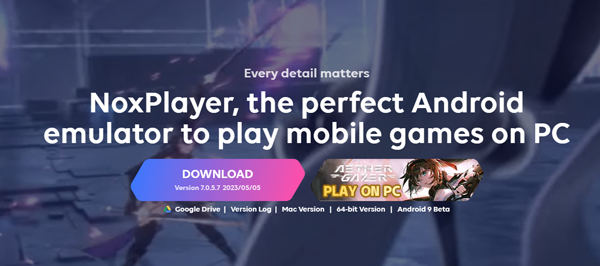
What Is NoxPlayer
NoxPlayer is a popular Android emulator that allows you to use all Android applications on your PC. It imitates the Android operating system or sets up a virtual Android device on your computer so that you can access Android features without any hassle. Without using an emulator, you cannot use Android applications on your PC.
NoxPlayer is a commendable tool that does the job with perfection. You can play Pokemon Go or any game and run applications using this software. It offers excellent experience in terms of technology and ease of use. The best part is that this Android emulator is free, and you can download it from the official website.
The emulator is ideal for playing Android games on a computer. It offers control customization, script recording, and various other features that gamers find helpful. Most importantly, it allows users to play different games and operate multiple emulators at the same time.
How to Play Pokemon Go with NoxPlayer
You can use NoxPlayer to play Pokemon Go on PC with simple steps. There is no complicated steps and it supports almost all popular mobile games, such as League of Legends, Arknights, PUBG Mobile, etc. Now, follow the steps to play Pokemon Go on your computer!
1. Download and Install NoxPlayer
First, you need to download the correct version of NoxPlayer for your PC or Mac. It is a free tool, so you can quickly download it from the official website.
2. Use NoxPlayer to Play Pokemon Go
Step 1: After launching the application, the first thing you need to do is customize the interface and settings. The software also allows you to select the Android version. Select Android 5 to get started.
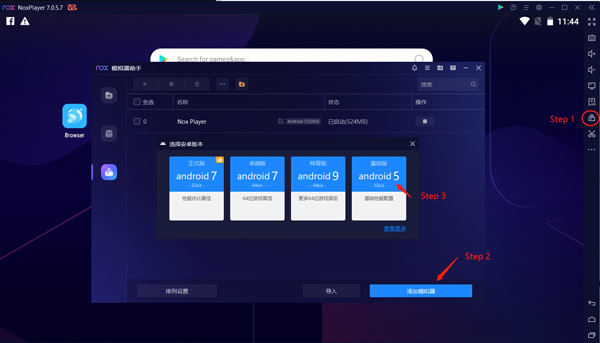
Step 2: The software is ready to run any application you like. Go to the App Center and install Pokemon Go. Use the search bar to find the application. After installation, you can use Pokemon Go. Open the application and enjoy.
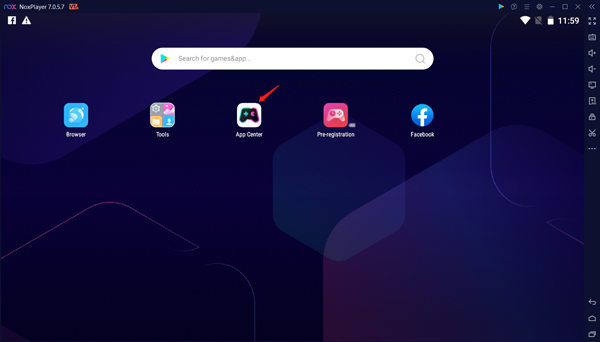
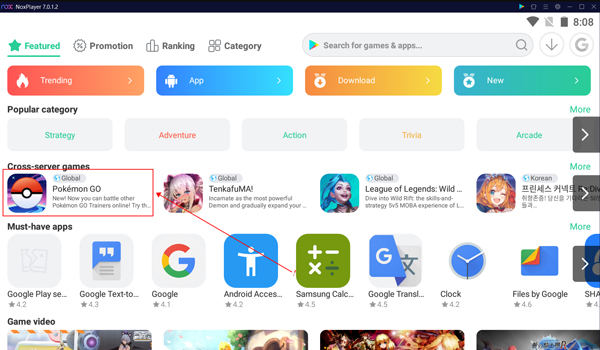
Step 3: While playing the game, you can use the built-in tool virtual location to change the location. But keep in mind that the developers of the game can ban your account if they catch your spoofing location.
Also Know: Why NoxPlayer Pokemon Go Unable to Authenticate
It is a common problem that users of NoxPlayer face while playing Pokemon Go. They receive the message, “Unable to Authenticate.”
It is because the developers of Pokemon have been working on the improvements for a long time. They find loopholes and patch them. Due to updates, NoxPlayer does not authenticate Pokemon Go. However, you can try a few solutions and check whether they work in your case or not.
Firstly, try to downgrade the iOS version of the emulator. NoxPlayers allows you to do that. Then, reinstall Pokemon Go according to that version. This solution works in most cases.
Secondly, go to System Setting. Click General Settings. Uncheck the Root item under Startup Items. Now, turn off the GPS on your device and try playing Pokemon Go again.
Usually, the above methods do not work in most cases because of the new updates of Pokemon Go. There is no NoxPlayer Pokemon Go update, so it is still unable to run Pokemon Go smoothly. Thus, it is better to play the game on your device and spoof the location using a reliable GPS spoofer. Let’s discuss it in detail.
Tips: How to Spoof Pokemon Go Location on PC
Using a location spoofer, you can change location on Pokemon Go wherever you want and enjoy the game to the fullest. But you need to use a reliable GPS spoofer that can change the location without any risk. You can use MocPOGO without any worries. It is a GPS spoofer for Android and iOS devices. You can change location on Pokemon Go or any other application or game instantly. It simulates your GPS movement on the map and allows you to enjoy the game at different locations.
Most importantly, the cooldown timer helps you change location wisely. It prevents excessive change in the location that can leave traces. You can customize routes for Pokemon and travel at variable speeds. You can hatch eggs, go to Pokestops, and play with friends without any hassle.
Note:
Best Tool of the Year: iWhereGo POGO Genius now perfectly solves Pokemon Go failed to detect location 12 issue.

168,282 people have downloaded it.
- Change GPS location on iOS device without jailbreak.
- Simulate GPS movement with custom speeds.
- Change the location of all location-based games/apps.
- Support GPS joystick to play AR game on PC.
- Multi-Device control up to 15 devices.
- Support the latest iOS 26/Android 16.
Steps to Change Location on Pokemon Go
Step 1 Download MocPOGO from the official website and install it. Open the application and click on Start.

Step 2 Connect the device using Wi-Fi or USB cable and select your device OS.

Step 3 You will see a map on the screen with your live location. Click on the Teleport button. Enter the location you want and click Search.

Step 4 Click Go to change the location instantly. You can also adjust the speed of movement.

Final Words
We have discussed Pokemon Go for NoxPlayer. You can use it to play Pokemon Go on your PC. But the location spoofing can lead to an account ban, and you cannot use the latest version of Pokemon Go on Nox. Therefore, the best way is to use MocPOGO to spoof location on Pokemon Go and enjoy the game in different locations. It changes your location instantly on Android or iOS without leaving any clue. You can use its features and enjoy all perks of Pokemon Go while staying at your home.




